You’re scrolling through your Instagram feed, and suddenly, a Reel— perhaps a hilarious comedy skit or an insightful tutorial, pops up. In a matter of seconds, it manages to capture your attention, evoke a reaction, or invite engagement.
This new-found content resonates so deeply that you want to keep it close, share it with friends, or revisit it whenever you need a mood boost. What to do? Guess what? You can download Instagram Reels and transform those short videos into savable and shareable clips.
So, the download feature will come in handy if you want to curate a collection of favorite content or share short videos outside the Instagram ecosystem with an Instagram scheduler.
Can You Download Instagram Reels?
The answer is a straightforward YES if you intend to download an Instagram Reel from your Instagram account. You can download an existing Reel to your smartphone or computer in simple steps.
If you intend to download an Instagram Reel from someone else’s account, the answer is also YES, but there’s a catch – the Reel you want to download must be a public one. More of that later; there’s something you need to know first.
Before June 2023, Instagram users didn’t have the convenience of an Instagram Reels download feature. However, things took a positive turn when Meta, the parent company of Instagram, decided to take a page from TikTok’s playbook. They realized the value of letting users have a more hands-on experience with the content they loved.
At first, Meta made the Instagram Reels download feature available to US users only in June 2023. Five months later, Instagram CEO Adam Mosseri made an announcement through his Instagram Broadcast Channel about the introduction of the Instagram Reels download feature for the global community. This update emphasized Instagram’s commitment to evolving with the ever-changing landscape of social media.
So, thanks to Meta’s thoughtful decision, you can now download and savor those hilarious dances, insightful tutorials, or heartwarming moments for later enjoyment.
Now back to being able to download public Reels. According to Instagram, any Instagram user can download Instagram Reels that are shared on a public Instagram account as long as the account owner or manager doesn’t change the privacy settings. In the same breath, the platform emphasizes that no one can download Reels shared on a private account unless the account owner or manager changes the privacy settings to “Public.”
Unlock the power of seamless scheduling with Social Champ!
Plan, schedule, and unleash your creativity at the perfect moment with the free Instagram scheduler.
How to Download Instagram Reels
There are three options for downloading Instagram Reels. I’ve explained each of these methods below, along with their pros and cons:
Using Instagram’s Built-in Feature
Like I’ve mentioned, Instagram introduced the built-in feature for downloading or saving Instagram Reels. The biggest pro of using this method is that it’s straightforward and secure because it’s an integral part of Instagram’s features. The main disadvantage with this method is that not all Reels may have the download option, and it’s subject to the creator’s settings.
Recording Your Screen
If the built-in feature is unavailable, you can record your screen while the Reel plays. Start by activating the screen recording feature on your device, play the Reel, and stop the recording when finished.
The most noteworthy advantage of using this method is that it is device-agnostic and works on any smartphone or tablet with a screen recording feature. On the downside, the recorded quality might not match the original.
Moreover, the screen recording captures everything on your screen, including notifications. So, you should be mindful of what is visible on your screen during the recording.Using a Third-Party App
Some third-party apps or websites claim to facilitate an Instagram Reels download. All you need to do is to copy the link to the Reel, paste it into the app or website, and follow the instructions to download the video .
The biggest advantage of this method is that it offers an option when the built-in feature is unavailable. Moreover, some apps may provide additional features, such as higher-quality downloads. On the flipside, using third-party apps may compromise privacy and security.
It’s crucial to remember that using Instagram’s built-in feature is generally the safest and most reliable way to perform an Instagram Reel download. Even though the last two alternative methods offer flexibility, you should exercise caution when using them to ensure your online safety and adhere to Instagram’s Terms of Use.
Featured Article: Mastering the Art of Instagram Reels in 2024 and Beyond
How to Download Instagram Reels from Instagram to Gallery
Here are the steps to download Instagram Reels from Instagram to your device’s gallery using the built-in feature:
- Open Instagram App
Launch the Instagram app on your mobile device. - Navigate to the ReelScroll through your feed or go to the profile of the user who posted the Reel. Locate the Reel you want to download.
- Access OptionsTap on the three dots (…) located in the bottom right corner of the Reel post. These dots indicate additional options.

A screenshot of access options - Choose Download
In the menu that appears, look for an option like “Save” or “Download.” Tap on this option to initiate the download process.
A screenshot of the save or download option - Confirmation Message
Instagram will display a confirmation message indicating that the Reel has been saved to your device.
A screenshot of confirmation message - Check Gallery
Open the gallery or the designated folder on your device where videos are stored. You should find the Instagram Reel video download you’ve just made among your videos. Please note that not all Reels may have the download option, as it depends on the settings chosen by the creator.Additionally, the exact wording of the options may vary slightly depending on your device and the version of the Instagram app. By following the above steps, you can easily download Instagram Reels and have them saved to your device’s gallery for offline viewing or sharing.
How to Download Instagram Reels without Watermark
When attempting to transfer your Instagram Reel videos to your device’s camera roll, you might have observed an additional Instagram logo watermark.
While this feature ensures proper attribution and aligns with Instagram’s data policy, it can pose challenges if you intend to repurpose the Reel for other platforms like TikTok, YouTube Shorts, or Facebook. This is where third-party apps come into play.
These applications often claim to facilitate Instagram Reels video downloads without watermark, providing a solution for those seeking more flexibility in sharing their content across various social media platforms.
Note that the process of downloading Instagram Reels without a watermark using a third-party app varies from one application to another, but the general steps typically involve the following:
- App Selection
Choose a third-party app that’s reliable when it comes to Instagram Reels video download. Ensure it has positive reviews and a good reputation to minimize privacy and security risks. Moreover, ensure that the app you choose offers additional features like the ability to remove watermarks. - Installation
Download and install the selected app from the official app store on your device. Avoid using unofficial sources to prevent potential security threats. - Login Credentials
Open the app and, if required, log in with your social media account credentials. Some apps may request permission to access your account. - Video Link Input
Obtain the link to the social media video you wish to download. On the app, there’s usually a designated area to paste or input the video link. - Download Settings
Configure any download settings the app provides, such as video quality or format. - Download Initiation
After inputting the video link and adjusting settings, initiate the download process within the app. The app will typically fetch the video from the provided link and save it to your device. - Accessing Downloaded Videos
Once the download is complete, locate the downloaded videos within the app or in a specified folder on your device.It’s crucial to note that while third-party apps offer convenience, they may pose privacy risks, and their use might violate the terms of service of the social media sites. Therefore, you should exercise caution, use reputable apps, and be aware of the potential consequences. Additionally, always respect the intellectual property rights of content creators and adhere to ethical practices when downloading and sharing videos.
How to Download Instagram Reels with Music
You can capture and download Reels with music in three different ways. They include:
Using Instagram’s Save Feature
Start by opening the Instagram app and navigate to the Reel with the music you want. Then tap on the three dots (…) in the bottom right corner of the Reel. Select “Save” to save the Reel with its accompanying music to your device’s gallery.
Screen Recording
For this option, play the Reel on your device and then activate the screen recording feature on your device. Stop recording when the Reel is complete, and the recorded video will include the original music.
Third-Party Apps
There are third-party apps that claim to download Instagram Reels with music. Be cautious and choose reputable apps to avoid privacy and security risks. Moreover, always respect the rights of content creators and use downloaded content responsibly and within the bounds of Instagram’s terms of service.
Related Article: How to Download Pinterest Videos in 2024
How to Download Reels from Instagram Using an iPhone
You can also use three methods to download Instagram Reels using your iPhone device. Here’s how to go about it:
- Use the Built-in Download Feature
To download Reels from Instagram, using the built-in download feature is a direct and simple process within the Instagram app. You will not need any additional tools or apps.
Here are the steps to follow:- Open the Instagram app on your iPhone.
- Navigate to the Reel you want to download.
- Tap on the three dots (…) at the bottom right of the Reel.
- Look for an option like “Save Video” or “Download.”
- The Reel will be saved to your iPhone’s Photos app.
Remember that not all Reels may have the download option, depending on the creator’s settings.
- Record the Screen
This is a universal method applicable to any content on the screen. The appeal of this method is that it captures the Reel with its original audio and visual content.
Here are the steps to follow:- Navigate to the Reel on Instagram and play it.
- Start screen recording by tapping the recording icon from the pull-down menu. Make sure that you tap the “voice recording” option as well.
- Stop screen recording once the Reel is complete.
- The recorded video will be saved in your Photos app.
Although this method captures the Reel with its original audio and visual content, the quality of the recording might not match the original.
How to Download Instagram Reels on PC
If you’re aiming to edit or apply color correction to a video using more robust software, you might prefer downloading a Reel directly to your desktop computer. You can use an Instagram Reels downloader.
Here are the steps to follow:
- Open Instagram in a Web Browser
Go to Instagram’s website (instagram.com) and log in to your account. - Find the Reel
Locate the Reel you want to download. You can do this by navigating to the profile of the user who posted the Reel. - Copy the Reel URL
Click on the three dots (…) on the top-right corner of the Reel.
A screenshot for Copying the reel URL - Click on “Copy link.”

A screenshot of copy link option - Use an Online Downloader
Open a new tab in your browser and search for “Instagram Reels downloader” or a similar term. Choose a reputable online tool that supports Instagram Reels download. Once you click on the tool, you’ll see something similar to this: - Paste the URL
On the downloader’s website, paste the copied Instagram Reel URL into the provided field. - Download the Reel
Click on the “Download” or similar button on the website. Follow any additional instructions provided by the tool to complete the download. - Access the Downloaded Reel
Once the Instagram Reels download is complete, you can click on the downloaded Reel at the bottom left of your screen. Alternatively, you can find the video file in your computer’s default download folder.
And that’s how to download Instagram Reels on PC.
Turn Data into Success with Social Champ’s Analytics Feature
Gain insights, track performance, and refine your content game.
Conclusion
Knowing how to download Instagram Reels opens up a world of possibilities if you’re seeking to enhance your content experience. The engagement powerhouse that Reels has become deserves to be cherished and revisited, and the techniques outlined in this guide pave the way for seamless Instagram Reels download and enjoyment. Whichever method you use, always prioritize the protection of your privacy and adhere to the guidelines set by the platforms you are using.








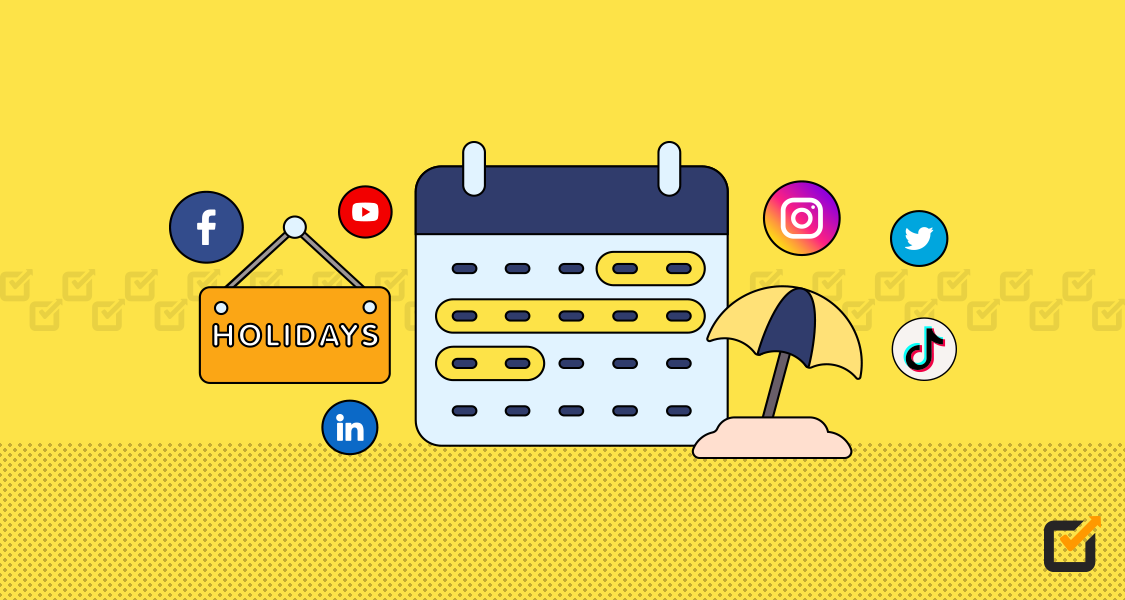




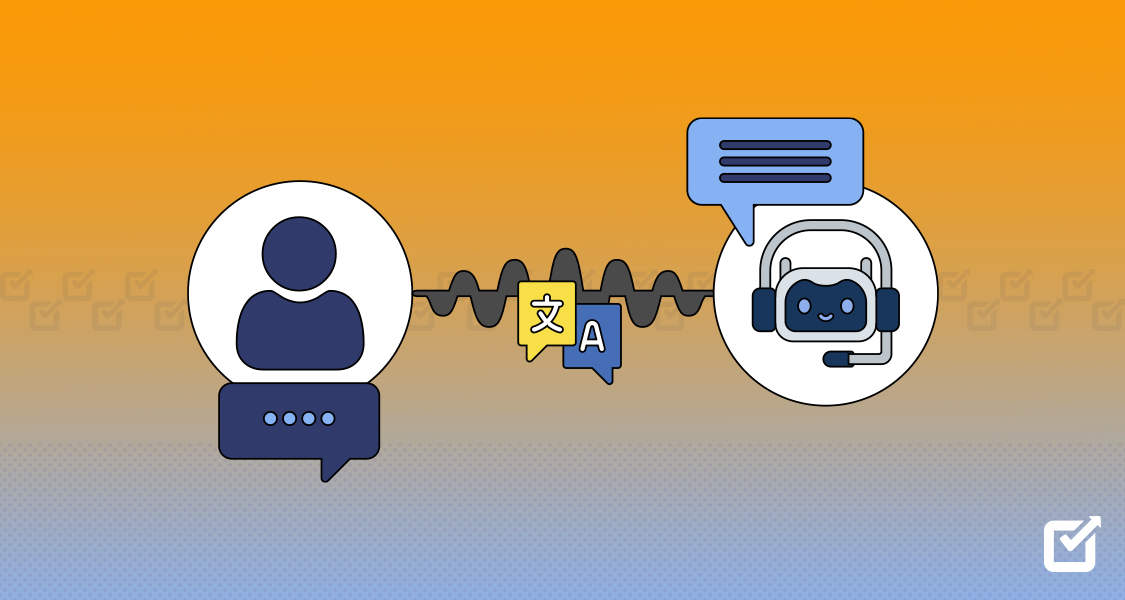

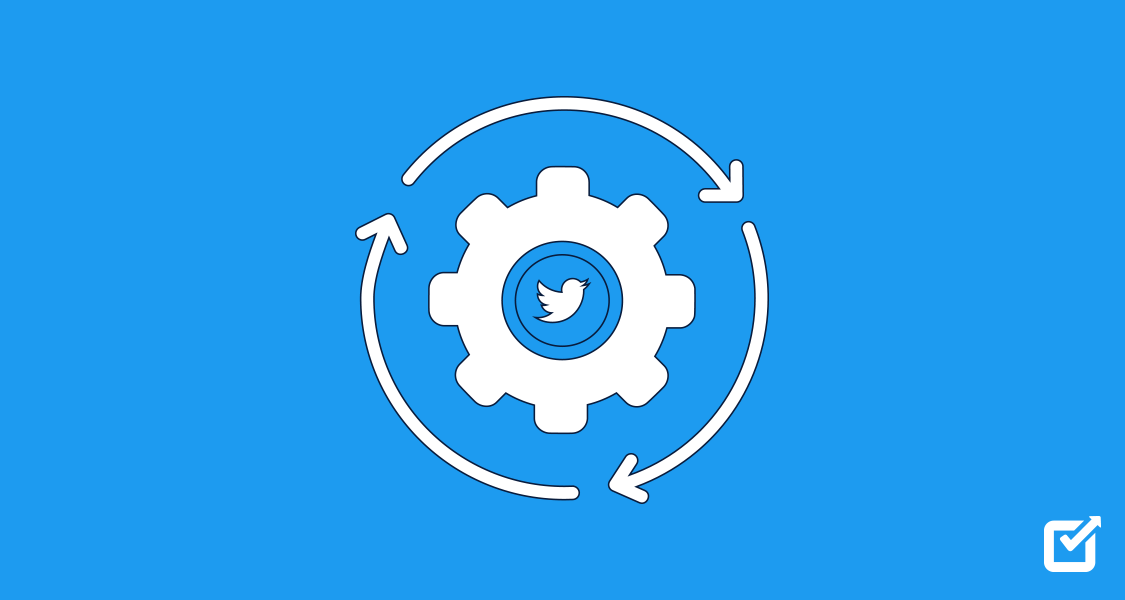

2 thoughts on “Download Instagram Reels: Easy Tips & Techniques for 2024”
Thanks for the helpful guide on downloading Instagram Reels! It’s great to have easy-to-follow instructions. I’ve been looking for a reliable method, and your article delivered exactly what I needed. Keep up the fantastic work!
You can also tap the arrow at the bottom known as the share icon… next you want to scroll to the far right until you see download and tap that .