Ever stumbled upon a moving image on social media and thought, “Is this a video?”
Doesn’t ring any bells? Wait, let us show you what we’re talking about!

It’s a GIF!
You’ll see loads of these all over social media. Whether you’re browsing Instagram, checking out comments on Facebook, or sending a chuckle-worthy message on WhatsApp, you can always make the conversations more fun with friends.
GIFs really jazz up your social media posts. How cool would it be to have the ability to create high-quality content and add GIFs to it from one platform?
Social Champ is that platform! It lets you add GIFs to your content to really grab attention—making creating content a fun process! Because in all honesty, sifting through all those cool GIFs to find the perfect one is half the fun! If we ever tried to make a list of our favorite GIFs on GIPHY, we’d never finish!
What is GIPHY?
GIPHY is like Google for GIFs—it’s a search engine where you can find those catchy, short looping videos without sound, perfect for sharing on social media. It’s the place everyone heads to when they need a GIF for just about anything. Plus, if you can’t find the exact GIF you’re looking for, GIPHY lets you create your own.
Want to Find the Right GIFs With One Click?
Social Champ GIPHY integration enables you to get all the cool GIFs for your content in one place. Start creating and managing content for your social media accounts!
Why Are GIFs Popular?
Thanks to social media, GIFs have really come into their own, adding a fun twist to communication. Even when you’re at a loss for words, a GIF can say it all for you—often with a touch of humor that makes your message pop!
For example, you are discussing the TV show “Friends” with your friends, and they tell you they don’t like Phoebe (yes, there are people like that!). You could totally express your shock with a “Friends”-related GIF!

Or imagine you’re putting together a post for a new product announcement, and you’re on the hunt for the perfect GIF to show just how grateful and excited you are about it.

GIFs are also perfect for replying to your audience. Say you get a cheeky comment from a follower on Instagram, and you’re not sure what to say back—you definitely don’t want to come off the wrong way, right?

Featured Article: How to Recover Deleted TikTok Videos: A Step-By-Step Guide
How to Use Social Champ’s GIPHY Integration?
Social Champ has a lot of integrations in place to make your social media presence as vibrant as possible, and GIPHY app integration is one of them. We’ll help you get those GIFs right in your social media content in no time, so let’s get started!
- Login to your Social Champ’s account.
- Create a post for any social media account.
- Go to “Add Media”

- Select “GIFs”

A snapshot of Social Champ’s dashboard - Search for the keyword for related GIFs.

A snapshot of Social Champ’s dashboard - Select your favorite GIF and complete your post.
With Social Champ’s dashboard, adding GIFs to your content is super easy. And if you’re starting with just a basic idea for your social media posts, no worries—our Champ AI Suite has got you covered.
Just bring your spark of an idea to Social Champ, and our all-in-one dashboard will do the rest. You’ll see how the tone and sentiment analytics craft a post just the way you envisioned it. And to top it off, our GIPHY integration and our very own AI Imaginator add visuals to your content, making it everything you need in one place!
Tips to Create Your Own GIFs With GIPHY
There’s a GIF for every scenario out there, and with GIPHY integration, you can snag them with ease. Once you get the hang of using GIFs, you’ll never be at a loss for words again—there’s always a GIF that matches exactly how you’re feeling. And if you can’t find the perfect one? Don’t worry—GIPHY lets you create your own GIFs, too!
Use High-Quality Images and Videos
On GIPHY, you can whip up your own GIF by uploading pictures or videos. Just remember, the trick is to use high-quality images and videos. If you go with low-quality stuff, your GIF won’t look as sharp as you’d like, and it might not make the impact you’re hoping for. Here’s what a low-quality GIF looks like!

And here’s how a high-quality GIF looks. You can clearly see the difference!

Keep Them Short
Remember, a GIF isn’t a video, so don’t treat it like one!
Keep your GIFs short and sweet, so they’re easy to understand. The whole point of GIFs is to add a bit of fun to your content, and if they’re too long, they’ll lose their spark. So when you’re crafting GIFs with GIPHY, make sure to nail the length—they should be just right.
Add Text to Your GIFs
Throwing some text onto your GIFs can really make a difference, even though it’s optional. It makes the context super clear. Since GIFs don’t have sound, it can be tough to catch what someone’s saying just by watching. After all, we can’t all be expert lip readers, can we?
Adding captions to your GIFs helps everyone understand the context of your post so if you add texts, it will only help your content get better.

Experiment With Effects
Nothing is more fun than playing with a bunch of special effects, whether you are on a video call or creating a GIF!
GIPHY allows you to add special effects to your GIF to make it stand out. So, let’s say you are thinking of creating a very over-the-top GIF with colors popping out of it, you will need more than a couple of pictures for it. Once you have combined the pictures or video to create a GIF, you can choose to experiment with effects on GIPHY to create something unique. Just like this GIF!

What’s the Difference Between Memes and GIFs?
Memes and GIFs are everywhere! But they’re not just the younger crowd—Millennials and Boomers are also on board, using creative GIFs to communicate and sharing those funny memes with friends. Still, there’s often a bit of confusion between the two!
Memes and GIFs are true children of the social media era. Ask someone in the early 2000s what a meme was, and chances are they’d be stumped. Fast forward to today, and while most people get the gist of what GIFs and memes are for, they might still scratch their heads over the differences. So, let’s break it down for you—here are the key differences between memes and GIFs, so you’ll be ready the next time someone asks!
Format
The most prominent difference between the two is the format. While GIF is an animated clip that plays on a loop, memes are static pictures, videos, or even text-based material. GIFs are made to deliver a certain emotion, so they are more often used in conversations, whereas memes might have a broader meaning for everyone.
Purpose
The purpose of both these social media children is also different. Where memes are used to convey messages in a hilarious way, GIFs are as they are!
There’s no need to explain with GIFs because if you send a GIF to represent how you are feeling whether it’s excitement or sadness, you will have a GIF for everything. Memes, on the other hand, are taken with a pinch of salt because they are meant to be funny. Some people even create memes with satire, so everyone might not get them.
Virality
Everyone wants to go viral today!

The chase for virality is huge today, especially with all the doors it opens on social media. Think about it: so many influencers are shot to fame overnight with just one viral moment.
Now, when we’re talking about memes and GIFs, memes usually have the edge of going viral. They’re all about the laughs, and let’s be honest, who doesn’t love a good giggle? That’s why memes often spread like wildfire. GIFs, though, are great for sparking conversations but don’t typically go viral on their own. You could say that GIFs often ride the wave of viral content, whereas memes are the ones making the waves!
Related Article: The Hilarious & Trending Memes on Social Media Right NOW
In Conclusion
GIPHY integration in your content can make all the difference! GIFs might not be everyone’s cup of tea, but from a social media standpoint, they’re a pretty creative tool to keep conversations flowing.
Think about it—you might run out of words sometimes, but there’s almost always a GIF that perfectly captures how you’re feeling. We know firsthand how tricky it can be to find just the right GIF for your content.
That’s where Social Champ comes in handy. Whether it’s crafting a unique caption or attaching the perfect GIF to your post, our Champ AI Suite has your back in all your content creation battles. With GIPHY as our partner, we’re equipped to help you create impactful content all in one spot. So, don’t forget to try out the Social Champ GIPHY integration and make your content stand out—because nobody does it quite like you!









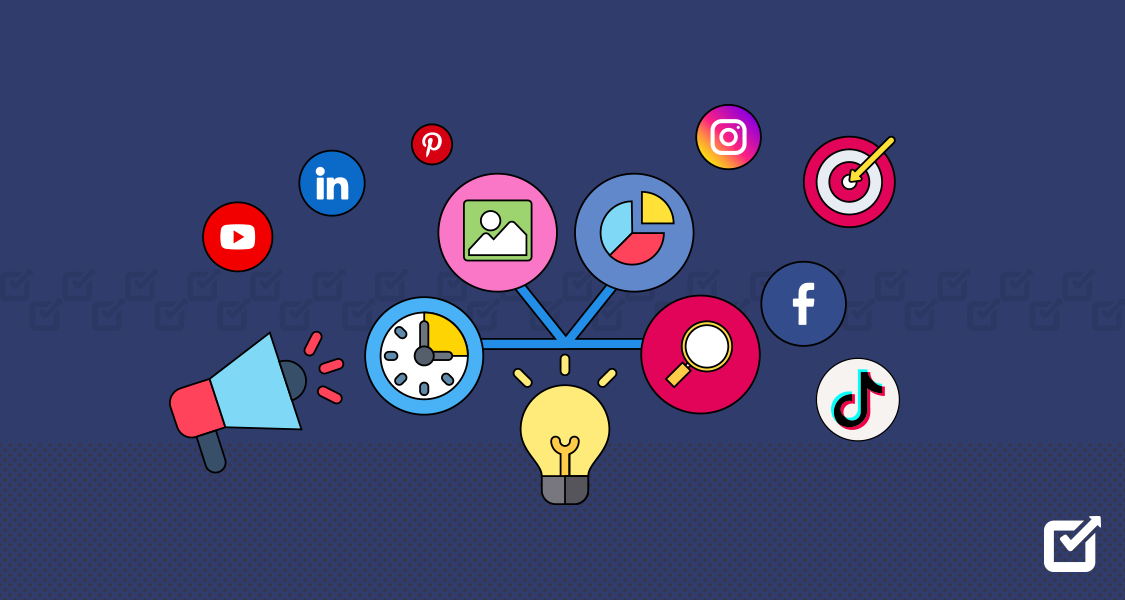








2 thoughts on “Boost Engagement with GIPHY: A Social Champ Integration Guide”
Appreciate the comprehensive overview! It’s exciting to think about all the creative possibilities that GIPHY and Social Champ together can offer to our social media campaigns.
Integrating GIPHY with Social Champ sounds like a good way to make posts more fun. Loved the section on custom GIFs.