Short Summary
- Bulk scheduling is the process of planning and scheduling multiple social media posts at once, saving time and ensuring consistent online presence.
- You can schedule a week or month’s worth of content in one go, freeing up time for other tasks.
- It helps maintain a regular posting schedule, ensuring your audience knows when to expect updates.
- It eliminates the pressure of daily posting by allowing you to plan ahead.
- Bulk scheduling provides a clear overview, making it easier to plan themes, campaigns, and promotions.
- You can schedule posts for peak times to boost engagement rates.
- You can plan ahead, create engaging content, use content calendars, and review posts before scheduling. Stay flexible to adapt to social media trends.
You’re knee-deep in creating content, and suddenly you realize you have to log in to five different platforms, copy-paste your carefully crafted posts, and adjust the times for each one.
By the time you’re done, you feel like you’ve run a marathon; sweaty, exhausted, and questioning your life choices.
But what if I told you there’s a way to skip the circus act and simplify your life?
Enter bulk scheduling! With a social media management tool that supports bulk scheduling, you can schedule all your posts at once.
You upload your content, choose the dates and times, and voilà!
You can sit back, sip your coffee, and binge-watch your favorite show while your posts go live without a hitch.
In this guide, we’ll dive into essential tips for effective bulk scheduling, explore the best tools available, and highlight the benefits you can reap. First things first:
What is Social Media Bulk Scheduling?
Bulk scheduling is the process of planning and scheduling multiple social media posts at once, rather than individually.
This means you upload a whole batch of content, set the dates and times for each post, and let the tool do the heavy lifting for you.
This method saves time and effort, enabling you to maintain a consistent online presence without the daily hassle of logging in to each social media account.
Essentially, it’s about working smarter, not harder.
Advantages of Scheduling Your Social Media Posts in Bulk
Bulk scheduling offers a range of benefits that can significantly streamline your social media management. Here are some advantages of scheduling your social media posts in bulk:
Time Savings
Let’s face it: managing social media can be a time sink. By scheduling posts in bulk, you can knock out a week or even a month’s worth of content in one go.
This frees up your schedule for other important tasks, or, you know, that Netflix series you’ve been meaning to binge.
Consistency is Key
Posting regularly is crucial for keeping your audience engaged.
Bulk scheduling helps you maintain a consistent posting schedule, ensuring your content goes out at optimal times without any last-minute scrambling. Your followers will know exactly when to expect your updates.
Less Stress
We all know that last-minute posting can lead to panic. Getting ahead of the game and scheduling everything in bulk eliminates the stress of daily posting.
It’s like having a safety net for your social media strategy.
Better Planning and Strategy
When you bulk schedule, you have the chance to see all your content laid out in front of you.
This makes it easier to plan your themes, campaigns, and promotions effectively. You can tweak and adjust your strategy to ensure everything aligns perfectly.
Increased Productivity
With the bulk of your posting done ahead of time, you can focus on other important aspects of your role, like engaging with your audience, analyzing performance metrics, or even creating more awesome content.
Maximized Engagement
Bulk scheduling allows you to strategically time your posts for when your audience is most active. This can lead to higher engagement rates, as your content hits the feeds when your followers are ready to interact.
Improved Content Quality
When you’re not rushing to post last minute, you have more time to polish your content. You can craft better captions, select eye-catching images, and make sure everything aligns with your brand voice.
Easier Collaboration
If you’re working with a team, bulk scheduling can streamline collaboration. Everyone can contribute content ahead of time, and you can review and schedule it all at once, making teamwork feel less chaotic.
So, if you’re not already using bulk scheduling, it’s definitely worth considering. It’s all about making your life easier and your social media more effective.

Experience the Convenience of Bulk Scheduling with Social Champ!
Save time by scheduling multiple posts at once, ensuring your content calendar is always full and consistent
How to Schedule Social Media Posts in Bulk with Social Champ
Ready to streamline your social media management? Scheduling posts in bulk with Social Champ is a breeze. Social Champ’s Bulk Composer empowers you to schedule text, links, images, and even videos across all social platforms effortlessly.
Here are the steps for bulk-scheduling social media posts with Social Champ:
Log in to Your Account
Start by logging into your Social Champ account. If you don’t have one, you can easily create it.
Connect Social Media Accounts
To connect your social media accounts to Social Champ, click on the + icon on the left panel and select “Add social account.”

Adding a social account on Social Champ From there, choose the social media platform you want to connect, and follow the prompts to authorize Social Champ to access your account. Once connected, you can start scheduling and managing your posts seamlessly across your social networks!
Select ‘Bulk Upload’
Click on the ‘Bulk Upload’ option to open the bulk upload feature. This is where the magic happens.

The Bulk Upload option on Social Champ Download Your Content
Look for the option to download the CSV file template and click on it.

The option to download CSV file Here’s how the CVS file template looks like.

CSV file template for Social Champ’s Bulk Upload Upload Your CVS File
Click on the “Upload Your CVS File” button and follow the prompts for uploading it to the software.

Upload CSV file option Once your CVS has uploaded, click on the “Next” button.

Select Next Select Social Accounts

Select Social Accounts Select the social media accounts you want to bulk schedule posts for, and click “Next.”

Click Next Finalize your Post
Social Champ will review all posts and identify any errors before you schedule them, ensuring everything is in order.

Social Champ’s reviewed CSV file To fix the errors, click on the edit icon.

Resolve errors Edit your post accordingly. You can also add text, video/photo, hashtags, emojis, and links.

Edit your post Set the Posting Dates and Times
Choose the dates and times you want each post to go live. This allows you to plan your content strategy effectively.

Set the posting time Once you set the date and time, click the Schedule Button.

Select Schedule Repeat the process for all the posts.
Review Your Posts
Take a moment to review all your scheduled posts. Make any necessary edits to ensure everything looks perfect. You can now relax knowing your content is set to go live automatically on the date you’ve set.

Review all scheduled posts in the Queue That’s how to schedule social media posts in bulk using Social Champ. After scheduling, keep an eye on your posts and engage with your audience as they interact with your content.
Top Tips for Social Media Bulk Scheduling
Here are some top tips for social media bulk scheduling, presented in a conversational tone:
Plan Ahead
Before diving into bulk scheduling, take some time to map out your social media calendar. Think about upcoming events, holidays, or promotions you want to highlight. A little planning goes a long way in keeping your posts relevant and timely.
Create Engaging Content
Quality matters!
Make sure your content is engaging and resonates with your audience. Use eye-catching images, videos, and compelling captions to capture attention. Remember, you want your posts to stand out in crowded feeds.
Utilize a Content Calendar
A content calendar is your best friend when it comes to bulk scheduling. It helps you visualize your posts and ensures a good mix of content types, like promotional, educational, and entertaining posts. Plus, it’s a great way to avoid last-minute scrambling!
Batch Your Content Creation
Set aside specific time blocks for creating content. Batching your work helps you stay focused and efficient. You’ll be amazed at how much you can produce when you’re in the zone.
Use Scheduling Tools Wisely
Make the most of your scheduling tool’s features. Whether it’s Social Champ, Hootsuite, or Buffer, explore options like auto-posting, analytics, and team collaboration features. These tools are designed to simplify your life, so use them.
Related Article: 15 Social Media Scheduling Tools to Power Your Marketing!
Optimize Posting Times
Research and identify the best times to post for your audience. Most scheduling tools provide insights on when your followers are most active. Social Champ, for instance has a Best Time To Post feature that analyzes your audience’s past engagement data and recommends the best days and times to publish your social media posts. Scheduling your posts at peak times can boost engagement significantly.
Review and Edit Before Scheduling
Always take a moment to review your posts before hitting that schedule button. Double-check for typos, ensure links work, and confirm that visuals look good. It’s easier to catch mistakes before they go live.
Engage with Your Audience
Bulk scheduling doesn’t mean you can set it and forget it. Make sure to monitor your posts once they’re live and engage with your audience. Respond to comments, answer questions, and show appreciation for shares.
Analyze Performance
After your posts go live, keep track of their performance. Use analytics to see what’s working and what’s not. This insight will help you refine your strategy for future bulk scheduling sessions.
Stay Flexible
Finally, be ready to adapt. Social media trends can change quickly, and sometimes you might need to adjust your schedule on the fly. Flexibility ensures you stay relevant and connected with your audience.
By following these tips, you’ll make the most of your bulk scheduling efforts and keep your social media presence thriving!

Get Started with Social Champ Now!
Try this social media management tool and experience the convenience of our bulk scheduling feature.
Conclusion
Social media bulk scheduling can significantly enhance your productivity and streamline your content management process.
By planning ahead, creating engaging content, and utilizing the right tools, you can ensure a consistent and impactful online presence without the daily hassle. Among the various options available, Social Champ stands out as an ideal tool for bulk scheduling because of its user-friendly interface, robust features, and ability to automate your posting effortlessly. With Social Champ, you can focus more on strategy and engagement, knowing your content is set to go live seamlessly.























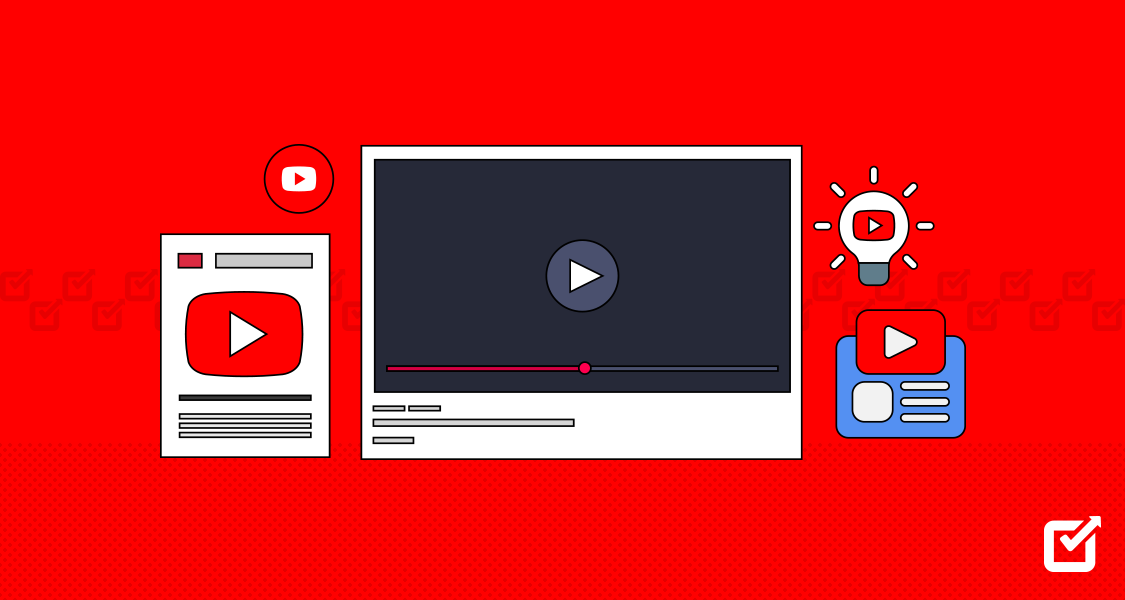

1 thought on “Social Media Bulk Scheduling 2024: Essential Tips, Tools, and Benefits”
This is great! I’ve been wanting to save time posting on all my social media pages. Scheduling posts in one go sounds like a really good idea. I’ll definitely check out those tools you mentioned. Thanks for the tips!