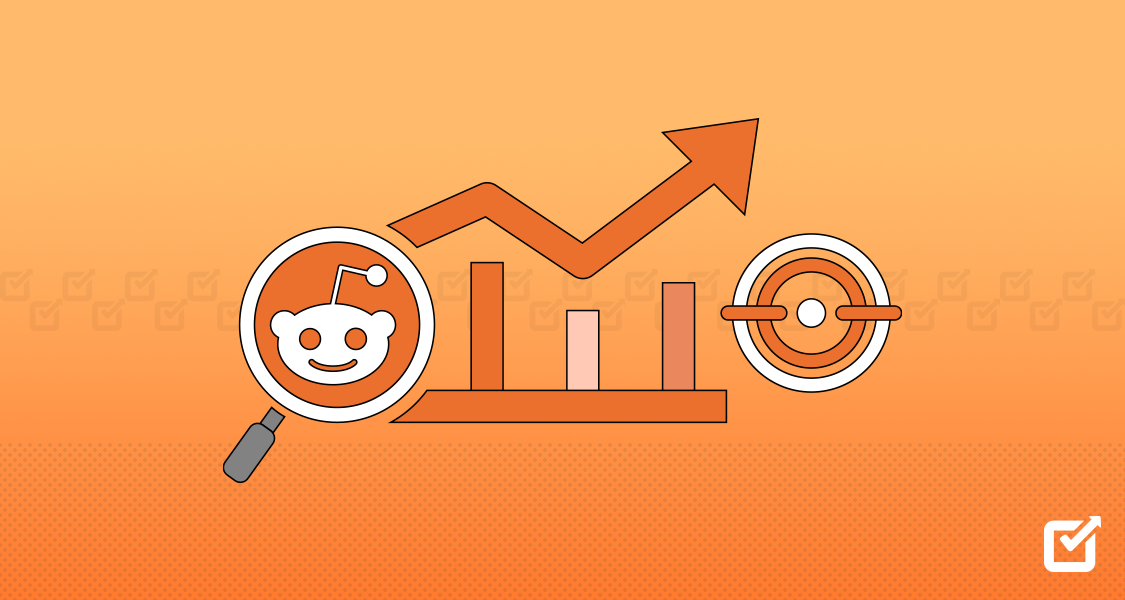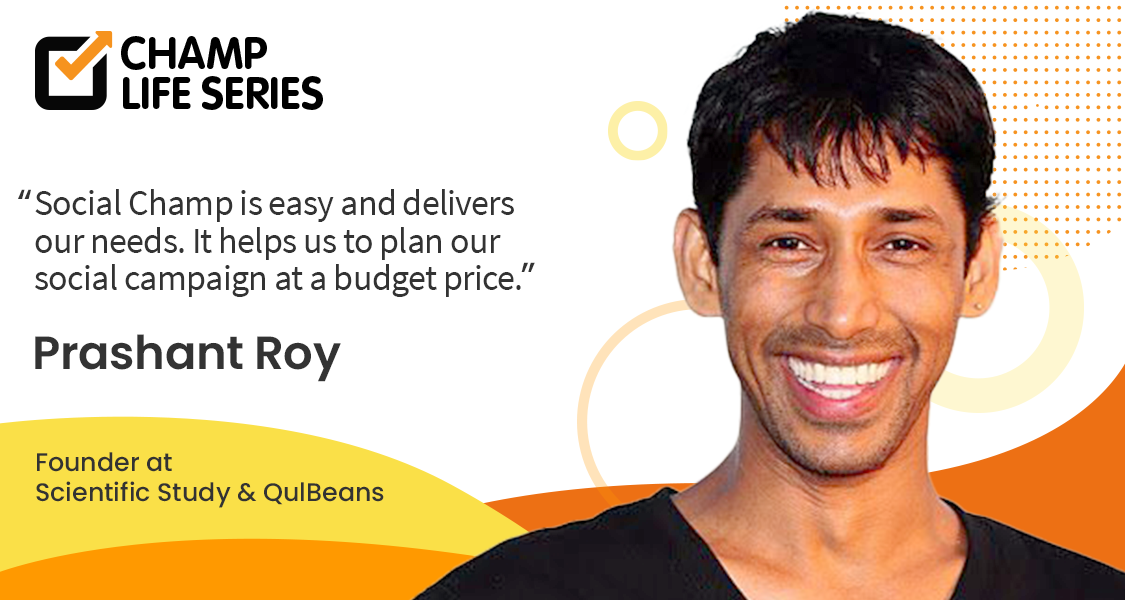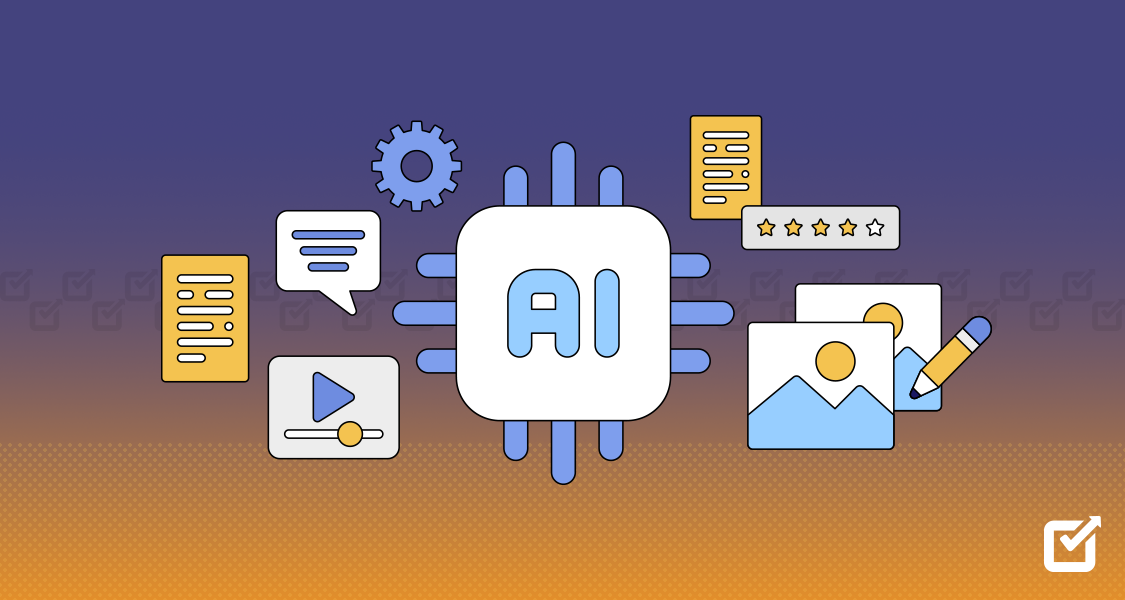As a freelancer, you often juggle multiple tasks, from managing projects and clients to handling payments and social media.
So, having the right tools at your disposal can make all the difference.
Plus, research says that 47% of the global workforce now works as freelancers.
This tells a lot about the future of freelancing and why you should gear up with the right tools in 2024.
If you use the right freelance tools, you can boost your productivity and ensure everything runs smoothly.
So, whether you’re new to freelancing or have years of experience, using the right freelance tools will help you manage your workload more efficiently.

Don’t Let Social Media Management Overwhelm You.
Try Social Champ today and see how easy it can be to stay active online while freeing up time to focus on your freelance projects.
Short Summary
- Using the right freelance tools in 2024 can boost productivity and streamline workflow.
- Trello, Asana, and Monday.com are popular project management tools for organizing tasks, setting deadlines, and collaborating with clients.
- Toggl and Harvest help track time, log hours, and provide insights for better productivity.
- FreshBooks and PayPal simplify invoicing and payment processes, ensuring freelancers get paid on time.
- Social Champ is a social media management tool that helps freelancers maintain an active online presence by scheduling posts and tracking engagement.
- Choosing the right tools depends on your needs, testing different options, and ensuring they integrate with other tools in your workflow.
- Regularly review and update your tools to stay efficient and competitive in freelancing.
Why Freelancers Need the Right Tools
If you have been freelancing for years now, you know you need to thrive on flexibility and independence.
Even if you’re a first-timer, without the right tools, managing time, clients, and projects can become quite overwhelming with time.
“Having the proper tooling is an investment in your productivity, your professionalism, and ultimately your profitability,” says Klipboard founder Draven McConville.
Hence, to stay competitive and efficient, you must have a toolbox filled with essential freelance tools.
Here are some reasons why!
Time Management
Firstly, time is a freelancer’s most valuable asset.
Without proper time management, tasks can quickly pile up, leading to missed deadlines and unhappy clients.
Tools like time trackers help you stay organized, track your working hours, and ensure you are meeting deadlines.
They also help when it comes to billing clients accurately.
Client Communication
Secondly, good communication is key to maintaining a strong relationship with clients.
Tools like email management systems or project communication platforms ensure that freelancers stay connected with their clients at every stage of the project.
These tools help avoid misunderstandings and ensure both parties are on the same page.
Marketing and Social Media Management
Lastly, marketing yourself as a freelancer is essential for growing your brand and attracting clients.
Staying active on social media platforms is a key part of this strategy.
For instance, instead of marketing yourself manually on all social media platforms, you can simply use Social Champ to schedule posts in advance and track engagement.
With Social Champ, managing your online presence is simple, saving you time and energy while expanding your reach.

Top Freelance Tools for Different Needs
Freelancers have diverse needs, and fortunately, there are specialized tools designed to tackle every task.
From managing projects to handling invoicing, here are the top tools for freelancers that can boost productivity and streamline your freelance business.
Project Management
Freelancers often handle multiple projects simultaneously, and staying organized is essential.
The right project management tools can help you manage tasks, set deadlines, and collaborate with clients.
Let’s take a closer look at Trello, Asana, and Monday.com—some of the most popular project management tools used by freelancers today.
Trello

Trello is known for its user-friendly, card-based system, which makes it easy to organize tasks visually.
It allows freelancers to create boards for different projects, break tasks into cards, and move them through various stages such as “To Do,” “In Progress,” and “Completed.”
- Features: Trello offers drag-and-drop cards, task checklists, due dates, and the ability to assign team members to tasks. It integrates with several apps like Google Drive and Slack.
- Benefits: It’s extremely simple to use, and the visual interface helps keep track of tasks easily. It’s perfect for solo freelancers or small teams who want to manage projects without complicated features.
- Drawbacks: While Trello is great for simple task management, it lacks advanced project tracking and reporting features found in other tools.
- Pricing: Trello offers a free plan with basic features, while premium plans start at $5 per user/month with more advanced features like automation and integrations.
Asana

Asana is another popular project management tool designed for both individuals and teams.
It helps freelancers track progress, assign tasks, and set deadlines.
- Features: Asana offers task lists, calendar views, project timelines, and integrations with tools like Slack, Zoom, and Google Drive. It also allows for setting priorities and tracking deadlines.
- Benefits: Asana is very versatile, offering multiple views (list, calendar, and Kanban boards) to manage tasks. It’s perfect for larger projects that require more planning and collaboration.
- Drawbacks: The learning curve can be a bit steep for beginners, and some advanced features are only available in paid plans.
- Pricing: Asana offers a free plan with essential features, while premium plans start at $10.99 per user per month, which includes advanced features like timeline views and project tracking.
Monday.com

Monday.com is a project management platform that helps freelancers and teams track work, manage deadlines, and collaborate with ease.
- Features: It includes customizable boards, automation options, time tracking, and integration with other tools like Slack, Dropbox, and Google Drive.
- Benefits: Monday.com is very customizable, allowing you to create workflows that fit your specific needs. It’s highly visual, making it easier to get an overview of projects and deadlines.
- Drawbacks: It can be a bit overwhelming for beginners due to the number of features and options available.
- Pricing: Monday.com starts at $9 per user per month, with a free trial available. It’s ideal for freelancers who need more customization and robust features.
Time Tracking
Time tracking is crucial for freelancers, especially when billing clients by the hour.
Tools like Toggl and Harvest help you not only track time but also gain insights into how your time is spent, leading to better productivity.
Toggl

Toggl is one of the most popular time tracking tools among freelancers.
It’s simple to use and offers features that help you understand how you spend your working hours.
- Features: Toggl allows you to track time with a one-click timer, create detailed time reports, and integrate with other apps like Asana and Slack. It also offers project and team management features.
- Benefits: Toggl is extremely user-friendly and intuitive. It’s ideal for freelancers who want to track their time without dealing with complex setups. Plus, its reporting features help you understand where your time is going.
- Drawbacks: While it’s great for basic time tracking, advanced project management features are limited, which may not be ideal for those managing bigger projects.
- Pricing: Toggl offers a free plan, and the premium plan starts at $10 per user per month. The paid plans come with extra features like billable rates and project budgeting.
Harvest

Harvest is another popular tool for time tracking and invoicing.
It’s widely used by freelancers who need to track billable hours and generate invoices directly from tracked time.
- Features: Harvest offers time tracking, expense tracking, and invoicing features. It also integrates with many tools like Asana, Slack, and Trello. Harvest allows you to create reports, making it easier to understand your productivity and track billable hours.
- Benefits: It’s a great all-in-one tool for freelancers who need to track their time and generate professional invoices. The integration with invoicing makes it easier to get paid on time.
- Drawbacks: While Harvest offers a lot of features, the pricing can be a bit high for some freelancers, especially those who don’t need the invoicing feature.
- Pricing: Harvest has a free plan that supports one user and two projects, while the paid plan starts at $10.80 per user per month with unlimited projects.
Featured Article: Social Media Marketing for Beginners: A Comprehensive Guide to Success
Invoicing and Payments
Getting paid on time is essential for freelancers. Invoicing and payment tools like FreshBooks and PayPal make it easy to manage payments and send professional invoices.
FreshBooks

FreshBooks is an accounting and invoicing tool designed for freelancers and small business owners.
It helps you create invoices, track expenses, and manage your finances in one place.
- Features: FreshBooks offers invoicing, time tracking, expense tracking, and financial reports. You can also set up automatic recurring invoices and accept online payments.
- Benefits: It’s an all-in-one solution for freelancers who need to manage both invoicing and accounting. FreshBooks also integrates with popular payment platforms like PayPal and Stripe, making it easier for clients to pay.
- Drawbacks: While it’s great for invoicing and payments, FreshBooks may be more than what some freelancers need if they’re only looking for simple invoicing features.
- Pricing: FreshBooks starts at $19 per month for the Lite plan, which supports up to 5 clients. Higher-tier plans, like the Plus plan at $30 per month, offer more features and allow you to manage more clients.
PayPal

PayPal is one of the most trusted online payment platforms, used by freelancers around the world for receiving payments from clients.
- Features: PayPal allows you to send invoices, receive payments, and transfer funds to your bank account. It supports multiple currencies, making it ideal for freelancers working with international clients.
- Benefits: It’s easy to use and widely recognized, so clients are more likely to trust and use it for payments. PayPal also allows you to create and send invoices directly from the platform.
- Drawbacks: PayPal charges transaction fees, which can add up over time. The fee is typically 2.9% + $0.30 per transaction for domestic payments, and higher for international transactions.
- Pricing: There’s no monthly fee for using PayPal, but transaction fees apply for every payment received.
Social Media Management

Social Champ is an intuitive social media management platform designed to help freelancers and small businesses streamline their social media presence.
- Features: Social Champ allows users to schedule posts across 11 platforms, including Facebook, Twitter, LinkedIn, and Instagram, among others. It also offers features like social media analytics, bulk scheduling, competitor analysis, and social listening to track conversations about your services.
- Benefits: With Social Champ, freelancers can maintain an active social media presence without constantly checking their accounts. The platform’s automation features save time, allowing you to focus on client work while staying active online.
- Drawbacks: It offers many powerful features, but it may not be necessary for freelancers who only manage a single social media account.
- Pricing: Social Champ offers a free plan with limited features, and the premium plans start at $29 per month, which includes unlimited scheduled posts and multiple account management.

Maximize Your Productivity With the Right Freelance Tools!
Get started with Social Champ today and experience effortless social media management while you focus on growing your freelance business.
How to Choose the Right Freelance Tools
Choosing the right freelance tools can be tricky because every freelancer has unique needs.
However, following a few key steps will help you find the best tools to fit your workflow.
Identify Your Needs
Before investing in any tool, take time to identify what you need.
Do you need help with project management, invoicing, or time tracking?
Knowing your needs will help you pick tools that will have the biggest impact on your work.
Test and Compare
Most freelancer tools offer free trials, so make the most of them.
Test different platforms and compare their features, pricing, and ease of use.
This trial period is crucial in finding tools that align with your workflow and personal preferences.
Consider Integration
The best tools are those that integrate with each other.
For instance, Social Champ integrates with various platforms, including social media scheduling and project management tools.
This makes it easy to manage your workflow and keep everything connected.
Maximizing the Use of Freelance Tools
Once you have the right tools, it’s essential to use them effectively.
Here are some tips on how freelancers can maximize the benefits of these tools.
Create a Workflow
Freelance tools work best when integrated into a consistent workflow.
For instance, using a time-tracking tool alongside project management software can give you a complete overview of your workload.
It will also help you plan your days more efficiently.
Regularly Review and Update
Technology advances rapidly, and so do tools for freelancers.
Make sure to review your toolset periodically to ensure you’re using the most updated versions.
If a tool isn’t meeting your needs, don’t hesitate to switch to a new one.
Featured Article: The Ultimate Guide to Social Media Marketing for Real Estate in 2024
Conclusion
Freelancing is all about working smart and efficiently, and using the right freelance tools is key to achieving that.
From project management platforms like Trello and time trackers like Toggl, to social media management with Social Champ, freelancers have a wide range of tools at their disposal.
The right tools will help you stay organized, manage your workload, and free up more time to focus on what matters most—delivering quality work to your clients.