Previous
Next
Stay on top of your local SEO using Social Champ to schedule Google Business Profile posts. The GBP post scheduler allows you to create, edit, and track listings with a unified dashboard.
No Credit Card Required
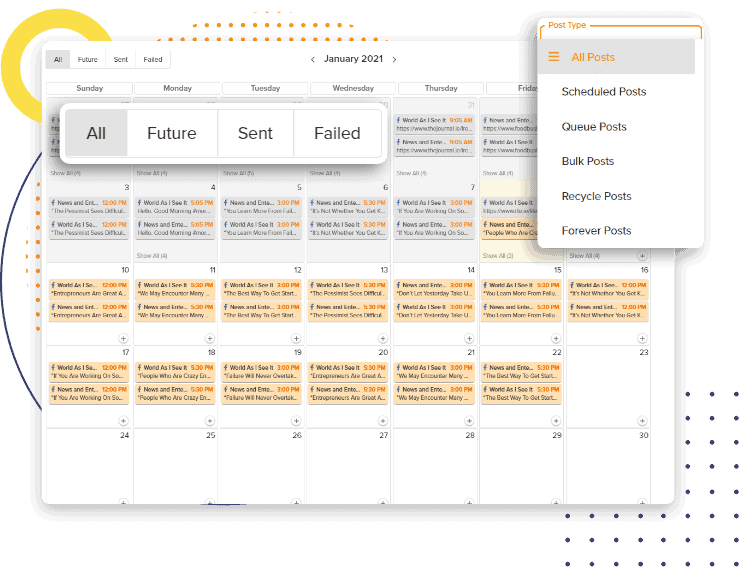
Post updates and news about your listings so that every visitor takes notice. Social Champ makes your life easy by allowing you to post more in less time. You can schedule, create, and organize posts for the week, month, or year in advance.
Regular posts on Google Business Profile will make your posts appear higher than others. Say hello to increased traffic and more quality leads!

Schedule posts with scheduler for Google Business Profile using custom CTA buttons to drive more quality traffic to your website. Add “learn more” if you want your audience to visit a specific page on your website or any other link.
With social champ’s custom CTA buttons, you will never again miss out on generating quality leads and driving more traffic to your website!

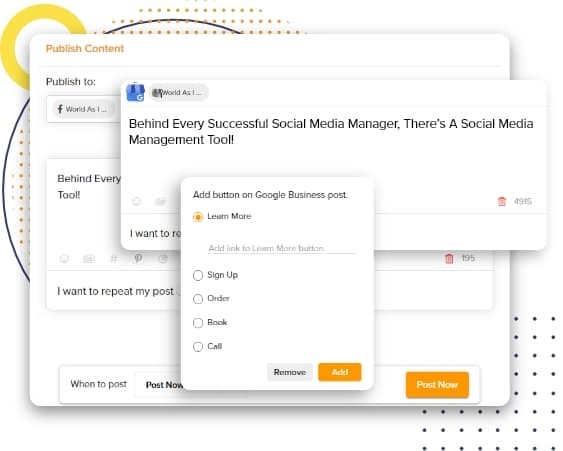
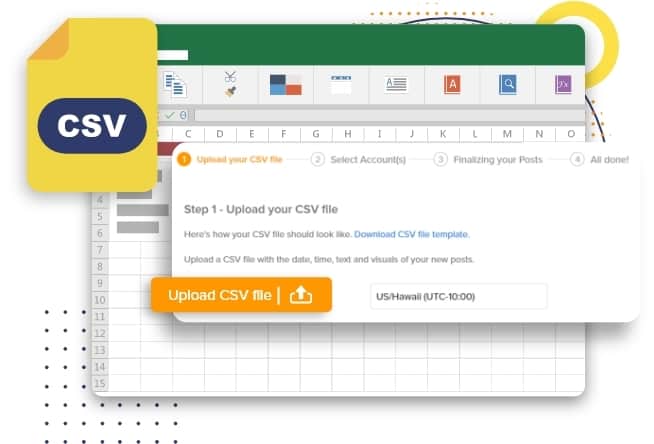
Schedule posts on Google Business Profile with Social Champ by uploading several posts at once via a CSV file, and it will check if your posts are okay for publishing or need some edits. Once done, make the iterations and small tweaks here and there, and your bulk uploading will begin!
Social Champ will upload the posts on your Google Business Profile according to the selected time slot schedule.
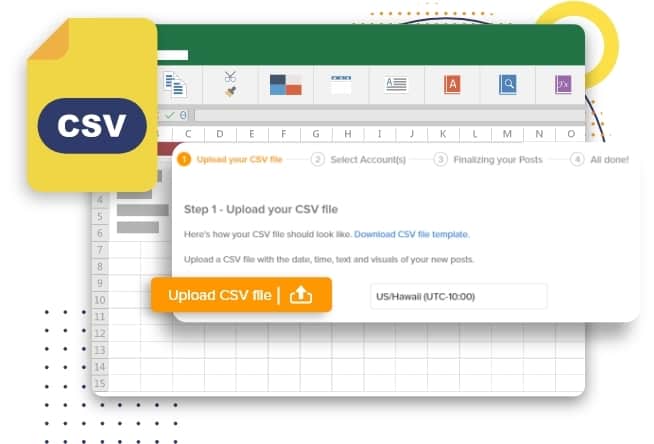
Google Business Profile scheduler, Social Champ, enables you to give more power to your team by assigning them roles, such as author, editor, and admin. Then, use post approvals from within the GBP post scheduler to either approve or decline the posts.
Schedule GBP posts and experience a hassle-free way of using Google Business Profile.
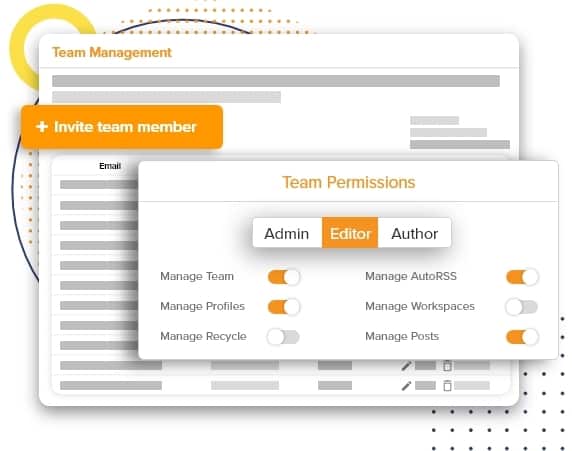
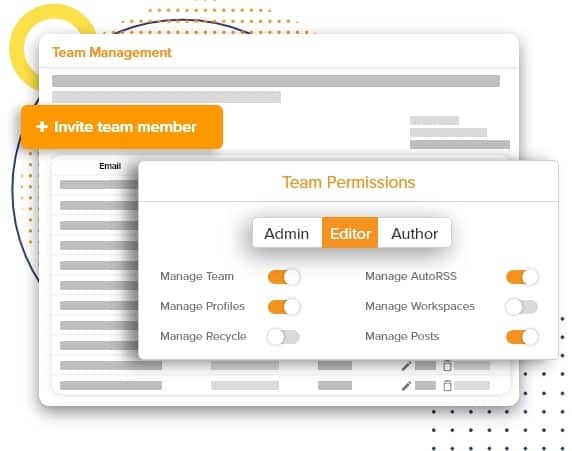
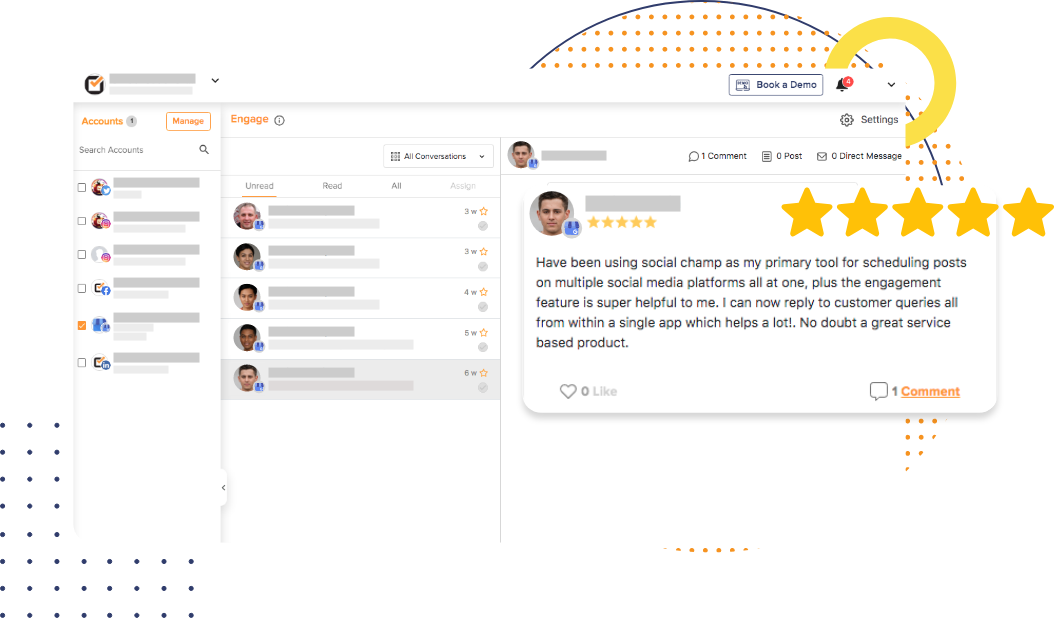
With Social Champ’s Engage feature for Google Business Profiles, you can reply to all reviews in real-time. The real-time sync ensures that your Social Inbox is always updated. Furthermore, you can set automated replies, labels, and filters to streamline tasks.
You can also assign dedicated members to reply to specific accounts!
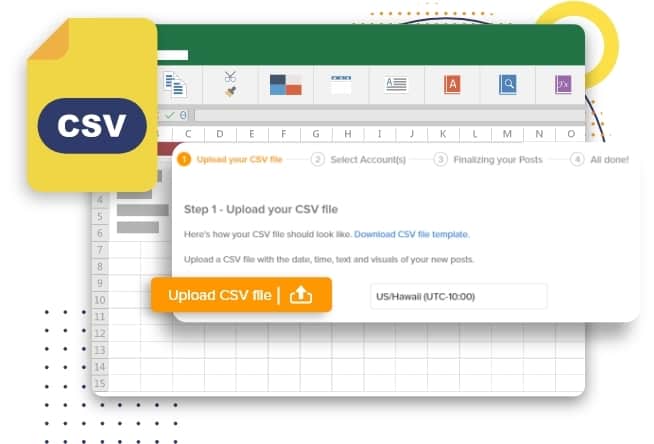
Increase relevant conversions and never let another lead go to waste by adding custom Call To Action buttons on your Google Business Profiles. Connect CTAs to your favourite option.
The Google Business Profile Scheduler allows you to create custom workspaces for all your clients or a set of profiles that you frequently use together. Assign a dedicated team member to your workspace, and you’re good to go!
Slow internet connection and higher loading time will no longer be a buffer for your audience. Add Alt text to your images using the Google Business Profile scheduler so that your audience will always know what your image is about.
No time to post all the listings manually? Worry no more; add all your posts in a CSV file and schedule them in bulk using the Google Business Profile scheduler with custom timings and other elements.
Social Champ helps startups manage their Google Business Profile pages by scheduling all posts with one click.
Small and midsize businesses can save up on time and effort by automating their Google Business Profile pages and groups.
A GBP post management tool built considering agency workflows to reduce the time spent on individual clients.
Relieve yourself of some workload by automating your Google Business Profile socials using Social Champ.
Onboard the best online marketing tool to stay on top of your GBP posting schedule and engagement.
Live the real influencer life by maintaining and automating your Google Business Profile page's content.

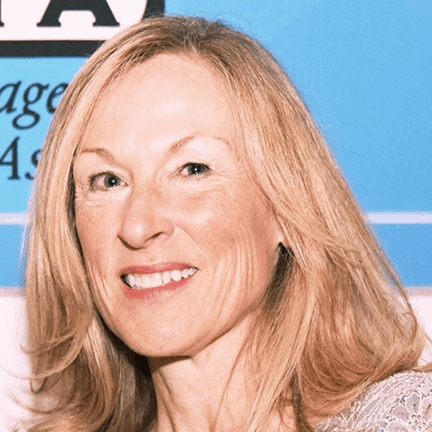

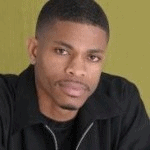
Yes, with Social Champ, you can plan and schedule multiple posts in advance, ensuring consistent updates and saving time on manual posting.
Yes, Social Champ allows you to edit or reschedule posts before they are published. You can adjust the content, change the publication time, or even cancel the post if needed.
You can schedule various types of content, including posts, offers, events, and announcements. These posts can include text, images, and links to promote your business, special deals, or important news.
Yes, if you manage multiple Google Business Profiles, Social Champ allows you to create and schedule posts for all your profiles from a single dashboard.

This website uses cookies so that we can provide you with the best user experience possible. Cookie information is stored in your browser and performs functions such as recognising you when you return to our website and helping our team to understand which sections of the website you find most interesting and useful.
Strictly Necessary Cookie should be enabled at all times so that we can save your preferences for cookie settings.
If you disable this cookie, we will not be able to save your preferences. This means that every time you visit this website you will need to enable or disable cookies again.
This website uses Google Analytics to collect anonymous information such as the number of visitors to the site, and the most popular pages.
Keeping this cookie enabled helps us to improve our website.
Please enable Strictly Necessary Cookies first so that we can save your preferences!