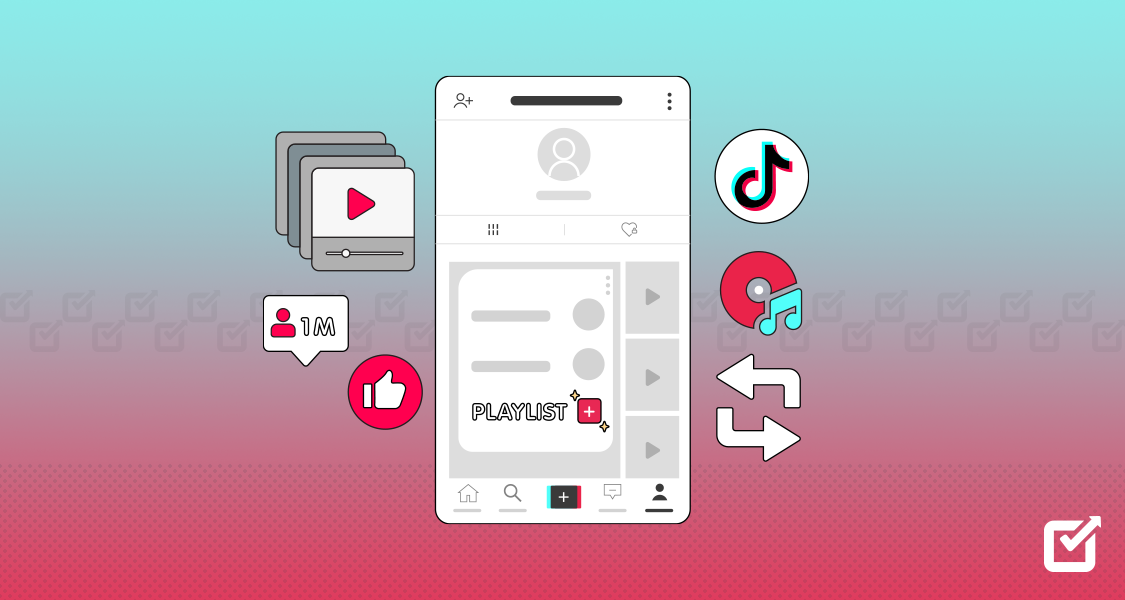Ever wonder how the most popular TikTok creators organize their videos into playlists? These playlists are perfect for fans who want to binge-watch related content or explore a creator’s top videos. If you can create playlists on your TikTok account, you’ve got an excellent opportunity to arrange your videos intriguingly, potentially attracting a larger audience.
But what if you haven’t used the playlist feature yet and want to increase engagement, or you’re struggling to keep up with the constant content creation process? Here’s where a TikTok Scheduler comes in handy. These tools allow you to plan, edit, and schedule your videos in advance, freeing up your time to focus on creating even more engaging content. Utilizing a scheduler can ensure a consistent upload schedule, maintain a polished presence, and potentially reach a wider audience with strategically planned content.
So, are you ready to take your TikTok game to the next level? Let’s learn how to make a playlist on TikTok to increase views.
What Is a TikTok Playlist?
If you’re familiar with platforms like YouTube or Spotify, a TikTok Playlist won’t feel like a new thing. It’s a collection of your videos grouped by a common theme, an ongoing series, or any category you see fit. The defining feature is the ability to organize and present your content in a structured way for your viewers.
Creating a playlist is more than just a personal, organizational tool — it’s a powerful way to keep viewers engaged. Users can watch back-to-back videos without the disruption of scrolling through a feed.

Simplify Your TikTok Marketing Strategy
Get ahead with your video marketing by planning, scheduling, and posting your TikTok videos effortlessly with Social Champ’s TikTok Scheduler.
Why TikTok Playlist Is Important?
TikTok Playlists are a great way for creators to grab their audience’s attention and keep them interested. Instead of just scrolling through single videos, playlists group your videos together, making people stick around to watch more. This helps you build a strong group of followers who keep coming back. Playlists also make it easier for your fans to find their favorite video series from you, making them feel closer to your brand.
With playlists, your TikTok profile becomes more than just a collection of videos. It becomes an organized space that showcases your personality. When people explore your playlists, they’re more likely to watch more of your videos and even share them with others.
Putting your playlists front and center on your profile is like displaying your best work for everyone to see. It gives anyone who visits a quick idea of your style or the focus of your content. Keeping your playlists updated with the latest trends or seasonal content keeps your profile interesting and engaging. Using playlists wisely is smart for any TikTok creator wanting to make an enormous impact.
Related Article: TikTok Marketing 2025: An Ultimate Guide From Basics to Inspirations
Who Can Create a Playlist on TikTok?
The platform has now made the Playlist feature available to many users, particularly those with over 10,000 followers on their channel. This update marks a significant step in democratizing content creation on TikTok, offering equal opportunities for both established influencers and newcomers to the platform.
The Playlist feature is a great tool for content creators who aim for growth and increased viewer engagement. It organizes videos and categorizes them into easily navigable collections. This is particularly beneficial for those specializing in specific genres or themes, such as cooking tutorials, comedy sketches, or language learning sessions.
By curating Playlists, creators can guide their viewers through related videos, making the viewing experience more coherent and enjoyable. This strategic organization not only helps retain viewer interest but also attracts new followers looking for content neatly grouped under familiar categories.
Overall, the introduction of Playlists to TikTok users is a promising development for creators looking to showcase their unique style and content in a more structured and engaging way.

How to Make a Playlist on TikTok
Creating your first playlist is an uncomplicated process, allowing you to start shaping your content strategy immediately. Here’s a step-by-step guide on how to make a playlist on TikTok.
Open Your TikTok App
This will be your starting point for creating a new Playlist.
Select the Videos
Identify the videos you want to include in your Playlist and tap the “Share” icon on each one. You can choose multiple videos at once or add them as you go.
Choose the “Add to Playlist” Option
After selecting the videos, you’ll see the option to add them to an existing Playlist or create a new one. Choose the latter if this is your first Playlist.
Name Your Playlist
Give your Playlist an engaging and descriptive name that reflects its contents and theme.
Add a Cover
Select a thumbnail to represent your Playlist. This is the first impression for your viewers, so make it count.
Organize Your Videos
Arrange the sequence of your Playlist. The first and last videos should be the most engaging to keep users in and ensure they are more likely to watch the entire series.
Featured Article: What is TikTok? A Dive into the Short-Form Video Phenomenon
How to Manage Playlist on TikTok
Now, you have learned how to make a playlist on TikTok. Once you’ve created several Playlists, managing and optimizing them becomes a continuous learning process. Here are some advanced tips on how to manage your Playlists effectively:
Monitor Viewer Engagement
TikTok provides analytics for each Playlist. You can use this data to see which videos perform well and which need to be touched up or removed.
Regularly Update Your Playlists
Make sure you’re consistently adding new, high-quality videos to your Playlists to keep them fresh and your audience returning for more.
Promote Your Playlists
Share the links to your Playlists on other social media platforms or within your TikTok content to increase visibility.
Collaborate With Others
If you can add content from other creators, it can be a fantastic way to cross-pollinate audiences and grow your brand.
Listen to Your Audience
Pay attention to comments and messages regarding your Playlists. Viewer feedback is invaluable and can help you tailor your content to your audience’s preferences.
TikTok’s Playlist Feature: Boost Your Videos
TikTok’s Playlist feature lets creators sort their videos into neat collections, making it simpler for viewers to find what they like and for creators to display their work more effectively. The TikTok Creator Portal mentions that these playlists can be easily found on a creator’s profile, helping both new and existing followers navigate content smoothly.
Related Article: How to Leverage TikTok for Business Marketing in 2025
Wrapping Up
TikTok Playlists are a great way to organize your videos and make them easier for viewers to enjoy. They help you get more views, keep people watching longer, and let you put together your videos in a way that tells a story or follows a theme. By carefully choosing videos for your Playlists that are entertaining, educational, or inspiring, you’re making your content more appealing and strengthening your bond with your audience.
Don’t underestimate the power of a well-organized and captivating Playlist. Whether you’re planning a series of tutorials, creating a compilation of your funniest clips, or documenting a personal growth journey, TikTok Playlists are the stage from which you can shine in the spotlight of thousands of viewers. It’s time to hit play on your TikTok Playlist strategy and watch your content go viral.