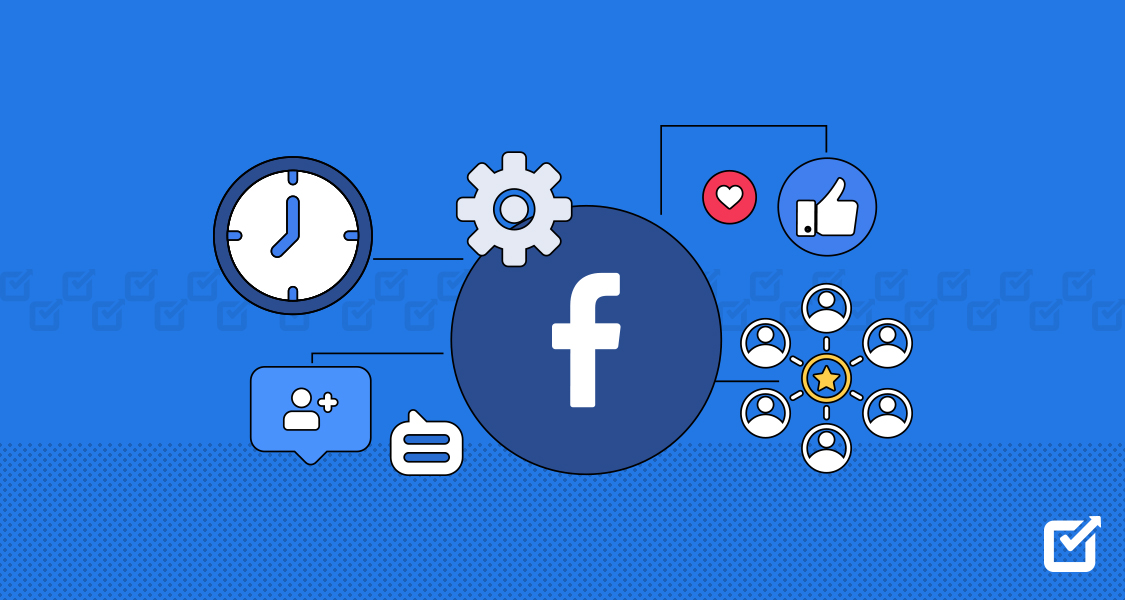Let’s face it: as a new business, starting out on social media can feel overwhelming. Where do you invest your precious time and resources? But what if there was a platform teeming with billions of potential customers hungry for visual content and ready to connect with your brand?
This is where Instagram comes in. As of January 2024, it’s the fourth most popular social media platform globally, surpassed only by giants like Facebook, YouTube, and WhatsApp.
That’s a massive opportunity for businesses to build brand awareness, meaningfully connect with their target audience, and ultimately drive sales.
But with so much competition vying for attention, mastering Instagram requires a strategic approach. This guide is your key to leveraging Instagram’s power.
We’ll equip you with the knowledge and strategies to dominate this visual platform, from crafting a profile to creating content that resonates and leveraging the efficiency of Instagram schedulers.
Let’s get started!
Post on Autopilot, Connect Authentically With Social Champ!
Social Champ lets you schedule your Instagram content ahead of time so you can focus on creating engaging captions and interacting with your followers.
Short Summary
- Instagram is a photo and video-sharing social media platform.
- Users can edit their photos and videos with filters and share them with followers or publicly.
- Businesses can set up shop on Instagram and sell products directly through the platform.
- You can post on Instagram directly from the app. However, if you want to schedule the posts for later, tools like Social Champ can help you out.
What Is Instagram?
Launched in 2010, Instagram has exploded in popularity, becoming a global phenomenon. This social media platform is all about visual storytelling. Users can capture photos and videos with their smartphones, enhance them with creative filters, and share them with a curated audience or the entire world.
Instagram’s appeal is broad. Its user-friendly design makes it easy for anyone, from individuals to influencers and businesses, to jump in. But its strength goes beyond simple sharing.
The platform cleverly integrates e-commerce. Businesses can set up shop directly on the platform, transforming viewers into buyers with just a few clicks. This, along with advertising tools, makes Instagram a goldmine for marketers.
Featured Article: 30+ Instagram Story Hacks to Boost Engagement in 2025
How to Create an Instagram Account in 10 Steps
Creating an Instagram account is straightforward and can be done in a few simple steps. Here’s a step-by-step guide to help you set up your Instagram account:
Download the Instagram App
- Go to the App Store (iOS) or Google Play Store (Android).
- Search for “Instagram” and download the app.
Open the Instagram App
- Once downloaded, open the app by tapping on the Instagram icon.
Sign Up
- Tap on “Sign Up” if you’re creating a new account.
- You can sign up with your email address or phone number, or use your Facebook account to sign up.
Enter Your Information
- Enter the required details with an email or phone number when signing up.
- Create a username and password.
- If you sign up with Facebook, you must log in to your Facebook account.
Set up Your Profile
- Add a profile picture. You can upload a photo from your phone or take a new one.
- Fill in your profile details, including your name and a brief bio.
Find Friends
- Instagram will suggest friends based on your contacts and Facebook friends. You can follow them or skip this step.
Customize Your Account Settings
- Go to the settings menu by tapping the three lines (menu icon) in the top right corner of your profile.
- Customize your account settings, including privacy, notifications, and more.
Explore and Follow
- Use the search bar to find people, hashtags, or topics of interest.
- Follow accounts that interest you and see their posts in your feed.
Post Content
- Tap the “+” icon at the bottom of the screen to post a photo or video.
- Add filters, captions, and hashtags, and tag people before sharing.
Engage With the Community
- Like, comment, and share posts from accounts you follow.
- Use Instagram Stories, Reels, and IGTV to engage with your followers differently.
With these steps, you’re on your way to creating a thriving Instagram presence. Remember, it’s all about having fun, connecting with others, and sharing your unique perspective through engaging content.
Featured Article: 20 Instagram Business Ideas + Name Inspirations in 2025
How to Schedule Instagram Posts Using Social Champ
Scheduling Instagram posts using Social Champ is a great way to manage your social media presence efficiently. Here’s a step-by-step guide to help you schedule Instagram posts using Social Champ:
Sign up or Log in to Social Champ
- Visit the Social Champ, sign up for an account if you don’t have one, or log in to your existing account.

Connect Your Instagram Account
- Go to the “Accounts” section in the dashboard.
- Click on “Add Account” and select Instagram from the list of social networks.
- Follow the prompts to authorize Social Champ to access your Instagram account.

Create a New Post
- Once your Instagram account is connected, go to the “Content Composer” section.
- Click on “Create New Post” to start composing your post.

Write Your Caption
- Enter the caption for your Instagram post in the text box. You can also use Social Champ’s AI Content Wizard to create the perfect caption for your post!
- Add any hashtags, mentions, or emojis that you want to include.

Upload Your Image or Video
- Click on the “Upload” button to add an image or video to your post.
- You can upload files from your computer or choose from your Social Champ media library.

Select Your Instagram Account
- Ensure that your Instagram account is selected from the list of connected accounts.
- You can also select multiple accounts if you want to post the same content on different profiles.

Schedule Your Post
- Click on the calendar icon to open the scheduling options.
- Choose the date and time you want your post to be published.
- Social Champ allows you to set the time zone to ensure accurate scheduling.

Add to Queue
- Alternatively, you can add the post to your queue if you have a predefined posting schedule.
- This option will automatically slot your post into the next available time slot.

Review and Schedule
- Review your post, ensuring all details are correct.
- Click on “Schedule” to finalize the scheduling of your post.
Manage Scheduled Posts
- Go to the “Queue” or “Calendar” section to view and manage your scheduled posts.
- You can edit, reschedule, or delete posts from this section if needed.
You Might Be Posting at the Wrong Time!
Schedule your Instagram content for peak engagement with Social Champ’s AI-powered “Best Time to Post” feature. Reach more followers and boost your reach!
Featured Article: When to Post on Instagram for Maximum Engagement
10 Tips for Using Instagram to Grow Your Business or Personal Brand
Using Instagram to grow your business or personal brand requires a strategic approach and consistent effort. Here are ten detailed tips to help you leverage Instagram effectively:
Optimize Your Profile
Your Instagram profile is often the first impression potential followers and customers will have of your brand. Use a clear, high-quality image for your profile picture, whether it’s your logo for a business or a professional headshot for a personal brand.
Write a compelling bio that succinctly describes you and what you do, incorporating relevant keywords and a call-to-action (CTA) to guide visitors. Don’t forget to include a clickable link in your bio, directing users to your website, blog, or latest content.
Create High-Quality Content
Investing in high-quality photography and graphic design is crucial for attracting and retaining followers on Instagram. Your posts should be visually appealing and reflect a consistent style or theme that aligns with your brand identity.
This cohesive aesthetic helps create a professional look for your feed and makes your content instantly recognizable. Regularly posting engaging and high-quality content can significantly enhance your brand’s appeal and credibility.
Use Instagram Stories
Instagram Stories are a powerful tool for engaging your audience more casually and interactively. Share behind-the-scenes content and updates, and use features like polls, Q&A sessions, and quizzes to encourage viewer participation.
Stories disappear after 24 hours, making them ideal for sharing timely content or creating a sense of urgency. Highlight important stories so they remain accessible on your profile, providing new visitors with a quick overview of your brand.
Engage With Your Audience
Building a strong relationship with your followers is key to growing your brand on Instagram. Engage with your audience by responding to comments and direct messages promptly. Show appreciation for your followers by liking and commenting on their posts, especially those within your niche.
This interaction boosts your visibility and fosters a sense of community around your brand, making your followers feel valued and more likely to engage with your content.
Host Giveaways
Hosting giveaways on Instagram is a great strategy to boost your business or personal brand’s visibility and engagement. To start, set clear goals for your giveaway. Determine what you aim to achieve, such as increasing followers, boosting engagement, or promoting a new product. With defined objectives, you’ll be better equipped to measure the success of your campaign.
Utilize Hashtags Effectively
Hashtags are essential for increasing the discoverability of your posts on Instagram. Research and use relevant hashtags that are popular within your niche to reach a broader audience.
Avoid using overly generic hashtags that can bury your post in a flood of content. Instead, opt for a mix of trending and niche-specific hashtags. Additionally, creating a branded hashtag encourages user-generated content and helps build a community around your brand.
Try Instagram Ads
Instagram ads can significantly enhance your reach and visibility on the platform. Use ads to promote your products, services, or special offers to a targeted audience. You can choose from various ad formats, such as photo ads, video ads, carousel ads, and story ads, depending on your campaign goals. Investing in Instagram ads can help you reach a larger audience and drive traffic to your profile or website.
Respond to Comments
Engaging with your audience doesn’t stop at posting content; it extends to actively responding to comments on your posts. You must acknowledge and appreciate your followers by replying to their comments, which encourages further interaction and shows that you value their input.
This practice helps build a loyal community and can lead to higher engagement rates, as followers are more likely to comment when they know they will receive a response.
Post Consistently
Consistency is key to maintaining an active and engaging presence on Instagram. Regular posting keeps your audience engaged and signals to Instagram’s algorithm that your account is active, which can help increase your visibility.
Aim to post at least once a day, but find a frequency that you can maintain without sacrificing content quality. Consistent posting helps keep your brand at the forefront of your followers’ minds and encourages ongoing engagement.
Follow a Posting Schedule
Develop a content calendar and follow a posting schedule to maintain consistency and ensure you’re posting at optimal times. Plan your posts considering your audience’s peak engagement times, which you can determine using Instagram Insights.
A posting schedule helps you stay organized, reduces last-minute stress, and ensures a steady flow of content. By adhering to a schedule, you can maintain a balanced mix of content types and themes, keeping your feed fresh and engaging.
Conclusion
Learning how to use Instagram involves understanding and utilizing its various features to their fullest potential. You can effectively grow your presence on the platform by optimizing your profile, creating high-quality content, engaging with your audience, and leveraging tools like hashtags and Instagram Stories.