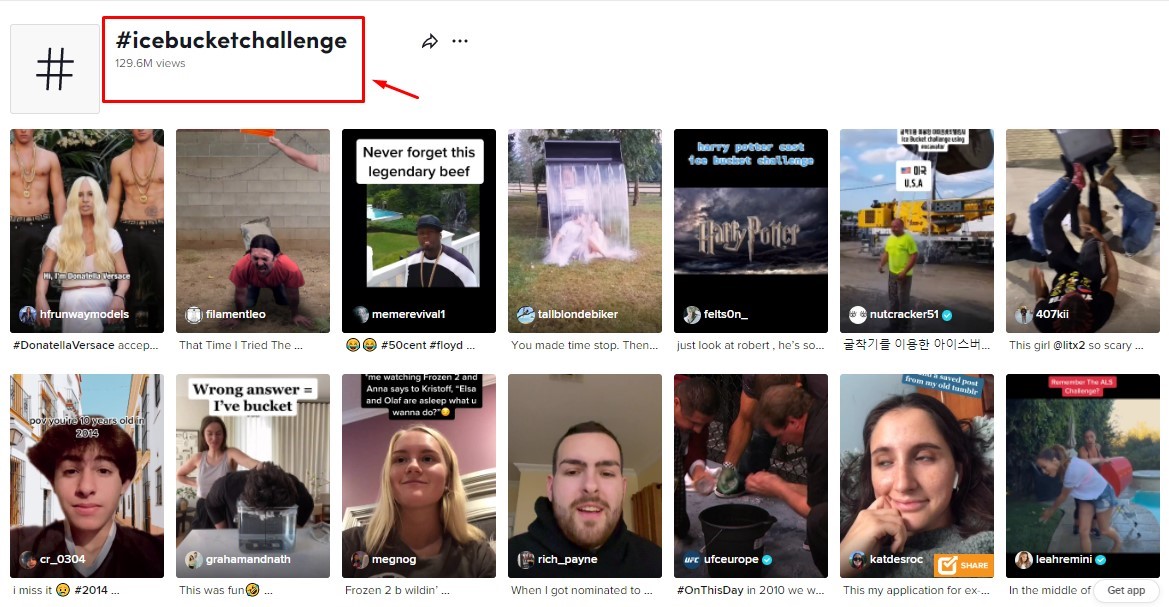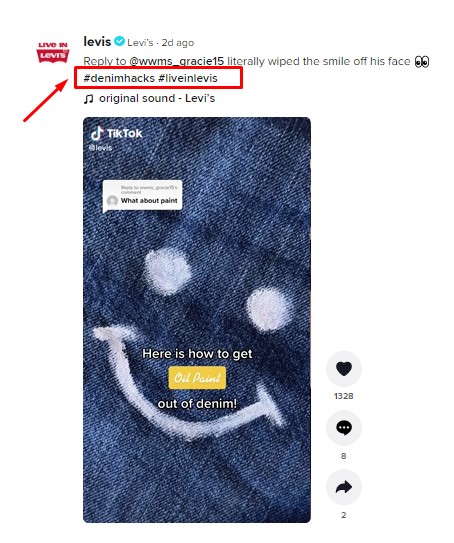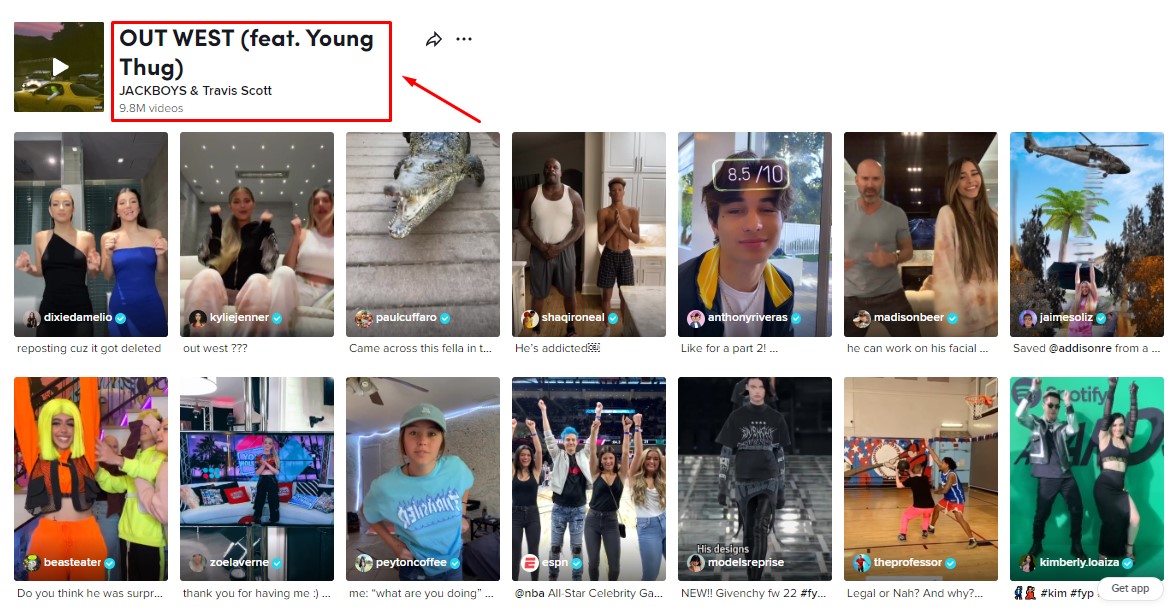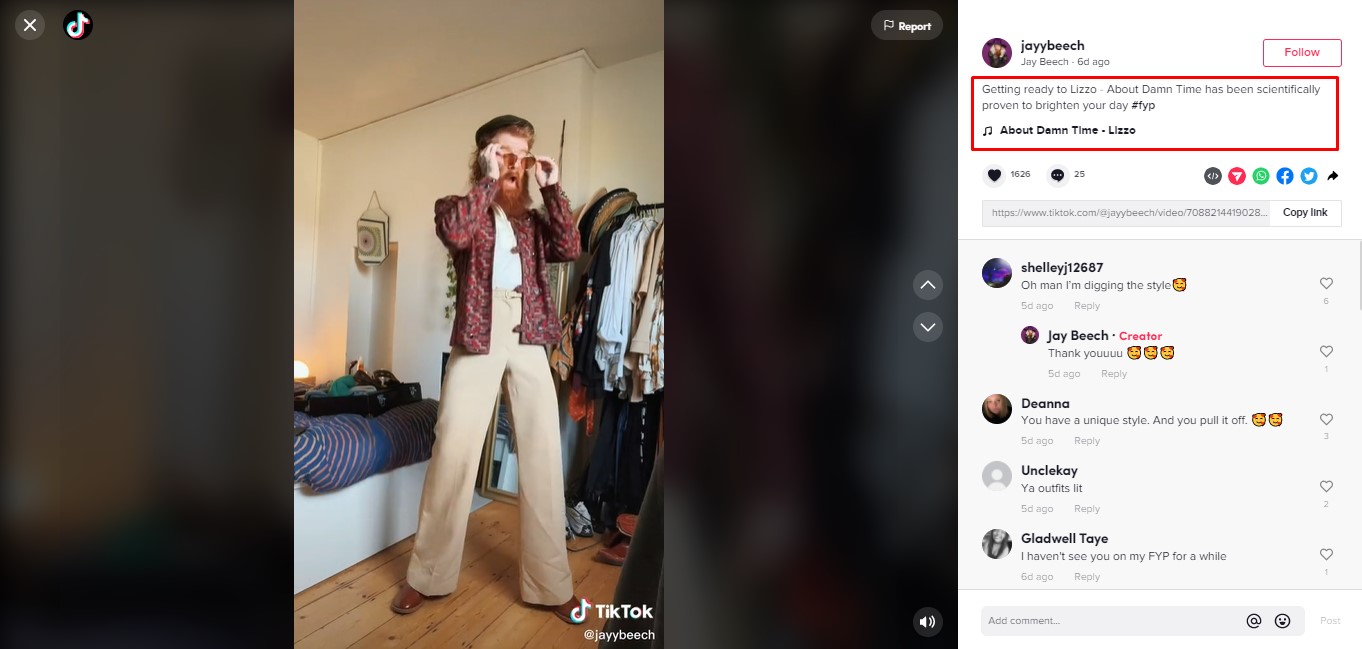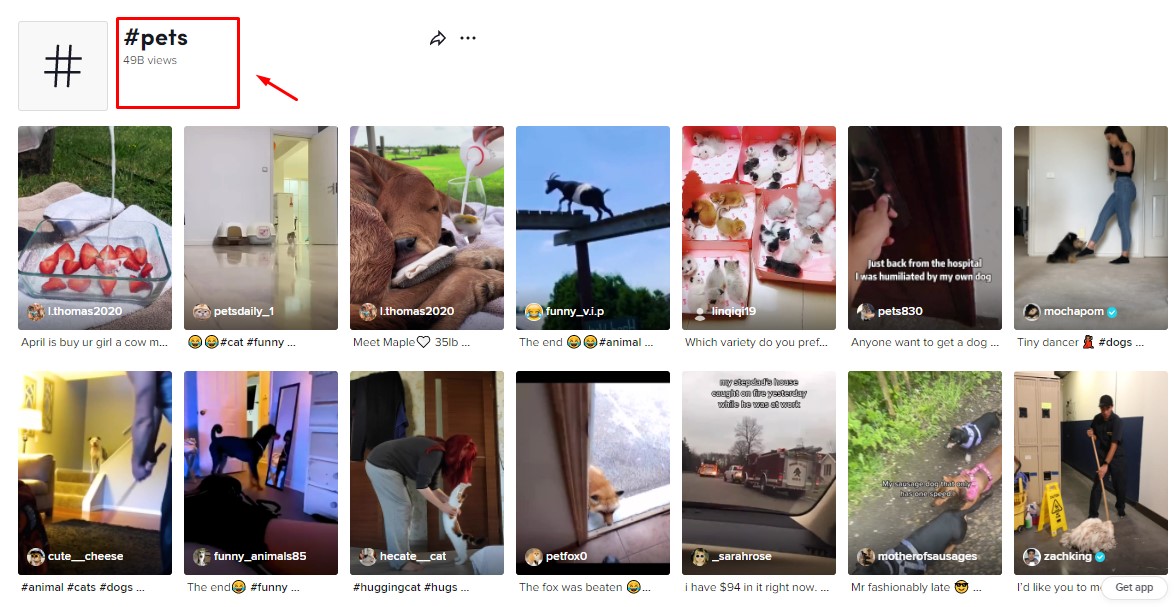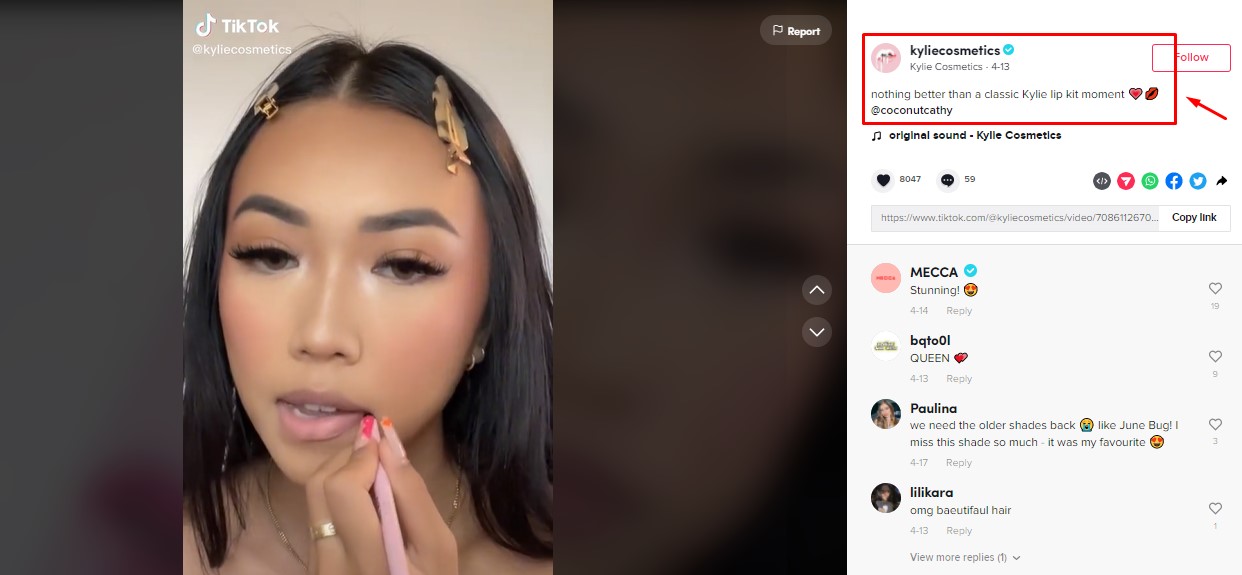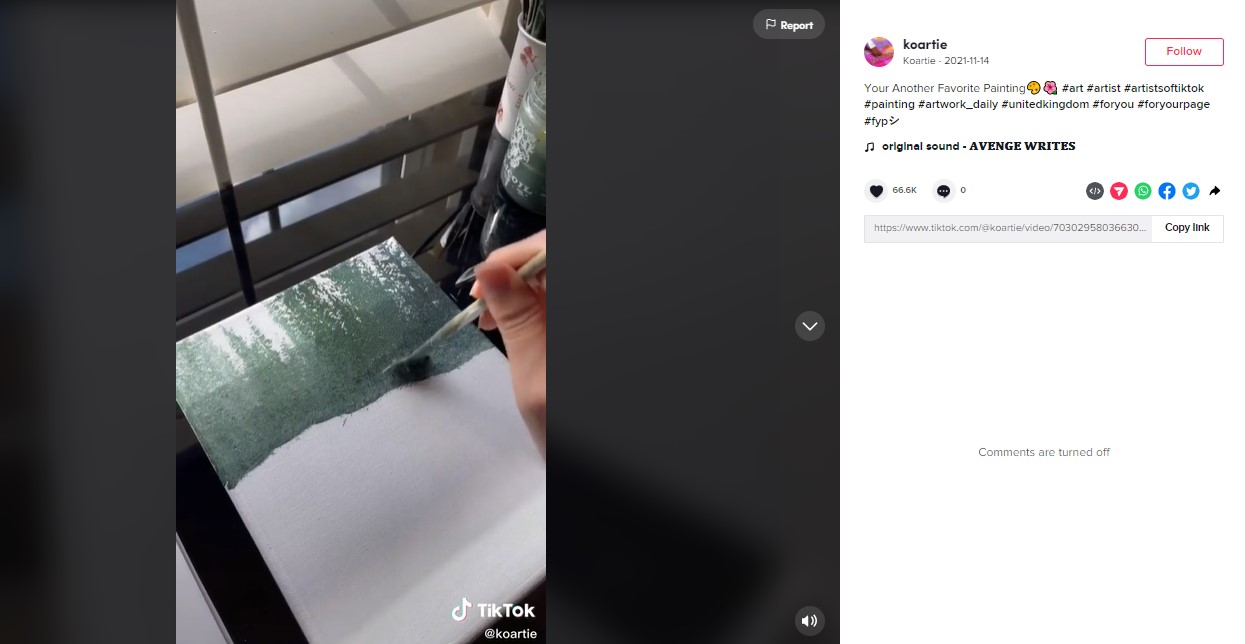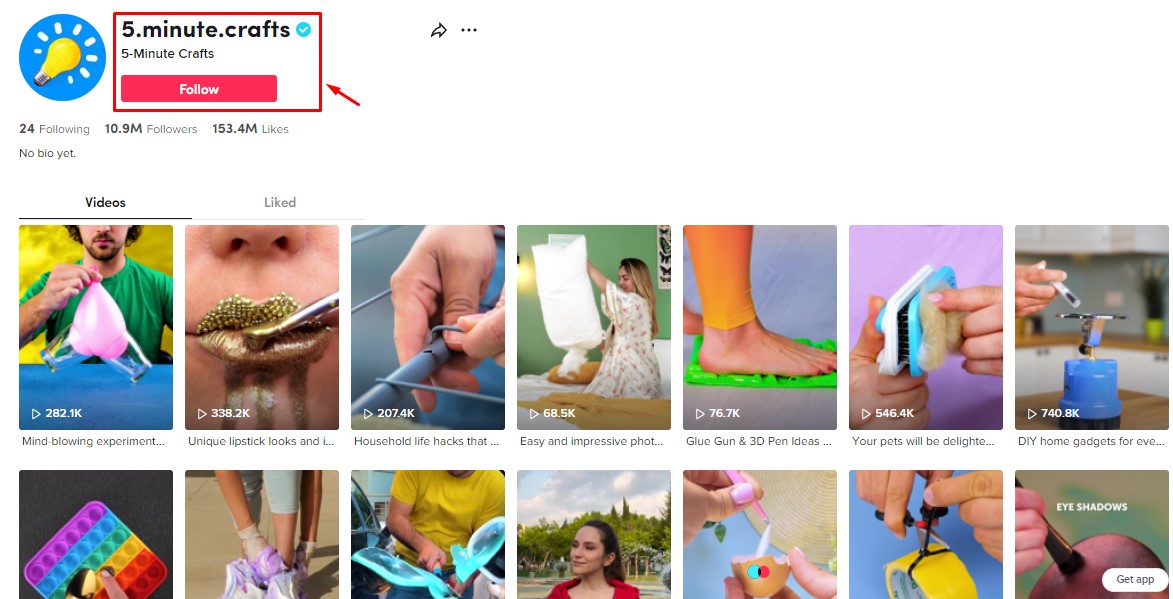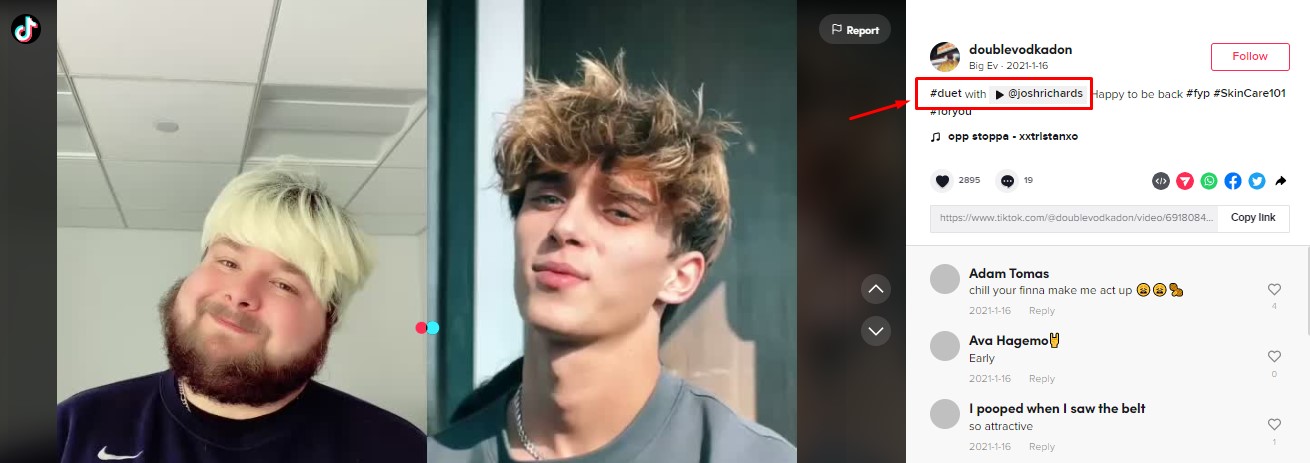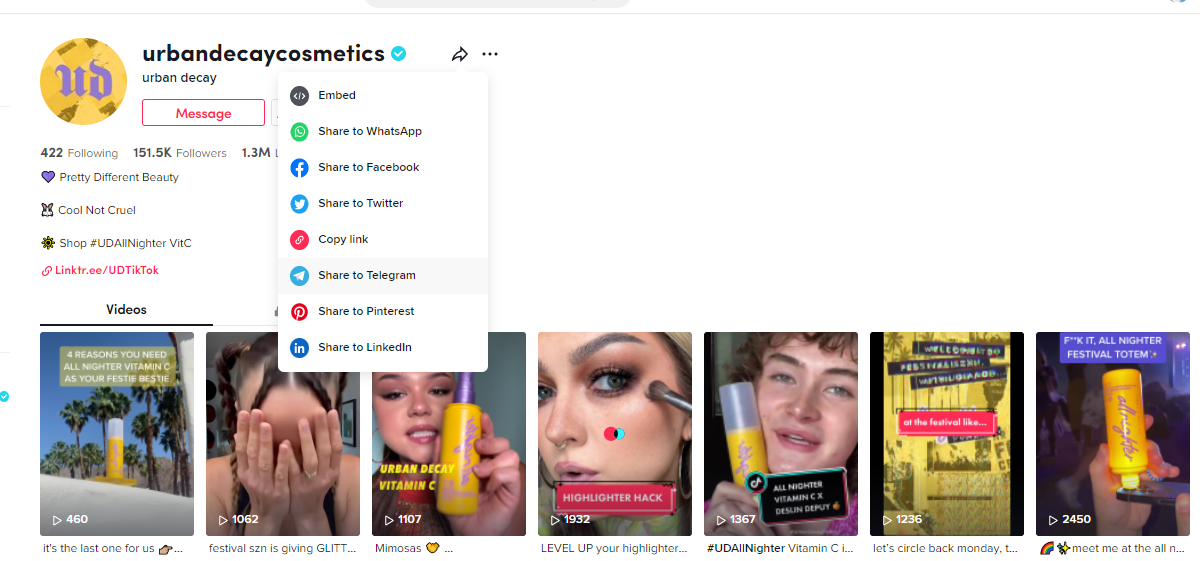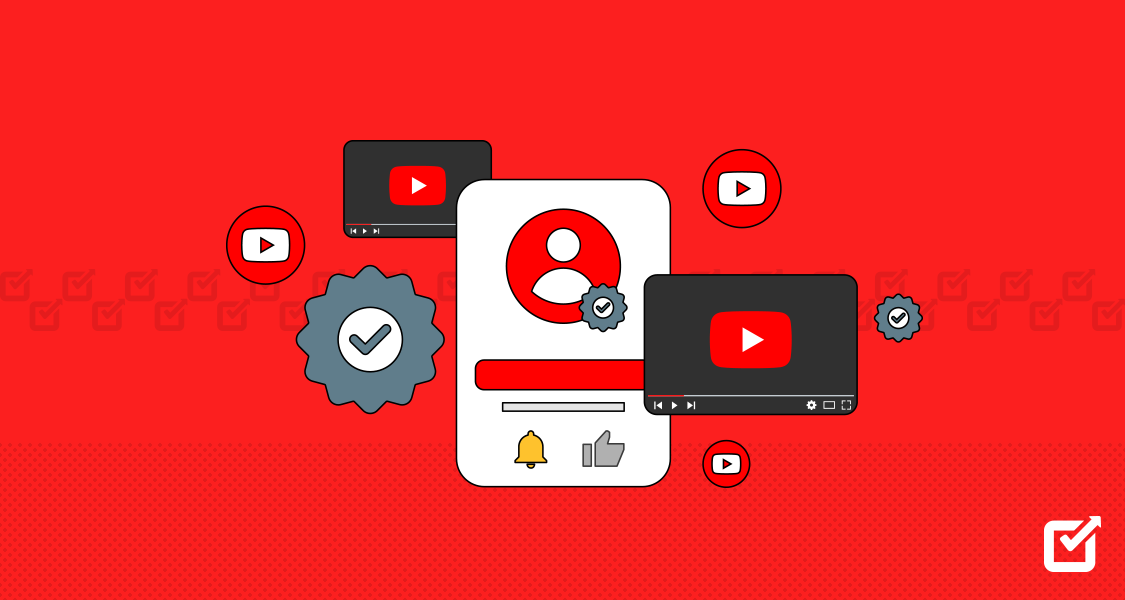TikTok unbelievably changed the entire front face of entertainment and roared as one of the most prominent social media platforms globally. TikTok is home to 1 billion active users and has burst onto social media as a dominating force – emphasizing the audience to master the right TikTok tips and tricks.
TikTok created hype among avid social media users and eventually became ground zero for the spread of influential culture. Today, TikTok is the world’s 7th most used social network, with over 2 billion downloads globally.
Talking about the businesses, digital marketing is also booming, and enterprises can invest in a smart social media management tool to get the job done by posting content across their businesses’ social profiles. It will eventually boost their online presence among the target audience.
25 Tips & Tricks to Use TikTok Like a Pro
When posting on TikTok, things are pretty different from other social networks. Instead of sharing pictures as we do on Instagram & Facebook, TikTok is different and requires the creator to stand out in terms of content.
At this point, I agree that it could be challenging to master the TikTok tips and tricks that could help you stand out from others. But in this detailed guide, I have curated a list of compelling 25 TikTok tips that are helpful for everyone who is using TikTok!
So without any further ado, let’s dive in!
Follow the Trending Challenges
Looking for some TikTok tips for views and enhanced reach of your videos? Try these trending challenges to go viral via TikTok on different social media platforms. If you want to gain more followers on TikTok, then it is safe to assume that these video challenges will hype up your profile in no time.

Make Videos With Trending Hashtags
If you are a newbie trying to use TikTok for the first time, then it’s time to learn some TikTok tips for beginners. This one will help you out in the beginning. To make your videos reach far and wide, you need to add some trending hashtags to your videos.
Since those hashtags are more likely to be searched and liked among the audience, your video content can become discoverable too.

How to Make the Slideshows
Our list of TikTok tips includes the process of making slideshows on TikTok too! You can now pull multiple images to tell an entire story with the help of a quick slideshow. Here is how to do it.
- Click the + sign on the home screen to create a new video.
- Tap upload on the bottom right.
- Select as many photos or videos as you would like to include.
- Add sound clips, text, stickers, or hit effects to adjust the transitions and timing.
- Tap next to proceed to the post screen.
Create Dance Videos
Those who have been using TikTok for a long time can understand that the platform boomed because of the music & dance videos. Creators are now using TikTok to showcase their dancing skills and introduce some catchy steps on enthralling beats.
If you have dancing talent, then this is the best time to cash your skills and boost your TikTok profile like never before. If you want to make the most of TikTok tips, you can also participate in challenges and dance your heart out! Check how the song Out West by Young Thug and Travis Scott started a dance challenge.

Get Into Song Imitations
TikTok made some songs trendy among the audience; every influencer lip-synced to a particular song and enacted the lyrics. Some of the creators added twists to original videos and entertained the audience. It eventually made lip-syncing one of the most popular acts on TikTok and is a sure-shot way to get more views on the platform.

Related Article: How to Leverage TikTok for Business Marketing in 2025
Go With Dialogue Reenactments
Dialogue reenactments and lip-syncing are some TikTok tips to boost your TikTok profile. You can also do lip-syncing for your favorite clips from the movie or can reenact your favorite comedy scene. It could be a random conversation with a friend as well. Do it alone, or ask your friends to join in! Take a dialogue, twist it with your creative touch, and get more views.
Pets & Animals Are Cute to Watch
Watching animals and cute pups in short videos and clips is always fun. There are hundreds of accounts on TikTok dedicated to adorable animals, and the number of views/ likes depict that people love to watch animals.
If you have a pet at your home, you can use it to make the video content and boost engagement on your profile. You can already see that pet videos have received billions of views on TikTok.

Make Text Appear and Disappear on Beat
Creating videos on TikTok is quite fun, and the audience enjoys making entertaining videos with songs and dialogues. You can incorporate some excellent TikTok tips to make your videos go viral. What you can do to add a fun element to your videos is to make text appear and disappear on the beat of the chosen song. Here is how to do it.
- On the editing screen, tap Text at the bottom of the screen.
- Customize font, alignment, color, and style, and drag wherever you’d like it to appear on the screen.
- Tap the text, and an option will pop up to set the duration.
- Tap set duration and then choose when you would like it to appear and how long.
Make-up Tutorials Never Get Old
Are you a makeup artist and looking for some TikTok creator tips? Here is an all-rounder tip for you. People love to watch makeup products/ tutorials and are obsessed with makeup artists. Since doing makeup is immensely satisfying to watch, you can go with make-over tutorials, and they will never go old.
Apart from creating funky makeup looks for yourself, you can go with collaborations. Start doing make-up on your friends and initiate a challenge like #makeupwithfriend. The chances are that the videos will receive more engagement since #makeup is the most popular one on TikTok. You can also record videos on your makeup vanity and drive the audience’s attention.

Be Consistent With TikTok Video Posting Schedule
Plan, edit, schedule, & publish TikTok videos via Social Champ’s free scheduler and all-in-one dashboard without any difficulties!
Throw Some Paints and Arts
Do you love to paint and want to showcase your skills in doing art & craft? Time to utilize the TikTok tips for the best of use! You can go with the option of doing paintings and creating art pieces. Apart from showcasing this exceptional talent only on TikTok, you can go with the idea of creating multiple YouTube channels to shed light on your skills.
The idea of creating videos about your talent can also help you open doors of opportunities. People can come to you, ask for paintings, & can pay you in return. Check how Koartie is nailing the art of creating videos based on paintings on the platform.

Show Your Fruit Cutting Skills
You must have seen several fruit-cutting tutorials where the video-maker eventually shows his knife using art like a pro! If you have a suitable skill set, it is time to go loud about your talent on TikTok.
At this point, it is necessary to create a TikTok account wholly dedicated to what you love to do. It should solely revolve around your skills and how you want the world to see them.

Include Closed Captions
Closed captions are necessary for a video. Either long or short, adding closed captions can help your videos reach a higher number of people who use TikTok globally. This way, your videos will receive more engagement and recognition worldwide. Adding closed captions also lets your audience understand what you are talking about, even if they are unfamiliar with your native language. Here is how to do it.
- On the editing screen, tap Text at the bottom of the screen.
- Customize font, alignment, color, and style, and drag wherever you’d like it to appear on the screen.
- Tap the text, and an option will pop up to set the duration.
- Tap Set duration and then choose when you would like it to appear and for how long.

Free Influencer Marketing Cheat Sheet
Time to cash on one of the most viral marketing strategies with this cheat sheet!
Add Voice Effects to Videos
Do you feel your videos can perform much better with bot voices? Follow the steps listed below to add voice effects to your TikTok videos.
- Hit the + sign on the main feed to create a new video.
- Click the record button to make your video.
- In the record screen, tap the checkmark to move to the editing screen in the record screen.
- On the right-hand side, tap voice effects.
- Choose the effect you’d like to apply to your original audio.
DIYs & Science Experiments Go Well
DIYs and science experiments are excellent to boost engagement on your TikTok tips. We all know how 5-minute crafts changed the forefront of DIYs and experiments. Both video genres are pretty popular among the young generation and can help your videos reach far and wide. Beware, don’t use anything that could cause harm because DIYs can be performed at home, and they should be safe enough for the kids.

Collaborations With Brands
Follow these TikTok tips if you are looking for some tricks to gain followers on the platform. Collaborating with brands can help you achieve the limelight on the platform. You need to promote your content on social media platforms and connect with brands looking for small influencers. We have seen the example of Khaby Lame, who created short videos on TikTok, and in no time, he achieved massive success by collaborating with Hugo Boss.
@boss @khaby.lame showcases new smart-dry styles that allow you to save on time, but not on style 🙌 #BeYourOwnBOSS ♬ original sound – BOSS Renovating Ideas & Workout Tutorials
I love to watch workout tutorials on TikTok, and since then, I have come across significant fitness experts and content creators who know how to work out at home. The quick/ snappy exercise videos are entertaining, motivating, and inspirational.
Those with significant renovating and decorating skills can also use TikTok to showcase their content. Use your room or use Adobe illustrator to present your idea. There are several ways to film a short home/ room renovating tutorial for the audience. See how love Chloe jane changed the renovation game on TikTok.
@lovechloejane posting part 2 this week: so close to finishing this room i can taste it (if we don’t keep finding huge structural damage 😅⚡️)! #renovation #cottage ♬ You – Petit Biscuit
Featured Article: 28 Super Twitter Tips to Fuel up Your Marketing in 2025
Use Green Screen Effects on TikTok
Let’s talk about the greenscreen effects on TikTok. This feature helps you instantly transform your backdrop without making any fancy video studio at your home.
- Hit the plus sign on the main feed to create a new video.
- Tap Effects on the bottom left-hand side to view the effects menu.
You will get two options with the green screen:
- To use a photo as your background, choose the green icon with a photo and a downward arrow.
- Choose the green icon with a video and upward arrow to use the video as your background.
- Choose the image or video you’d like to use, then hit the record button to record yourself overlaid on this background.
- To add additional clips with new backgrounds, simply repeat the process — apply the effect and record. TikTok will stitch these together.
- Hit the checkmark to move to the editing screen after completing the shoot.
- Apply any additional filters, voice effects, or voiceovers here and hit next to go to the posting screen.
Bonus tip: You can clone yourself using the green screen effect! You just need to record yourself and then use that as the background.
Make Fun Transitions
If you want to make transitions, TikTok tips have got your back. You can use the editing stage to connect one clip with the other motion-wise. There are several creative tricks, too, with which you can blend the videos and create fun transitions. Here is the trick; record the clips that begin where the other one left off. Here is how to do it.
- Record the first part of your video, ending with that “transition moment” where you want to put the pause — like the palm or brush covering the camera.
- Remember where you ended your video: you will have to start your following clip from there only.
- Make whatever change you would like, perhaps a new location or makeover?
- Record another clip, starting from the same position where you left off: palm or brush covering the lens.
- Hit the checkmark to move to the editing screen.
- Here, you can trim your clips to line up further if you need to.
See how the transition vision is doing the task in the best way!
@transition_vision @s.louize antworten🌺🤗thank you 🌺🤗 #transition #transitions #transition_vision ♬ Bananza (Belly Dancer) – puhrplehqze💜 Go For TikTok Duets
Our list of TikTok tips includes the process of creating duets on the platform since it is an excellent way to connect with your fellow TikTokers, influencers, and friends. The duet feature of TikTok provides you with the freedom to create beautiful music videos.
- If you want to make a debut video with someone, tap the share button given on the right. (Note that the share button will only be visible if the creator allows it).
- Tap Duet.
- It will take you to the editing screen. Here, you can record video and audio of yourself alongside the original.
- Hit the checkmark to preview, and click next to the post screen. Ensure to give credit to the original video’s creator.

React to TikTok Videos
Reacting to TikTok videos has also become possible now from the in-app features. Follow the mentioned steps to leave a reaction on a video.
- On the TikTok, you will be dueting with, tap the Share button on the right. (Note that this will only be visible if the creator has allowed sharing.)
- Click Duet. An editing screen will show up. Here, click Layout on the right-hand side.
- Tap React.
- Record video and audio of yourself with the original overlay. (Tip: to move the position of the original video, just drag and drop.)
- Hit the checkmark to preview, and then hit Next to go to the post screen. (Don’t forget to credit the original video’s creator!)
Use TikTok Song From Another Video
Heard a song on someone’s TikTok and want to use it in your next video? Go with these super-easy steps of our TikTok tips!
- Go to the video with the sound clip you like, and tap on the round icon in the bottom corner.
- It will take you to a screen with more information about the sound; click Use this sound at the bottom of the page.
- It will take you to the recording page, where you can now create a video to accompany the sound clip.
Use Multiple Video Clips for One Audio Clip
You can now use multiple video clips for one audio clip. It will take several starts and stops, but it is worth the effort. Follow the steps to get started.
- Click on + sign on the main feed to create a new video.
- Select the sound you would like to use.
- Tap the timer icon on the right-hand side to see a visual representation of audio.
Share Your TikTok Profile
If you want to know some TikTok tips to boost your presence, this one will surely get the job done. All you need to do is share your TikTok profile across all the social media platforms you are using and promote its content. You can also connect your other social media profiles with TikTok and can boost your following.

Maintain Consistency to Post TikTok Videos
A content creator needs to be consistent with TikTok video posting, or the profile will seem inactive. At this stage, you can incorporate a free social media scheduler and social media calendar to stay punctual with the TikTok video posting. By having a social media scheduler by your side, you can maintain consistency in posting your content and schedule it beforehand, so you don’t miss out on important dates.
Be Creative & Enthusiastic
TikTok asks you to be creative and enthusiastic about video posting and scheduling. Your content needs to be on-point and unique enough to receive the audience’s attention. While making videos for TikTok, one needs to be creative with transitions, effects, content, styling, & filming. It will help the TikTokers to become more searchable on the platform.
A Quick Run-Down!
TikTok is here to stay and will continue growing in the near future. The competition for creating content is quite massive on the platform, and one needs to learn the right tactics before stepping in the shoes. This detailed guide will help you understand some quick TikTok tips before starting the platform! Check them out, and let me know in the comments how they helped you!
Happy TikToking!