Admit it. You’ve spent more time staring at a blinking cursor trying to write a social media caption than you have socializing. (No judgment; we’ve all been there!)
For content creators, social media can feel more like writing sonnets under a deadline. Even William Shakespeare might raise an eyebrow at the pressure to write several engaging but unique captions every day.
Fortunately, AI assistants have arrived to help you express ideas and subsequently save time. But which AI assistant is worth the hype?
Today, we’re throwing Social Champ’s AI Suite and Publer’s AI Assist into the arena. Will one be the undisputed champion, or will this devolve into a battle of awkward hashtags and forced rhymes?
Let’s look at the ultimate competition: Champ AI Suite Vs. Publer’s AI Assist!
Presenting the Contenders: Champ AI Suite vs. Publer AI Assist
It’s time to meet the challengers vying for the title of ultimate AI assistant. In one corner, we have Social Champ’s AI Suite, the fresh face on the scene. And in the other corner, the seasoned contender, Publer’s AI Assist.
Let’s see who throws the best punches!
Publer AI Assist
In our first contender’s corner, we have Publer’s AI Assist, a veteran in social media management. This AI assistant isn’t new but has experience helping social media managers create engaging posts.
The AI assistant offers two main features: content creator (powered by Chat GPT) and image creator (Powered by Dall-E). Unfortunately, Publer’s AI Assist isn’t exactly free. While you can leverage the AI content writer in the free version, you won’t be able to use the AI image creator. Moreover, Publer’s AI Assist limits the number of posts you can create using the tool. Unlimited AI posts are only offered with their Business Plan subscription.
Social Champ’s Champ AI Suite
Now, let’s shift our spotlight to the challenger: Social Champ’s Champ AI Suite! This fresh face on the scene promises to be a one-stop shop for social media domination. Unlike Publer’s AI Assist, Champ AI Suite isn’t just a bonus feature—it’s a premium package within Social Champ’s platform. You don’t have to pay extra to use this assistant, as it is available for both free and paid users.
The Champ AI Suite boasts a trio of tools: the AI Imaginator, the AI Content Wizard, and Sentiment Analysis. The AI Imaginator helps you create high-quality images based on your text descriptions.
The AI Content Wizard creates engaging captions and content in a flash. Finally, Sentiment Analysis enables you to understand your audience’s emotions and tailor your content accordingly. Overall, the suite can help you create on-brand posts as you schedule them on Social Champ.
Like Publer AI Assist, the Champ AI Suite offers a limited number of prompts for AI Content Wizard and AI Imaginator, depending on your subscription package. The free plan offers 3 prompts (per lifetime), and the business plan offers 100 prompts every month. The sentiment analysis feature is available for all plans.
Performance Showdown Between Champ and Publer
Now, let’s objectively analyze Champ AI-Suite and Publer AI Assist across various performance indicators.
Publer AI Assist
Initial Impressions
We firmly believe that first impressions last, so let’s dive headfirst into our initial impressions of Publer’s dashboard. When you sign up for free on Publer, you are directed to the dashboard, where you can use the AI Assist.
At a quick glance, you can see that Publer has two themes: light and dark. In both themes, the color story is complemented with splashes of blue. However, if you’re using Publer in the dark mode, the addition of blue does not do much for the design.
On the left, you can see all the features Publer AI Assist has in store. The platform has options like Create, Posts, Calendar, Media Library, RSS Feeds, Content, and Analytics. All of these features are a great help in managing your social media content.
Other than these features, Publer offers the classic “write something” space on the dashboard that allows you to curate a post. Just below that, you can see a hashtag generator and the one that does all the magic — AI Assist.
Once you have created a post, you can see a Post Preview option on the right. This option allows you to check your post on the account before clicking on “Publish.”

Publer’s dashboard is very straightforward but lacks a few things compared to Social Champ. Most importantly, it mentions fewer features on the dashboard, making it difficult for users to navigate through everything the platform does.
A lot of its features are not available for free, which is a big turn-off for small businesses and influencers. Users can find it annoying to pay for basic features that other social media management tools are offering for free. It is something that Publer can definitely work on to make things better for its customers.
Dashboard and Usability
Disclaimer: It looks slick, but finding features can be tricky!
So, Publer’s dashboard is attractive and easy to look at. The icons are clear, and the layout is clean, making a good first impression for users who like modern design. You can schedule posts, check out how your content is performing, and manage different accounts without breaking a sweat.
But sometimes, things won’t go as smoothly as you hope.
Some users have reported running into little bugs or having trouble finding certain features easily. Publer doesn’t always make it obvious where things are, and new users might find themselves lost or need to consult the help guide. Unfortunately, these little hiccups have messed up the overall workflow, reducing the tool’s smoothness and effectiveness.
Below is the screenshot from the Publer’s main dashboard.

Oops, bummer! While navigating through the main dashboard, we are unable to locate the team member, post approvals, or integrate. It looks like the dashboard is missing some of the essential features or is a bit complicated.
Additionally, Publer AI Assist focuses on helping you brainstorm post ideas and generate basic copy quickly. It can also translate your content into multiple languages, making it easier to reach a wider audience.

However, it’s worth noting that the AI Assistant’s capabilities are somewhat limited compared to other platforms. It doesn’t offer as many customization options or advanced features, and it provides concise captions (usually one-liners). So, if you are looking for more versatility, you might miss the mark.

Cross-Platform Performance
Publer does a decent job of keeping its look and feel consistent across different gadgets. Whether you’re on your laptop, tablet, or phone, the interface stays sleek and easy to use. But let’s be real: sometimes, it doesn’t quite nail it.
The tool’s responsiveness on smaller screens can be a bit sluggish. Scrolling and loading times might feel slow on tablets or phones, potentially hindering your workflow, especially when managing multiple social media accounts. It’s not a deal-breaker, but it can be a bit frustrating for those who want a smooth experience, no matter what they are using.
Ease Of Use
Publer utilizes a straightforward approach with clear notifications and prompts to guide users through the content creation process. However, some users have reported difficulties in locating certain features or have encountered bugs, which can disrupt the overall workflow.

Engagement Features
One of the key engagement features of Publer’s AI Assist is its AI-driven content creation capabilities, which include generating captions and creating images. These features aim to help users produce engaging content quickly and efficiently, catering to diverse audience preferences. Additionally, Publer’s AI Assist offers the ability to translate content into multiple languages, allowing users to reach a broader audience and increase engagement across various demographics.
Although Publer AI Assist lacks a distinctive feature like Champ AI’s Sentiment Analysis, its focus on content creation efficiency and multilingual support contributes to increased user engagement and audience reach. By simplifying the content creation process and facilitating multilingual communication, Publer’s AI Assist enables users to create compelling and inclusive content that resonates with their audience, ultimately driving higher levels of engagement and interaction on social media platforms.

Customization and Flexibility
Customization is one of the key players in making one tool a champion over the other, so all social media management tools offer personalization facilities to their customers one way or another.
The difference is that Publer’s AI Assist needs very detailed prompts to create something that’s understandable for everyone. For example, here, we wanted a tagline about cinephiles. While we did like the tagline, it won’t make sense to people who are unaware of what the silver screen or the word cinephile means.
If you want Publer’s AI Assist to have the right tone and words, you need to give detailed prompts, and it can be a headache when it just won’t get it right—sigh!

Another drawback of Publer’s AI Assist is that it doesn’t have all the customization features available in the free subscription. You will need to get their premium to access some of their features. This is a big no-no for most customers, because who wants to pay for something that’s easily available in other tools?
Publer also has limited capability for image generators. Here, we have searched for a ramen bowl without chopsticks—a very simple prompt, isn’t it? Let’s see what Publer’s AI image generator recommends.

There are only three images, two of which are animated. These are definitely not the results customers would expect from an AI image generator. While you might accept one of these recommendations, getting more options is always better, especially when using AI. So Publer has not fully excelled at customization when it comes to the free subscription, and it’s kind of disappointing.
Social Champ
Now, coming towards our challenger— Social Champ!
Initial Impressions
When you sign up for free on Social Champ, the dashboard appears with a simple layout and a white background. Everything at a quick view looks sophisticated and clean. Its theme of colors is not monotonous as the platform has used a hint of orange— a color of Social Champ to highlight the essential elements on its dashboard. On a white background, it looks very subtle yet simplified simultaneously.
Social Champ also has the features mentioned on the left, including Publish Content, Draft, Queue, Suggestion, Bulk Upload, Recycle, Auto RSS, Team, Post Approval, and Settings. With the first look, you can see that the platform offers more features on its dashboard, making it an even easier tool.
On the dashboard, you first have to select your social media account and then start using your creative horses to use “what’s on your mind” space. Once you’re done, you can preview your post using the ‘Preview’ option on the right.
You can find the Champ AI Suite represented with a robot icon, making it super easy to curate a post as per your liking without wasting any time.

The best thing about Social Champ as a social media management tool is its free tools for customers. Nothing can make a customer as happy as the word “free,” and Social Champ gets the gist of it.
The platform has made most of its features free for customers so they don’t have to exhaust their bank accounts every month. Simplicity holds the most power, and Social Champ has simplified navigating through its dashboard. Customers find everything they need on the dashboard and easily find the Champ AI Suite— having a wonderful experience in every way!
Dashboard and Usability
Disclaimer: Easy to Use & Gets you Going Fast
Now, let’s talk about Social Champ’s dashboard, which hits the mark for both ease of use and getting things done. It’s designed with user-friendliness in mind, with a clear and simple layout. You have got your scheduling features right there, and team collaboration features neatly laid out.
Navigating through it feels like a breeze; no need to hunt around for what you need. Want to schedule a bunch of posts for the week? Easy peasy. Need to see how your latest post is doing? It’s right there, front and center. And the best part? The tool also displays some cool extra features on the main dashboard, like a Social Media Calendar and Recycle posts, so you can stay on top of your game without breaking a sweat.
Overall, Social Champ’s dashboard wins big for being user-friendly and efficient. It makes managing your social media a whole lot easier and saves you time and frustration.
The screenshot from Social Champ’s main dashboard is attached below.

Everything is arranged neatly in a row. Nothing is scattered (even integrations, team collaboration, and post-approval features are on the main dashboard). This is why Social Champ wins the award for easy-to-use UI and vibrant dashboard.
Now, Champ AI Suite goes the extra mile when it comes to post-creation. You have many options to play with; choose the tone that suits your brand, whether it’s funny, friendly, promotional, or whatever else you need. Also, you can tweak the format to fit different platforms perfectly.

The feature even automatically customizes your posts for each platform, ensuring a seamless experience across all your social media channels. With a single click, you can directly send your post to the composer (no more copy-pasting and typo mistakes).
Oh, and did we mention you can create posts in multiple languages, too? Champ AI Suite is like your personal social media assistant, ensuring your content stands out in all the right ways. So now you know what to bring to the table.

P.S. The Champ AI Suite is packed with AI Imaginator and Sentiment Analysis, and all the features are available for Free users.
Cross-Platform Performance
You can leverage the Champ AI Wizard on any device you’re using. Whether you are on your computer, tablet, or phone, the interface stays consistent and responsive. Scrolling and loading times are smooth and snappy, even on smaller screens.
Everything’s laid out nicely, and you can easily breeze through tasks. It’s smooth sailing with Social Champ, making it the go-to choice for anyone who wants a hassle-free social media management experience.
Ease Of Use
Social Champ offers real-time previews of posts, allowing users to visualize their content before publication.
Additionally, Champ AI Suite’s integration of AI tools includes robust error detection and correction capabilities, minimizing the likelihood of mistakes in content creation. The user-friendly interface of Social Champ enhances communication of action results and errors, contributing to a more efficient.

Engagement Features
One of Social Champ’s standout features is Sentiment Analysis, which enables users to gain insights into audience emotions, enabling targeted content creation strategies. These engagement-focused features contribute to a more dynamic and interactive user experience on.

Customization and Flexibility
Social Champ has made a name for itself in terms of customization. You have the power to curate posts to your liking without paying a single dollar, which is great!
Champ AI Suite enables customers to set the tone for their posts and captions—a cool feature to look at when you’re confused between Publer and Social Champ. You can choose the right tone in AI Content Wizard and let the bots take care of the rest. You can also shorten or expand the results based on what changes you want to make to the text.
Now, let’s talk about Social Champ’s AI Imaginator. It is one of the most powerful technologies we have used in any tool. This isn’t all talk; we have proof to share. To compare it with Publer’s AI image generator, we gave the same prompt to Social Champ’s AI Imaginator, and here are the results.

While Publer’s image generator could only suggest 3 pictures, out of which 1 was appropriate for the use, Social Champ’s AI Imaginator recommended 5 pictures, out of which 3 had what we were looking for. The best part? Social Champ also offers a Canva integration, allowing you to edit and publish the image right on the app!
You can do the math yourself and decide which AI tool gave us better results!
Triumph of the True Champion: Why Champ AI-Suite Wins
What’s our take on Champ AI Suite vs. Publer Assist?
Well…
Social Champ’s Champ AI Suite emerges victorious in the battle of AI assistants for social media management. While Publer’s AI Assist offers a basic level of assistance, Social Champ goes above and beyond with its customizability, advanced features like sentiment analysis, and user-friendly design.


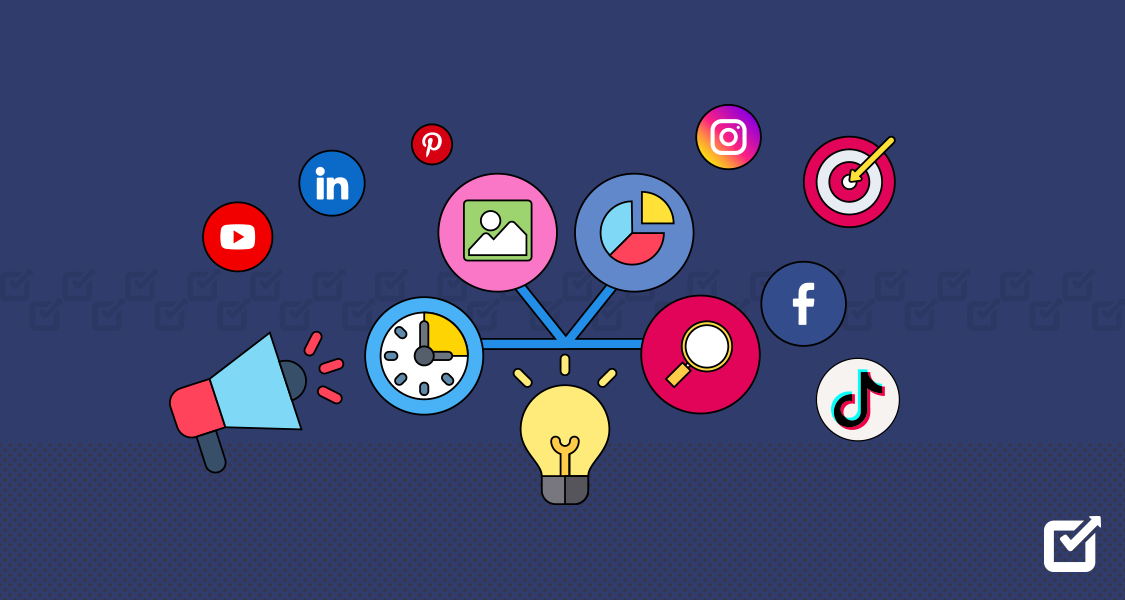




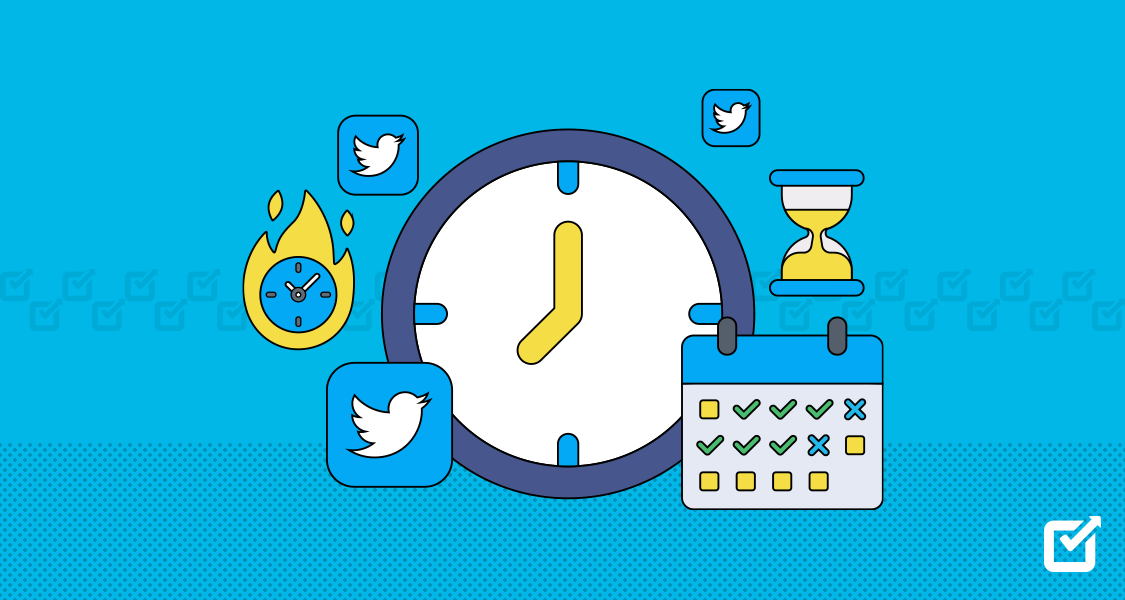



1 thought on “Champ’s AI Suite Vs. Publer’s AI Assist: Social Champ’s AI Suite is the Only Hero You Need!”
Great breakdown of the differences! The detailed analysis really helped clarify why Champ’s AI Suite might be a better fit for our needs.