Are you gearing up to grow your business with online marketing?
What is the first social media platform that comes to your mind?
Table of Content: How to Create a Facebook Business Page
The answer probably would be Facebook. Started in 2004 by an undergrad as a scrawny project, today, Facebook has 2.32 billion monthly active users, 1.52 billion daily active users. At first, it used to be a social networking site to stay connected & share photos with friends.
But as we’re in 2019, Facebook is one of the star players in industries like technology, media & marketing. It would be safe to say that Facebook is the Cristiano Ronaldo (or Lionel Messi, if you say so, leaving it to your preferences) of the digital marketing league.
Just as the current era of soccer leagues is dominated by these two giants, Facebook is ruling the digital marketing world over the past decade. Even with the recent entangling in scandals after scandals, from account hacking to Russian interference, Facebook marketing is still worthy enough to invest time & money.
Despite the scandals & rumors about data privacy, researches show that Facebook’s users haven’t changed their behavior.
It’s Worth the Investment!
68% of US adults use Facebook daily. According to the Facebook newsroom, there are 1.56 billion daily & 2.38 billion monthly active users on Facebook, on average, as of March 2019.
A small business owner will still find his best marketing opportunities on Facebook. Traditional marketing is almost completely shifted towards digital marketing in the past few years. No single valuable brand can afford to avoid Facebook Marketing strategies. And this is not going to change anytime soon!
Facebook has emerged as the first choice in all social networking platforms for businesses to showcase their significance on social media. If this is not the right time for you to learn Facebook marketing, then when?
Once a startup itself, Facebook is now the best platform to market & generate sales for your startup!
If you want your business to outclass your competitors & make a prominent presence in the digital world, you have to make the most out of your Facebook profile, and Facebook Business Page.
In this blog, first, we will be sharing 5 basics of how to create a Facebook business page to market your startup. Then, you have to do next after creating a Facebook page.
Ready to take notes? Here’s your first step to being a full-stack digital marketer for your startup! (Okay, maybe that was a little too much of bragging there!)

1. Create a Facebook Business Page
Facebook Business Page, is the ultimate need for your brand or business’s digital presence.
Facebook Business Page allows you to interact with your audience according to your feasibility. It even provides different tools for Businesses, Brands, Organizations, and Causes and several other categories.
Setup your Facebook Business page, by just logging in to your Facebook account & clicking on the create button, as shown below:

Once you click on the create button, it will show you the following page:

Select a category depending on your brand/business’s nature. If your business lies in two or three of the categories, select the one group which relates the most.
When you click on each of the categories, it shows you a few options right there which you need to fill out to proceed further. Here’s an example. You own a local flower shop which you need to promote through Facebook marketing. When you click on the “Local Business or Page” category, here’s the information you need to provide to get started.

Or let’s say your startup is a small travel company, which offers the best adventure trips for solo travelers. (Dreams ^_^) You will go to the “Company, Organization or Institution” category which will give many options & you can select “Travel Company” in this particular case, give the name of your company & there you go!

Getting the idea? No matter what business you own, a coffee shop or a law firm, Hogwarts (read Facebook) is always there to welcome you home!
2. Adding Profile Picture & Cover Photo
Next step is adding the profile picture and cover photo for your page. These are the two most prominent areas of your Facebook Page.
Selecting a suitable profile picture depends upon the need of the niche you are working on. As for the personal page, you should add your own picture, which clearly shows your face.
If you dig a little into pages, you will find most of the personality’s pages have a simple picture of their own. No pets, or buildings in the background, or anything fancy. Unless they’re promoting any cause. It is recommended to keep the profile picture as simple as possible. You can save all the fancy stuff for your personal profile. Page’s look should be professional. Check out Ian Anderson’s Facebook page for inspiration.

Facebook’s latest update allows you to add a cover video to your Page. Sounds cool! Right? Facebook provides you an 851 x 315-pixel space to showcase your brand, business, or organization, use this space for picture or video. You can use ready-made Facebook TemplatesThis is one of the best features that you can utilize to give your audience an overview of the page as they visit your URL.

For a company, business or brand, a logo should be added. Your profile picture is the thumbnail used everywhere you post, comment, or do any activity. Make sure it’s recognizable.
3. Setup Username for Your Page
The third step is to set up the username for your page. This is a tricky part. Your username should be unique & reachable. One of the reasons why the audience prefer some brands is the number of ways how they can reach directly to them. Facebook gives you the option to get a unique username on your Facebook Business Page URL.

This provides easy access to your audience. Make your own custom URL for your brand. If you have a Facebook page, you can still change its username, if you want.

Pro Tip: Username can have alphabets from A–Z, & digits from 0–9 with periods (“.”). Try to keep it as simple as possible. They can’t contain generic terms or extensions (.com, .net).
4. Filling Your About Section
Most startups make the mistake of neglecting the “About” section. Filling out all the details in the “About” section is highly necessary for the audience to have an insight into your brand or business. Visitors sometimes visit the “About” section to ensure the brand’s trust and authenticity too.

It also makes your page search friendly.
Make sure you have filled your website, social media profile links, contact numbers, email, and all vital information there. Here is an example of Social Champ’s about section for you to get the idea.
5. Utilizing Call-To-Action Button
Let’s say your Facebook Business Page is a Clothing Brand, what would you want your audience and visitors to do if they like something to order? A button that can redirect them to place an order.

Facebook is the most convenient medium to interact with consumers, enables you to have a Call-To-Action button which can have customized Label from predefined actions list with a link to redirect your consumers.
The predefined buttons include (“Sign Up,” “Shop Now,” “Contact Us,” “Book Now,” “Use App,” Watch Video,,” “Learn More” and “Play Game”) with a link to be redirected on click.
At this point, you’re done with creating a Facebook business page for your startup/company/cause. Good job!

Now, what’s next?
Facebook Marketing 101: What’s next After Creating a Business Page?
When it comes to social media marketing, content marketing, and in this case, Facebook marketing, your business goal isn’t just to get likes and shares. It’s to make sales, get more traffic on your website, and drive your audience towards conversion.
Let’s see how we can market a just-formed business page of your startup.
How to Make Your First Post on Facebook Business Page?
According to 2018’s data, around 78% of American consumers discover retail products to buy on Facebook & there are approximately 80 million small- and medium-sized business Pages on Facebook. These numbers are increasing by 30% each year.
Users on Facebook utilize it in several ways according to their curated needs and time. Let’s take a look at how you can use Facebook in a practical yet efficient way.
To publish your first post on your newly made Facebook Business Page, all you have to go to “Create Post” add the content, text, image, link, video, an event or whatever you wish to & click on the “Share Now” button.

The more you add new content on your page, the more are the chances to attract new visitors on the page. The best way is to follow the 5-3-2 formula for content creation on your page. A balanced & handy approach for content creation. You can find out more about 5-3-2 formula here.
1. Post Frequency
Posting your content is the primary source of attracting consumers and visitors. You might see many big brands on Facebook aren’t much active as they used to be. But let’s just admit, it took years to take that rest! You can’t compete Apple when you’ve just created a business page! Slow down there!!

The most likely frequency is to post 4 times per day, having equal intervals between them.
Optimize Post Frequency According To Time
For those of you who have audiences outside your territory, do demographic research with Google Analytics to understand where your own audience is.
Or you can simply look into the “Insights” section of your page to see when your audience is online. This will allow you to target their time zones accordingly. There are also tools available that can schedule Facebook posts to different timeslots to coordinate with the time zones to increase your outreach.

Know the most suitable time where your audience engages with your content & try to post on those timings. The “Insights” section of the page gives a number of options. You can see the engagement on your posts & overall performance of the page. You can even add different pages in the “Pages to Watch” section to keep an eye on what others are doing.
Generally, the best time to post on Facebook is 1–4 p.m. late in the week and on weekends.
- Saturday and Sunday at 12–1 p.m.
- Thursday and Friday at 1–4 p.m.
- Wednesday at 3pm
When to post on Facebook, in general, to increase your shares and click-through:
- 1 p.m.
- 3 p.m.
- 9 a.m.
Post More than Just Links

Some posts go entirely unnoticed while others receive insane amounts of engagement. That’s because of the continuous changes in Facebook’s Algorithm.
The first 30 minutes of your post are crucial for engagement. Facebook will first show your post to lesser people, & if it sees that people are engaging with your post, it will show it to a bigger audience. You should use relevant hashtags to make your post more searchable.
Broadening your content marketing policy can lead to progress in sales volume for your brand through Facebook.
As Neal Schaffer suggested, 3-6 Months are adequately for you to be in the ambitious lead in your industry if you do Social Media effectively.
For beginners, posting solely self-promotional content isn’t going to do much to rile up your current audience or drum up new ones. While there’s nothing wrong with linking out to your blog or products, external links shouldn’t be the only source of your content.
Facebook algorithms also prefer post with high-quality images & lesser text. Don’t try to add too much text to your design. Follow the 80-20 rule to increase the reach of your post. Incorporating solely text-based, photo or video posts into your feed versus continuously linking out is a smart move.
2. Live Video Feature
One of the most used features of 2019 & onwards will be the Live Video feature. It was first rolled out for influencers and celebrities but is now available for every user. Live video enables you to interact with your audience, conduct live interviews, and have podcasts.
Facebook’s most reached feature is videos, giving competition to YouTube, Facebook notifies a user’s friends, followers, and audience to watch your live video, giving you a push for views and interactions.
Videos and Live Videos are the most viral medium for any brand, make sure you post videos too, along with your visual posts and links.
Facebook Live vs. Native Video
Facebook Live has taken over Facebook by storm, from solopreneurs to powerful brands, to celebrities and philanthropists, everyone is utilizing this feature to engage with their audience as it provides real-time feedback. But notably between Facebook Live and the platform’s native video player, video content marketing, and Facebook go hand in hand. Marketing Maestros use videos that are eye-catching, entertaining, and capable of stopping scrolling users in their tracks, video represents the ideal way to encourage fans to spend more time engaging with your brand.
When Facebook rolled out auto-playing of videos, it increased the views of videos along with impression giving the boost to brand visibility.
3. Be Responsive & Interactive
Facebook is the hub of interaction for audiences. Facebook’s vision is to connect people in a better way. It offers Messages feature to interact with the audience. If you directly want to communicate with the brand, celebrity, or organization.

If you’re responsive & healthily catering your audiences, Facebook gives the *Very Responsive to Messages Badge*. This badge ensures your visitors that this is an active, interactive Page.
4. Use Automation Tools
Handling a Facebook page, posting content on the right time, and interaction with the followers and visitors becomes hectic as your page start generating leads and audience interacts.
There are some tools available to manage your Facebook account, schedule posts, get analytics, and develop your future strategies.

For this, one of the emerging Social Media Scheduling and Management Tool is Social Champ, which is the perfect tool for small and medium scale businesses who are looking for unique features to get ahead of the game.
5. Utilize Polls on Facebook
Successful Facebook pages incorporate polls and contest into their overall social strategy. Many companies have already ditched surveys and are now turning to social feedback to understand customer experience.

Facebook gives its users the capability to generate polls with some useful features that can be utilized to get a valid insight into what customers anticipate from your business.
You can add options to your poll, as well as images or GIFs to make it feasible for the audience to choose an answer.
6. Run a Facebook Contest
A Facebook contest is the perfect opportunity to engage with and have fun with your fans. Rewarding any of your product, voucher discount codes along with fun entry rules will ensure that your contest is shared amongst your fans and their friends as well.

Here are 10 top goals you can achieve through Facebook contests:
- Get more Facebook Fans.
- Increase brand awareness.
- Generate tons of more new emails and leads.
- Get user-generated content (UGC).
- Crowdsource your product development.
- Get more engaged and loyal fans.
- Gain immediate sales.
- Launch a new product or promote an event.
- Obtain greater insight into your Fans’ likes.
- Drive more traffic to your e-commerce store.
7. Have Crystal Clear Value Proposition
One of the biggest marketing mistakes that even big brands are trapped in is not having a clear value proposition. You must communicate how you solve a problem, what are the benefits you offer and how you’re different from the competition. Then make sure your value proposition is consistent across all your marketing channels.
8. Introduce Offers to Your Audience
Facebook introduced Facebook Offers that allows businesses to post an offer, such as an e-commerce or restaurant discount, on their Facebook page. Offers can be created by both Facebook Page Admins and Editors, which can be fed into Facebook Ads too.
However, Facebook provides two kinds of Offers that a Page can set up, promo codes can be utilized, and a business must pay a fee to promote them (but they’re free to post).

Otherwise, you can simply create a Facebook offer and post it on your page.
Facebook Offers are only available to be displayed on Facebook Pages, not individuals profiles. For a page to be eligible to create an offer, they must have 400 or more likes.
Pro Tip: You can’t edit an offer after you post it. So be cautious while posting!
9. Partner With Influencers
Influencer marketing has developed significantly and strategically over the past several years. What, most marketers saw it as a gimmick, when introduced — a valuable gimmick, but a gimmick nonetheless.
Gradually, online marketers are starting to see influencer marketing as a viable long-term strategy for developing a brand (usually startups).

It never hurts to ask for a little help. Partnering with a famous influencer in your industry is part of branding strategy, a tactic that will really get your brand up front and center. Depending on the popularity of the influencer, you might have to pay or offer a free product. Calculate if it’s worth the exposure or the number of leads it is expected to generate.
10. Use Facebook Groups
Lastly, utilize Facebook groups. You can create a Facebook group for your page too. For example, your startup has its Facebook page, which shares general information & other related stuff. While you can create a Facebook group for customer support & add all your paid/loyal customers or subscribers there. This will give you a little more control & you can have your customers’ feedback more genuinely.
Also, there are many groups which have active members & they allow links from pages. Try to join Facebook groups related to your business niche, & keep posting your pages’ content there. This will also help you generate eyeballs & leads. The best thing about Facebook groups is that they’re free. Yes, they’re time-consuming, but it’s all worth it!
In a Nutshell
Facebook is being filled with new brands, businesses every now, and then increasing competition. But that doesn’t mean you don’t have a chance. Facebook marketing gives the best opportunity for small enterprises & startup to grow.
Hope these simple tips will help you grow as a marketer on Facebook and let you learn to market your business almost free of cost in a short period. Once you master the tips, you’re all set to boost your viewership on a much larger scale not only on Facebook but other major marketing platforms too.




















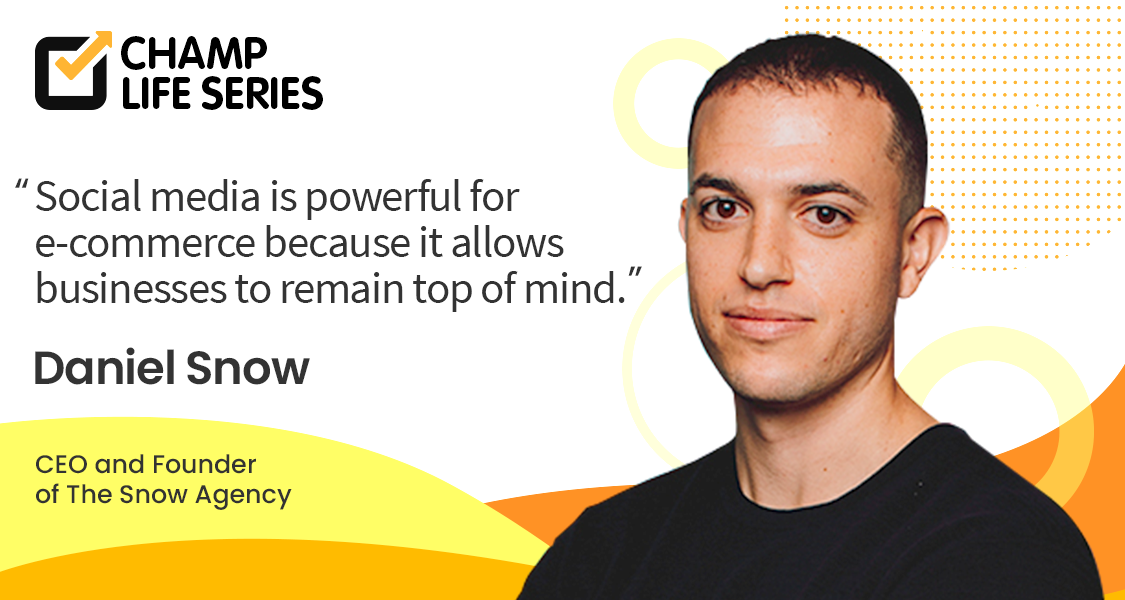

21 thoughts on “How to Create a Facebook Business Page – A Complete Guide”
This one has really good informational info!
Thank You.
i will be adding more in the next guide.
Nicely written
This is so helpful. Definitely needed this. Thanks!
Thank You, stay tuned for Expert Guide to Facebook Marketing.
This is awesome!
Thank You for your kind words!
I will be writing an Expert Guide to Facebook Marketing too.
Stay Updated.
This looks nice. Will be using this guide for future reference too.
Those are some great tips for startups!
Super such a good blog by reading this content I have learned many things about Digital Marketing and Social Media Marketing. I am also searching for Social Media Marketing to develop my Business.
I found these tips very genuine and helpful for a beginner.
Many thanks!
This is very open with a really clear explanation of the issues. It was truly informative. Your site is useful. Thank you for sharing!
Great tips for beginners. Thank you for sharing.
I didn’t know about the polls features and not fully utilize it yet. Because of this post, I will try to figure it out and try my first poll on my page. Thanks, social champ for the great article… really lot it
I am continuously browsing online for tips that can benefit my Facebook business page. Thanks!
Awesome blog. I just went through your blog and found very interesting things related to working with the Facebook business page.
Looking forward to you for more blogs.
Cheers
Very nice blog and articles. I am really very happy to visit your blog. Now I am found which I actually want. I check your blog everyday and try to learn something from your blog. Thank you and waiting for your new post.
Everything you need to know about Facebook Pages from creation to posting to management and more. Learn how to set your ad objective, find the right photos and text, decide on a budget.
I agree with your information that is a true that digital marketing has its place but Facebook app also seems to be ruling in this world for a long time now. And thanks for sharing this information with au and other.
Well, this is very helpful and practical guidance; I’ve been considering starting a business of my own in the field of public notary services and was unsure where to begin; your post is relatively straightforward and concise on how to establish an internet business when one decides to do so.
Good morning, there. I’ve produced a piece regarding Live scan notary services, and I’d want your feedback on it. Any assistance would be greatly appreciated.
https://livescan-fingerprinting.blogspot.com/2021/12/how-biometric-measures-secures-your.html