Facebook gets monthly visitors, equivalent to almost 35% of the world population. Out of these, 40% of the total visitors use the Facebook marketplace. It shows how much potential this marketplace has for the businesses to grow.
It is a huge platform that helps to connect buyers and sellers. Do you know the best part? Whatever business you have, you can list your product on the marketplace and get potential customers.
It offers many different Facebook marketing features and tools to increase your sales. You may only need to list your items with authentic details and information.
How easy it is!
But knowing exactly how you can grow in this marketplace with an efficient social media management tool by your side is the key to skyrocketing sales. We have covered this part for you in this guide. Let’s start with the basics!
What Is Facebook Marketplace
It is an eCommerce feature by Facebook that helps buyers to sell and purchase items locally. Think of it as a social Craigslist where users can buy and sell using complete shop-like features.
Facebook only provides a place for advertisers and doesn’t facilitate transactions and shipping. It allows users to:
- List their items for sale
- Advertise the items to sell faster on Marketplace
- Display new or used items without any fees
You can open the Facebook marketplace locally only on your mobile phone or desktop.
Here is what you can do to open it on your mobile phone:
- Tap three lines in the top right corner of your device screen.
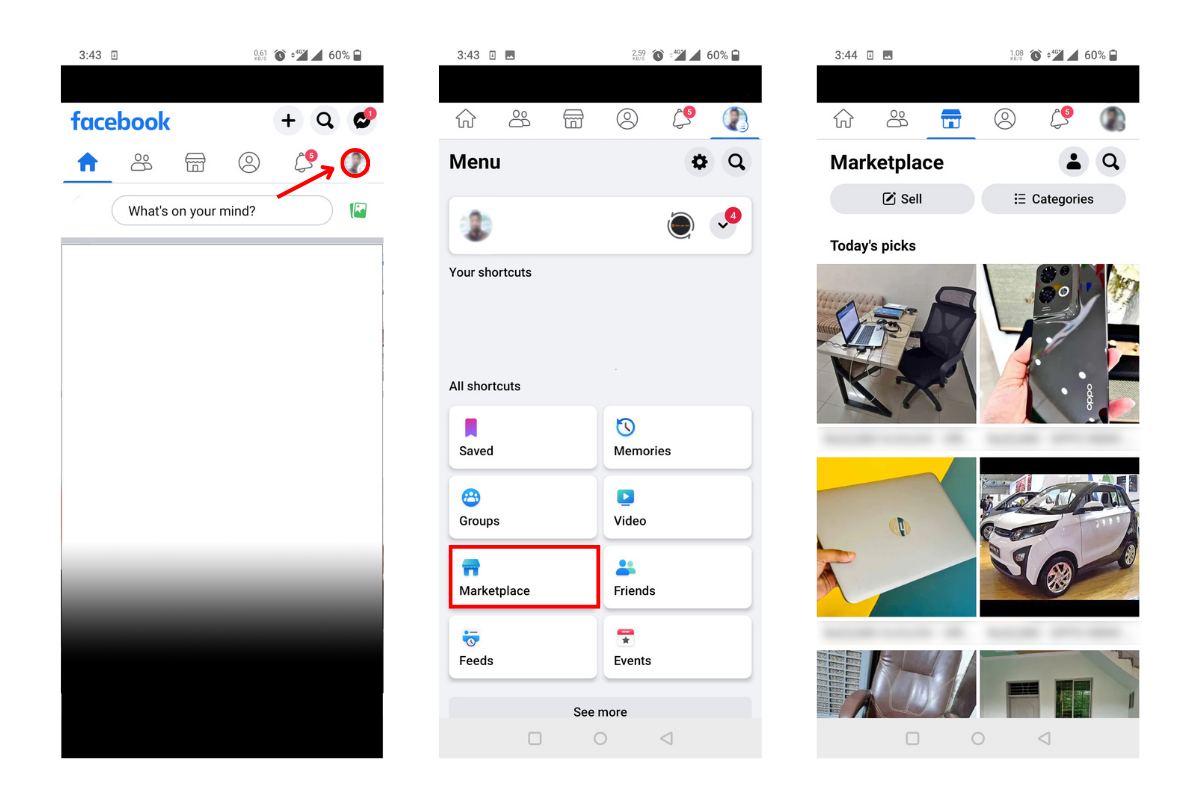
- Scroll down to search “Marketplace.”
- Now click the “Marketplace” to open it.
To open Marketplace on your desktop, follow these easy steps:

- Open Facebook on your desktop.
- Find “Marketplace” on the left side menu.
- Click on “Marketplace” to view it.
The marketplace offers a whole lot of categories, including but not limited to:
- Home Goods
- Office Supplies
- Sporting Goods
- Electronics
- Clothing
- Vehicles
- Pet supplies
The best part is that buyers can sort and filter the results based on location and price. Remember that sellers can only add 10 images for listings and ads at a time.
How to Sell on Facebook Marketplace
The marketplace is an excellent alternative to usual garage sales that connect customers to sellers for their new and used items worldwide. It has become more popular among social media users for buying and selling items.
Facebook introduced the “Facebook Shops” feature in May 2020 to refocus the marketplace as a B2C sales platform for online shops. This feature aims to make buying and selling easier through mediums like WhatsApp, Messenger, and Instagram.
Currently, if you want to sell on the Facebook marketplace, there are two ways:
- As a casual seller seeking customers for your used or new
- As a business owner or creator, you are looking for a reliable customer base to grow your business and increase the visibility among one billion people who log into the platform monthly to sell their items.
Now that you understand the target audience for the marketplace, you can start selling your used items or register a business listing. To do that, you should know how to sell on the Facebook marketplace.
How to List on Facebook Marketplace
- Go to Facebook Marketplace and tap on ‘sell’ icon
- Next, choose the items you are selling from the options
- Enter the details of your item
- Choose the listing options (you can even select specific groups to sell your item)
- Once done, click on publish

Steps to list your item for sale on Facebook
Remember to use high-quality item images and provide authentic information in the description.
Schedule Your Posts With Social Champ
Use Social Champ to publish Facebook posts by scheduling them using one interactive dashboard!
How Can You Use Facebook Marketplace for Your Business
The marketplace can be a potentially amazing platform for every business. But to grow your business, you may know how to use different features of the marketplace to attract more clients.
Here are some tips that you can use.
List Your Items
The marketplace provides a simple yet powerful solution to list your inventory. For example, beauty product sellers can list items, while car dealers can list in-store vehicles.
Enable Facebook Checkouts
You can add a marketplace sales channel for your Facebook store to target more customers. Allow your customers to buy via the marketplace and enable Facebook checkouts to help buyers purchase products without using 3rd party websites.
Take Advantage of Business Account
Create a business account on the FB marketplace app to sell your products because business pages can access more features than regular accounts.
Business accounts can access these features:
- Advertise your products in the marketplace to target more customers.
- Set up your shop with a business page and sell your products to grow your business.
- Show your inventory for retail items.
Invest in Ads
These ads will show on your Feed when someone browses them. The best part is that these ads will benefit you from approaching more customers when they shop for things from the platform.
Your products or Facebook ads will appear next to the related services or products. If someone is interested in your product, they will click on your ad and reach your website.

Sponsored Label Ads An example of ads in the marketplace with a sponsored label is below.
Caption: Ads in Marketplace with a sponsored label
Related Article: Learn 13 Practical Tips to Boost Facebook Marketing for Small Business
Seven Benefits of Facebook Marketplace for Business
About 1.185 monthly visitors are attracted to the marketplace to buy products. This huge interaction makes it a great and ideal place for the seller to grow their business.
Here are some perks of the marketplace for businesses.
Make Your Brand More Visible
Enhancing your brand’s visibility is one of the best ways to increase sales. And the best thing is that the Facebook marketplace app helps you to keep your products and brands in front of new buyers.
Do you know the best part? Visitors to the marketplace are always looking for products to buy, and you may only need to ensure they see your products first.

Facebook Listing Categories But how to sell on the Facebook marketplace and increase visibility? It is easy! To increase the visibility and selling rate, you can take advantage of the 19 categories provided by the platform. These top categories have some popular subcategories.
You can use any category to place your product and attract your target audience so that they can find your product when they browse for certain items.
Another important thing to aim for is to increase the following for your marketplace profile. The more people follow your profile, the more business will flourish. You can provide a detailed product description and clear images so customers can get every detail if they want to buy it.
Better Customer Relationship
It allows you to build a peer-to-peer relationship with your audience. So, it is a great opportunity for the buyers to build a strong and reliable customer relationship.
Facebook Messenger is a great source that helps you to contact people directly for your sales. Stats show that up to 53% of people like to buy from businesses that can contact them through messages.
Facebook also provides suggestions to buyers to ask a question to sellers, and they can also send messages according to their needs.
You can expect to receive more messages once your business grows and sells more products through your store. It may overflow your inbox, but Social Champ can help you manage your messages, answer customer questions, and provide suggestions for related products.
List Products for Free
The best part of the marketplace is that it doesn’t charge a penny from sellers. You can list as many products as you want without any maintenance fee.
Only shop owners are liable to pay the fee after selling the items. The selling fee of the marketplace is 5% per shipment or a flat fee of up to $0.40 for a shipment of $8.00. This fee includes all charges from taxes to processing payments.
It is also important to remember that your listing for the platform must follow all community standards and policies.
A/B Test Your Product Listings
It offers free product listing, which helps the sellers to explore what works best for them. Marketplace does all the targeting, and you can test various product-selling ideas that can work with your audience.
You can change product titles, descriptions, and pricing to know what resonates with the buyers. Changing pricing and testing different brackets can help you understand the market trends and eventually understand how customers respond to price increases or discounts.
Boost View on Your Facebook Listing
Attract more customers with Social Champ’s built-in feature to grow your business faster.
Mobile-Friendly Listings
Up to 98.5% of users log into Facebook through any mobile phone, and 81.8% get access to the platform through their mobile phones only. Luckily, the marketplace optimizes listings for mobile devices by default.
Owing to this feature, your listings do not need any optimization. So, you can spend more time testing other variables than optimizing them for mobile friendly experience.
Spot Your Customer Preferences
Marketplace provides an easy way to determine which products are most popular. Identifying customer preferences can make your sales more accurate and predictable.
You may only need to go through the categories available on the platform. You can easily see the best-selling products in the categories.
Moreover, you can also find more common products by analyzing different business pages. When you open a business page, you will see the most trending product at the top.
Related Article: 30+ Facebook Stats for Digital Marketers in 2025
How to Advertise on Facebook Marketplace
Facebook marketplace ads target a wide range of audiences globally. So, advertising your product on the marketplace helps you to grow your business.
Advertising can get higher conversion rates than feed ad placements. The best part is that these Facebook marketplace ads will also show in the Feed.
If you want to set ads, follow the below steps.
Go to the Ads Manager Tool
Here are the steps to go to the Ads Manager tool.
- Sign into “Facebook Ads Manager”
- Click ‘Campaign’
- Now choose your campaign objective
- After selecting a category, click “Continue.”
- Next, enter your campaign details & ad categories. Once done, click ‘Next’.
Set Budget and Schedule
Now, you must set a budget, depending on your preference. You can choose from a daily or total budget. Set the start and end date of your ad campaign.
Choose Audience
You can choose your audience for your ad campaign and define your target audience:
- Age
- Gender
- Location
You can also target a preset audience category if you already have one.
Select Ad Placement
Facebook marketplace app allows you to select manual or automatic ad placement.
- You may need to choose the places or locations to show your ads for Manual ad
- However, automatic ad placement allows the platform to separate your budget for several placements. They place your ads in the best places in the marketplace.
- Once you choose, click “Next.”
It is important to know that Facebook always recommends choosing automatic ad placements. But if you select manual ad placements, you cannot advertise in the marketplace alone because your campaign requires Feed.
Select the Ad’s Creative Format
To make your ads more authentic, you can use creative formats. You can add the following formats for your placements.
- Headlines
- Images and videos
- Description
- Primary text
However, the images and videos are the same as the platform offers for the feed. So, you cannot crop or upload unique ad creatives in the marketplace. It is also important to ensure the ad size before uploading it.
Choose a Destination
Choose the destination for your ad placement that reflects where you want to send your audience when they tap on your “CTA Button.” Choosing the ad placement is crucial to targeting the right audience and getting more leads.
Publish and Wait for the Review
Once you complete the above process, click “Publish.”
Facebook marketplace local only review for your publishing and approve it. Your audience can see it when they search the marketplace on their devices.
Conclusion
Facebook marketplace is a valuable platform for sellers to grow their business. You can easily approach a wider audience and contact potential customers to increase your sales by leveraging it. With dedication and effort, you can optimize your listings and engage your audience to build a trustworthy presence.
It is important to remember that transparency, good customer support, and being on time can make you a reliable seller. So, stay up-to-date and analyze your performance to make your business successful. We hope this blog on understanding the marketplace helps you grow your small business and achieve new success levels.
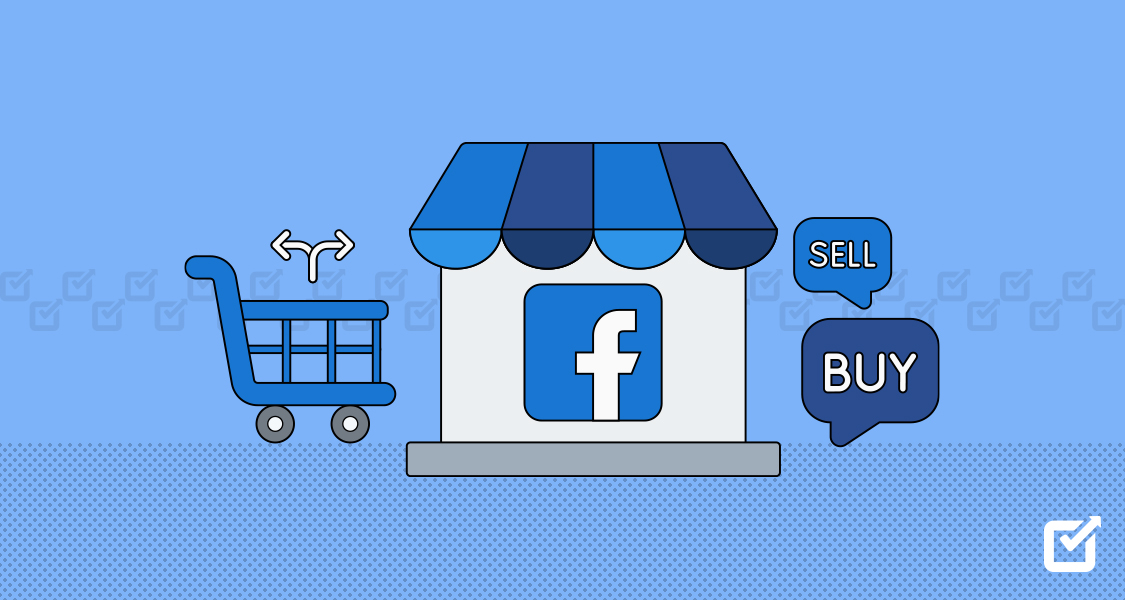

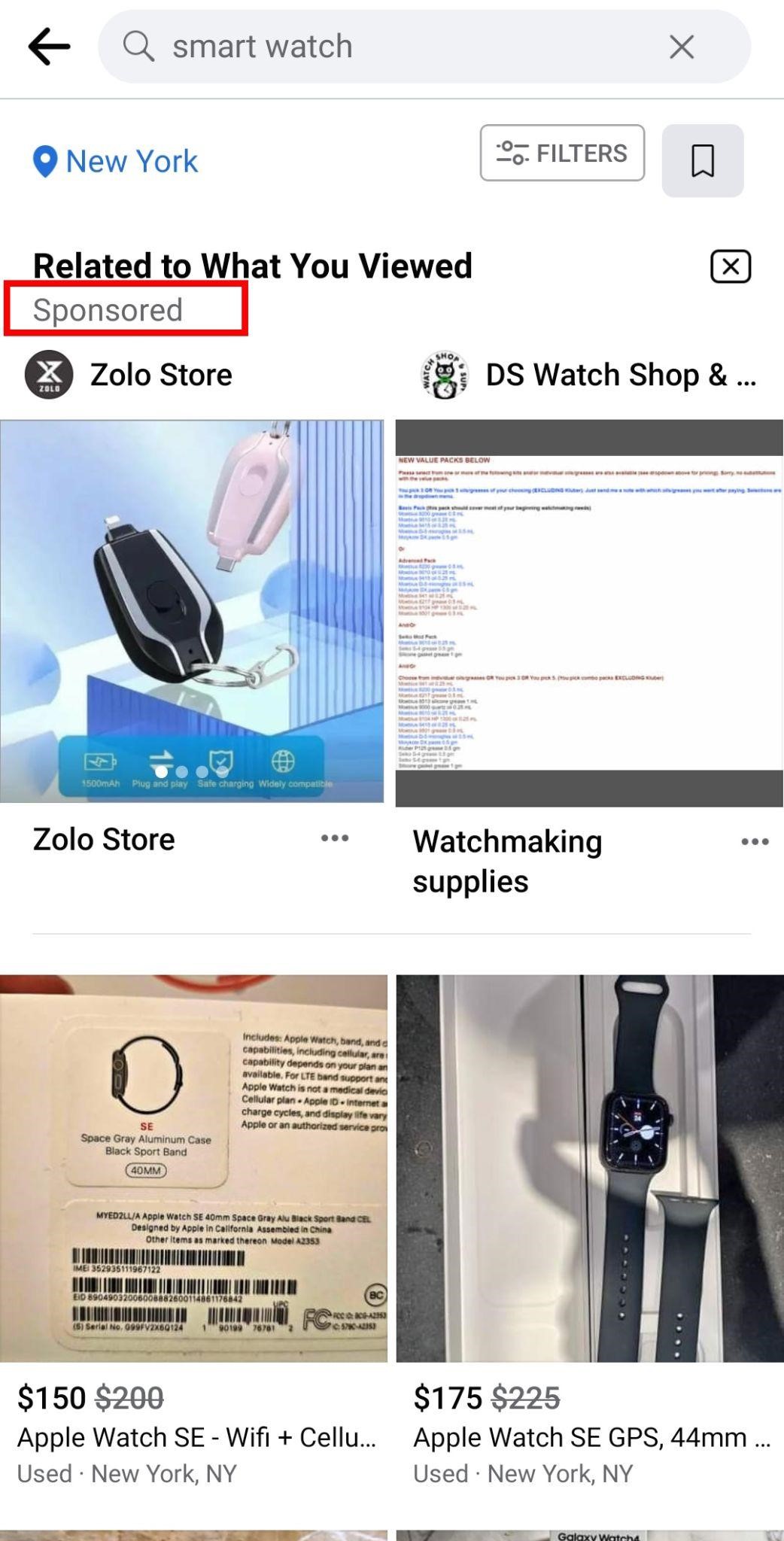




















1 thought on “Facebook Marketplace: Unlocking Business Growth Strategies in 2025”
Facebook Marketplace is a game-changer for businesses. Thanks for the strategies. Excited to implement them in 2024.