Online Shopping is talking to the sky, and so learning how to set up Facebook Shop has become important for small businesses that want to use social media for marketing. There are 1 million shops on Facebook, which provides a great opportunity to showcase what you sell and reach a whole new group of people!
Facebook Shops offers more than just a place to shop; it lets customers enjoy finding new things. Over 60% of Internet users worldwide are on Facebook, so you must leverage this platform to increase your sales. With a Facebook Scheduler, you can make this process super easy!
And if that doesn’t impress you, just note that from January to March 2021, Facebook Shops reported an average of one million monthly global users and around 250 million active stores!
Are you ready to start? This detailed guide will help you understand how to set up a Facebook Shop and make the most of this platform. We’ll share essential tips, benefits, and more information that will help your Facebook Shop do well in the demanding online marketplace.
Ready to take your Facebook Shop to new heights?
With Social Champ’s Scheduler, you can streamline your marketing efforts and reach your audience at the perfect times.
What Is a Facebook Shop?
Think of a Facebook Shop as a digital store on your business’s Facebook page. This cool feature lets you show and sell your products to your followers or anyone who comes to visit your page. It’s like a window display at a store but online. People can look at your products, find out more about them, and even buy them without ever leaving Facebook.
Why Set up a Facebook Shop?
Well, you might wonder why setting up a Facebook Shop important? There are lots of reasons why understanding how to set up a Facebook Shop could be great for your business:
Seamless Easy Checkout
A big plus of a Facebook Shop is that it makes buying stuff super easy. Customers can pay for their purchases in the Facebook app, making shopping quick and hassle-free.
Simplified Cataloging
With the knowledge of how to set up a Facebook Shop, you can neatly arrange your products or services. This makes it simple for customers to look through what you’re selling and find what they want.
Easy Shipping Process
Facebook gives you shipping options that make sending out orders a breeze. This not only makes things easier for you but also ensures that your customers have a smooth shopping experience.
Increase Your Reach With Ads
By learning how to set up Facebook Shop, You can use Facebook’s powerful ad platform to get your products or services in front of more people. This means you can sell to more than just your page followers, which could boost your sales.
Provide a Next-Level Customer Service Experience
The Messenger feature lets you chat directly with customers, answer their questions, recommend products, and even deal with problems right away. This can make the shopping experience even better for your customers.
You Don’t Need a Website
Just like creating a Facebook Shop can take your business to new heights, learning “how to add a Meta Pixel to your website” is just as important.
Related Article: Facebook Marketing: An All-Inclusive Guide for 2025
How to Set Up Facebook Shop: Step-By-Step Guide
Setting up your Facebook Shop is easy and can be done in a few steps. By doing this, you can show off your products and reach more people on Facebook:
- Facebook Shop Setup: Connect your Facebook Business Page to your shop. You need to make sure that you meet all the necessary rules. This includes checking your page, having a linked bank account for payments, and following Facebook’s commerce policies.
- Facebook Shop Requirements: Learn about the rules and policies for setting up a Facebook Shop. Facebook has specific rules about what products you can’t sell, intellectual property rights, and community standards that you need to follow.
- Facebook Shop Customization: Make your shop look nice to match your brand and create a fun experience for your customers. This includes putting up your logo, choosing a nice cover photo, and selecting a colour scheme showing your brand’s personality.
- Adding Products to Your Facebook Shop: Make your shop look more appealing by uploading good-quality pictures of your products that will get customers interested. Write interesting descriptions that show off the cool features and benefits of each product, and make sure to give accurate pricing and inventory details to manage customer expectations.
- Creating Product Collections on Your Facebook Shop: Arrange your products into collections to make it easier for your customers to look through your products. By grouping similar products, you can show off items that go well together and encourage cross-selling, which could boost your sales.
Following these detailed steps, you can create a fantastic Facebook Shop that attracts customers and helps your business grow.
What Is Facebook Shop Fees?
Running a Facebook Shop might come with some costs. These can include fees for each item you sell through the shop and charges for using specific ways to pay.
To make sure everything is clear and there are no unexpected costs, it’s a good idea to carefully check Facebook’s rules and how their fees work. This will help you understand how much it costs to run a Facebook Shop and help you make intelligent choices.
How to Set Up Facebook Shop: Best Practices and Examples
To get you excited about starting your own Facebook Shop, let’s look at some businesses that have done well with their shops:
Rapha

Rapha Rapha is a luxury brand that makes products for cyclists. They’ve used Facebook Shop to show off their high-quality products and build a strong community of cycling fans. Their Facebook Shop is where cyclists can meet, share their experiences, and find new cycling gear.
Tentree

Tentree Tentree is a clothing brand that cares a lot about the environment. They’ve used Facebook Shop to discuss their mission to help the environment and attract customers who care about the same things. Through their Facebook Shop, Tentree shares the stories behind their eco-friendly products, teaches customers about green practices, and connects with people who think the same way.
Sephora

Sephora Sephora is a famous beauty brand. They’ve used Facebook Shop to make shopping easy for their customers. With lots of beauty products available, Sephora’s Facebook Shop lets customers quickly look through and buy their favorite beauty essentials, making shopping convenient and satisfying.
LuluLemon

Lululemon LuluLemon is a famous fitness clothing company. They’ve used Facebook Shop to create a personalized shopping experience. Using Facebook’s features, LuluLemon can show off its latest collections, give style tips, and engage customers with personalized recommendations. This personal touch helps keep customers interested and loyal to their fitness-focused community.
In short, these businesses show how to use Facebook Shop best. They show how this platform can connect with customers, highlight what your brand stands for, and provide an easy shopping experience. Now, you know how to set up Facebook Shop, and why it is essential for your business!
Featured Article: Zero Click Content: A Practice to Implement in Your Content Strategy
Differences Between Facebook Shop and Facebook Page Shop
When we talk about Facebook Shops and Facebook Page Shops, there are some small differences between them. Both are places where you can show off your products, but Facebook Shops offer a better shopping experience. Knowing how to set up Facebook Shop can change your online business for the better.
They have more features and ways to make the shop look like your own, which makes it easier for customers to look through and buy things. On the other hand, Facebook Page Shops are mainly used to show off products, but they don’t have as many advanced features or ways to customize your shop. They are a simpler way to show and highlight items to people who might want to buy them.
Advantages of Facebook Shops for Businesses
Facebook Shops have some big advantages that can help businesses in many ways:
Presents Easy Integration
With Facebook Shops, businesses can easily connect their existing online shops or make a new shop from scratch. This makes the transition smooth and lets businesses reach out to all the users on Facebook.
Provides Access to the Meta Ecosystem
By using Facebook Shops, businesses can connect with the larger world of Meta. This allows them to connect with other platforms and technologies within the Meta network, helping them reach more people and show off their products or services.
Offers a Smooth Checkout Process
A key aspect of how to set up Facebook Shop involves improving the shipping process. Facebook Shops makes checkout easy for customers, giving them built-in ways to pay. This makes buying things quick and easy, leading to a better shopping experience. Customers can quickly finish their purchases, making it more likely they’ll come back and be happy with their experience.
Boosts Conversion Rates
Making more sales is all about understanding what your customers want and need. When you offer things they like, they’re more likely to buy from you.
Extends Ad Campaigns
Making your ads last longer means using different ways to show your ads to more people. This helps more people learn about your brand and what you offer.
Provides a Better Shipment Process
Improving shipping means ensuring the products you send to your customers arrive on time, are tracked accurately, and handled carefully. This makes customers happy with their shopping experience.
By using these features, businesses can grow their online presence, connect with a larger audience, and make the shopping experience better for their customers. Facebook Shops helps companies to do well in the digital marketplace.
How to Set Up Facebook Shop: Drawbacks and Considerations
Using different platforms or features can be helpful, but there are also some things you need to be careful about. In this blog, we’ll talk about three main things: the cost, missing advanced sales tools, and problems that can come up when you only use Facebook and have to deal with negative comments.
Comes With a Small Fee
First, you need to know that most platforms aren’t free. You might have to pay once, subscribe and pay regularly, or give them a percentage of your sales. Even though these costs can be worth it because of the convenience and features you get, they make your business expenses go up.
If you’re a small business or a start-up without much money to spend, these costs can pile up very quickly and take away from your profits. It’s really important to think about these costs when you’re making your business plans and budget and weigh the benefits against the costs.
Lacks Certain Advanced Sales Features
Another thing to watch out for is that some platforms might not have all the advanced sales tools that more significant or more established businesses might need. For example, they might not have complex inventory management, analytics tools, or customization options.
This can make it hard for businesses to grow or change their operations as they get bigger. So, before you decide to use a platform as your primary sales channel, research and understand what the platform can and can’t do.
Facebook Exclusivity and Handling Negative Comments
Finally, if your business only uses one platform like Facebook, you could face unique problems. One problem is having to deal with negative comments or reviews in public. When figuring out how to set up Facebook Shop, It’s also essential to handle these situations carefully, responding in a professional and timely way to protect your brand’s reputation.
Also, if you only use one platform, you can only reach people who use that platform. If you use several platforms, you can reach more people, without relying too much on one platform.
It’s really important to understand the potential downsides. By doing this, you can make a smart decision that fits your business needs and goals best. Remember, what works for one business might not work for another. It’s all about finding what works best for you.
Setting up Your Facebook Shop
Here’s a short guide on how to set up your Facebook Shop:
Creating Facebook Shops via Commerce Manager
If you’re ready to take your business to the next level and start selling on Facebook, follow these simple steps:
Step 1: Log in to Your Facebook Page
First, sign in to your Facebook account and visit your business page. If you don’t have one, make one by clicking the “Create” button on the top right of your Facebook homepage.
Step 2: Build Your Shop Profile

On your business page, find the “Shop” tab on the left side. Click it, and then click “Create Shop.” You’ll need to fill out some basic details about your shop, like where your business is located, what type of money you accept, and an email for customer service.
Step 3: Select a Checkout Method
Next, decide how customers will buy from your shop. They can either message you directly to buy something, or they can be sent to your website to finish their purchase.
Step 4: Set up the Business Account

You’ll need a Business Account to manage your shop, see how well your items are doing, and run ads. If you already have one, you can connect it to your shop. If not, follow the steps to create a new business account.
Step 5: Set Up Your Product Catalogue

Now, you get to show off what you’re selling! A product catalogue is where you list all the items you want to sell in your shop. You can add items one by one or upload a bunch at once using a CSV file. Make sure to give each product a name, description, price, and picture.
Step 6: Select a Shipping Method

Choose how you’ll send items to your customers. You can offer free shipping, a flat rate, or a calculated rate based on where they live. Make sure to let your customers know about your shipping policies.
Step 7: Configure the Payment Setup

You’ll need to set up a payment method to get paid for your items. Facebook lets you use different payment options like PayPal and Stripe. Follow the steps to set up the payment method you want to use. Make sure it’s safe and easy for your customers to use.
Step 8: Review Your Shop Details and Submit Them for Approval
Before your shop goes live, double-check all the details you’ve put in. This includes your shop profile, product catalogue, shipping, and payment setup. If everything looks good, submit your shop for review. Facebook will check to make sure your shop follows its rules. This can take a few days.
And voila! You’ve learned how to set up Facebook Shop. Now, you can start showing off your products, talking with customers, and growing your business online.
How to Set Up and Install a Meta Pixel to a Website?
If you’re wondering how to add Meta Pixel to a website, it’s a process that involves several steps. The first step is to head to the Meta Events Manager in your Meta Business Suite. Here, you will need to click on the Data Sources icon and proceed to create your pixel. The final part of the process involves manually installing the Meta Pixel code.
This is done by copying the code and then pasting it into your website’s header. Following these steps, you should have your Meta Pixel on your website.
Avoiding Common Mistakes
When you’re setting up a store on Facebook, it’s easy to make some mistakes. Here’s how you can avoid them:
- Not having a plan: Before you start your Facebook store, you need to know what you want to achieve and who your customers are. Think about what products you want to sell and who would want to buy them.
- Not setting up an excellent way to get paid: If you don’t set up a sound payment system, you might have problems when people try to buy things. Make sure you choose a safe and popular payment option.
- Not writing good descriptions for your products: When people shop online, they rely on product descriptions and pictures to decide if they want to buy something. Make sure you take good photos and write clear descriptions that tell people why your product is great.
- Not setting up shipping correctly: If you don’t set up shipping properly, you might mess up people’s orders. This could lead to bad reviews. Make sure you tell your customers how you will ship their orders and choose reliable shipping options.
If you follow these tips and avoid these mistakes, you’ll be on your way to running a successful Facebook store.
In Conclusion
By using the unique features of Facebook Shops, businesses can reach more people online and make shopping easier for their customers. Facebook Shops are a great way for businesses to do well in the online world.
As you start your Facebook Shop, keep improving and tweaking how you do things. Stay updated with new features, talk with your audience, and check how your shop is doing to make sure it keeps being successful.
This guide equips you with all the necessary tools to master how to set up Facebook Shop. With this guide, you’re now ready to become a pro at Facebook Shops and find new chances for your business. So, why wait? Start building your Facebook Shop today!





















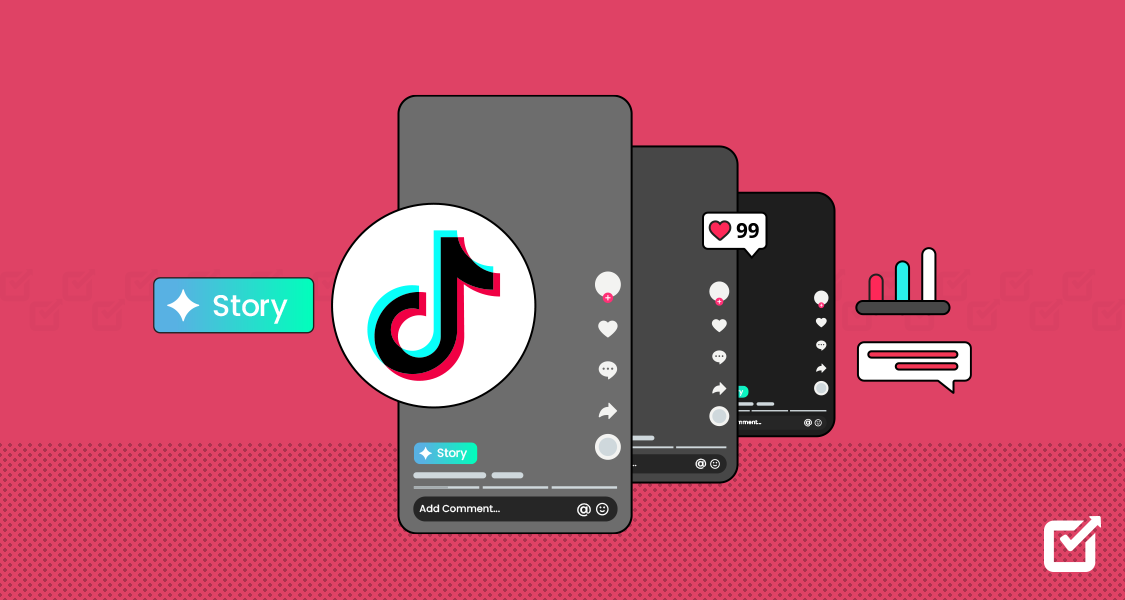


2 thoughts on “Mastering Facebook Shops: A Comprehensive Guide for 2025”
Why are my listings requiring a website link? I thought a website was optional. Did I set something up wrong?
Hey Jessica,
A website isn’t always mandatory for Facebook Shops, so it may be possible that you accidentally ticked a box that requires one.
Hope this helped!