Can’t commit to a post? You’re not alone. Thousands of Meta users deliberate over posting content, assuming it will be displayed on their profiles forever. This is where Facebook Stories come in. These stories allow users to publish a video or photo for up to 24 hours, ensuring you can share the event without permanently featuring it on your page.
If you’re a content creator or a business, this feature can be perfect for keeping your audience engaged. You can simply schedule your stories using tools like Social Champ and stay visible on your follower’s screens. The best part? You won’t have to overwhelm your audience with bulks of content, as users can choose to view your stories!
However, like every component in marketing, your Facebook Stories should also be well-thought-out. Let’s look at how you can leverage stories to make your marketing successful.
What Are Facebook Stories?
Facebook Stories are an excellent way to show bits and pieces of your life, update people on significant events, and be creative. The best part about them is that they come with a 24-hour expiration. This means that after 24 hours, your post—be it a photo or a video, can no longer be viewed by followers.
How Facebook Stories Work
Facebook stories are similar to the ones on Instagram and Snapchat. They are pictures or videos that disappear after 24 hours. However, if you want to view your story after this period, you can access it in the archives. Your followers can only view your story after 24 hours if you repost it on your profile.
You can find the Stories at the top of your Newsfeed on Meta (Facebook). They can be viewed on both desktop and mobile. You can also post and view stories on the Messenger app.
You can post Facebook Stories using the camera inside the app or the content stored on your device. When editing the stories, you can add fun filters, special effects, and other features like stickers, emojis, GIFs, music, and location tags to make your stories even more enjoyable.
Related Article: An Ultimate Guide to Facebook Marketing for 2025: From Basics to Inspirations
Just like Instagram Stories, the stuff you share on Facebook stories shows up at the top of your Facebook News Feed. To view a story, users simply tap on a friend’s story at the top of the Facebook app. While viewing a story, users can send direct messages via Facebook Messenger or leave comments to be viewed by everyone.
Are You Tired of Struggling to Manage Your Facebook Stories Manually?
With Social Champ, you can now effortlessly streamline your content creation, scheduling, and publishing process.
How to Create Content for Facebook Stories?
Let’s explore the content options available for Facebook stories:
Text
The text option allows you to create a story by adding text to the background color of your choice. It’s a commonly used option when people want to share text posts or ask questions in a visually appealing way.

A snapshot of text on Facebook Stories Polls
Polls are a fantastic tool for brands to gauge your audience’s opinions. You can use them to gather feedback on various topics related to your brand, products, or services. It’s an engaging way to interact with your audience and gather valuable insights.
Selfies
Snapping a selfie and posting it with a filter is still popular among many users. While there may be other options brands consider, it can add a personal touch to your Stories.
Music
When you choose the music option, you can create a playlist and categorize it for different events. For instance, you can have a pop song for more playful stories and use mellow music to set the mood for different situations.
Now, let’s explore the process of creating content for Facebook Stories:
Step 1: Access the Camera
You need to access the camera to create a story on Facebook. Simply tap on the camera icon within the Facebook mobile app.
Step 2: Create Your Content
Facebook users can share both photos and videos on their Stories. Once you open the camera, you can record a video or capture a quick photo. Various lenses and filters are available to enhance your content. To take a picture, tap the button in the center of the screen, and to record a video, hold down the button. Additionally, you can upload images from your phone’s camera roll by tapping the album icon at the bottom left of the screen.
Step 3: Share Your Story
Once you are satisfied with the content you’ve created, the next step is to share it with your story. Simply tap the Share button located at the bottom right of the screen. When you share something with your story, it will stay there for 24 hours and disappear. When you post pictures and videos on Facebook Stories, they don’t appear in the News Feed or your timeline immediately.
What Is the Ideal Size for Facebook Stories?
So, what is the ideal Facebook story size that ensures you don’t miss anything? Facebook Stories are made to fit your whole phone screen. To ensure they look good, you must use pictures and videos with a resolution of at least 1080 x 1080 pixels. Supported ratios range from 1.91:1 to 9:16. It’s a good idea to leave some space at the top and bottom of your pictures and videos in Facebook Stories. About 14% or around 250 pixels of space should be left empty so that nothing important gets covered.
What Is the Ideal Length for Facebook Stories
Now, how long are Facebook stories? To keep viewers engaged, Facebook Stories are kept short. Videos in Facebook Stories last for 20 seconds, while photos last for five seconds. Video ads on Facebook Stories run for 15 seconds or less. If an ad on Facebook Stories is longer than that, it is divided into different cards. To keep watching the rest of the ad, viewers must tap “Keep Watching”.
How to Select Audience for Facebook Stories
Now, you might be wondering if you have control over who gets to see your Facebook Stories. The answer is a resounding “Yes!”
When selecting your audience for Facebook Stories, you can choose exactly who can view your content. Once you’ve created the captivating Story you wish to share, click “Share to” at the bottom right corner of your screen. There, you’ll find a downward-facing arrow next to “Your Story,” which opens up a menu for audience selection.
From this menu, you can customize your audience settings to your preferences. You can share your Facebook Story with the public, limit it to your friends, or even create a custom audience by manually selecting specific individuals who can see the Story. Conversely, if you have individuals on your “Restricted List,” they won’t have access to your Facebook Story.
With these audience selection options, you have complete control over the visibility and privacy of your Facebook Stories. It allows you to tailor your content to the appropriate audience and maintain your posts’ desired level of privacy.
Features of Facebook Stories
Now let’s delve into the features offered by Facebook Stories:

Image and Video Filters
If you want to make your pictures and videos on Facebook Stories look unique, you can use filters. These filters let you be creative and add depth to your visuals. Meta’s options are limited compared to Instagram, but they still help you create exciting, cool images and videos. Facebook offers four filter options: No filter, Warm, Glow, and Cold.
Lighting
Achieving excellent video quality hinges on two crucial elements: lighting and sound. Facebook Stories has a unique icon that looks like a lightning bolt. It helps you choose the proper lighting for your pictures or videos. If you see just the lightning bolt, it means the flash is on. But if you see a lightning bolt with an ‘x,’ it means the flash is off.
Text
Facebook Stories has a unique feature that lets you add exciting words, titles, or notes to your pictures or videos. This feature is called the text option, allowing you to choose the size, color, and type of font you want to use.
Stickers
Stickers are an intelligent and widely embraced feature on Facebook. Users can add stickers to their content after capturing a photo or recording a video. Stickers can also serve as compelling calls to action.
Face Filters
Have you heard of face filters? They are an excellent option to upgrade your appearance for a quick story. They allow you to get camera-ready in seconds!
Freehand Drawing Tool
You can also draw whatever you want on your pictures and videos on Facebook Stories. You can create arrows, doodles, and everything in between!
Effects
Effects on Facebook Stories are like unique decorations you can use on your pictures and videos. They make your stories look even more impressive and beautiful. It’s like adding an extra touch of magic to your photos and videos!
Related Article: 15 Smart Ways to Increase Facebook Post Reach Without Spending a Dollar
How to Use Facebook Stories for Your Page?
Now, let’s explore how to utilize Facebook Stories if you own a page.
Facebook Stories are available for all Facebook Pages. You must have admin or editor access to post a Facebook Story from a business Page.

To post a Facebook Story from your Page, follow these steps:
- Open the Facebook mobile app on iOS or Android (Stories can only be posted on mobile devices).
- Visit the page timeline for which you have admin access.
- Tap “Create.”
- Select “Story.”
Like the stories you post on your profile, your Page will only stay visible for 24 hours.
Related Article: How to Delete a Facebook Group?
How to Use Facebook Stories for Business?
Using Facebook Stories for your business is a great way to use social media for marketing and making your brand known. It helps you tell people about your brand, products, and services and can even help you sell more. Like any marketing plan, it’s essential to have a clear strategy for your Facebook Stories that fits your other social media plans.
Here are some steps that many successful businesses have used and found to work well:
Set Simple and Distinct Goals
To do well in business, you need to set your goals and make a comprehensive plan to meet them. When planning your Facebook Stories, consider objectives like increasing visibility and profits. Based on these objectives, you can plan your story content. However, since stories need to be twenty-six seconds at max, you must be creative and ensure they engage with your audience.
You must further ensure the content aligns with your brand’s image. When creating ads or special offers, be sure to use your brand’s font, logo, colors, and more.
Focus on Relevant Metrics
Once your goals are set, you need to find a way to measure their implementation. This is where metrics come in. These metrics allow you to assess the impact of your marketing and provide you with insights into the success rate of your content. You can examine metrics like the number of shares, views, comments, and responses to ensure your story is performing well.
Build Practical Practices
You must ensure access to all the necessary resources to complete your goals. Decide who will make the videos, pictures, and words for your Facebook Stories. You must also set the deadlines for each content.
Set Campaigns Strategically
Choose when your campaign will end and collect all the results to see if it worked well. It’s a good idea to do your campaign during holidays or special events when more people are interested in seeing and following your campaigns. Remember, to get good results from Facebook Stories, you must publish new and exciting content regularly.
You Do You!
Finally, don’t be afraid to try new things and see what works. It’s an essential part of marketing. By looking at the information and trying different ideas, you can learn more about what your audience likes and grow your business. Just keep trying new things, making campaigns and content, and you will see good results.
Related Article: 40 Interactive Facebook Post Ideas to Fuel Your Campaigns
Facebook Stories—Tips and Tricks
Want to make your Facebook Stories stand out? Here are some additional tips that can help you publish stellar content!
Vertical Camera
Most people hold their phones upright, so taking pictures or videos from that perspective is recommended. This way, when users view your content, it will appear in a way that your followers are accustomed to.
Create Your Planner
Creating a content calendar can help organize Facebook stories for your business. When planning things, you have more time to think of ideas and ensure your content looks great. It also helps you know when to post things regularly. But it’s also important to be flexible and change your plans if needed, especially if important things are happening or there are new trends you want to partake in.
Captions
To make sure everyone can understand your content, it’s a good idea to add captions. Some people watch Stories without sound, so captions help them know what you’re saying. This step will also make your stories more inclusive to people with hearing impairments.
You can use Meta’s auto-generated caption or a third-party video editing app to add captions to your video-based stories.
Utilizing Call-to-Action (CTA) Buttons
Facebook Stories can help your business make things more appealing. When you put a call-to-action (CTA) in your posts, it tells your audience what you want them to do. For instance, you may ask users to view your latest collection or check out your most recent post.
If you’re wondering how to incorporate a link into your Facebook Story to drive action, we’ve got you covered. To do this, you can use a special feature called “Add a website URL” in Ads Manager. This allows you to include a call-to-action (CTA) at the bottom of your Story. When you enable this option, you can track post views and engagement.
Facebook provides a variety of call-to-action options for Stories, including “Shop Now,” “Contact Us,” “Subscribe,” “Sign Up,” and more.
The good thing is that all business pages on Meta, no matter how many followers they have, can use these CTAs. This means you can use them to make your Stories more effective and ask people to do important things for your brand or business. Putting CTAs in your Stories makes connecting to your business easier and makes people more interested in your brand.
Related Article: 23 Essential Facebook Metrics You Should Track to Fuel up Your Business
In Conclusion
Facebook Stories allow brands to talk to their audiences and share engaging content and special deals. But to make sure Stories work well for your brand, it’s essential to have a plan. This plan should include what you want to achieve, how you will know if it’s working, what you will do, and when you will do it. It’s also important to be creative, make unique things, and make people interested in your brand.
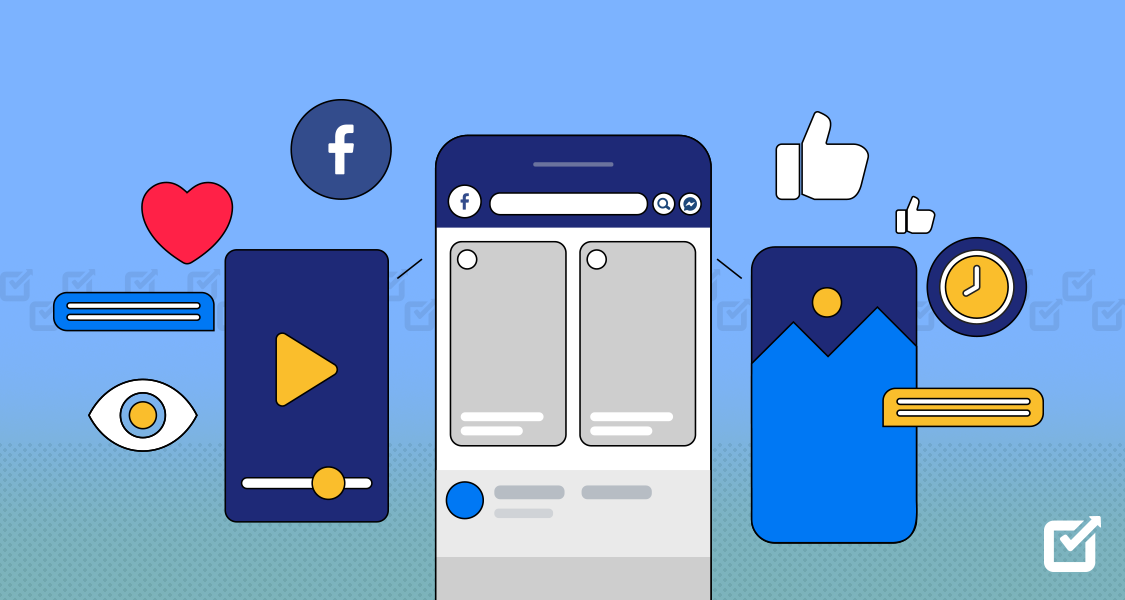




















1 thought on “Facebook Stories – A Great Marketing Tool At Your Fingertips”
Wow, incredible insights on leveraging Facebook Stories for marketing! Kudos to the author for breaking it down so effectively. Truly a game-changer!