In a world where customers are increasingly turning to the internet to find products and services, you could be missing out on a lot of potential business if you’re not visible online.
When you’re working to attract online shoppers, it’s important to remember that local customers are a significant part of that crowd.
So, more than just a website, your online presence encompasses social media, online reviews, and, importantly, your Google Business Profile.
This profile acts like your business’s digital calling card, helping you stand out to local customers who are actively searching for what you offer.
However, simply having a Google Business Profile isn’t enough; optimizing it is key to ensuring you capture potential customers’ attention.
In this article, we’ll dive into how Google Business Profile optimization contributes to local SEO success and how a Google Business Profile Scheduler can help.
We’ll also highlight the strategies you include in your Google Business Profile optimization checklist.

Schedule Smart, Post Effortlessly!
Take the hassle out of managing your Google Business Profile by scheduling posts in advance with Social Champ.
Short Summary
- Optimizing your Google Business Profile helps improve visibility in local searches, making it easier for customers to find you.
- Complete and accurate business information ensures customers get the right details, increasing trust and engagement.
- Using high-quality images and videos can make your profile more appealing and attract more attention.
- Encouraging customer reviews and responding to them boosts credibility and helps with local SEO rankings.
- Google posts allow you to share updates, promotions, and news directly on your profile, keeping customers engaged.
- Regularly monitoring your profile’s performance with analytics tools helps you adjust your strategy for better results.
- Using tools like Social Champ makes it easier to manage your Google Business Profile, saving time while improving efficiency.
Why Google Business Profile Optimization Matters
You’re missing out on some serious opportunities if you have a GBP but haven’t optimized it.
A basic profile might get you on the map, but without those extra details—like updated business hours, photos, and customer reviews—you’re not giving potential customers the full picture.
Plus, with 86% of people turning to Google to find local businesses, an incomplete or outdated profile could be costing you valuable traffic.
Optimizing it not only makes your business easier to find but also helps you stand out from the competition and build trust with potential customers.
The Impact of a Well-Optimized Google Business Profile on Local SEO
Research indicates that 87% of customers use Google to check out local businesses before making a decision. That means your profile often acts as their first impression of your business.
The better your profile, the more likely you are to attract clicks and drive traffic to your website or physical location.
Plus, an optimized profile can improve your ranking in local search results, helping you stand out from the competition.
So, investing time in your Google Business Profile is not just a good idea—it’s a smart move to ensure your business gets the attention it deserves.
Increased Visibility and Customer Engagement
Further research indicates that organic search traffic makes up 53% of all website traffic.
This means that people actively searching for services or products like yours are more likely to land on your site if your Google Business Profile is well-optimized.
So, optimizing your GBP gives you a leg up in visibility, making your business easier to find.
And when people see all the right details, such as your hours, location, and positive reviews, it drives valuable traffic right to your site or physical location.
Additionally, optimizing your Google Business Profile not only enhances visibility but also significantly boosts customer engagement.
When your profile is complete with up-to-date information, attractive photos, and engaging content, it encourages potential customers to interact with your business.
Features like posts, Q&A sections, and the ability to respond to reviews allow you to communicate directly with your audience, answer their questions, and showcase what makes your business unique.
This interaction builds a relationship with customers, making them feel more connected and increasing the likelihood that they’ll choose your business over competitors.
Plus, positive reviews and high ratings foster trust, which can further entice customers to engage and visit your location or website.
Featured Article: Learn How to Schedule Google Business Profile Post in 2025
Key Elements of Google Business Profile Optimization
When it comes to optimizing your Google Business Profile, there are several key elements to focus on to make sure you’re attracting the right customers.
Let’s dive into the essential components that can take your profile from basic to brilliant:
Complete and Accurate Business Information
Having an incomplete Google Business Profile can lead to decreased visibility in local search results, making it harder for potential customers to find you.
It also creates a poor first impression, as users may question your credibility and professionalism if key information is missing.
Therefore, the first thing to do is to ensure that your business information is complete and accurate. This includes your name, address, phone number, and business hours.
Optimize Business Categories and Attributes
Next, don’t overlook the importance of optimizing your business categories and attributes.
Choosing the right primary and secondary categories helps Google understand what your business offers, which makes it easier for customers to find you in relevant searches.
Attributes such as “wheelchair accessible” or “free Wi-Fi” give potential customers additional insights into what to expect from your business.
Accurately categorizing your services makes you more likely to attract the right audience who is searching for exactly what you provide.
Use High-Quality Images and Videos
People are naturally drawn to visuals. In fact, research by PR Daily found that visual content gets 94% more views than text-only marketing content.
Further statistics reveal that viewers retain 96% of a message when watching it on video vs. 10% through text.
These statistics highlight the importance of incorporating high-quality images and videos into your Google Business Profile to capture attention and effectively engage potential customers.
For instance, a well-placed video tour of your business can create a personal connection with potential customers, helping them feel more comfortable before they even step through your doors.
When they see vibrant visuals of your products or services, they’re more likely to feel a connection and consider your business over others.
Write a Compelling Business Description
Finally, don’t underestimate the power of a compelling business description. This is your chance to tell your story and highlight what makes your business unique.
Use this space to convey your brand’s personality, the services you offer, and any special promotions you might have.
Keep it concise but engaging, and remember to include relevant keywords to improve your searchability.
A strong description informs and entices customers to learn more and ultimately choose your business.
Featured Article: Essential Guide to Google Business Profile Posts
Advanced Google Business Profile Optimization Strategies
Once you’ve got the basics down, it’s time to take your Google Business Profile to the next level with some advanced strategies.
These tactics will help you engage more effectively with your audience, keep your profile fresh and relevant, and gain valuable insights into how your profile is performing.
Let’s take a look at some of the social media optimization techniques that will give your business a competitive edge:
Encouraging and Responding to Customer Reviews
Customer reviews are one of the most powerful tools for building trust and credibility. Research shows that 84% of people trust online reviews as much as a personal recommendation.
This makes customer reviews a crucial factor in influencing purchasing decisions.
When potential customers see positive feedback from others, it reassures them about the quality of your products or services.
Meanwhile, a strong response to negative reviews can demonstrate your commitment to customer satisfaction.
As such, you should encourage your happy customers to leave reviews on your GBP. But don’t stop there; responding to reviews, whether positive or negative, is just as important.
Engaging with reviews shows that you value customer feedback and are dedicated to providing excellent service.
A simple thank-you or addressing a concern can go a long way in strengthening customer relationships.
Utilizing Google Posts for Promotions and Updates
Google Posts are a fantastic way to keep your profile dynamic and up-to-date with promotions, events, and announcements. Think of it as your mini social media feed right on your Google Business Profile.
Regularly posting updates helps keep customers informed about new products, special deals, or any changes in your business. Plus, it boosts your profile’s activity and engagement, making it more appealing to searchers.
Monitoring and Analyzing Profile Performance
To truly optimize your profile, you need to track how it’s performing.
Luckily, Google provides insights into how customers find your business, what actions they take, and which aspects of your profile are driving the most engagement.
You should monitor these metrics so you can make informed decisions to refine your profile further and ensure it meets your business goals.
Regular analysis helps you identify what’s working, where improvements are needed, and how you can better reach your target audience.
How Social Champ Can Simplify Your Google Business Profile
Social Champ is a social media management platform that helps you schedule content on social platforms, including Google Business Profile.
Let’s take a look at how you can leverage this tool to optimize your GBP presence.
Scheduling Google Posts with Social Champ
One of the standout features of Social Champ is its ability to schedule Google Posts in advance.
This means you can plan out your content strategy, set specific times for your posts, and ensure your profile is always fresh and engaging.

So, instead of scrambling to come up with last-minute updates, you can create a content calendar that aligns with your promotions or events.
This not only saves you time but also helps maintain a consistent presence that keeps customers informed and engaged.
Analyzing Performance with Social Champ’s Analytics
Understanding how your posts are performing is key to optimizing your Google Business Profile, and Social Champ makes this easy with its robust analytics tools.

With this social media management tool, you can track engagement metrics, see which posts resonate most with your audience, and gain insights into customer behavior.
This data-driven approach allows you to adjust your strategy in real-time, ensuring that you’re focusing on what works best for your business.
The clearer your understanding of your performance, the better you can tailor your content to meet customer needs.
Integrating Social Champ with Your Overall Marketing Strategy
Finally, Social Champ seamlessly integrates with your overall marketing strategy, allowing you to coordinate your Google Business Profile management with your other social media platforms.
This holistic approach ensures that your messaging is consistent across all channels, enhancing your brand identity.

When you bring all your marketing efforts together, you create a unified strategy that amplifies your reach and maximizes customer engagement.
Whether you’re running promotions or sharing updates, having everything in one place simplifies your workflow and boosts your overall marketing effectiveness.
Featured Article: Google My Business 2025: The Ultimate Guide for Marketers

Analyze Your Success with a GBP Scheduler!
With Social Champ’s robust analytics, you can track engagement and optimize your strategy based on real data. Dive into your metrics now and watch your business grow.
Conclusion
Optimizing your Google Business Profile is a crucial step in enhancing your local SEO success and ensuring that potential customers can easily find and connect with your business.
By following social media optimization tips and the strategies outlined in this guide, you can create a compelling online presence that not only attracts local shoppers but also builds trust and credibility in your community.
To streamline this process and maximize your profile’s potential, consider using Social Champ.
This fantastic tool allows you to schedule Google Posts, analyze performance metrics, and integrate your Google Business Profile management into your overall marketing strategy, all from one easy-to-use platform.

Streamline Your Marketing Efforts with Social Champ!
This tool allows you to seamlessly integrate your Google Business Profile management with your overall marketing strategy. Sign up today and start working smarter, not harder.












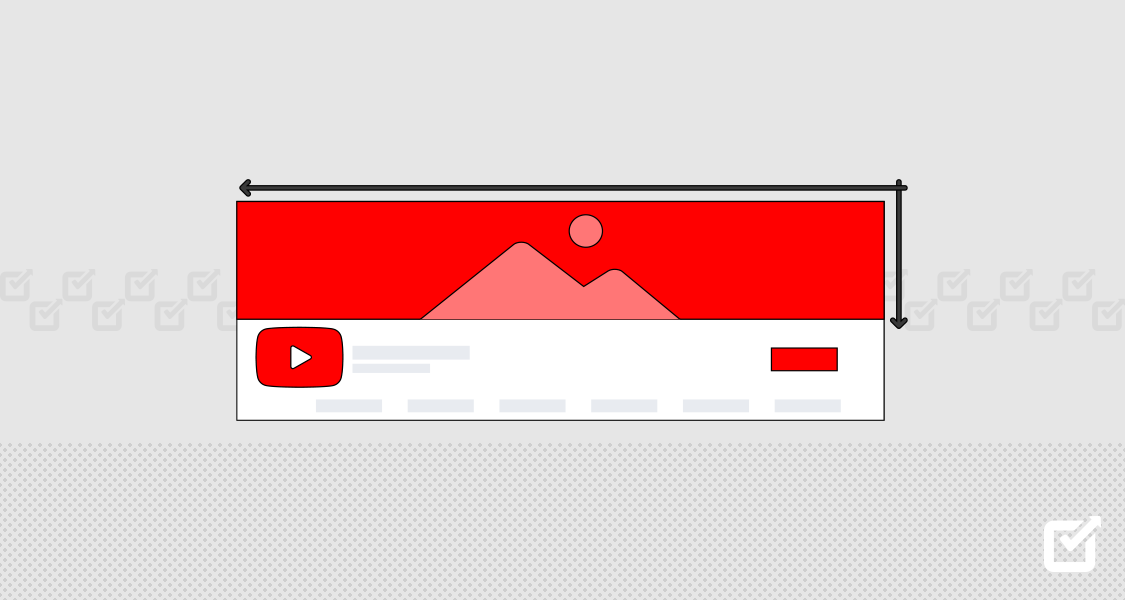


1 thought on “The Ultimate Guide to Google Business Profile Optimization for Local SEO Success”
Wow, this blog is packed with tips! This guide covers everything from basic setup to advanced SEO strategies.