Pinterest was the fastest network to reach 10 million monthly unique visitors despite being “invite-only” when it started! With its unique focus on art and creative boards, Pinterest is heaven for anyone looking for a creative spark.
But before we look at how to download Pinterest videos, let’s understand why the platform became so popular. From home decor and fitness tutorials to STEM activities for kids, there’s no conceivable limit to Pinterest’s creative depth.
Anyone looking for ideas can find a vast collection on this platform. The interface is like none other and allows users to create groups of ideas through boards. And if you’re using a Pinterest Scheduler, posting on the platform is also super easy!
Originally, Pinterest was all about images. But staying in line with the changing trends and popular demands, Pinterest introduced the video feature on the platform in November 2016. What did that accomplish? It gave users a vast opportunity to post tutorials in video format. Needless to say, the added feature was instantly popular with Pinterest users.
Pinterest videos are not just about looking good; they’re short snippets that grab your attention and make you want to try something new. From tasty recipes to clever crafts, these videos bring ideas to life in a whole new way.
Unfortunately, Pinterest does not have a straightforward approach for downloading a video. Instead, it prefers that users view the content on the site. However, if you don’t have an internet connection or want to save the video as inspiration for the future, you can learn how to download Pinterest videos through this guide.
Let’s get started!
Make Pinterest Marketing a Breeze!
Schedule, publish, and engage with posts on Pinterest with Social Champ’s centralized dashboard!
Can You Download a Video From Pinterest?
So now, for the big question: can you download a video from Pinterest?
While Pinterest lets you download images pretty easily, it has yet to allow that same option for videos. So, no, you can not download Pinterest videos through Pinterest.
However, you can save the videos to your Pinterest profile, which might not be as handy as downloading them to your phone, but it can still be very useful. With this option, you won’t have to search for that video whenever needed.
So, before elaborating on ways to download a video from Pinterest, let’s look at how you can save a video to your Pinterest profile.
If you are using your mobile, you have two ways to save video pins on Pinterest.
- Method 1: Touch and hold your screen on the post thumbnail. Some options will pop up, including the Save option. Tap it to save the video to your profile.

- Method 2: Open the video post on your phone. At the bottom, there is a big red Save button. Select it to save the video pin.

If you’re using Pinterest from your desktop, you can save a video pin to your Pinterest profile (or board) in the same way as any mobile user. Start by opening the post and clicking on the Save button in the top right corner of the post.

But what if you really want to download it?
Luckily, we have a solution. While Pinterest has yet to introduce the download option for videos, there are many third-party sites that can download those inspiring videos for you. Although most of them are secure, we do advise caution when it comes to third-party sites. So, let’s see how to download Pinterest videos through sources outside of Pinterest.
Featured Article:Hootsuite vs. Sprout Social: Who Is Leading the Market in 2025
How to Download Pinterest Videos to Your Phone
Downloading Pinterest videos to your phone may be more challenging than downloading them straight from Pinterest, but it’s still only a few steps long. As mentioned above, you’ll need a third-party video downloader for this step. For the sake of this tutorial, we’ll be using Pinterest Downloader, which is the most used Pinterest video downloader.
Let’s look at all the steps involved in downloading a Pinterest video.
Step 1: Open the Video Post

Open the video post on Pinterest. Now tap on the three dots in the upper right corner.
Step 2: Copy the Video Link

Select the Copy Link option from the menu that appears. This will copy the link to the video post, which you will need later.
Step 3: Go to the Pinterest Video Downloader
Now head over to Pinterest Video Downloader in your browser (Safari, Google Chrome, etc.) and paste the video post link into the bar. Then, select Download.

Step 4: Download Your Video
Now, long press on Download Video and select the Download link.


This will automatically save your video file to the Downloads folder on your mobile.
Related Article: How Does the Pinterest Algorithm Work in 2025: 8 Tips to Rule the Platform
How to Download Pinterest Videos on Desktop
To keep the Pinterest video even safer, you can download the video on your desktop computer. From there, it will be easily transferred to a flash drive or cloud storage.
So now, let’s see how to download Pinterest videos on a desktop quickly and easily.
Step 1: Open the Video Post in Pinterest

Do you have your eyes on a Pinterest video? Simply open it and copy the video URL from the URL bar at the top of the browser.
Step 2: Open Pinterest Video Downloader

Open a new tab and open Pinterest Video Downloader in your browser. Now, paste the copied post’s link into the bar by right-clicking and selecting Paste link. Then, click Download.
Step 3: Click “Download Video File” Button

After uploading your video link, there will be a green button with a ‘Download Video File’ option. When you click it, it will open a new window where your video has been downloaded.
Step 4: Save Your Video

Now that your video is opened in a new window, you can right-click anywhere on the screen where your video is located to open the dropdown menu. There are many options given. Click Save As.
Step 5: Click “Save”

A new window will appear, asking you about the desired name and destination for the downloaded file. Fill it out. For the sake of this tutorial, we are selecting the Downloads folder as the downloaded file’s destination folder. Alternatively, you can save the video wherever you want.
Related Article: How to Sell On Pinterest: Everything You Need to Know!
Other Methods to Download Pinterest Videos
Although the method mentioned above is the most popular for downloading Pinterest videos, you also have other options. If you don’t want to use third-party websites to download Pinterest videos, there are several ways to download them. Let’s briefly take a look at those other methods:
- Using Browser Extension
- Screen Recording
Using Browser Extension
Download a browser extension that will support the downloading of Pinterest videos. If you’re using Chrome, Video Downloader Professional is a good choice. For Firefox users, Video Downloader Plus is a great option. You can add these extensions to your browser from your browser’s extension store.
Here’s how to download Pinterest videos with the help of browser extensions:
- Once you add the extension to your browser, the extension icon will appear in your browser’s toolbar
- Go over to Pinterest and open the video you want to download
- Click on the extension icon on the toolbar
- It will give you some options for download. Select the quality and format you want.
- The extension will start downloading immediately or provide a prompt asking for the download location.
- Once you have selected the file destination, your Pinterest video will be downloaded.
Using Screen Recorder
You can either use the built-in screen recorder on your phone or download one like OBS Studio and Camtasia.
After installing one of these software programs, you can choose the video settings for screen recording. This will include screen size and resolution, among other features. You can then head to Pinterest and open the video you want to download. Start recording from the software while you play the video. Once the video has finished playing, you can stop recording and save the file on your computer.
Related Article: Pinterest Videos 2025 – The A to Z Guide for Pinterest and Beyond
The Types of Pinterest Videos
Now that you know how to download Pinterest videos, you can consider the next steps. If you download content from the platform, use it solely for inspiration. For instance, if you find an engaging marketing video, you can come up with a similar or better idea. Pinterest opens up many possibilities to create video posts for your business. You have two main choices: paid and organic video posts. Each has its charm, so let’s explain why you might want to use both in your Pinterest strategy.
Paid Video Posts
Just like Facebook ads or ads on other social media platforms, Pinterest video ads are used by businesses to show brand appeal. On a platform full of creativity and ingenuity, these video posts must be showstoppers for your business to get engagement. Not only should they catch eyes with your products, but they must also display your brand name and logo to get the attention you are paying for.
What’s the ultimate goal? To drive clicks to your website and boost sales with the power of Pinterest video ads. But as we said earlier, those video ads should be filled with creativity and originality to attract the audience, surrounded by mind-blowing ideas on all sides. So, make sure your content is engaging and relatable to your audience.
Organic Video Posts
Now, let’s talk about the OGs – organic video posts. It doesn’t require any paid promotions, just good old-fashioned pinning. You can simply create a video pin, drop it into one of your theme-packed boards, jazz it up with a catchy title and keywords, and voila! These videos are all about creativity and originality of ideas and have less of a sales touch.
Organic posts are a bit passive in their approach. They showcase your products in a laid-back way, letting your brand personality shine through. Plus, they’re not just about ads; they’re about creating a space where your followers genuinely enjoy your content. Thus, an organic post may not get as much engagement as paid video ads, but their little contribution is based purely on loyal fans who stay for a long time.
But, coming to the downside – organic posts take their sweet time to go viral. Without that extra push from the platform, they need to be discovered on their own, which could take any length of time. So, if patience is your virtue, organic videos might just be your Pinterest game.
Related Article: How to Post on Pinterest in 2025: A Step-By-Step Guide for Desktop & Mobile
In Conclusion
Pinterest videos have transformed the platform, bringing convenience and creativity to the user’s content. The social media channel now allows you to create easy-to-comprehend tutorial videos, which is easier for brief and simple tutorials. Now that you know how to download Pinterest videos, you can save your favorite ones and use them for inspiration.
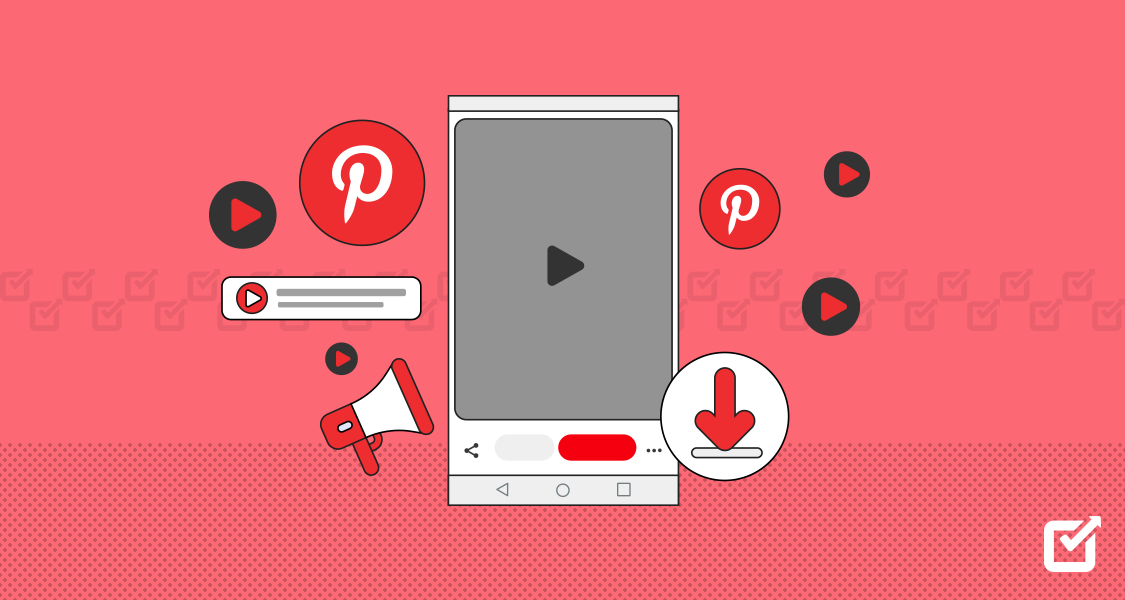



















2 thoughts on “How to Download Pinterest Videos in 2025: A Step-by-Step Guide”
Oh, nice tips! The guide on downloading Pinterest videos is spot-on. Practical steps for saving and sharing content seamlessly.
Thanks, Sarah for sharing these valuable guides on downloading Pinterest videos.