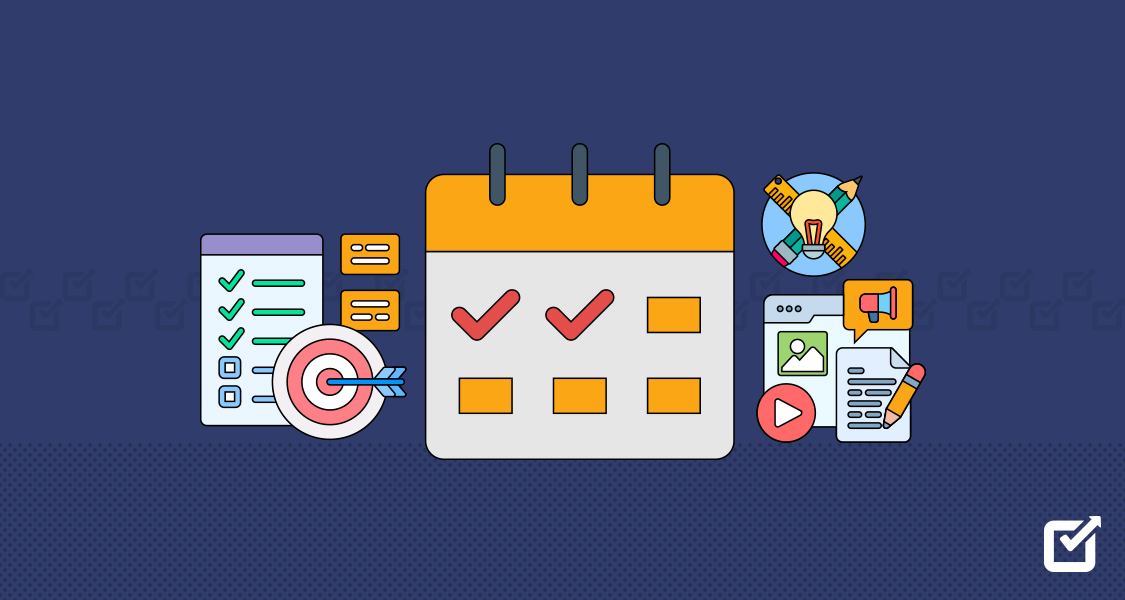Threads, Meta’s text-based social media platform, has taken the internet by storm. Its rapid growth is undeniable, with millions of users joining the platform daily.
In fact, Threads attained over 175 million users within just one year of its launch!
But how do you stand out in this crowded space and grow your following?
This guide will equip you with 20 actionable strategies to boost your Threads presence and attract a loyal audience.
Whether you’re an individual looking to build a personal brand or a business aiming to expand its reach, these tips will help you build a presence on Threads.
But before we start, here’s a bonus tip: Get your hands on a Threads scheduler to make growth super easy!

Boost Your Threads with Automated Posting!
Social Champ automates your Threads. Schedule smarter, analyze deeper, and grow faster! Start your free trial today!
Short Summary
- Threads has gained significant traction with 265.44 million downloads.
- The platform presents a great opportunity for businesses to reach a larger audience.
- Early adopters can establish a strong presence and loyal following.
- Threads allows creative storytelling with seamless integration of text, photos, and videos.
- Social Champ offers tools for efficient Threads management, including scheduling, analytics, and team collaboration.
- Consistent effort and genuine engagement are crucial for growing on Threads.
Why Grow on Threads?
Threads is blowing up right now, with the app getting 265.44 million downloads on Google Play and App Store!
The platform presents a great opportunity for businesses to connect with a larger audience.
But is it worth dedicating your time and energy to growing on Threads?
Let’s jump into the reasons why Threads might be the missing piece in your social media strategy:
Capitalize on the Early Adopter Advantage
Threads is a new platform with lots of possibilities.
This presents a unique opportunity for brands and creators to establish a strong foothold from the outset.
With a relatively small and engaged audience, standing out and cultivating a loyal following is easier.
By consistently delivering compelling content, early adopters can position themselves as influential trendsetters within the Threads community.
Foster Meaningful Conversations, Not Just Fleeting Likes
Threads ditches the like button and focuses on fostering real-time interactions.
Users can reply directly to text, photos, and videos, creating a more conversational and engaging environment.
This allows you to connect with your audience on a deeper level, build stronger relationships, and cultivate a sense of community around your brand.
A Playground for Creative Storytelling
Threads allows you to combine text, photos, and videos seamlessly.
This creative freedom opens doors for innovative storytelling formats.
You can create captivating narratives, share behind-the-scenes glimpses, or host interactive polls and Q&A sessions.
By experimenting with different content formats, you can keep your audience engaged and coming back for more.
Use Existing Audience from Instagram
Threads offers a smooth transition if you already have a well-established Instagram presence.
You can easily connect your accounts and use your existing audience.
This allows you to cross-promote your Threads content and extend your reach without starting from scratch.
Stay Ahead of the Curve
Social media trends evolve rapidly, and being an early adopter of platforms like Threads demonstrates your brand’s forward-thinking approach.
This can position you as a leader in the social media space and attract a tech-savvy audience who appreciates innovation.
Featured Article: Why & How to Schedule Instagram Posts in 2025
How to Grow on Threads-15+ Proven Strategies
Regular posting and engagement build a loyal following on Threads. Let’s take a look at 15+ proven strategies to grow on the platform.
Optimize Your Profile
The first thing you need to check is if your profile picture is clear and professional. You must also make sure your bio succinctly describes who you are and what you offer.
Example: A fitness influencer could use a high-quality photo of themselves working out and a bio like, “Certified Trainer | Helping you achieve your fitness goals | Daily tips and workouts.”

An optimized Threads profile of a fitness trainer fitness_with_amy Post Consistently
You must also develop a content calendar and stick to a regular posting schedule.
Example: If you’re a travel blogger, post new travel tips or experiences every Monday, Wednesday, and Friday.
Engage with Your Audience
Respond to comments and messages promptly and actively participate in discussions.
Example: If someone comments on your post about vegan recipes, reply with additional tips or thank them for their input.
Use Hashtags Effectively
Research and use relevant hashtags to increase the discoverability of your posts.
Example: A beauty blogger might use hashtags like #SkincareRoutine, #MakeupTips, and #BeautyHacks to reach a broader audience.

Use of hashtags by BethBenderBeauty on Threads Collaborate with Others
Partner with other influencers or brands for joint posts, shootouts, or contests.
Example: A tech reviewer could collaborate with a gadget brand to host a giveaway, asking followers to follow both accounts and tag friends to enter.
Utilize Threads’ Features
Threads offers several interactive tools to help you connect with your audience. You can use these to fully leverage the platform.
Example: Directly engage your audience by asking questions and gathering feedback.
Create High-Quality Content
Create visually appealing, informative, and educational content for your followers.
Example: A restaurant could post high-quality images or videos of food.

A Threads post by Jimmysseafood, showcasing food and schedule. Run Contests and Giveaways
Organize contests that require participants to follow you and share your content.
Example: “Follow us, tag two friends, and share this post for a chance to win a $50 gift card!”
Utilize Analytics
Regularly check your Threads analytics to understand what content performs best and adjust your strategy accordingly.
Example: If analytics show that posts about morning routines get the most engagement, focus on creating similar content.
Share User-Generated Content
Encourage your followers to create content related to your niche and share it on your profile.
Example: If you’re a fashion brand, repost photos of customers wearing your products and tag them.
Offer Value
Provide valuable content that educates, entertains, or solves a problem for your audience.
Example: A finance expert could post weekly tips on budgeting, investing, and saving money.
Cross-Promote on Other Platforms
Share your Thread content on other social media platforms to drive traffic.
Example: Share a snippet of your latest Threads post on Instagram Stories with a swipe-up link.
Engage With Influencers
Follow and engage with influencers in your niche by liking, commenting, and sharing their content.
Example: Comment on a popular influencer’s post with thoughtful insight to gain visibility.
Participate in Trends
Keep an eye on current trends and participate in relevant challenges or topics.
Example: If there’s a trending hashtag like #ThrowbackThursday, post a relevant photo or story.
Create Shareable Content
Create content that provides value and is worth sharing. Aim for content with the potential to go viral.
Example: Share a stunning travel photo with a compelling story behind it.
Monitor Competitors
Regularly analyze your competitors’ strategies. Learn from their successes and mistakes.
Example: If a competitor’s giveaway is successful, consider hosting a similar contest.
Stay Authentic
Authenticity builds trust with your audience. Be transparent and share your personal experiences.
Example: Instead of simply promoting a new product, a sustainable fashion brand could share a behind-the-scenes look at its ethical manufacturing process,
Featured Article: Threads vs. X Everything You Need to Know About It
How to Grow on Threads: Using Social Champ
Social Champ is a social media management tool that offers a range of features to help you efficiently manage and schedule your Threads.
Here are some of the key features that make Social Champ ideal for optimizing your Threads strategy:
- Post Scheduling: Schedule your Threads posts in advance to ensure consistent content delivery.
- Content Calendar: Visualize your posting schedule and manage your content pipeline.
- Analytics: Track the performance of your posts with detailed analytics.
- Content Recycling: Repost evergreen content automatically to keep your feed active.
- Bulk Upload: Schedule multiple posts at once using a CSV file.
- Social Media Integration: Manage multiple social media accounts from one dashboard.
- Team Collaboration: Collaborate with team members by assigning roles and tasks.
- Media Library: Store and organize your media assets for easy access.
- Custom Reports: Create and export custom reports to analyze your performance.
- Engagement Tools: Monitor and respond to comments and messages directly from the platform.
Step-By-Step Guide on How to Use Social Champ to Optimize Your Threads Strategy
If you’re wondering how to grow on Threads, you need a platform like Social Champ.
Here’s how you can use this tool!
Step 1: Sign Up and Connect Your Threads Account
- Sign Up: Create an account on Social Champ if you haven’t already done so.
- Connect Account: Go to the dashboard and click on “Add Account” to connect your Threads account.

Integrate your Thread account - Authorize Access: Follow the prompts to authorize Social Champ to access your Threads account.t.

Steps to grant Social Champ access to your Threads account
Step 2: Set Up Your Content Calendar
- Navigate to Calendar: Click on the “Calendar” tab to open your content calendar.
- Plan Content: Plan your content by adding posts to the calendar. Use the drag-and-drop feature to adjust the schedule as needed.

Establish your content calendar
Step 3: Create and Schedule a Post
- Compose Post: Click on the “Compose” button to create a new post. Add your text, images, videos, and hashtags.
- Select Date and Time: Use the “Schedule” button to set the date and time when you want the post to go live. You can also use the AI recommendations with the Best Time to Post feature.
- Add to Queue: Alternatively, you can add the post to a queue to be published at the next available time slot.

Compose and plan a post
Step 4: Use Bulk Upload for Multiple Posts
- Prepare CSV File: Create a CSV file with your post content, including text, media links, and scheduled times.
- Upload CSV: Go to the “Bulk Upload” section and upload your CSV file.

Schedule and manage multiple posts in bulk. - Review and Schedule: Review the imported posts and schedule them in bulk.
Step 5: Monitor and Engage
- Track Performance: Use the “Analytics” tab to monitor your posts’ performance. Look at metrics such as engagement, reach, and click-through rates.
- Respond to Engagement: Use the “Engagement” tab to respond to comments and messages directly from the platform.

Measure post performances based on major data metrics
Step 6: Recycle Evergreen Content
- Identify Evergreen Posts: Select posts that are relevant and useful over time.
- Set Up Recycling: Use the “Content Recycling” feature to automatically repost evergreen content at specified intervals.

Elevate your social media collection and campaign.
Step 7: Collaborate With Your Team
- Invite Team Members: Go to the “Team” section and invite team members by entering their email addresses.
- Assign Roles: Assign roles and permissions to team members based on their responsibilities.
- Collaborate: Collaborate on content creation, scheduling, and engagement tasks.

Add a team member to elevate your Social Champ account to new heights!
Step 8: Generate Custom Reports
- Create Report: Go to the “Reports” section and select the metrics you want to include in your report.
- Customize and Export: Customize the report layout and export it as a PDF or CSV file for sharing with stakeholders.

Manage Your Threads Like a Pro with Social Champ!
Social Champ is your ultimate all-in-one social media management tool. Schedule, analyze, and engage with your audience on Threads!
Featured Article: Does Instagram Notify When You Screenshot? – Everything You Need to Know in 2025
Conclusion
Learning how to grow on Threads requires a combination of strategic planning, consistent effort, and genuine engagement.
By optimizing your profile, consistently posting high-quality content, and using Threads’ unique features, you can attract and retain a dedicated audience.