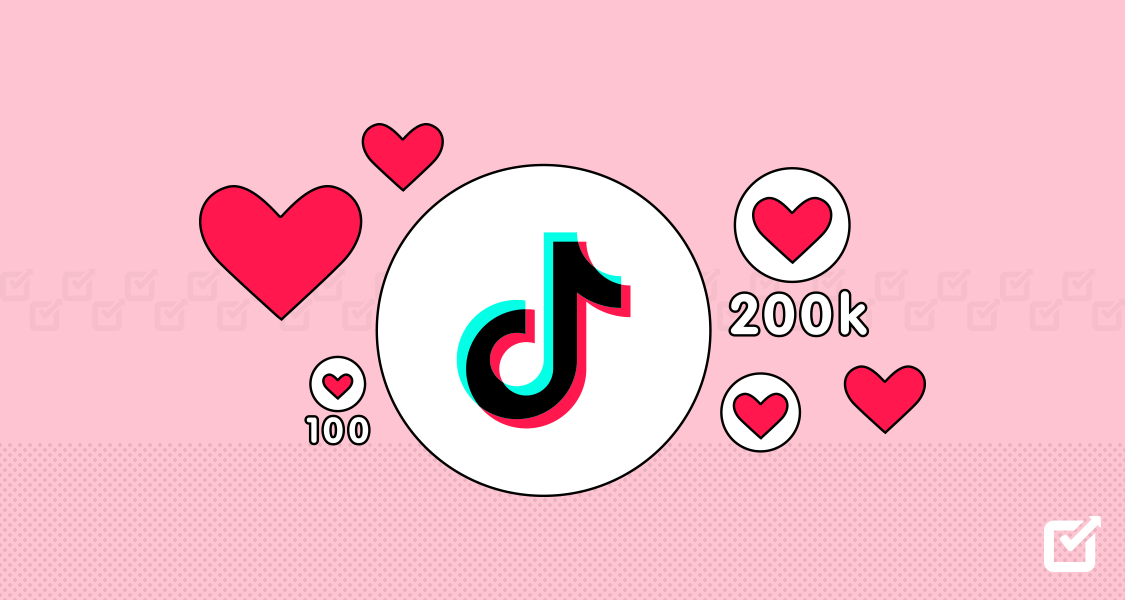Do you struggle to make your TikTok videos stand out? With over 1 billion monthly active users on TikTok, it’s easy to feel lost in the crowd.
But don’t worry!
There’s a simple way to grab attention and tell your story—TikTok slideshows.
Slideshows let you share photos and videos in a creative, fun way.
They’re perfect for showing your best moments or following trends.
In this blog, you’ll learn how to make a slideshow on TikTok with step-by-step instructions.
We’ll also share how a social media management tool can help you schedule it!
Whether you’re using a phone, computer, or tablet, it’s quick and easy.
Let’s get started and create something amazing!

Struggling to Create Impactful TikTok Slideshows?
Let Social Champ help you craft, schedule, and perfect your TikTok content effortlessly. Achieve more engagement in less time.
Short Summary
- TikTok slideshows are a great way to creatively share stories, combining photos and videos for dynamic content.
- They are easy to create, requiring only a few minutes and media like photos or videos to assemble.
- TikTok slideshows are ideal for joining trending challenges, sounds, and hashtags, helping your content go viral.
- The step-by-step guide includes tips for choosing photos, adding transitions, syncing music, and adding text or stickers.
- Pro tips include using vibrant colors, keeping slideshows short, and following trends to increase visibility.
- Social Champ helps schedule TikTok posts at peak engagement times, edit content, track performance, and suggest hashtags.
Why Use Slideshows on TikTok?
Slideshows on TikTok are a fantastic way to tell your story visually, giving your content a creative and polished feel.
Here’s why you should give them a try:
- Great for Storytelling
Slideshows are perfect for sharing moments in a way that flows naturally. Whether you’re showing off a vacation, a before-and-after transformation, or a collection of your favorite memories, slideshows make it easy to narrate your story. Each photo or video acts like a chapter, guiding viewers through your journey. - Attention-Grabbing
With swipe effects, smooth transitions, and music, slideshows are more viewed than static posts. They get your audience’s attention and keep them watching from start to finish. Think of slideshows as mini-movies—short, exciting, and packed with energy. - Quick and Simple to Make
Unlike longer videos, creating a TikTok slideshow is fast and easy.
You only need a few photos or videos and a few minutes to put it all together. It’s a great option if you’re short on time but still want to create something eye-catching. - Perfect for Trends
TikTok is all about trends, and slideshows are ideal for hopping onto them. Whether it’s a trending sound, a challenge, or a hashtag, slideshows allow you to join in without much effort. You can easily adapt your content to fit what’s popular, giving your videos a better chance to go viral.
Fun Fact: TikTok’s algorithm favors content with transitions and trending sounds, so adding these elements to your slideshow could help it land on the For You page!
Slideshows combine creativity, simplicity, and engagement, making them a must-try tool for any TikTok creator.
Featured Article: How to Post Ads on Facebook: A Step-by-Step Guide for Success
Step-by-Step: How to Make a Slideshow on TikTok
Now, let’s get into the detailed steps to create a stunning slideshow on TikTok.
It’s easier than you might think, and in just a few minutes, you’ll be sharing eye-catching slideshows with your followers.
Step 1: Open the TikTok App
Open Your TikTok App

First, open the TikTok app on your smartphone.
Once it’s open, tap the “+” button located at the bottom center of the screen. This will take you to the creation page where you can begin your slideshow.

Step 2: Choose Photos and Videos
Next, tap the “Upload” option to browse through your phone’s gallery.

Select the photos and videos you want to include in your slideshow.
TikTok allows you to mix both images and videos, so feel free to get creative and use a variety of media to tell your story.
Tip: For the best visual impact, choose high-quality photos and videos. Clear, bright images will make your slideshow more appealing to viewers.
Step 3: Organize Your Slides
After selecting your media, it’s time to organize them.

You can drag and drop your photos and videos to arrange them in the desired order. Make sure your slideshow flows naturally so viewers can follow your story easily.
For example, if you’re making a travel slideshow, start with the journey (like packing or the airport) and end with the highlight of your trip (like a stunning sunset or a fun activity).
Step 4: Add Transitions and Effects
Now comes the fun part—adding transitions and effects!

TikTok offers various built-in transitions to make your slideshow more dynamic and engaging.
You can choose from swipe effects, fade-ins, zoom transitions, and more. These add movement and energy to your slideshow, making it more visually interesting.
If you’re wondering how to make a swipe slideshow on TikTok, this is the step where you can add swipe transitions between your photos and videos to create a seamless flow.
Step 5: Add Music or Sounds
To make your slideshow even more engaging, click on the sound icon and select a background music track.

You can choose from TikTok’s extensive library of trending songs, or if you have a specific track in mind, you can upload your own.
When adding music, it’s important to sync your images and videos with the beat of the music.
This makes the slideshow feel more connected and adds extra appeal to your content.
Step 6: Add Text and Stickers
Want to make your slideshow even more fun?
Add text and stickers!

This is your chance to highlight key points, share a message, or make the content more relatable. You can add catchy captions, emojis, or even fun stickers to complement your media.
Use text to explain what’s happening in each slide, or add witty comments to entertain your audience. Stickers and emojis can help you show emotions or reactions too!
Step 7: Preview and Post
Before you hit the post button, take a moment to preview your slideshow.

Check that everything looks great—images, transitions, and music all flow together.
If anything feels off, you can make adjustments.
Once you’re happy with the result, hit “Post”, and your slideshow is ready to share with the world!
Pro Tip: Want to unlock more editing options and take your slideshow creation to the next level?
Learn how to make a slideshow on TikTok PC.
Using a PC gives you more flexibility, allowing you to work with larger files, additional editing tools, and more detailed adjustments.
Featured Article: How Much Do Instagram Ads Cost in 2025? Breakdown and Budgeting Strategies
Pro Tips to Make Your TikTok Slideshows Stand Out
Creating a slideshow is easy, but making it stand out requires a little extra effort.
Here are some pro tips:
- Follow Trends
TikTok trends change quickly, so hop on them early. Use trending music, hashtags, or styles to get noticed. - Keep It Short and Sweet
Stick to 6–10 slides to maintain viewer interest. Long slideshows can make viewers lose attention. - Use Vibrant Colors
Bright and eye-catching images perform better on TikTok. Add filters or adjust the brightness if needed. - Incorporate Text CreativelyAdd captions that match your story. For example, use text to explain each slide or add a fun comment to keep it lively.
- Experiment with Formats
Wondering how to make a slideshow on TikTok Android? Try different formats, such as portrait mode for a sleek, mobile-friendly design.
By following these tips, you can elevate your slideshows and make them more memorable.
How Social Champ Can Help with TikTok Slideshows

Managing your TikTok content can feel overwhelming, but Social Champ is here to help.
With Social Champ, you can:
- Schedule Your TikTok Posts: Plan ahead and schedule your slideshows to post at the best times for maximum engagement.
- AI Best time to post: Get recommendations on the most popular and best times to post your slideshows on TikTok.
- Edit Content: Use built-in tools to edit your photos and videos before uploading them.
- Track Performance: See how well your slideshows are performing with detailed analytics.
- Get Hashtag Suggestions: Save time by letting Social Champ suggest the best hashtags for your posts.

Want to Create Stunning TikTok Slideshows That Stand Out?
Let Social Champ help you schedule, edit, and track your TikTok content for maximum engagement. Save time and boost your creativity.
Conclusion
Slideshows on TikTok are a versatile way to tell stories, engage your audience, and showcase creativity.
By following this step-by-step guide, you can master how to make a slideshow on TikTok in no time.
Remember to experiment with transitions, sounds, and effects to keep your content fresh and engaging.
Don’t forget: tools like Social Champ can make the entire process effortless.
Start today and watch your TikTok slideshows capture hearts!