Did you know Instagram Reels account for over 20% of all Instagram interactions?
This engaging format has quickly become a favorite among users, with Reels generating more engagement than regular posts.
As creators strive to capture attention and grow their audiences, mastering the art of scheduling Reels has never been more crucial.
With the platform’s ever-growing algorithm favoring timely, relevant content, understanding how to schedule Reels on Instagram can be the key to expanding reach and visibility.
This comprehensive guide will walk you through the steps on how to schedule Reels on Instagram 2025, covering everything from using the built-in Instagram app to leveraging powerful third-party tools like Social Champ and more.
Ready to find out?
Let’s get started!
Short Summary
- Mobile-only scheduling, simple and quick, is ideal for on-the-go creators seeking an easy solution.
- Manage Reels and posts for Instagram and Facebook in one place with the Meta Business Suite.
- Incorporate different Reel types, such as product launches, behind-the-scenes glimpses, and tutorials, to increase audience engagement.
- Keep your Reels timely by aligning with seasonal events, trending topics, and audience preferences.
- Scheduled Reels enable you to maintain a consistent online presence.
- Using tools like Social Champ allows advanced scheduling with bulk uploads, detailed analytics, and collaboration tools, ideal for teams and agencies.

Don’t Let Your Audience Scroll Past–Stay in Their Feed 24/7!
Plan, schedule, and share your Reels effortlessly while keeping your audience engaged. Try Social Champ!
Scheduling Reels Using Instagram App
Instagram’s in-app scheduling tool is a fantastic feature for creators wanting to plan their Reels directly from a mobile device.
Here’s a step-by-step guide to scheduling Reels in the Instagram app:
- On Your Instagram Profile, Tap the Menu in the Right Side Corner:
This opens the primary settings menu, which gives you access to various options, including scheduling. Tap the three lines at the top right corner of your profile to access the menu. - Tap Scheduled Content:
In the “Scheduled Content” section, you’ll find all your scheduled posts, including Reels, making it easier to keep track of upcoming content. - Tap the Three Dots on the Reel You Want to Edit:
Select the three-dot icon on the Reel you wish to modify. This will bring up editing options, allowing you to make any necessary adjustments. - Tap Edit Post to Change Your Caption and Location:
Do you need to tweak your Reel’s caption or location? This option allows you to make adjustments without starting the scheduling process over. - Tap Reschedule to Change Your Publication Date and Time:
Adjusting the date and time can help optimize your posting schedule. If you’re looking for insights on scheduling posts on Instagram, posting during peak hours will often increase visibility and engagement. - Tap Share Now to Make It Live or Delete to Remove It:
You can choose to publish immediately if the Reel is time-sensitive or remove it entirely if it is no longer needed. With this flexibility, you can better manage your Instagram presence.
Scheduling Reels Using Meta Business Suite
Meta Business Suite is an ideal tool for managing multiple accounts or platforms.
It provides a streamlined way to organize Instagram and Facebook posts in one place, making it a convenient solution for businesses and creators.
Here’s how to schedule Reels using Meta Business Suite:
- Access the Scheduling Dashboard:
Start by opening Meta Business Suite’s scheduling dashboard, where you’ll see all planned content for Instagram and Facebook, helping you track everything at a glance. - Add Your Reel Video, Caption, and Hashtags:
Upload your Reel, add a compelling caption, and include relevant hashtags. The Suite’s user-friendly interface lets you preview the content as it would appear on Instagram, giving you confidence in your post before it goes live. - Select the Publication Date and Time:
Choose an optimal time for your audience to see your Reel. This is an essential step for anyone wondering how to schedule posts on Instagram from mobile, as the Suite mobile app lets you manage posts on the go. - Save and Schedule:
With everything set, save and schedule your Reel. This streamlined process makes it easy to post consistently, helping your audience engage with your content regularly.
Featured Article: Best Instagram Analytics Tools to Boost Your Marketing in 2025
Steps to Schedule Instagram Reels With Social Champ
Social Champ is an all-in-one solution for creators and businesses needing advanced scheduling options.
It offers advanced tools, making it perfect for those exploring how to schedule reels on Instagram for free.
Here’s a step-by-step guide to using Social Champ to streamline your Instagram content calendar:
- Sign Up and Connect Your Instagram Account
Register for a Social Champ account, then link your Instagram profile to the platform. With this quick setup, you’re ready to start scheduling.
Social Champ’s Dashboard - Upload Your Reel
Add your video file, write a captivating caption, and include hashtags to optimize reach.
Upload Your Reel - Choose Your Date & Time
Select the ideal date and time based on your audience’s activity patterns. Social Champ’s calendar view provides insight into high-engagement periods, ensuring your Reels reach the right people at the right time.
Choose Your Date and Time - Monitor & Analyze
Social Champ includes an analytics dashboard to track each Reel’s performance over time. You can also gain insights on engagement, views, and reach and use this data to refine future posts.
Social Champ’s Analytics
Social Champ’s all-in-one scheduling and analytics features make it a top choice for creators and businesses aiming to maintain a consistent and data-driven Instagram presence.

Struggling to Stay Consistent With Your Instagram Reels?
Stay consistent, relevant, and ahead of the curve with the best Instagram scheduler. Try it for free!
Best Practices for Scheduling Reels
Mastering the best practices on how to schedule Reels on Instagram can significantly boost engagement and visibility.
By focusing on timing and frequency and analyzing engagement patterns, creators can ensure their content reaches the right audience at the right time.
Timing
Timing is crucial to maximizing engagement on Instagram Reels.
Posting when your audience is most active ensures that your content has the best chance of reaching more viewers right after it goes live.
Typically, the best times to post vary by industry and audience demographics.
For instance, evenings or weekends often see high engagement for lifestyle content, while business-oriented Reels might perform better on weekday mornings.
Using scheduling tools with audience insights, like Social Champ, allows you to determine the exact peak times for your audience, helping your Reels land when followers are most likely to engage.
Frequency
Frequency is another key aspect of a strong Reel strategy.
Maintaining a regular posting schedule keeps your audience engaged and helps you stay top of mind, but over-posting can have diminishing returns and may even fatigue followers.
A good rule of thumb is to aim for a consistent cadence that aligns with your brand goals—whether daily, a few times per week, or less frequently.
Too much content in a short span can make individual posts compete for attention, while an evenly spaced schedule increases the likelihood of higher engagement per post.
Engagement Optimization
Analytics are crucial for engagement optimization.
With Social Champ’s analytics, you can track engagement metrics, identify patterns in audience behavior, and refine your posting schedule for even better performance.
Social Champ’s insights allow creators to identify high-engagement times and refine Reel content, providing a data-driven approach to maximize reach.
A graph illustrating peak engagement times for your target audience can help you plan a more impactful content schedule, boosting visibility and follower interaction.
Effectively scheduling reels requires attention to timing, frequency, and engagement trends.
Social Champ’s scheduling and analytics tools enable creators to fine-tune these factors, ensuring content reaches its audience at peak times.

Ready to Take Your Instagram Reels to the Next Level? Try Social Champ!
Social Champ is best for streamlining your posting process and ensuring your Reels reach your audience at the perfect time.
Common Mistakes to Avoid When Scheduling Reels
When scheduling Reels on Instagram, creators often need to correct several things that can negatively impact their engagement and overall content strategy.
Here are some common pitfalls to avoid:
Neglecting Your Audience’s Time Zone
Failing to consider your audience’s time zones can lead to posting Reels when your viewers are inactive.
This mistake often results in lower visibility and engagement rates, as your audience may miss out on your content.
Always check Instagram Insights to find the optimal posting times based on your followers’ locations.
Overlooking Trends and Seasonal Content
Scheduling content too far in advance can lead to missed opportunities if you overlook current trends or seasonal topics.
Reels that are timely and relevant to ongoing trends tend to attract more engagement.
Stay updated on popular challenges and seasonal events to ensure your content resonates with your audience.
Inconsistent Branding and Messaging
Inconsistencies in your Reels’ style, tone, and messaging can confuse your audience and dilute your brand identity.
When your scheduled content does not align with your overall branding, it weakens recognition and can drive followers away.
Establish a cohesive brand style guide to maintain consistency across all your content.
Ignoring Analytics and Engagement Metrics
Failing to analyze the performance of your Reels can hinder your growth and effectiveness as a creator.
Without understanding which types of content resonate best with your audience, you might continue to make the same mistakes.
Regularly review engagement metrics to refine your strategy and improve future content.
Skipping Content Variety
Sticking to a single format or type of content can lead to audience fatigue and disengagement.
A lack of variety makes your feed monotonous, reducing viewer interest over time.
Diversify your content by incorporating different formats, such as tutorials, behind-the-scenes looks, or user-generated content.
Failing to Monitor Comments and Interactions
Neglecting to engage with your audience in the comments can create a sense of detachment, making followers feel unappreciated.
Responding to comments fosters community and encourages further interaction.
Set aside time to engage with your audience and strengthen those connections after posting.
Not Utilizing Captions and Hashtags Effectively
Overusing or underusing captions and hashtags can severely limit the discoverability of your Reels.
Captions provide context, while hashtags improve visibility.
Learn to strike a balance by crafting engaging captions and using relevant hashtags that align with your content for better reach.
Rushing the Scheduling Process
In the rush to maintain a content calendar, creators often make errors during the scheduling process.
This can lead to posting incorrect videos or omitting essential elements like captions and hashtags.
Always take the time to double-check all scheduled content to ensure accuracy and effectiveness.
Ignoring Instagram’s Community Guidelines
Posting content that violates Instagram’s community guidelines can lead to penalties, such as shadowbans or account suspension.
Many creators mistakenly assume that scheduled content is immune to scrutiny, but violations can still occur.
That’s why it is always recommended to familiarize yourself with the guidelines to ensure compliance.
Neglecting to Update Scheduled Content
As trends and audience interests evolve, scheduled content may become outdated or irrelevant.
Failing to review and update your scheduled Reels can lead to posting content that no longer resonates with your audience.
Regularly checking your content calendar and adjusting as needed can help you stay relevant.
Featured Article: How to Promote Your Instagram With Proven Strategies
Tips for Analyzing Reel Performance After Scheduling
Once you’ve learned how to schedule Reels on Instagram, it’s crucial to understand and analyze their performance to refine your content strategy.
Understanding how your audience interacts with your Reels can help you create more engaging content in the future.
Here are some tips for effectively analyzing Reel performance:
Utilize Instagram Insights
Instagram provides built-in analytics through Instagram Insights, an invaluable tool for assessing the performance of your Reels.
Focus on metrics like views, likes, shares, comments, saves, and reach.
This data will give you a comprehensive overview of your content’s performance and highlight areas for improvement.
Monitor Engagement Rates
Engagement rates are critical for understanding audience interaction with your Reels.
Calculate engagement by dividing the total interactions (likes, comments, shares) by the number of views, then multiply by 100 to get a percentage.
A high engagement rate indicates that your content resonates with viewers, while a low rate may suggest a need for adjustments in content or strategy.

Time to Uplift Your Instagram Reels Strategy With Social Champ.
Social Champ not only can schedule your Reels, but you can also monitor their performance in real time using powerful analytics tools.
Analyze Audience Retention
Audience retention metrics show how long viewers watch your Reels before dropping off.
Analyzing where viewers lose interest can provide insights into the pacing and content of your videos.
If you notice significant drop-off points, consider adjusting your video length or content delivery to keep viewers engaged throughout.
Review Hashtag Performance
If you used hashtags in your Reels, evaluate their effectiveness.
Identify which hashtags drove the most engagement and visibility.
This information will help you refine your hashtag strategy for future Reels.
You can use a mix of popular and niche hashtags to increase your content’s reach.
Compare Different Reels
To gain deeper insights, compare the performance of different Reels.
Look for patterns in content type, length, and posting times.
Identify which themes or formats generate the most engagement and tailor your future content accordingly.
This comparative analysis can help you identify your audience’s preferences more effectively.
Pay Attention to Comments and Feedback
Engagement isn’t just about likes and views; comments provide qualitative feedback on your content.
Analyze the comments to understand what viewers liked, disliked, or wanted to see more of.
Engaging with your audience in the comments can also provide insights into their preferences and ideas for future content.
Track Trends Over Time
Analyzing Reel performance should not be a one-time effort.
Track your metrics over time to identify trends in audience behavior and preferences.
By regularly assessing how your Reels perform weekly or monthly, you can better adapt your content strategy to align with your audience’s evolving interests.
Set Goals and KPIs
Establish clear goals and key performance indicators (KPIs) for your Reels before analyzing their performance.
Whether you aim for a specific number of views, likes, or shares, having defined goals will provide a benchmark for evaluation.
After analyzing the performance, assess whether you met your objectives and identify areas for improvement.
Use Third-Party Analytics Tools
In addition to Instagram Insights, consider using third-party analytics tools that provide more in-depth analysis of your Reels.
Platforms like Hootsuite, Later, or Sprout Social offer advanced reporting features that can help you understand your performance better and optimize your content strategy.
Adjust Future Content Based on Insights
Finally, the most crucial part of analyzing performance is applying what you’ve learned to your future content.
Use the insights gathered from your analysis to make informed decisions about the themes, styles, and posting times of your upcoming Reels.
Continuous improvement is key to building a successful content strategy.
Conclusion
Scheduling Instagram Reels is an essential strategy for creators and businesses aiming to stay consistent and relevant on the platform.
Using tools like Social Champ, you can easily learn how to schedule Reels on Instagram.
It also offers creators a simplified, automated way to manage their content strategy.
By aligning posts with peak engagement times, optimizing frequency, and tracking performance through analytics, creators can maximize reach and engagement without manual effort.
Social Champ’s capabilities make it easy to maintain consistency, engage your audience, and focus more on creativity.
Start scheduling your Instagram Reels with Social Champ today and explore the power of automation for your brand!











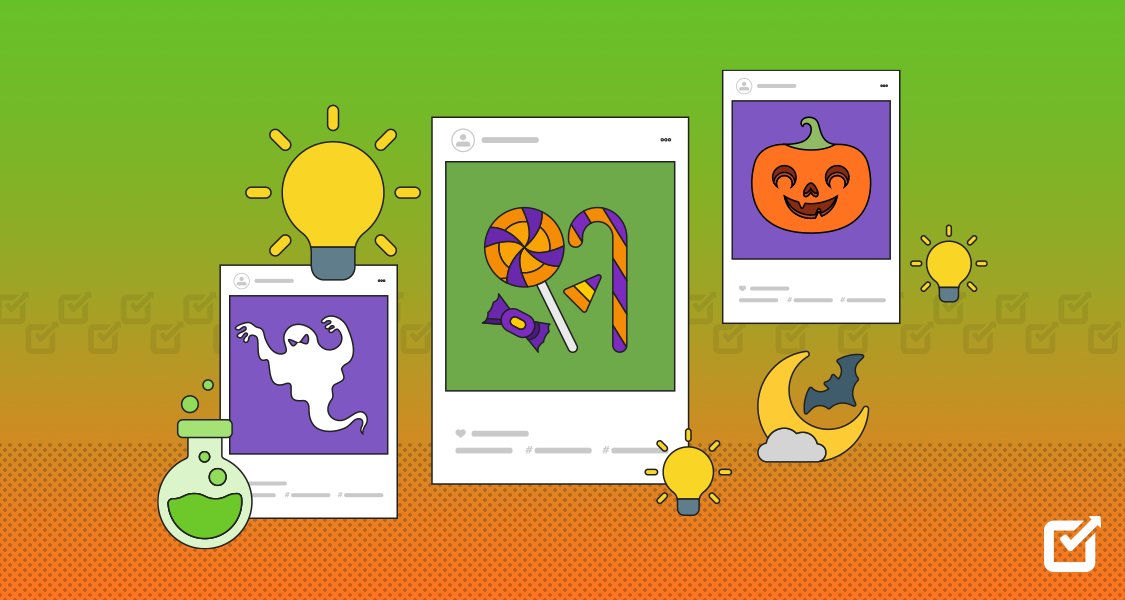



3 thoughts on “How to Schedule Reels on Instagram: A Complete Guide for Creators”
This guide is a lifesaver! Scheduling Instagram Reels has always felt a bit tricky,
This is such a helpful guide! I’ve been struggling to figure out how to schedule Reels on Instagram, so this post is exactly what I needed. The step-by-step instructions are clear, and I love how you included both native and third-party app options.
The step-by-step approach to scheduling Reels is so practical. Do you think certain times or days are better for posting Reels to maximize reach?