You open TikTok for a quick five-minute break, and the next thing you know, you’re two hours deep in a montage of cat fails and celebrity look-alikes. Haven’t we all been there?
We’re not judging your For You Page. Those videos can be entertaining, but sometimes, you crave something specific. Maybe it’s a recipe that made your mouth water, a DIY project that sparked your creativity, or even a historical reenactment that oddly piqued your interest. Knowing how to search on TikTok helps you to not rely entirely on your FYP (for you page) and search content directly on the search engine.
Here’s the good news: Finding those cool TikTok videos is super easy! We’re going to show you exactly how to use the search bar. This will turn you from someone who just scrolls through TikTok into someone who can find anything they want.
Get ready to discover how to search on TikTok for just about anything, and learn more things like using a TikTok Scheduler to manage your channel effectively!
So let’s get started.
How to Search for Videos on TikTok
Want to learn how to search for videos on TikTok? Follow these easy steps to find your favorite videos.
- Open TikTok App: Launch the TikTok app on your mobile device.
- Access the Search Bar: Tap on the magnifying glass icon at the bottom of the screen to access the search bar.
- Enter Keywords or Hashtags: In the search bar, enter keywords related to the content you’re looking for, such as “cooking,” “funny cat videos,” or specific hashtags like “#fashion” or “#workouttips.”

- Explore Search Results: TikTok will display search results based on your input, including videos, hashtags, accounts, and trending topics related to your search query.
- Filter Search Results (Optional): Use the filters available, such as “Videos,” “Users,” “Sounds,” or “Hashtags,” to narrow down your search results to specific categories.
- Tap on Videos to Watch: Browse through the search results and tap on videos that interest you to watch them in full-screen mode.
- Engage with Content: Like, comment, share, or follow creators whose content you enjoy engaging with the TikTok community and discover more videos aligned with your preferences.
By following these steps, you can efficiently search for and explore a wide variety of videos on TikTok, from trending challenges to personalized content tailored to your tastes.
Revamp Your TikTok Profile With Consistent Posting!
Maximize your engagement and schedule your TikTok videos in advance through our TikTok Scheduler.
How to Search for Filters on TikTok
- Open TikTok App: Launch the TikTok app on your mobile device.
- Access the Effects Gallery: Tap on the “+” button at the bottom of the screen to create a new video.

- Browse Filters: On the video creation screen, you’ll see various icons representing different effects and filters. Tap on the “Effects” icon on the screen’s bottom left corner.
- Search for Filters: In the Effects Gallery, you can scroll horizontally to explore different categories of filters. Alternatively, you can use the search bar at the top of the screen to enter keywords related to the type of filter you’re looking for, such as “beauty,” “funny,” “vintage,” etc.

- Preview and Apply Filters: Tap on a filter to preview how it will look on your video. You can swipe left or right to see different variations of the selected filter. Once you find a filter you like, tap on it to apply it to your video.

- Adjust Filter Settings (Optional): Some filters allow you to adjust settings like intensity, speed, or color. Explore the options available for each filter to customize it according to your preference.
Featured Article: TikTok Affiliate Marketing: Everything You Need to Know in 2024
How to Search for Effects on TikTok
Searching effects on TikTok is simple and efficient; you must follow a few steps carefully.
- Open the TikTok app on your mobile device.
- Tap the “+” button to create a new video.
- Access the Effects Gallery by tapping the “Effects” icon.
- Explore effects categories like Trending, New, Beauty, Funny, Games, and more.
- Use the search bar to find specific effects by entering keywords.
- Preview and apply effects to your video.
- Adjust effect settings, such as intensity, color, speed, etc.
- Create your video by recording or uploading content.
- Add any additional effects, filters, or edits as desired.
- Write a caption, add hashtags, and choose to share preferences.
- Tap “Post” to share your video with the TikTok community.
How to Search for Sounds on TikTok
You must follow a few steps to search for a trending sound for your TikTok video.
- Open the TikTok app on your mobile device.
- Tap on the “+” button to create a new video.
- Access the Sounds Library by tapping on the “Sounds” icon.
- Browse through various sound categories like Trending, New, Discover, etc.
- Use the search bar to find specific sounds by entering keywords or song titles.
- Preview sounds by tapping on them to listen before selecting.
- Select the desired sound by tapping to apply it to your video.
- Adjust sound settings like volume and timing if necessary.
- Create your video by recording or uploading content along with the selected sound.
- Write a caption, include relevant hashtags, and choose your sharing preferences.
- Tap “Post” to share your video with the TikTok community.
How to Search for People on TikTok
Here are the steps to search for people on TikTok:
- Open the TikTok app on your mobile device.
- Tap the magnifying glass icon at the top of the screen to access the search bar.
- Enter the username or display name of the person you want to search for.
- TikTok will display search results related to the username or display name you entered.
- You can also tap “Users” in the search results to see accounts related to your search.
- Browse through the search results and tap on the profile of the person you’re looking for.
- You can view their profile, bio, videos, followers, and following.
- Tap the “Follow” button on their profile to follow the person.
- You can also interact with their content by liking, commenting, and sharing their videos.
- If you don’t find the person you’re looking for, try entering different variations of their username or display name in the search bar.
How to Search Hashtags on TikTok
To search for hashtags on TikTok, follow these steps:
- Open the TikTok app on your mobile device.
- To access the search bar, tap the search bar symbol at the screen’s top.
- Enter the hashtag you want to search for. For example, if you’re interested in #fashion, type “fashion” in the search bar.
- TikTok will display search results related to the hashtag you entered, including videos, accounts, and trending topics related to that hashtag.
- You can also tap on “Hashtags” in the search results to see specific hashtags related to your search.
- Browse through the search results and tap on a hashtag to view more videos and content associated with that hashtag.
- You can interact with the content by liking, commenting, and sharing videos with the hashtag.
- To explore more hashtags, repeat the process by entering different hashtags in the search bar.
- TikTok’s search feature makes it easy to discover trending hashtags and explore content related to your interests.
How to Search on TikTok Without an Account
If you want to search on TikTok without creating an account, follow these steps carefully.
- Download TikTok App: Go to your app store (e.g., Google Play Store or Apple App Store) and download the TikTok app on your mobile device. You don’t need to download the app if you want to use it on a desktop or laptop. Just go to the official website.
- Open TikTok: After installing the app, open TikTok by tapping on its icon.
- Skip Sign-Up/Login: When you open TikTok for the first time, you’ll usually be prompted to sign up or log in. Look for an option that allows you to skip this step. To close the login pop-up click on the “Continue as Guest” option.

- Access Search Bar: Once you’re on the TikTok home screen without signing in, look for the search bar. You’ll typically see a magnifying glass icon on the bottom of the screen (or top in some versions). Tap on it to access the search bar.

- Enter Search Queries: In the search bar, type in keywords, hashtags, usernames, or anything you want to search for on TikTok.

- Browse Search Results: TikTok will display search results related to your query. You can explore videos, accounts, hashtags, and trending topics without creating an account.

- Interact with Content (Optional): If you want to like, comment, share, or follow accounts or videos, TikTok may prompt you to sign up or log in. However, you can still watch and browse content without an account.
- Repeat Searches: You can perform multiple searches for an account by entering different queries in the search bar.
Related Article: How to Record a TikTok Video on Any Device–Valuable Ways & Best Practice
How to Search on TikTok Without the App
To search on TikTok without the app, you can use a web browser on your computer or mobile device. Go to the TikTok website and use the search bar located at the top of the page. Enter keywords, hashtags, or usernames related to the content you’re looking for, and TikTok will display relevant results. You can browse through videos, profiles, and trending content with no need to install the app.
How to Search on TikTok on Phone
To search on TikTok using your phone, simply open the TikTok app and tap on the magnifying glass icon located at the bottom of the screen. This action will take you to the search tab, where you can find the search bar at the top. Enter keywords, hashtags, or usernames related to the content you’re interested in, and TikTok will instantly generate relevant results for you to explore. And if you’re wondering how to search on TikTok on Android, the same method applies to searching on Android phones!
How to Search on TikTok While on Facetime
Ensure that you have a device capable of multitasking, such as an iPad or a device that supports split-screen or picture-in-picture mode. Start a FaceTime call with the person you want to chat with.
While on FaceTime, use the multitasking feature on your device to open TikTok in split-screen mode or as a floating window. Navigate to the search tab within TikTok by tapping on the magnifying glass icon and entering the keyword.
How to Search on TikTok on iPhone
To search on TikTok on an iPhone, open the TikTok app, tap on the magnifying glass icon at the bottom of the screen, enter your search query in the search bar at the top, and then tap on the relevant search result to view content related to your search.
How to Search on TikTok New Update
TikTok regularly updates its app, so it’s recommended to check for any new features or changes directly within the app or on TikTok’s official website or help center for the most up-to-date information on how to search with the latest update.
How to Search on TikTok If There’s No Search Bar
If there is no search bar on TikTok, there are several troubleshooting steps you can take to address the issue.
Firstly, ensure that you have the latest version of the TikTok app installed on your device, as updates often include bug fixes and improvements. Next, try restarting the app or your device to refresh its functionality. Clearing the app’s cache can also help resolve any temporary glitches if you’re using TikTok on an Android device.
Benefits of Learning How to Search on TikTok
Learning how to search effectively on TikTok offers several benefits:
- Stay Updated with Trends: Searching on TikTok allows you to stay updated with the latest trends, challenges, and viral content, keeping you in the loop with what’s popular on the platform.
- Find Inspiration: Searching for content related to your passions, hobbies, or industry can inspire you with new ideas, creative concepts, and innovative approaches to content creation.
- Learn and Educate: TikTok’s search feature enables you to learn new skills, gather information, and educate yourself on various topics through tutorials, educational content, and informative videos.
- Enhance Engagement: By finding and engaging with content that resonates with your audience, you can enhance your engagement on TikTok, attracting more followers and building a stronger presence on the platform.
In Conclusion
TikTok’s search feature provides users with a powerful tool to explore and discover a wide range of content, from trending videos to niche interests. By mastering how to search on TikTok, users can stay updated with the latest trends, connect with like-minded communities, find inspiration, and optimize their content strategy. Whether you’re looking for entertainment, education, or inspiration, TikTok’s search function makes it easy to find just about anything you’re interested in on the platform.

















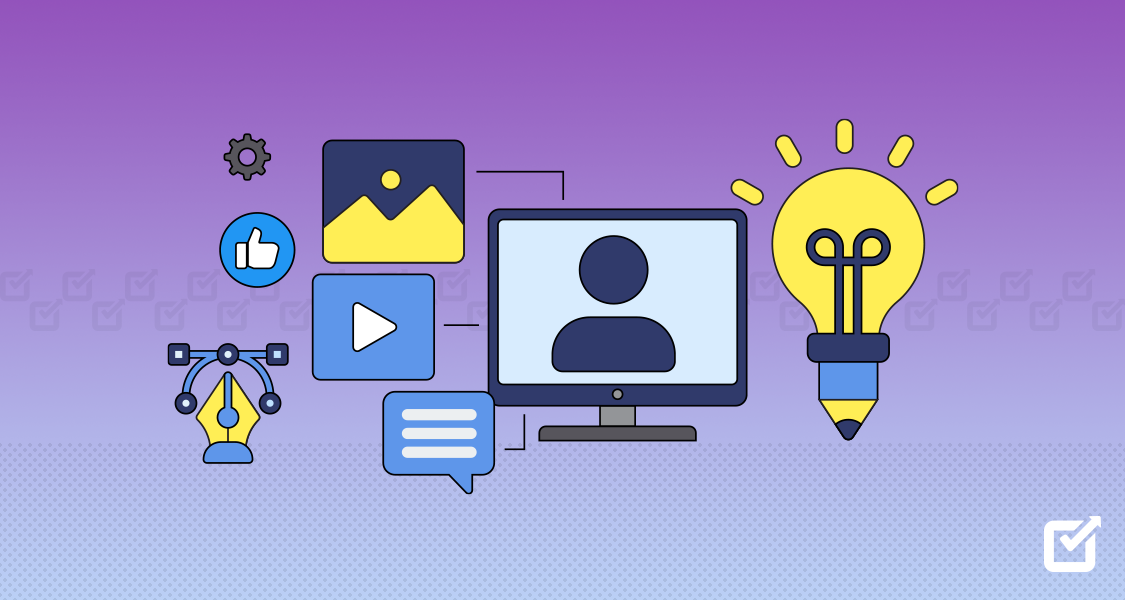


2 thoughts on “How to Search on TikTok for Just About Anything”
What a helpful guide on TikTok searching! Thanks for simplifying the process and making it easy to find whatever we’re looking for on the platform. Great tips!
This article is a real game-changer. Kudos to the author for shedding light on this TikTok search wizardry.