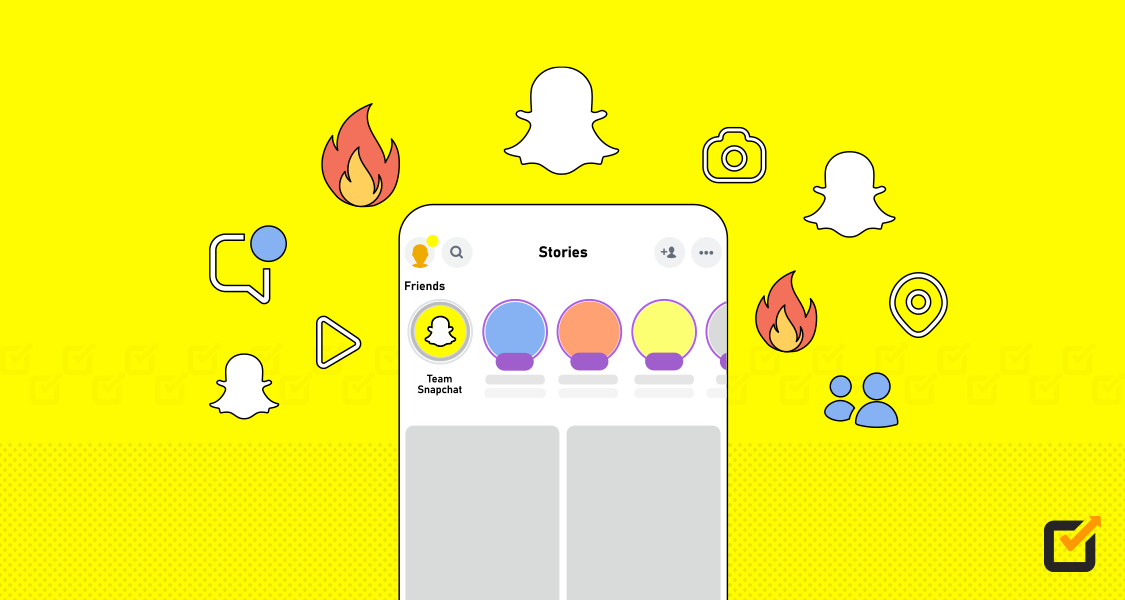Don’t we all love to scroll through our Instagram feed in leisure, and why not? The platform is one of a kind and has a lot to love about.
Instagram is a busy place, with a whopping 4.2 billion likes happening every day. You might have heard of Instagram Creator Studio, Aka IG Creator Studio, but if you haven’t, don’t worry! This guide will give you every piece of information about it so you don’t stay oblivious!
Instagram is a big deal for businesses because it has a huge number of users signing up every year. It’s great for getting attention and building your brand. Having a tool like Creator Studio Instagram can really help you create, post content, and understand how well it’s doing.
Whether you schedule Instagram posts or upload them yourself, we will help you use this powerful tool to its full potential .In this guide, we’ll talk about how to use Creator Studio for Instagram and how it can change the way you use Instagram.
What Is Instagram Creator Studio?

Instagram Creator Studio is a tool that helps people who create content and market products on Instagram. It’s like a control center for your Instagram account, giving you lots of helpful features to manage your account and understand how well your posts are doing.
You can use it to schedule when your posts, stories, and IGTV videos go live, see data about your audience and how they interact with your content, manage your messages, and check how well your posts are doing. Plus, Creator Studio is always getting updated with new features to help you make the most of your Instagram strategy.
They do this to make sure you have all the tools you need to succeed on Instagram. Now, let’s talk about why Creator Studio is important. Instagram wants to help people who create content earn money from their work. This could be through ads, working with brands, or getting support from fans.
In their announcement, Meta explained that creators could turn their hobbies into businesses. They can earn money in different ways, depending on what works best for their content and audience. This makes Creator Studio a bit like YouTube, which also has features that let creators earn money. So, it seems like Meta is trying to compete with YouTube and other platforms where people share content.
Ready to take the stress out of Instagram scheduling?
Try Social Champ today for advanced AI-Powered features and make your Instagram account more efficient!
Elements of Instagram Creator Studio
Instagram Creator Studio is a platform that brings together many tools to help creators manage their presence on Instagram. It’s designed to meet different needs like scheduling posts, checking audience data, making money, and messaging people directly.
Making and Organizing Content
With Creator Studio Instagram, you can edit, upload, and plan when your posts, stories, and IGTV videos go up. It keeps all your content in one place, lets you work with others on your team, and helps you decide the best times to post. This is great for keeping a regular schedule and making sure your content is always interesting.
Learning About Your Audience
Knowing who follows you is important for making content they’ll like. Creator Studio for Instagram gives you lots of info about your followers and how they interact with your posts. You can see things like their age when they’re most active, and which posts they like the most. This helps you plan what to post and reach more people.
Making Money
If you meet Instagram’s rules, you can use Creator Studio to make money on Instagram in different ways. You can run ads, see how well they’re doing, and even get paid for working with brands. This is a cool way to turn your hobbies into a job.
Talking With Followers
Managing messages from your followers is easier with Creator Studio. You can reply to messages and keep track of them all from your computer. This is especially helpful if you have lots of followers and want to stay connected with them.
Selling Stuff
For businesses, Creator Studio has features to make it easier for people to buy things from your posts. You can tag products in your posts, stories, and videos, so your followers can buy them right away. This can help boost your sales and make shopping easier for your customers.
Related Article: How to Use the Instagram Link in Bio to Drive Traffic?
How to Connect Your Instagram to Instagram Creator Studio
If you’re an Instagram creator, manager, or influencer, and asking how do I connect Instagram to Creator Studio? We have all the answers for you. But to really boost your content, it’s important to understand that it’s not just about visuals of your content. It’s also about posting and analyzing it effectively. Let’s see how to use Creator Studio for Instagram.
Step 1: Accessing Instagram Creator Studio

To start using Instagram Creator Studio, make sure you have access to it. If you have an Instagram business or creator account, you can log in to Creator Studio using a web browser on your computer. Follow these steps:
To connect your Instagram account to Creator Studio:
- Make sure you have an Instagram account and a Facebook Page.
- Switch your Instagram account to a business profile or Creator Account.
- Open Creator Studio on your computer.
- Click on the Instagram icon at the top of the page.
Choice #1: If you have a Facebook Page that is already connected to your Instagram account and you want to use it in Creator Studio, just click to link it.
Choice #2: If you don’t have a Facebook Page that’s linked to an Instagram account, choose “Connect to Instagram.” Then, just follow the steps to log into the Instagram account you want to link up.
Choice #3: If you control a Facebook Page that’s linked to an Instagram account, but you want to use a different Instagram account that isn’t listed, just click “Connect another Instagram Account” and follow the steps.
Choice #4: If you have more than one Instagram account linked to your Facebook Page or Pages and you want to manage them in Creator Studio, click “Continue with Connected Accounts.”
Remember, if you link an Instagram account in Creator Studio, all other people who have a role on the connected Facebook Page will automatically be able to access it in the Instagram section of Creator Studio. So make sure, everyone’s onboard with it.

Step 2: Understanding the Dashboard
When you go into Instagram Creator Studio, you’ll see a dashboard that gives you an overview of how your account is doing and what content you’ve posted.
Overview of the Different Sections and Features
The main dashboard shows you recent posts, who’s following you, and how your posts are doing. You can check out more details by clicking on different tabs, like content library, insights, monetization, and settings.
Step 3: Managing Content

This is where you can do all the cool stuff with your content in Creator Studio Instagram. You can add new posts, plan when they’ll be posted for the best response, tweak captions, and check your content’s performance.
Uploading Photos and Videos
Just click on ‘Create Post’ and pick the picture or video you want from your computer. You can upload lots of pictures or videos at once, which makes putting together your content really easy.
Scheduling Posts

If you want to schedule a post, upload your content, write your caption, and choose when you want it to go live. Planning posts this way saves time, helps you organize your content, and keeps your posting schedule consistent.
Editing Captions and Tags

If you need to change something in a post that’s already scheduled, you can go to the content calendar and edit the caption, add or remove tags generated with hashtag generator, and adjust the timing. It’s simple to make updates.
Step 4: Insights and Analytics

It’s important to know what content your audience likes and when they’re most interested in. You can use insights and Instagram analytics to get this information.
Utilizing the Data Available in Instagram Creator Studio
The Insights tab gives you a detailed look at how your account is doing. You can see information about how many people are seeing your content, how they’re interacting with it, and how long they’re sticking around.
Understanding Engagement Metrics
Engagement metrics include things like likes, comments, shares, and saves. Knowing how your audience interacts with your posts can help you figure out what they like best, so you can make more of it in the future.
Step 5: Monetization and Collaboration

Instagram Creator Studio isn’t just for managing content – it also helps you earn money and collaborate with others. It’s a fact that many other creators are also creating similar content, so instead of being mad about it, try to leverage it. Reach out to creators and ask them for collaborations. This will help you get recognition from their audience as well.
Exploring Opportunities for Monetization
In Creator Studio’s ‘Monetization’ section, you can handle branded content, see how much you’ve earned, and find chances to partner with brands that fit your audience. You can also add shopping tags to your posts to sell products.
Managing Brand Collaborations
Use the brand partnership tool to keep track of sponsored content. Make sure you follow Instagram’s rules and see how well your partnerships are doing, so you can build better relationships with brands.
Benefits of Using Instagram Creator Studio
Creator Studio for Instagram is a tool packed with lots of cool stuff to help you out. Let’s take a closer look at some of the useful things it can do.
Scheduling Posts
You know how important it is to post regularly on Instagram, right? But sometimes life gets busy. That’s where scheduling comes in handy. You can plan your posts ahead of time, so they go up even when you’re not around.
Understanding Your Audience
The Creator Studio has a feature that gives you insights into who’s liking and engaging with your posts. This helps you make smarter decisions about what to post next.
Making Money
If you’re serious about making money on Instagram, Creator Studio can help. It shows you how much you’re earning and gives you stats on how your Instagram ads are performing.
Managing Your Content
Think of Creator Studio as a central hub for all your Instagram stuff. It helps you organize and keep track of everything you want to share, like posts and stories.
Exploring IGTV and Instagram Live
Want to try longer videos or go live on Instagram? Creator Studio lets you do that. You can even schedule your live streams for when your audience is most active.
Why Creator Studio Is Awesome
Whether you’re an individual creator or a brand, Creator Studio makes managing your Instagram easier. You can schedule posts, analyze your audience, engage with followers, and make money all in one place.
For Brands and Advertisers
If you’re running a business, Creator Studio is like having a secret weapon for your Instagram marketing. Being able to see and analyze your performance on the platform can change the way you use Instagram and help you create better strategies for your marketing.
Growing Your Instagram
With Creator Studio, you have the tools to stand out on Instagram. It helps you create better content, connect with your audience, and stay ahead of the competition.
Ready to Use AI for Better Social Media Management?
Social Champ’s AI Suite has all that you will ever need. Get started todayand make the most of social media!
Tips and Tricks for How to Use Creator Studio for Instagram
Understanding Insights and Analytics: More Than Just Numbers
When it comes to success on Instagram, engagement, reach, and impressions are crucial. But with Creator Studio, creators get more than just numbers. They get a bunch of analytics to see what’s working and what’s not. It’s like a story told by all the taps and scrolls, helping creators figure out what to do next.
- Access to Detailed Performance Metrics
Instagram’s analytics show how each post is doing. They help creators see what’s popular and what’s not, giving them a big picture of their reach and reception.
- Understanding Audience Demographics and Behavior
Creator Studio gives insights into the people who follow you. It shows their demographics when they’re most active, and how they interact with your posts. This helps creators make posts that their audience will like.
Convenience and Efficiency: Making Content Easier
With Creator Studio, creators can manage their content without stress. They can engage with their audience at the right times, from anywhere.
- Streamlined Content Scheduling and Publishing
A content calendar in Creator Studio helps creators plan when to post for the best results. They can schedule posts when more people are online or during special events.
- Centralized Management of Multiple Accounts
Creators who manage many projects can handle them all in one place with Creator Studio. It keeps everything organized and ensures no story gets missed.
Simplified Content Creation and Editing
Creators can make high-quality images, videos, and carousels directly in Creator Studio. They don’t need other apps or files.
- Growth Opportunities: Going Beyond Instagram
Instagram Creator Studio isn’t just about reporting success. It helps creators grow by connecting them with collaborations and marketing opportunities.
- Collaboration Features for Influencer Partnerships
Creators can collaborate with others on Instagram to reach more people. Creator Studio makes it easy to manage and track these partnerships.
Monetization Potential Through Branded Content
Creators can make money by partnering with brands. Creator Studio helps manage these partnerships and shows how well they’re doing.
- Optimization of Content Strategy Based on Data-Driven Insights
With Creator Studio, creators can use data to improve their content strategy. They can make changes based on what’s working, leading to more engagement and growth.
Tackling Common Problems: Getting Past the Challenges
Every journey has its difficulties. To use Instagram Creator Studio well, it’s important to understand and overcome these challenges.
Learning Curve and Getting Started
At first, using Instagram Creator Studio might seem hard. But with some patience and exploring, it becomes easier to use and feels like your own control center.
Limits and Things That Are Missing
No system is perfect, and Creator Studio has its flaws too. Some editing options from the main Instagram app aren’t available here, and the interface might not be as easy to understand. But the good things about Creator Studio make up for these issues.
Reliability and Help From the Platform
Sometimes, there might be problems with the platform. It’s important that the platform works well and that you get help when you need it. Instagram is always working on improving Creator Studio, showing that they care about their users.
The Final Thought
In summary, Instagram Creator Studio aka ig Creator Studio is a really important tool for both people who make content and businesses in 2024. It’s changed how we deal with, plan, and understand Instagram content, giving us lots of helpful insights and control over our social media plans. With features like scheduling posts and keeping track of how people engage with our posts, this platform makes our Instagram journey better.
Instagram Creator Studio is more than just a tool – it’s like a partner in your creative process. Whether you’re someone who makes a lot or a small business owner, it helps you turn your creative ideas into a successful online presence.
So, go for it, check out all the different parts of Instagram Creator Studio, and make your Instagram experience even better. The future of making content is here, and it’s time to get on board.
Looking into the future, we can expect Instagram to keep making improvements to the Creator Studio. This could include better tools for understanding how well your posts are doing, features to schedule your posts better, and maybe even suggestions driven by artificial intelligence to help you create content. These are just guesses, but given Instagram’s history of regular updates, it’s likely that they’ll keep finding new ways to help creators and marketers.