LinkedIn has become the must-have platform for professionals and B2B marketers, with over 900 million users worldwide.
If you’re running a business, you’ve probably noticed just how crucial LinkedIn is for connecting with key decision-makers.
But with that importance comes the need for the right tools to help you stay ahead of the competition.
Whether you aim to generate leads, run campaigns, or simply streamline your social media game, having the right LinkedIn marketing tools can make a huge difference.
In this guide, we’ll explore the best LinkedIn marketing tools in 2024, including LinkedIn scheduler and analytics tools
Let’s get started!

Make LinkedIn Work for You – Start Using Social Champ!
Plan and schedule posts, analyze performance, and engage with the audience all from one dashboard!
Short Summary
- The competitive nature of LinkedIn requires businesses to use marketing tools for effective campaign management, lead generation, and performance tracking.
- LinkedIn marketing tools help automate tedious tasks, ensuring consistent posting and optimal engagement without overwhelming users.
- Tools like Social Champ provide analytics to assess content performance, allowing marketers to refine strategies based on audience interactions.
- Recommended tools include Social Champ for scheduling and analytics, Sprout Social for multi-platform management, Hootsuite for comprehensive content oversight, and LinkedIn Sales Navigator for targeted lead generation.
- LinkedIn Ads allows businesses to utilize precise targeting and various ad formats to effectively reach their audience, alongside providing detailed analytics for performance tracking.
- Utilizing LinkedIn marketing tools in 2024 is crucial for maximizing efficiency and improving overall marketing performance on the platform.
Why Are LinkedIn Marketing Tools Crucial for Businesses in 2024?
While platforms like Facebook and Instagram may dominate consumer-facing industries, LinkedIn is the undisputed leader in B2B marketing.
With professionals turning to LinkedIn for networking, job opportunities, and industry insights, it’s the ideal platform for businesses to engage with decision-makers and key stakeholders.
But why do businesses need LinkedIn marketing tools specifically in 2024?
Well, LinkedIn has grown into a much more competitive and algorithm-driven platform.
To succeed on LinkedIn, you must stay ahead of the curve with data-driven strategies, optimized campaigns, and consistent content delivery.
Without the right tools, it might be difficult to keep up with your competitors, manage multiple LinkedIn accounts, or track the performance of your campaigns.
The Benefits of LinkedIn Marketing Tools
You Can Automate Tedious Tasks
One of the most time-consuming aspects of social media marketing is maintaining a consistent posting schedule.
With LinkedIn, it’s essential to stay active and relevant.
This means posting high-quality content at the right times, day in and day out.
Managing all these tasks becomes overwhelming without leveraging the best LinkedIn automation tools.
Not only does this save you time, but it also ensures that you’re posting at the best time to post on LinkedIn when your audience is most likely to engage.
Streamline Lead Generation and Prospecting
LinkedIn is one of the most powerful platforms for LinkedIn lead generation, especially in the B2B space.
However, manually searching for and engaging with potential leads can take time and effort.
LinkedIn Sales Navigator is a tool designed specifically to help with lead generation.
It offers advanced search features, allowing you to target specific industries, job titles, and companies that align with your business goals.
With Sales Navigator, you can identify potential leads, engage with them through InMail, and track their interactions with your content.
This tool also integrates with CRMs so your sales and marketing teams can collaborate seamlessly.
Featured Article: The Ultimate Guide to Google Business Profile Optimization for Local SEO Success
You Can Improve Engagement and Content Quality
Creating engaging content is one thing, but understanding how your audience responds to that content is another.
You need to know what works and doesn’t and how to adjust your strategy based on accurate data.
Analytics and reporting tools, such as those offered by Social Champ, provide insights into LinkedIn metrics like likes, comments, shares, and impressions.
By analyzing this data, you can see what type of content resonates most with your audience—industry news, thought leadership articles, or behind-the-scenes videos.
These tools eliminate the guesswork in LinkedIn marketing, allowing you to continuously improve your content for maximum impact.
You Can Track and Monitor Campaign Performance
Running campaigns on LinkedIn—whether organic or paid—requires ongoing monitoring to ensure success.
Without proper tracking, it’s easy to lose sight of how well your campaigns are performing, which could lead to wasted time and resources.
Campaign management tools in digital marketing help you track key performance metrics, from click-through rates (CTR) to lead conversion rates.
For example, LinkedIn Ads has built-in analytics that allows you to monitor every aspect of your ad campaign’s performance.
You can see which ads are performing well, adjust your targeting, and optimize your budget to focus on what’s delivering the best results.
You can then tweak your LinkedIn marketing strategy based on these insights to keep your audience engaged.
The great thing about these tools is that they’re designed to save you time and maximize your reach.
With the right tools, you can focus on creating high-quality content and engaging with your audience while the tool handles the more repetitive tasks.
Top LinkedIn Marketing Tools to Enhance Your Strategy
To excel in LinkedIn marketing, you need tools to support your efforts across various platform facets, from scheduling posts to managing leads.
Below, we’ll break down the LinkedIn marketing tools list that will revolutionize the way you approach your LinkedIn strategy in 2024.
Social Champ

Social Champ’s Dashboard Social Champ is a versatile social media management tool designed to automate and simplify your LinkedIn marketing efforts.
Social Champ’s integration with LinkedIn makes it an invaluable tool for businesses looking to save time while maintaining a consistent presence on the platform.
The tool is perfect for managing multiple accounts, automating posts, and gaining valuable insights into your LinkedIn marketing efforts.
If you’re unsure how to make the most of these features, you can learn more about how to use LinkedIn effectively with Social Champ.
Key Features of Social Champ
- Content Scheduling: With Social Champ, you can schedule LinkedIn posts in advance, ensuring that your content goes live at the optimal times for maximum engagement.
- Analytics: Social Champ offers robust analytics to help you understand which types of content perform best, what your audience responds to, and how to optimize your future posts for greater success.
- Automation: It automates repetitive tasks like posting and monitoring, giving you more time to focus on strategy and content creation.
- Content Suggestions: Offer AI-powered content suggestions to fill your content calendar with fresh, engaging material.
Pricing
Social Champ offers flexible pricing plans to suit different needs.
Its Free Plan includes 3 social accounts, 1 user, and 15 scheduled posts per account.
For more advanced features, you can choose from these plans
- Champion: $26/month (billed yearly) with 12 social accounts, unlimited post scheduling, and 2 users.
- Business: $89/month (billed yearly) with 40 social accounts, 6 users, plus features like Social Listening Beta.
- Agency: $269/month (billed yearly) with 100 social accounts, 10 users, and advanced features.
- Enterprise: Custom pricing for tailored business solutions.
Each paid plan includes a 14-day free trial with no credit card required.

Work Smarter, Not Harder with Social Champ!
Schedule posts, track your performance, and easily collaborate with your team.
Sprout Social

Sprout Social’s Dashboard Sprout Social is another powerful tool for managing and optimizing your LinkedIn marketing campaigns.
With a user-friendly interface and various useful features, Sprout Social is ideal for businesses that want to manage multiple social media platforms from one place.
Sprout Social stands out for its all-in-one functionality.
Whether you need post-scheduling, analytics, or audience engagement features, Sprout Social delivers.
Key Features of Sprout Social
- Post Scheduling: Like Social Champ, Sprout Social allows you to schedule LinkedIn posts in advance, ensuring your content is published at the right times.
- Content Planning: Use the content calendar feature to plan your LinkedIn posts for weeks or months in advance.
- Analytics and Reporting: Sprout Social provides in-depth analytics for LinkedIn, allowing you to track post engagement, reach, and overall performance.
- Social Listening: It allows you to participate in relevant conversations and engage with key influencers in your niche.
- Collaboration Features: Effectively manage your team’s LinkedIn strategy by delegating tasks, reviewing and approving content, and ensuring smooth collaboration.
Pricing
Sprout Social offers flexible plans with a 30-day free trial.
For different team sizes and needs, you can choose from the following:
- Standard: $199/month (billed annually), for 5 social profiles, publishing tools, social calendars, and basic reporting.
- Professional: $299/month (billed annually), with unlimited profiles, competitive reports, AI suggestions, and advanced engagement tools.
- Advanced: $399/month (billed annually), adding AI-powered alerts, chatbots, automated workflows, and advanced reporting.
- Enterprise: Custom pricing tailored for large-scale teams, offering premium analytics, social listening, and professional consulting.
All plans include a free trial, and no credit card is required.
Hootsuite

Hootsuite’s Landing Page Hootsuite is one of the most popular social media management tools on the market, and for good reason.
It offers many features to help businesses manage and optimize their LinkedIn marketing efforts.
For marketers or businesses managing multiple social platforms, Hootsuite simplifies content management, helping them consolidate tasks and focus on creating impactful LinkedIn campaigns.
Key Features of Hootsuite
- LinkedIn Post Scheduling: Schedule posts in advance to ensure that your content is being published at the most effective times.
- Content Calendar: Plan your LinkedIn marketing strategy with Hootsuite’s easy-to-use content calendar.
- Analytics and Reporting: You can generate detailed reports to gain insights into your content’s effectiveness and adjust your strategy accordingly.
- Team Collaboration: Hootsuite makes it easy for teams to assign tasks, approve content, and collaborate with other team members on LinkedIn marketing campaigns.
- Streamlined Monitoring: Track all your LinkedIn mentions, hashtags, and messages from a single dashboard, enabling you to respond quickly to your audience.
Pricing
Hootsuite no longer offers a free plan, but you can start with a 30-day free trial for whichever subscription plan you choose.
- Professional: $99/month for 1 user and 10 social accounts. Includes post scheduling, image templates, and hashtag generator.
- Team: $249/month for 3 users and 20 social accounts. Adds team roles, permissions, and DM assignments.
- Enterprise: Custom pricing for 5+ users and 50 social accounts, with advanced tools like approval workflows, content libraries, and automated engagement.
Add-ons are available for social listening and advanced analytics.
Featured Article: Freelance Social Media Manager: Your Guide to Success
LinkedIn Sales Navigator

LinkedIn Sales Navigator’s Landing Page LinkedIn Sales Navigator is an advanced lead-generation tool that helps sales teams and marketers identify and connect with prospects on LinkedIn.
With powerful search filters and CRM integration, Sales Navigator is essential for businesses that rely on LinkedIn for B2B marketing and sales.
With LinkedIn Sales Navigator, businesses can access the ultimate lead generation tool on LinkedIn.
The platform provides data-driven insights into your prospects and allows you to connect with them personalized and meaningfully.
Key Features of LinkedIn Sales Navigator
- Advanced Lead Search: Use advanced search filters based on industry, job title, company size, and more to find high-quality leads.
- Lead Recommendations: LinkedIn Sales Navigator suggests leads based on your preferences, making it easier to discover new potential customers.
- CRM Integration: Sales Navigator integrates seamlessly with popular CRM tools, allowing you to manage and track your leads in one place.
- Real-Time Insights: Get updates on your leads and prospects, including when they switch jobs or engage with content relevant to your industry.
- InMail Messaging: Contact leads directly with InMail, which has a higher response rate than traditional email marketing.
Pricing
LinkedIn Sales Navigator offers three plans to suit various sales needs.
- Sales Navigator Core: $99.99/month for individual use. Includes advanced search, 10,000 lead capacity, 50 free InMails, and custom alerts.
- Sales Navigator Advanced: $149.99/month for teams. Adds team collaboration tools, Smart Links, and buyer intent signals.
- Sales Navigator Advanced Plus: Custom pricing for enterprise use. Offers CRM integration, auto-generated lead lists, and ROI reporting.
Each plan includes a 30-day free trial to explore features before committing.
LinkedIn Ads

LinkedIn Ads Landing Page Paid advertising on LinkedIn can be a game-changer for businesses.
With LinkedIn Ads, companies can leverage precise audience targeting to ensure their message reaches the right people, driving qualified traffic and leads.
Whether you’re promoting a post, running sponsored content, or using LinkedIn’s InMail ads, LinkedIn Ads allows you to target the right audience and measure the effectiveness of your campaigns.
Key Features of LinkedIn Ads
- Audience Targeting: LinkedIn Ads offers advanced targeting options, allowing you to reach the right people based on job title, industry, location, and more.
- Ad Formats: Choose from a variety of ad formats, including sponsored posts, display ads, and InMail ads.
- Analytics and Reporting: LinkedIn Ads provides detailed analytics, allowing you to see your campaigns’ performance and adjust as needed.
- Budget Control: You can set daily or total budgets, ensuring your campaigns stay within your desired spending limits.
- Retargeting Options: Use LinkedIn’s powerful tools to engage with people who have already interacted with your brand, increasing the chances of conversion.
Pricing
LinkedIn Ads utilizes a bidding system influenced by your campaign goals and audience targeting.
- Cost-Per-Click (CPC): Typically ranges from $2.00 to $3.00 per click.
- Cost-Per-Impression (CPM): Generally falls between $5.01 to $8.00 per 1,000 impressions.
- Cost-Per-Send (CPS): For Sponsored InMail campaigns, costs range from $0.75 to $1 per send.
- Budgeting: The minimum budget for a single ad campaign is $10, with the flexibility to set daily budget controls.
Ad performance largely depends on effective audience targeting and the relevance of your ad content.
Zoho Social

Zoho Social’s Dashboard Zoho Social is an all-in-one social media management tool that offers features specifically designed for managing LinkedIn accounts.
While known for its affordability, Zoho Social provides powerful features that allow businesses to manage their LinkedIn campaigns and other social platforms in one place.
Its simple interface makes it easy for beginners, while its depth of functionality makes it suitable for larger organizations, too.
Key Features of Zoho Social
- Content Scheduling: Schedule LinkedIn posts in advance with Zoho Social’s simple scheduling interface.
- Content Calendar: Use the content calendar feature to organize your posts and ensure your LinkedIn marketing strategy aligns with your overall business goals.
- Analytics and Reporting: Zoho Social provides in-depth analytics to help you track the performance of your LinkedIn campaigns.
- Team Collaboration: Zoho Social allows teams to collaborate on social media campaigns, making it easy to develop LinkedIn marketing strategies together.
- Hashtag Insights: Zoho’s hashtag tracking features can help you understand what’s trending and relevant in your industry.
Pricing
Zoho Social provides various pricing plans to cater to different user needs.
Here’s a breakdown of the options:
- Standard Plan: $10/month (billed annually). Includes 1 Brand (10 Channels), 1 Team Member, and features like multi-channel publishing, content scheduling, and 24/5 email support.
- Professional Plan: $30/month (billed annually). Offers 1 Brand (10 Channels), 1 Team Member, plus all Standard features, with added benefits like live streaming, bulk scheduling, and media library.
- Premium Plan: $40/month (billed annually). Includes 1 Brand (11 Channels), 3 Team Members, and all Professional features, plus advanced tools like SmartQ, content approvals, and Zoho CRM integration.
Zoho social offers a 15-day free trial for its subscriptions.
Featured Article: Best (X) Twitter Marketing Strategy to Boost Your Brand in 2024
Conclusion
In 2024, leveraging the power of LinkedIn marketing tools will be crucial to the success of your social media strategy.
The right tools can make a world of difference if you’re looking to automate posts, generate high-quality leads, or track the performance of your campaigns.
Each tool offers unique features that can help you streamline your LinkedIn marketing efforts, enhance your content strategy, and improve your overall performance on the platform.
Incorporating these tools into your marketing stack can improve your results, increase efficiency, and drive more engagement with your target audience.
Looking for the best tool to manage your LinkedIn marketing efforts?
Try Social Champ today and take your LinkedIn campaigns to the next level.























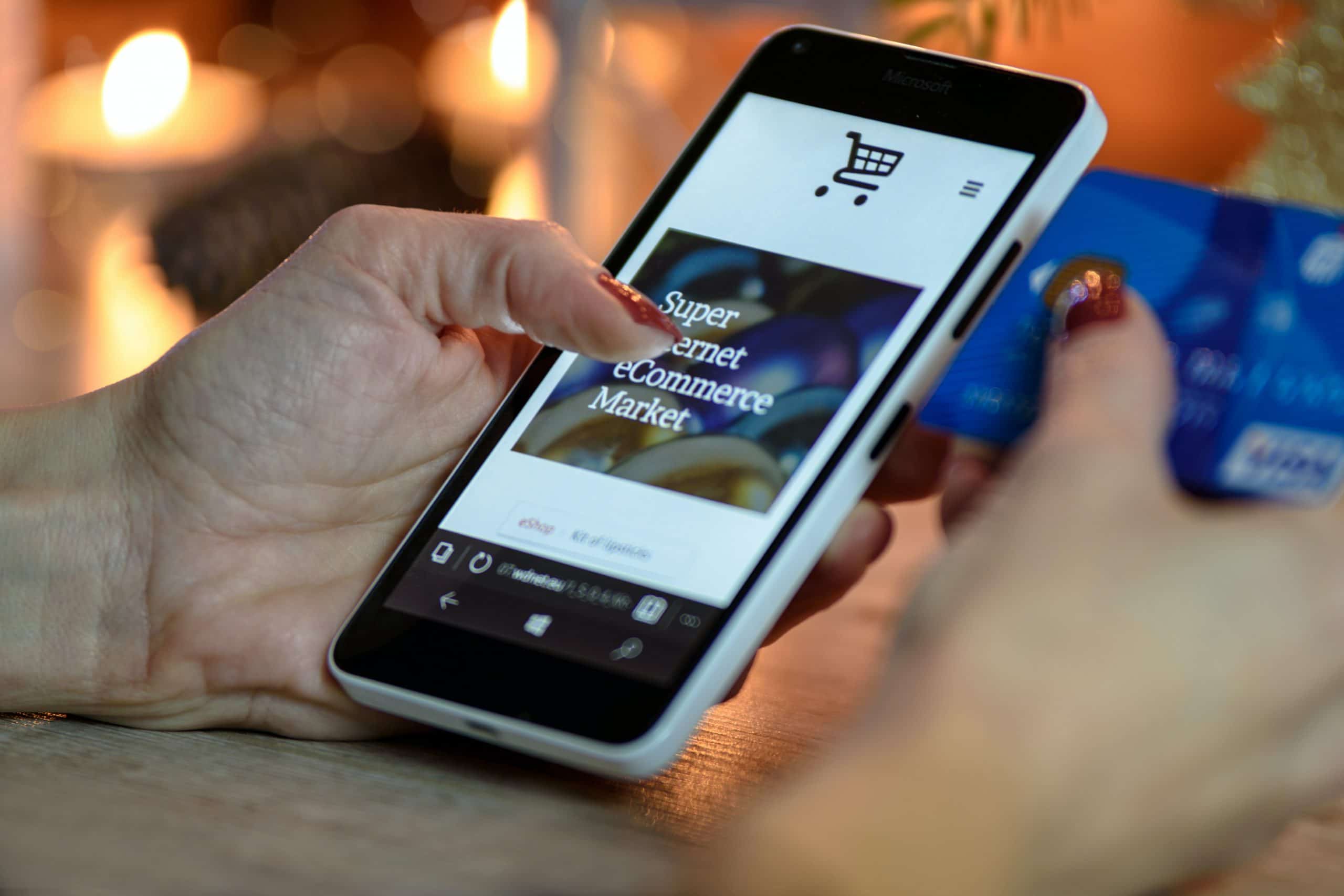

2 thoughts on “6 LinkedIn Marketing Tools to Boost Your Social Media Strategy in 2024”
Great read! I’ve been looking for ways to step up our LinkedIn strategy, and this list gives some solid options to try. Thanks!
These tools look amazing! LinkedIn is such a key platform for B2B marketing, and I love that you’ve outlined tools to help optimize my strategy.