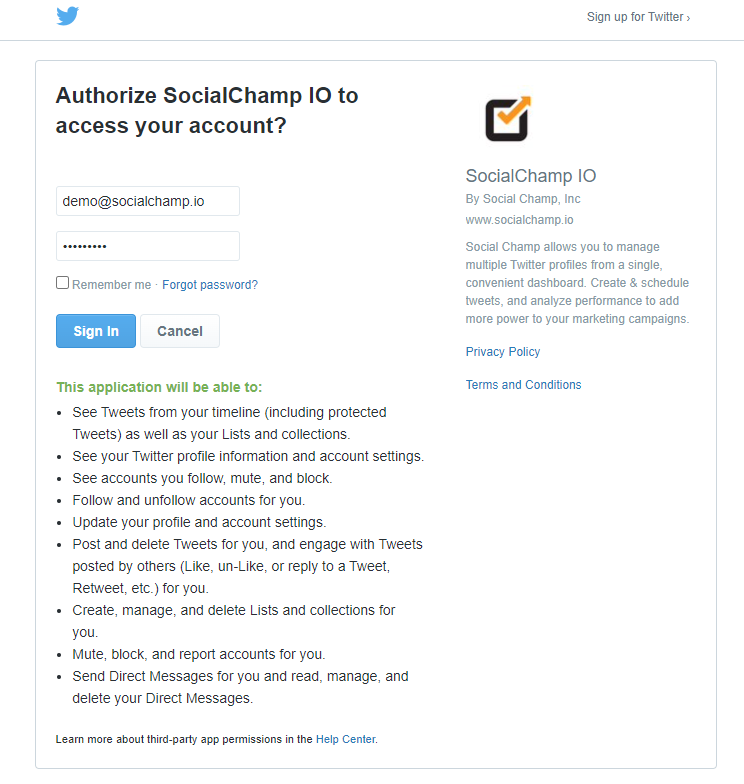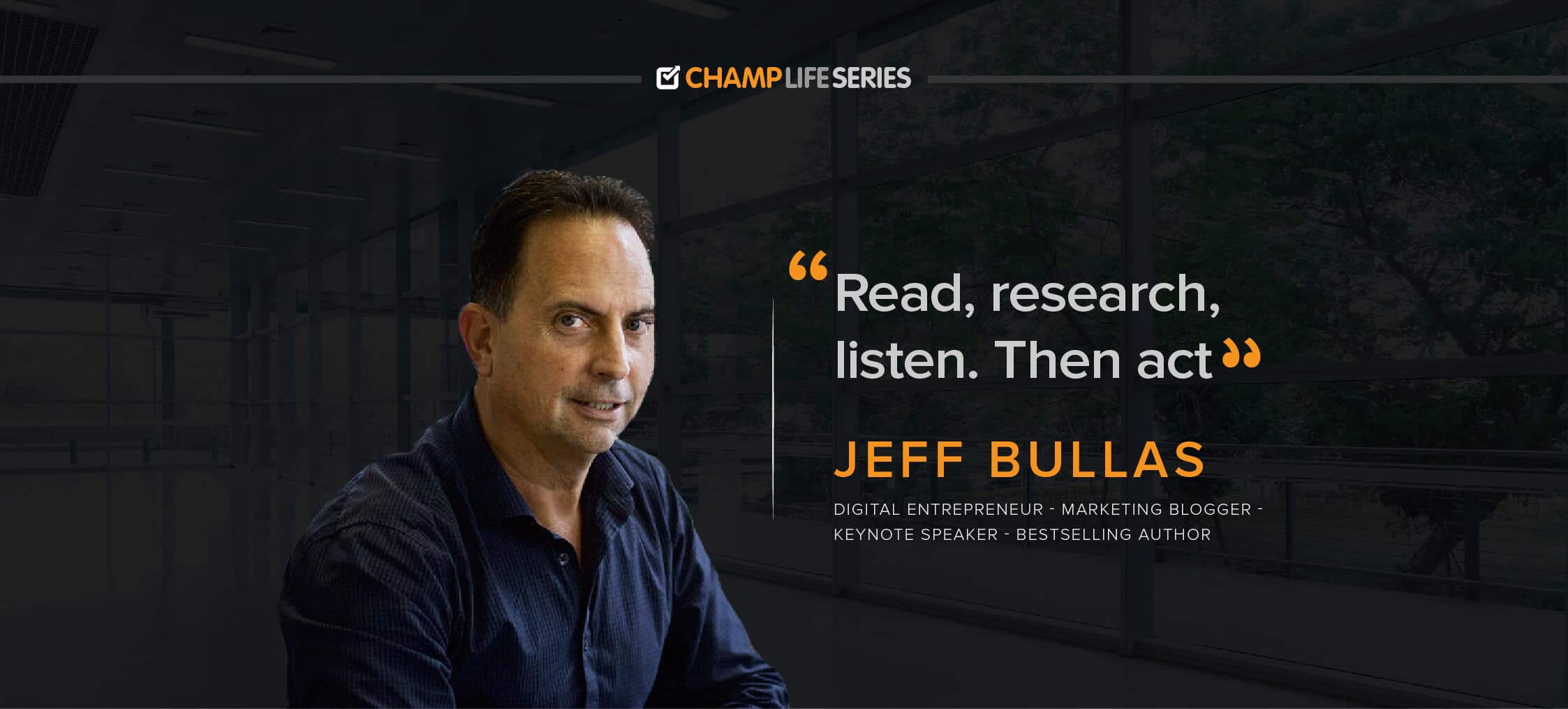Do you have to use multiple Twitter accounts? Do you need to keep your business and private lives separate on Twitter? Perhaps you want to get political, create a pseudo account, or try your hand at being an influencer? Don’t combine business and pleasure; just make a second (or third) Twitter account and switch among them.
You can produce multiple Twitter accounts but go slow at first. If one account isn’t hitting it, try working with just two accounts, such as a personal one and a licensed one. You can always extend to a third one if necessary, but most people should find two adequate.
Whatever the case might be, the reality is that there are close to half a million tweets posted each day. This essentially means that numerous people are tweeting and retweeting day after day. Therefore, it is super important to know how you can manage multiple Twitter accounts without getting lost in the chaos.
I mean, it can get pretty embarrassing pretty fast if you post a personal tweet from a business account and vice versa. So social media managers, let’s get going. Here is your guide on how to get through the chaos of Twitter automation with your sanity intact!
How to Use Multiple Twitter Accounts From Your Phone
Using multiple Twitter accounts on your phone is generally not that hard as the app is quite advanced now. The primary Twitter app allows you to log in to multiple accounts at once, given that you use different email addresses for all accounts.
Using a mobile device, here is how you can stay online on different Twitter accounts and tweet, retweet, and reply to mentions as quickly as possible.
- After downloading the application, just log in to your primary account. Go with whichever account you use the most.
- Next, tap on your profile picture in the top left corner of the screen, tap on the three dots on the right corner of the panel, and go to “add an existing account.”
- Put in the credentials of the second account that you want to log in to, and you are done!
To switch between accounts, just toggle between the profile pictures that you can see on the main panel.
How to Use Multiple Twitter Accounts on Desktop
Previously, it was not exactly possible to use multiple Twitter accounts on the desktop. However, their website was recently updated, and you no longer would be restricted to a single account.
Here is how you can do it on the website;
- Pretty much like the mobile app, you go to the side panel and click on your profile picture.
- Click on either the plus or the more icon depending upon the browser that you are using.
- From here, just go on add an existing account and add a new account.
Now, you can just toggle between accounts by clicking on the respective profile icons and start scheduling tweets.
3 Reasons Why You Might Need Multiple Twitter Accounts
You might be wondering the point of using multiple Twitter accounts. Because let’s be honest, it does seem a little extra to have multiple accounts. However, you are left with little to no choice when you have a business account, a personal account, and a spam account.
You need to bring your A-game forward to manage multiple Twitter accounts and keep them all in their respective lanes. Here are a few other reasons why you might need to create and manage multiple Twitter accounts:
To Manage Multiple Brands in an Agency
While working with agencies or handling multiple brands, it is inevitable to manage multiple Twitter accounts especially since social media is an important part of brand identity. In this case, you don’t have an option but to use a social media management tool that will help you keep all the profiles active and post simultaneously without missing out on prime time.
Managing multiple Twitter accounts for different businesses also comes with the added responsibility to ensure that the right content goes on the right page. Even a little mess up can lead to huge consequences. A tool will make sure that the right piece of content goes up on the correct account!
Keeping Personal and Professional Accounts Separate
Every social media manager’s worst nightmare is to mess up content on private and business accounts. I mean, imagine the horror of posting your everyday lunch on your business account that sells sports equipment.
This is where you should consider learning how to manage multiple Twitter accounts so that there are fewer chances of a mess up.
A Dedicated Customer Service Account
It is a pretty good idea to have a dedicated account solely for customer service. This helps maintain an excellent brand voice and a loyal clientele that will never leave you. A dedicated account for CS will also ensure that all customer queries are timely answered, and none of your clients face a delay in their issues.
It will also allow you to keep all marketing and branding activities on one account and customer queries on another so that either one does not wash down the other!
How to Add Multiple Twitter Accounts to Social Champ
Here is how you can use multiple Twitter accounts to Social Champ:
- After logging in to your account, click on + from the bottom of the left panel and go to add a social account.


- Go to “Twitter Profile” from the options available.

- Log in to the Twitter profile that you want to add.

- Authorize permissions so that Social Champ can access the account.
- Start publishing on your Twitter profile!

That’s all. You can now schedule posts on Twitter from Social Champ with a few easy steps. Repeat the steps for as many accounts as you want!

Twitter Scheduling Made Easy!
Try Social Champ to manage and organize everything in a single tab. From posting to scheduling, replying to customers, to tracking numbers – get all done through single tab.
How to Manage Multiple Twitter Accounts With Social Champ?
Today, 815,714,149 tweets were sent on the platform, which is honestly a huge number. And it keeps on increasing every single second, which makes it a hundred times more overwhelming. However, with the right digital marketing tools, there is nothing that cant be done.
Social Champ makes your life a million times more accessible by taking care of all your Twitter accounts and making Twitter management as easy as possible. 
Schedule Tweets to Keep Everyone Hooked
With Social Champ, you can manage multiple Twitter accounts without any hiccups during the process. This social media management tool can do much more than just look after your accounts; the powerful content dashboard gives you the full power to create, edit, and schedule content from within.
Using a single custom dashboard, you can also access the queue feature, hashtag manager, visual integrations, and much more!
Analytics Feature to Track Important Metrics
It is always a smart idea to track numbers and base future content strategies on the data that we can gather. But it is not humanly possible to track all the tweets manually when you have to manage multiple Twitter accounts.
Fortunately, Social Champ tracks the record of multiple responses on the Content you posted or scheduled through the app. It traces the number of likes, comments, and shares of your post in a simple and easy-to-understand tabular representation, which helps you analyze your brand’s/service’s growth trends and plan accordingly.
Suggestions Tab for Rapid Tweets
Social Champ offers a tab that opens a stream of suggestions of all the Content daily uploaded on the internet, including blogs, articles, newsletters, pictures, and everything posted online, which you can review and give a reference to in your posts. Click on Suggestions and type something relevant to your tweet to see what stories you can share.
Schedule Tweets Almost Effortlessly
Do you face the problem of forgetting to post some of the most critical tweets at the most prime time when almost all your followers are online? No worries!
With Social Champ at your service, you can now schedule your tweets for whichever time slot you like by selecting “Schedule.” You can set the time of your tweet according to your preference and choose “Accept.” You can now sit back and relax! Your tweet will automatically be posted at the time you have set.
Twitter Automation With Auto RSS & Repeat
Are you sick and tired of creating new content all the time? Do you think that the life of your tweet is super small, so much that it does not get the reach it deserves? The answer to all your prayers is Social Champ. With Social Champ, you can re-tweet your old tweets to ensure that it gets the attention it deserves and that it doesn’t die a slow, painful death.
Another issue with managing multiple Twitter accounts is creating content for all. But with Social Champ, you can use Auto RSS to connect your favorite blogs and websites with social media accounts. This way, whenever new goes will go up on the websites, it would automatically get updated. With Social Champ, Twitter automation is at its best.
Save Time & Efforts With Bulk Upload
Uploading content each day can get monotonous and highly time-consuming, especially when you manage multiple Twitter accounts. Most social media managers struggle with this practice, which is why they prefer uploading and scheduling content in advance.
Social Champ lets you upload and schedule content in bulk for up to a year using a single CSV file. The bulk upload feature is super easy to use and makes scheduling extremely straightforward. With the CSV file, you can include links, captions, text, images, and the schedule content to a custom queue!
Hashtag Manager for Higher Reach
A few years back, Twitter might not be the highest contender for hashtags, but now, the platform and its users have started paying attention to you. Using the Hashtag manager, create and save groups of hashtags that are frequently used together.
You can also search for hashtags and create content around them so that you can always stay in the loop and never leave out a chance to get trending.
7 Tips to Manage Multiple Twitter Accounts
Managing multiple Twitter accounts can be quite tricky, but not when you have a strategy in place. Here are our top 5 superstar tips to ensure that you become a pro-Twitter user in no time. 
Create a Strategy
Sounds strange? It really isn’t. Creating a solid posting strategy is your key to managing multiple Twitter accounts like a pro. For instance, you are a social media manager for a restaurant and work for them from 9 to 5. During that time, the only account you should ideally be using is the business account. Keep that one logged in from your phone and the desktop.
Post marketing and branding stuff throughout the day. Of course, marketing has no timings. Therefore, such a job requires you to work after hours as well. For those tweets, just schedule in advance to go up on your preferred time.
Once you are off, you can just switch to your personal account and post whatever you wish.
Stick To a Calendar
It is best to create a content calendar when you manage multiple brand accounts. A content calendar will have all the essential details, from the text, images, and hashtags to the timings and the follow-up tweets. Create such calendars or schedules for all the accounts that you manage.
This will save from potential mess-ups, such as posting the wrong content or tweeting at the wrong time. This will also ensure that you are scraping for content at the last moment or working throughout the day and well into the night.
Be Careful Not to Repeat Tweets
To clarify, by repeating tweets, we mean that please don’t post identical content on different accounts. This just makes it boring and monotonous, and if you are not the owner of both the accounts, it could lead to you being fired from at least one of the jobs.
This will also come off as spammy or robot-like, which you should steer clear of at all times.
Use Pretty Visuals
Coming up with content for multiple Twitter accounts can become super exhausting super fast. However, why would you rely on only text when there are so many images, memes, gifs, and videos out there that would make for excellent content on Twitter?
Be witty while creating content for your Twitter accounts and include visuals to make your posts aesthetically pleasing. With Social Champ, this becomes even easier as the tool has an extensive visual library and editing tools to make your posts engaging.
Track & Monitor Performance
Tracking and monitoring the performance of all posts is super important as it allows you to make better data-driven decisions. With Social Champ, you can track the performance of all Twitter accounts separately using platform-specific metrics to generate reports.
These reports have white labeling options to ensure that they are ready for all your clients and meetings!
Strategize With Social Listening
Without a reasonable strategy, you will sit around idly and cash tweeting without an unmistakable comprehension of how your exercises are helping your association meet its objectives. To the uninitiated, Twitter can still seem like an untamed frontier. But there’s plenty a business owner or brand strategist can do to market itself on Twitter, but more than anything, it can be a fantastic listening platform.
Search for your brand’s name on Twitter once in a while; you may be surprised by what people are saying. And don’t be afraid to respond, either.
Don’t Be Afraid of Socializing
This social network can also be a wonderful place to connect with other green industry professionals, trade associations, and other thought leaders. You can swap new ideas and best practices, find out what’s happened at trade shows and garden center tours, and keep up with industry news.
Getting Started
By running several Twitter accounts, you have the capability to make a bigger mark in the digital world than previously. You use up more area in this irregular galaxy of social discourse we call Twitter. Or, more properly, you’re your very own Twitter planetary system.
Utilize your power sensibly with the use of tools that help you keep your Twitter posting on fleek like Social Champ and its repeat feature does, do not state foolish things, and for paradise’s sake, do not tweet about exactly what you consumed for lunch.
With Social Champ, managing multiple Twitter accounts is as easy as it gets. Sign up today to explore multiple more Twitter automation features!
Happy tweeting.