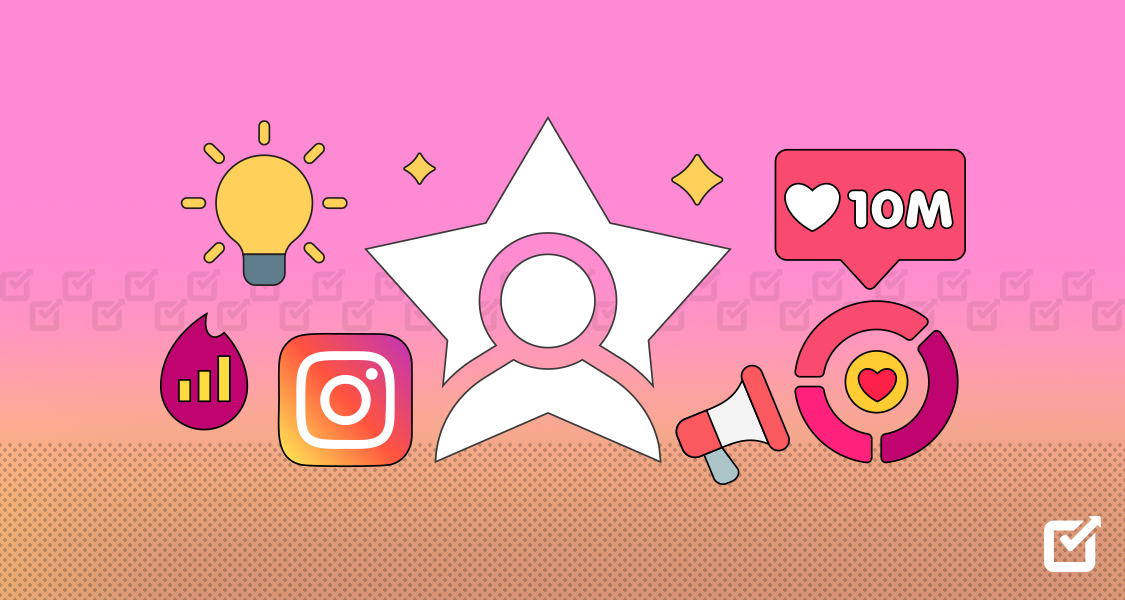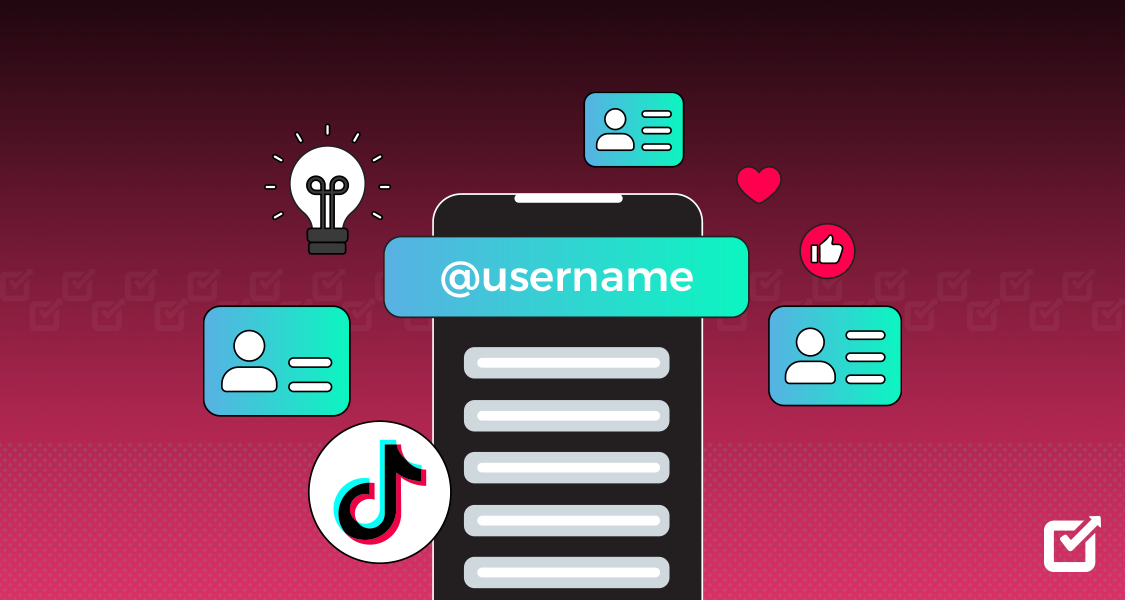In our day-to-day routines, we often find ourselves in need of design tools, whether it’s crafting presentation templates or designing eye-catching YouTube thumbnails. However, mastering programs like Adobe can be time-intensive and intimidating, especially for those without a design background. That’s why I want to introduce you to MiriCanvas.

MiriCanvas is a design tool that has garnered appreciation from both non-designers and professionals. It boasts over 12 million users globally.
In this MiriCanvas review, I will explain to you some key features of MiriCanvas and how you can get a one-month free subscription to the pro version.
High-Quality Templates: Meticulously Categorized for Every Need

MiriCanvas provides an extensive array of carefully organized templates designed for various needs, such as presentations, posters, resumes, YouTube thumbnails, videos, and more without watermarks. Furthermore, users can effortlessly search templates by entering keywords into the search bar.
Left Panel: Your ultimate destination for design solutions
MiriCanvas features a comprehensive left panel where you can access a wide range of options, including diverse elements such as charts and stickers, text tools, videos, AI drawings, color themes, and backgrounds. With just 5 minutes of exploration through the left panel, you can easily master the functionalities of MiriCanvas.
Unique Elements: Embellish your designs

There is an extensive collection of embellishments such as trendy stickers, charts, color themes, backgrounds, and an abundant variety of fonts.
Background: Effortlessly change the template style

When you want to create distinctive design materials that stand out from the crowd, try changing the background in MiriCanvas. They offer a wide range of backgrounds, including graphics, business, and more, allowing you to create unique designs tailored to your needs.
AI Features: AI Drawing and AI writing

AI drawing in MiriCanvas dramatically cuts down the time needed to find specific images and empowers the creation of diverse creative content. By simply selecting a style, describing what you want to draw, and attaching reference images for AI to consider, MiriCanvas seamlessly generates four relevant AI-generated images.

With MiriCanvas AI Writing, you can quickly find content for your templates without the need for Google searches.
Video Editing: The easiest video editing software

MiriCanvas simplifies video editing, allowing you to craft intros and dynamic thumbnails for your YouTube content easily. It provides animation effects, customizable fonts, and diverse audio options tailored to various themes, eliminating the need for intricate software such as Adobe.
Diverse Download Formats: Versatility in your creations

MiriCanvas supports various download formats such as JPG, PNG, PDF, PPT for web and JPG, PDF for print and MP4, GIF for videos.
Collaboration: Design together, anywhere

Sending a link via email to invite specific individuals to a space streamlines real-time sharing and editing, ensuring seamless and efficient teamwork regardless of location.
MiriCanvas Pricing: Free and Pro Plan

MiriCanvas provides two options: a free plan and a pro plan priced at $11.99 per month.
Miricanvas: Website to Solve Your Design Dilemmas
MiriCanvas isn’t simply a design tool; it’s a holistic solution that addresses all your creative demands and promises to elevate your design experience.
There are plenty of high-quality templates available, even with the free version of MiriCanvas. Plus, if you’re new to MiriCanvas, you can receive a one-month free subscription to the pro version as soon as you sign up!
If you’d like to visit the MiriCanvas site, click here. For tips on using MiriCanvas, check out the MiriCanvas global Instagram account, and for design-related information, visit the MiriCanvas global blog.