Scared that your Pinterest pins won’t make the cut? Want your pins to reach a bigger set of audiences? If yes, you need a thorough understanding of Pinterest Analytics and how you can nail your marketing strategy.
With over 459 million active users each month, Pinterest is not the one you should ignore, as it has the potential to reach more audiences than Snapchat and Twitter.
Pinterest analytics enable you to target the right audience interested in what your board has to offer. They also help you skyrocket the pin’s reach, ensure a higher conversion rate, and build a better community.
Tracking the analytics helps you create content that resonates with the target audience.
In our beginner’s guide to Pinterest metrics & analytics, we will walk you through all that matter and what each one of them means. At the end of this guide, you will be able to build a winning Pinterest marketing strategy!
Why Do We Need Pinterest Analytics?
Tracking Pinterest analytics is much more than just keeping tabs on how many people saved your pins. It is the only way to find out how well your content is doing, which one of your boards is performing best, and what content strategy supports your business goals the most.

Tacking Pinterest business analytics ensures that you know what pins drive the most traffic, have the best conversion rate, and puts you on a fast track to success. By understanding all these actions better, you will be able to tweak your marketing strategies in a way that will lead you to success.
Pinterest Analytics Requirements
Firstly, you need a business account to make the process fast and efficient. Once you create a business account, it is a pretty straightforward process. As soon as your account is converted, you will have complete access to all the native analytics that Pinterest offers and will be able to set up ad campaigns.
Secondly, you need to claim your website to verify that you are authentic. Verifying the website will mark the site with a small globe icon and a profile picture originating from the site.
When someone saves a pin from your website, your profile picture will appear next to it.
These are the only two requirements to gain access to all analytics from Pinterest. If you want to go the extra mile, you can also do the following:
- Install a save button on the website so your users can easily pin the boards. This will also allow Pinterest to generate data on pins that send you the most referral traffic from Pinterest.
- Add a Pinterest tag to measure users’ actions after coming across the promoted pins.
- Lastly, use the rich pin for products, articles, and apps. This will help generate more information on the pins when a user pins from your site.
Pinterest Analytics – An Overview
Pinterest Analytics is a free tool from the platform available to everyone with a Pinterest business account. It enables you to sort your data and track pins’ performance over a specific period.
Overall Performance
You can track the overall performance of all your boards, pins, and paid posts. From the overview tab, you can see the best-performing boards and pins from the past month. From the tab, you can:
- Filter results: You can use the filter panel on the Pinterest Analytics tool to view your content by different metrics, dates, content type, device, claimed accounts, or the source and format.
- View top pins: View all the top-performing pins sorted by Pinterest impressions or engagements.
- Export data: Use the export option in the top left corner to download the analytics and reports.
The insights help you make better decisions and customize pins according to the content that your audience wants to see.
Top Performing Pins and Boards
When you filter the data in the analytics, you will be able to view the top-performing pins and boards for that specific filter for both paid and organic content.

To do that, you need to sort the pins by impressions. The top-performing posts will be the ones that people have interacted with the most. You can do the same for engagements, pin clicks, or saves!
Stop Stressing, Start Pinning!
Signup to Social Champ to get access to incredible features with a clean content dashboard and tracked reports with beautiful graphs!
Pinterest Analytics – Key Metrics
Pinterest has a whole set of power-packed metrics to help improve your pin strategy. To access the full set of analytics, go to the Analytics tab on the top left corner and select Overview.

If you don’t know how to read the analytics according to the metrics, you won’t be able to either track or use them correctly. Here is a quick rundown of how you can put the analytics to fair use!
15 Key Metrics to Track
- Impressions
- Engagements
- Engagement Rate
- Pin Clicks
- Pin Clicks Rate
- Saves (or Repins)
- Total Audience
- Engaged Audience
- Monthly Total Audience
- Monthly Total Engaged Audience
- Outbound Clicks
- Outbound Click Rate
- Source (Other Pins)
- Demographics
- Page Metrics

Impressions
Impressions are one of the important metrics in Pinterest analytics. It indicates the number of times your pins were shown to the users on the screen. Keep in mind that the same user can view your pins multiple times, and each time they would be counted as a new one.

Impressions indicate how on-trend your pins are or how well your hashtags are doing. It will also help you figure out if your posting timings work with the Pinterest algorithm. You can track the impressions for both paid and organic content.
Engagements
Engagements are the total number of times the user clicks or saves a pin. Engagements are a pretty important Pinterest metric because it acts as a barometer for pin performance to calculate your engagement rates.

The engagement metric in Pinterest analytics includes saves, outbound clicks, carousel card swipes, and pin clicks.
Engagement Rate

Engagement rate refers to the total engagements divided by the total number of times your pins were seen or impressions. Here the engagements only include the saves, clicks, and outbound clicks on each pin.
Pin Clicks
Pin Clicks are the total number of times a Pinterest user clicks or taps on the pins to take a closer look at them.

Often, people tap on the pin to look at it because they want to know what the pin is about.
This is a pretty accurate measure of your content’s relevance and how much it resonates with the target audience. If you see a higher number of clicks on the pins, you might want to dig in deep and find the reason behind the increase in clicks.
Learning about them in-depth will allow you to find out what exactly the audience finds interesting. Is it the information, or the design template, or something else?!
Pin Clicks Rate
If you want a percentage of how well your pins are performing overall, keeping a close eye on the pin clicks rate is the best way to do that. By monitoring the graph closely, you will be able to identify the days with the highest clicks!

This could be either because you shared more pins that day or your content was more relevant.
Saves (or Repins)
The next metric in Pinterest analytics is Saves. It is the measure of times when someone likes your post and saves it onto one of their boards. A saved pin indicates how much value you are packing in the content that goes up on your profiles.

You can also calculate the save rate by dividing the total number of saves by the total number of pins displayed on the screen. Alternatively, you can use the save rates analytics from the drop-down.
Related Article: Optimize Your Pinterest SEO for Better Reach
Total Audience
The total number of unique viewers who saw your pin is the total viewers. Unlike impressions, total audiences tell you the actual number of viewers who saw your pins. You might experience a higher number of Pinterest impressions, but that simply indicates that the same person views your pins multiple times.

This might happen if the topic you pick is trendy or if the search authority is very high.
Engaged Audience
The engaged audience is the total sum of the people who engage with your pins. It matters because there are multiple ways to engage on a pin on Pinterest. This metric will enable you to outline a more precise understanding of how well your pins are doing. It includes all the saves, reactions, and comments/clicks on the pins in the Pinterest analytics.

If your engagements are higher than the total number of engaged audiences, it means that your audience is highly engaged and thoroughly enjoys the content you put up. Since all your pins are super engaged, it means that you are doing a pretty good job!
Monthly Total Audience
The total monthly audience is the total number of people who saw your pins or engaged with them in the past 30 days. This is one of the most useful metrics if you want to create comparison reports and check on the monthly progress.

Monthly Total Engaged Audience
The total number of people who engage with your pins in the past 30 days is the monthly total engaged audience.
Pretty much like the total monthly audience, the data points represent a cumulative count of the visitors who engaged with the pins in the past 30 days. Depending on what your monthly goals are, this metric is beneficial to plan quarterly strategies.
Outbound Clicks
Outbound clicks is the next metric in the list of Pinterest analytics. The total number of outbound clicks is the number of times people perform actions that lead to the desired destination, either a website or a blog. This is a really good measure of how many leads turn into paying customers and help you generate ROI.
Outbound Click Rate
The outbound click rate is the total number of clicks that the destination URL receives with the pin divided by the pins’ total number of views.

A reasonable outbound click rate shows that people are intrigued by the pins you are uploading on the boards. It shows that people want to learn about the content and your CTAs are working.
If you aim for conversions from Pinterest, then the outbound click rate is one of the best ways to track the effectiveness of the Pinterest marketing strategy.
Source (Other Pins)
Other Pins refers to the number of times your pins are re-pinned by other users. This number is a good indicator of how popular your pins are and how much engagement you are getting. It measures how often your pins are being saved from other sources, like blogs or websites. If your pins are being saved a lot from other sources, your content is being seen and shared by a wide audience.
Demographics
The Pinterest audience metric can help you understand your audience’s demographics on this platform. It can help you tailor your content to reach your target market better. This metric provides insights into your audience’s demographics, including their location, gender, and age.
For example, let’s say you are a clothing retailer. You can target your pins to women in a certain age range, who live in a specific area, and who have interests in fashion and style.
Page Metrics
It’s important to track your website’s analytics to see what’s working and isn’t. One important metric to track is your page visits. This metric measures how many people are visiting your Pinterest page. If you are seeing a lot of page visits, it means that people are interested in your brand and are checking out your pins. This metric is a great way to gauge the success of your website or blog’s success and help you determine which content is most popular with your audience.
Here are a few tips to grow your page visits:
- Make sure your pins are high-quality and visually appealing.
- Use keywords in your pin descriptions to help people find your content.
- Create boards that are relevant to your niche and that offer value to your followers.
- Promote your Pinterest page on your other social media channels.
Related Article: How to Sell On Pinterest: Everything You Need to Know!
How to Check Your Pinterest Analytics?
Before you can track your Pinterest analytics, you need to have a business account first. Once you have created your Pinterest business account, then follow the steps to track your analytics on desktop and mobile.
Desktop
- Log in to your Pinterest account
- Click ‘analytics’ on the upper right corner
- From the drop-down menu, select ‘overview’ and track the performance of your pins and videos
- Track down all the important actions to see how your pins and videos are performing

Mobile
- Open the Pinterest app
- Now tap on your profile picture at the bottom right
- Scroll down to ‘Your analytics’ and tap see more
Pinterest Analytics for Videos
When creating videos to post on Pinterest, it’s important to keep in mind what sort of content is most popular on the platform. After all, there’s no use in putting all that time and effort into creating a video if it’s not going to be seen by anyone. Luckily, there are now tools available that can help you see how your videos perform on Pinterest. By using analytics for videos, you can see how many people have viewed your video, how long they watched it, and where they came from.
With Pinterest video analytics, you can track how your videos are performing, who’s watching them, and what types of videos are most popular with your audience.
Here are Pinterest analytics for videos that you should track.
- Video views
- Total playtime
- Outbound Links
- Saves
Pinterest Analytics for Trends
Are you curious about what types of content are being well-received on Pinterest? Do you want to know what trends are being talked about?
As a business owner, staying up-to-date on the latest trends is important to ensure that your products or services are relevant to your target market. You can use analytics to see what people are searching for and what new trends are emerging. By understanding what people are interested in, you can stay ahead of the competition and ensure that your business is successful.
4 Pinterest Analytics Tools to Help You Track Your Success
While Pinterest can be a great way to increase traffic to your website or blog, it’s important to track your success in order to ensure that your time and effort are paying off. Luckily, there are a number of Pinterest analytics tools that can help you do just that.
Social Champ

Social Champ is an all-in-one tool that allows users to get detailed information about Pinterest activities. It is a user-friendly tool and provides users with in-depth insights about their most popular pins, boards, and more. This tool is perfect for anyone who wants to take their Pinterest game to the next level!
The tool allows you to schedule and publish content on Pinterest and other social media platforms, providing a hassle-free social media experience.
Get insights on what content resonates with your audience, what time of day they engage with your pins, and more. Social Champ has all the versatile features, you can even avail its exclusive FREE plan with unlimited scheduling options.
Tailwind

Tailwind is a Pinterest analytics tool that lets you see how your pins are performing. You can see how many pins you have, how many boards you have pinned to, and track your pinning activity over time. It’s a great way to see how your pins are doing and find new ideas for pins by tracking Pinterest marketing analytics.
With Tailwind, you can get valuable insights about your Pinterest audience and what pins are performing well. This tool can improve your pinning strategy to get more engagement and drive more traffic to your website.
Later

As the list continues, here we have another Pinterest tool Later. It lets you schedule and publish your pins on Pinterest, track your growth, and see your best pins.
You can see how many people are saving your pins, how many people are clicking on your pins, and what keywords people are using to find your pins. Later also allows you to track your competitors and see what they are doing to be successful on Pinterest. It’s easy to use and helpful in understanding what works well on Pinterest and doesn’t.
Buffer

Buffer is the perfect Pinterest analytics tool for busy businesses and entrepreneurs. With Buffer, you can easily see which pins are performing well, track your Pinterest progress, and get detailed insights about your audience.
The Power of Scheduling and Tracking Analytics With Social Champ
At Social Champ, we believe in results, not empty promises, which is why we experimented. We used the Pinterest scheduler to schedule our pins for a month and started seeing results in less than a month.
We witnessed our monthly views increase from 137 to 5.7 thousand within a month, which is a considerable feat. Not only this, but our clicks went from 0 to 65 and saves to 167 per month. Our Pinterest impressions were also around 58.3k!
Social Champ enables you to track your results from the analytics and those provided by Pinterest Analytics. All these metrics combined will allow you to create a winning marketing strategy just like we did.
Want to check out the other benefits of using Social Champ and how you can easily schedule pins on Pinterest using it? Check this out:
![]()
By tracking and analyzing Pinterest Analytics, including Pinterest impressions and others, you will be able to optimize your content strategy and build a brand that the target audience can relate to. This way, your Pinterest marketing strategy will push the audience to engage with the brand and convert leads into paying customers!
So what are you waiting for? Join the Pinterest bandwagon now and keep a close eye on the analytics!


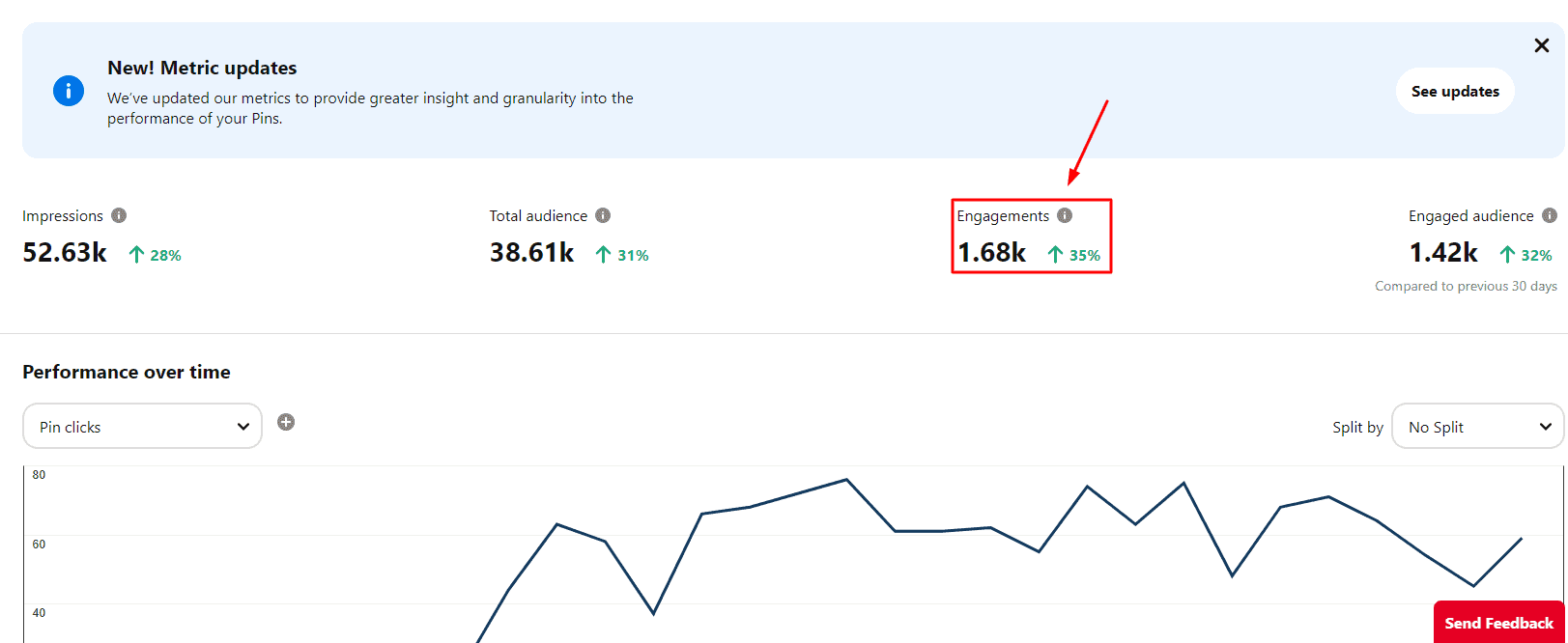

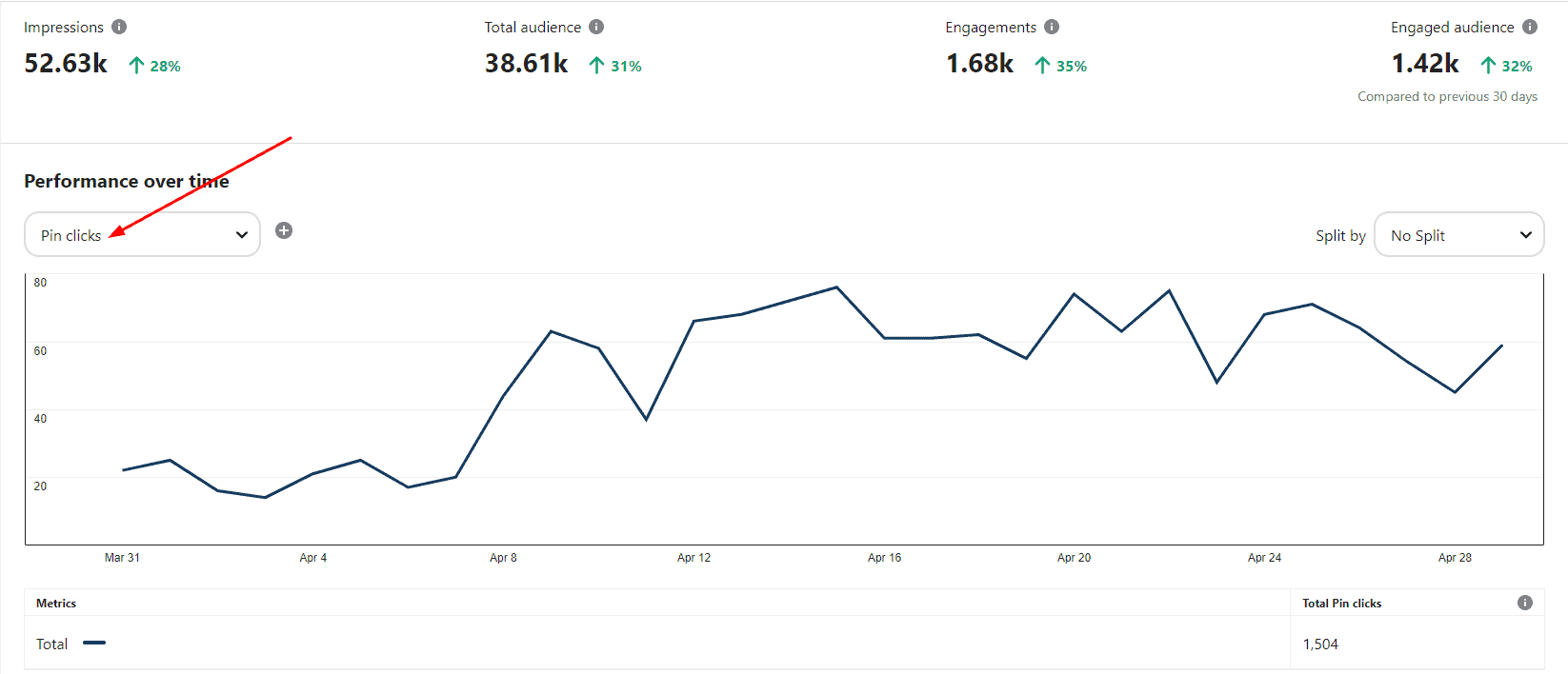





















1 thought on “A Beginner’s Guide to Pinterest Analytics in 2025”
Never knew Pinterest analytics were this strong, thank you for sharing amazing information.