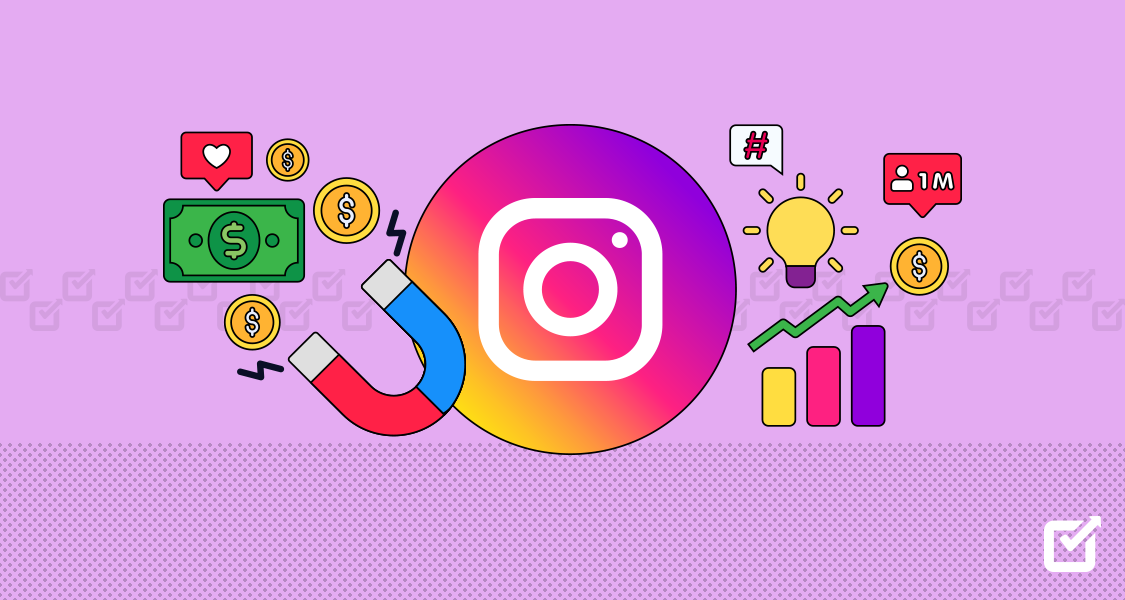Table of Content: Promote Your Business in the Virtual World With Google My Business
What Is Google My Business?
Google My Business is a free tool that lets you handle how your enterprise appears on Google Search and Maps through Google My Business posts!
That involves adding your business title, position, and hours; monitoring and responding to customer reviews; adding photos; training where and how people are exploring for you, and more.
If you’re just gaining knowledge with local SEO, your Google My Business listing is a great area to concentrate your early efforts.
After all, when people seek for a product or service near them, they’re usually very likely to make a purchase. One in two people who manage a local search, visit a store that day.
So it’s essential the information about your business that reveals when people search Google is as correct, complete, and optimized as possible.
Schedule Google My Business Posts and Stand Out, How?
Ace your local marketing games by keeping your Google My Business Post Scheduling up-to-date and queued up. Automate your Google My Business posts right now!
Drive Visitors To Your Website
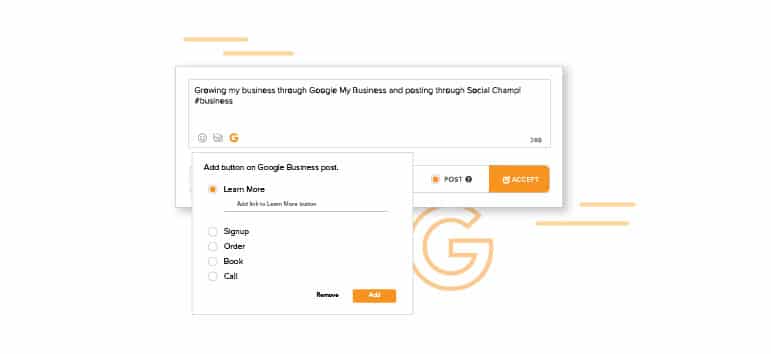
Add Call-To-Actions through Social Champ to your Google My Business posts to encourage visitors to check out your site, product page or social profile!
Posts also allow you to include a call to action (CTA) so you can better control what the visitor does after they view your post — creating the ultimate marketing experience. Social Champ lets you apply a CTA to your post
Schedule for Times Ahead!
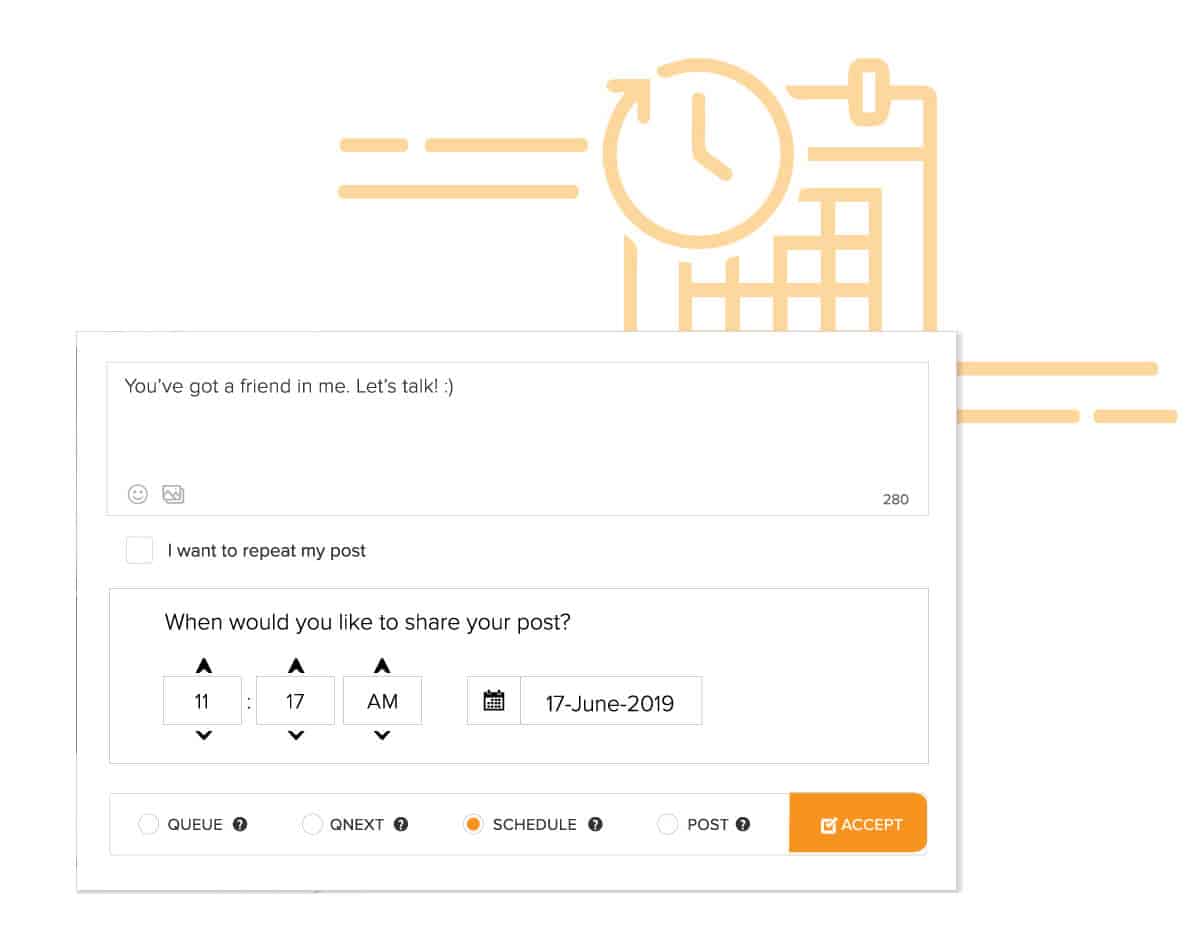
How awesome would it be to just schedule Google My Business posts for a week, a month, even a year for all your social media platforms in one place? Social Champ offers its services to make your work better, simpler and so much more fun!
Keep a Lookout on Analytics
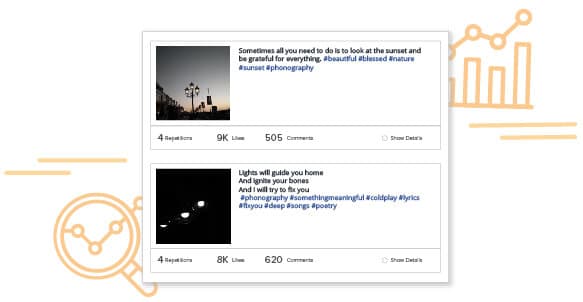
Our analytics assist you in keeping track of your posts and their activity. You can measure the overall performance of your posts and repost the top-performing content easily.
Post On Your Own Timings
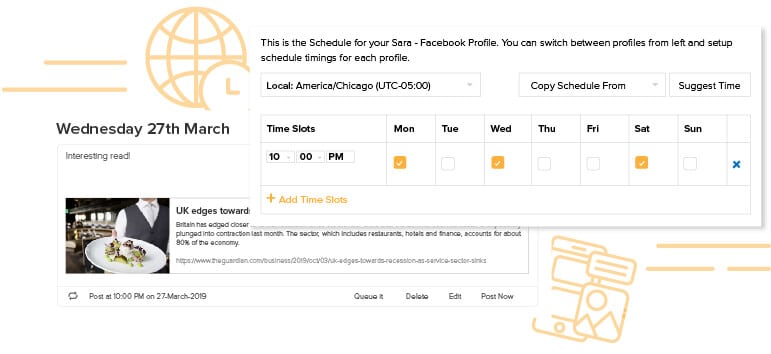
QUEUE and QNEXT features give you the power to set custom timings for all your social profiles. Select the time slots for your posts, save the timings, now simply add your posts in the queue. Your posts will be scheduled based on your set timings.
Google My Business posts help you get more business, you just need to target the right time to post on it!
Aim For More Than Just Your Fans

Post updates and share news to your local Google My Business posts and listings and let every visitor take notice of your business!
Industry Hashtags.
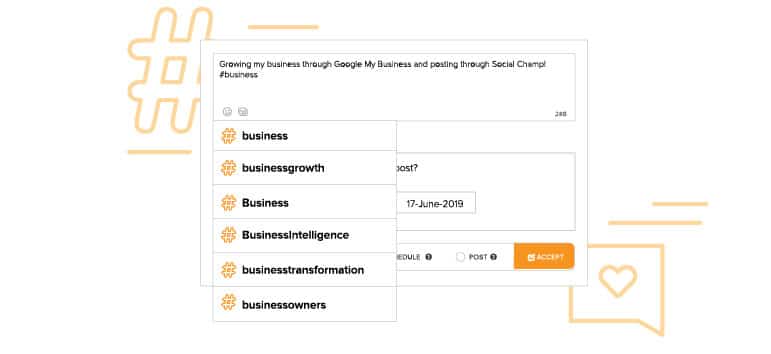
If you want your post to reach a wider audience, use 5 to 10 relevant hashtags, avoiding the most common or mainstream ones. Social Champ offers a variety of hashtags relevant to your content through the software!
Rank Higher on Google Search Results
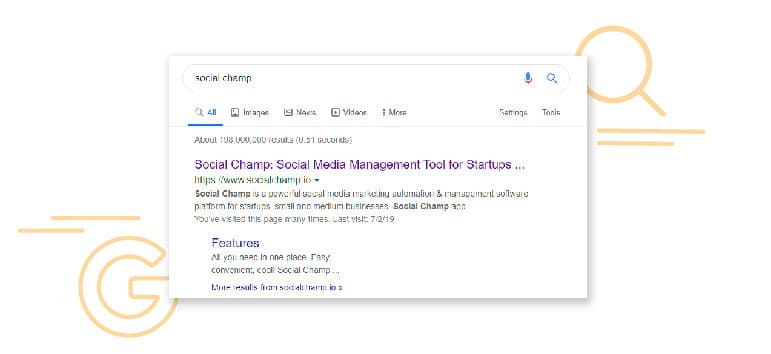
Regular updates on your Google My Business listings make Google rank your business higher on its search results pages – so your customers can find your business easily!
How to Add Google My Business on Social Champ?
Step 1:
Click on “Add an account”
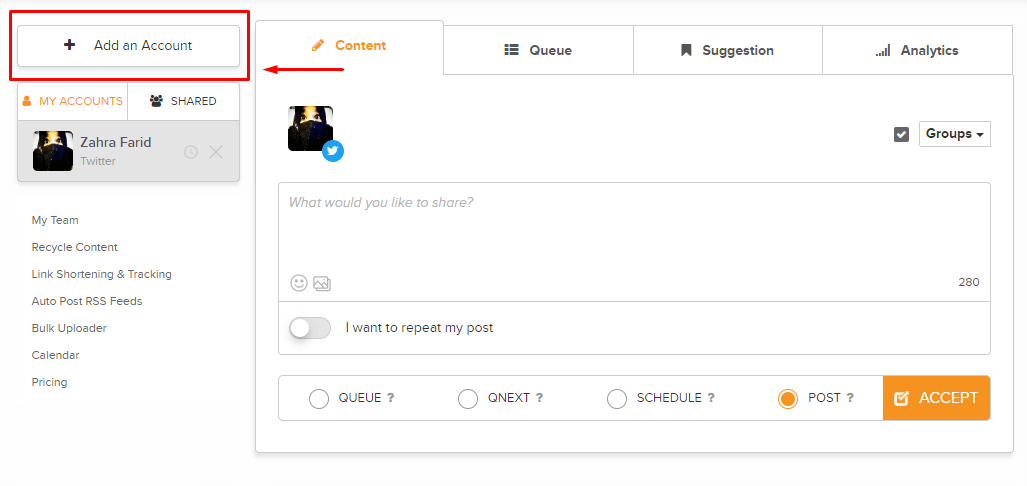
Step 2:
Click on “Google Business”

Step 3:
After adding your Google information in, a message will appear, click “Allow”
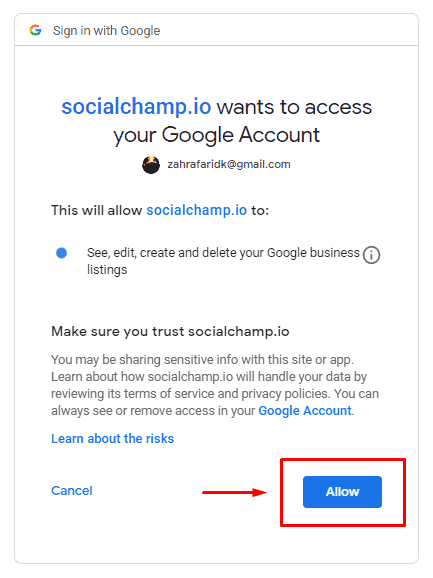
Step 4:
Choose the Google My Business account that you wish to add, then click “Done”
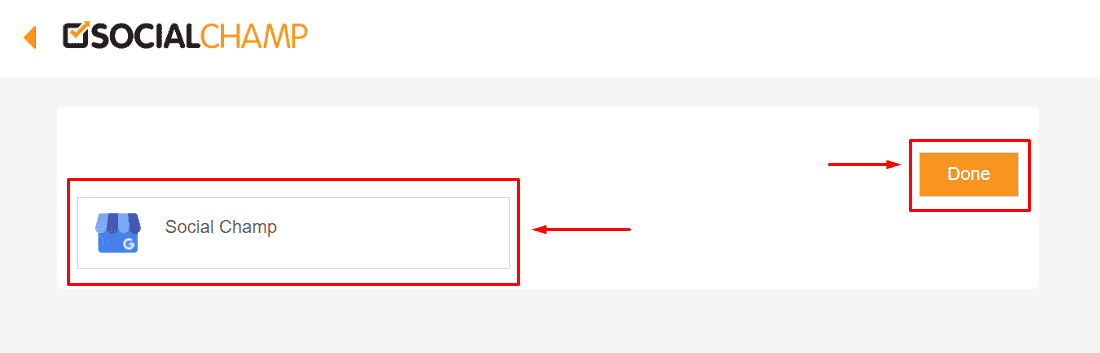
Step 5:
Viola! You have successfully added your Google My Business account and can now start scheduling your content!
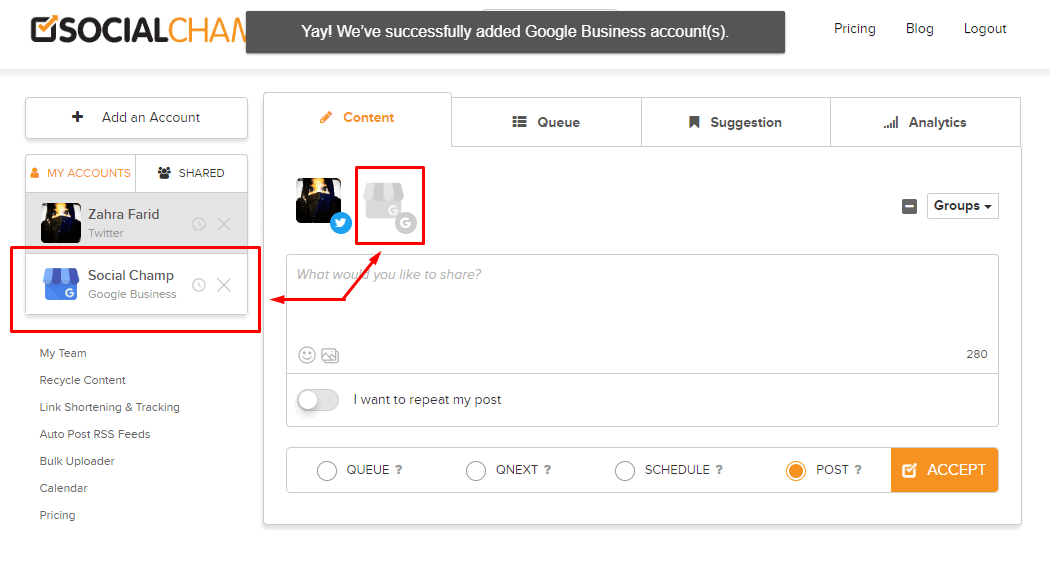
With Google My Business Post Scheduling apps like Social Champ, you can easily promote your business in the virtual world!
Or perhaps, you might like a video tutorial on how to schedule your posts on Google My Business through Social Champ, you’ll find it here!
How Awesome Is This?
If you take the time to create a GMB Post and your marketing message is meaningful, you have a high chance of converting a potential searcher into a customer. Or at least someone who is going to take the time to look at your marketing message.
This is exactly why Social Champ brings convenience for you to schedule your posts ahead of time for your business on Google My Business!