With 1 billion monthly active users, TikTok has become the latest craze, people all around the globe are posting short videos of themselves lip-syncing and making duets.
The platform allows a plethora of entertaining videos for both the creators and viewers.
You spend hours scrolling through the For You page, watching hilarious videos, and trying to recreate them.
But have you ever thought about using TikTok to grow your business?
TikTok is a powerful platform with a huge user base and if you can tap into that, you can skyrocket your business marketing. But how do you do that?
Well, the first step is creating great content and the second step is scheduling your TikTok videos.
When you schedule TikTok videos, you will be able to reach a wider audience and get more views on your videos.
One of the best ways to get views and followers on TikTok is to post regularly.
Short Summary
- TikTok offers significant potential for business growth through effective video content.
- To leverage TikTok for business, creating high-quality content and scheduling posts is crucial.
- TikTok automation tools can streamline scheduling and maximize engagement.
- Creating a TikTok content calendar helps plan and maintain a consistent posting schedule.
- Tools like Social Champ, Planable, Crowdfire, and Loomly are effective for scheduling and managing TikTok posts.
But, how do you find the time to post new videos every day?
The answer is simple: you need to create a posting schedule.
Well, it’s actually pretty simple.
All you need is a TikTok scheduler.
With this tool, you can easily plan out your TikTok videos in advance, and then post them at the times that are most likely to get you views and likes.
So give it a try and see how it works for you!
The best time to schedule TikTok videos is when most of your followers are online and active.
This means that you need to figure out the best time for your specific audience.
How to Schedule TikTok Videos
You love TikTok but you just can’t seem to find the time to make & post videos?
Well, we have found the perfect solution: scheduling your TikTok videos!
Well, of course you need to film them first.
Now, you may be thinking, “How do I schedule TikTok posts?”
Here we have narrowed down one of the easiest ways to schedule your TikTok videos without any hassle.
Schedule TikTok Videos With Social Champ
TikTok scheduling is now easy with Social Champ.
If you are confused about how you can schedule TikTok videos using Social Champ then follow these steps below.
- First, login to your Social Champ account

Social Champ Login - After logging in to your Social Champ account, you will land on the content dashboard by default.

Social Champ dashboard - Go to the settings in the left panel.

Social Champ settings - Select manage account, and click on the ‘Add New’ button

Click on the ‘Add New’ button - Click on the TikTok icon

Select the TikTok icon - You will be redirected to your TikTok login window

TikTok login - Next, authorize Social Champ to publish your scheduled content, and there you can use your preferred method.

Social Champ authorization - Now, come back to the content publisher and add your video. (You can add your captions and hashtags when you will be redirected to the app)

Add your video - Schedule it at your desired time or you can even schedule your videos at the custom time slots thorough out the week with QUEUE.
- When it comes to publishing your video you will receive a notification on your phone from TikTok (it can take a couple of minutes)

Notification on your phone from TikTok - Once you are done, you can click on Edit video to make necessary changes and publish your TikTok.

Click on Edit video
Featured Article: YouTube Analytics: Top Metrics You Need to Track for Channel Growth

It’s Time to Save Your Time and Money With Social Champ
Plan and schedule your TikTok videos at the right time using Social Champ’s clean and easy dashboard.
What Is the Best Time to Post on TikTok
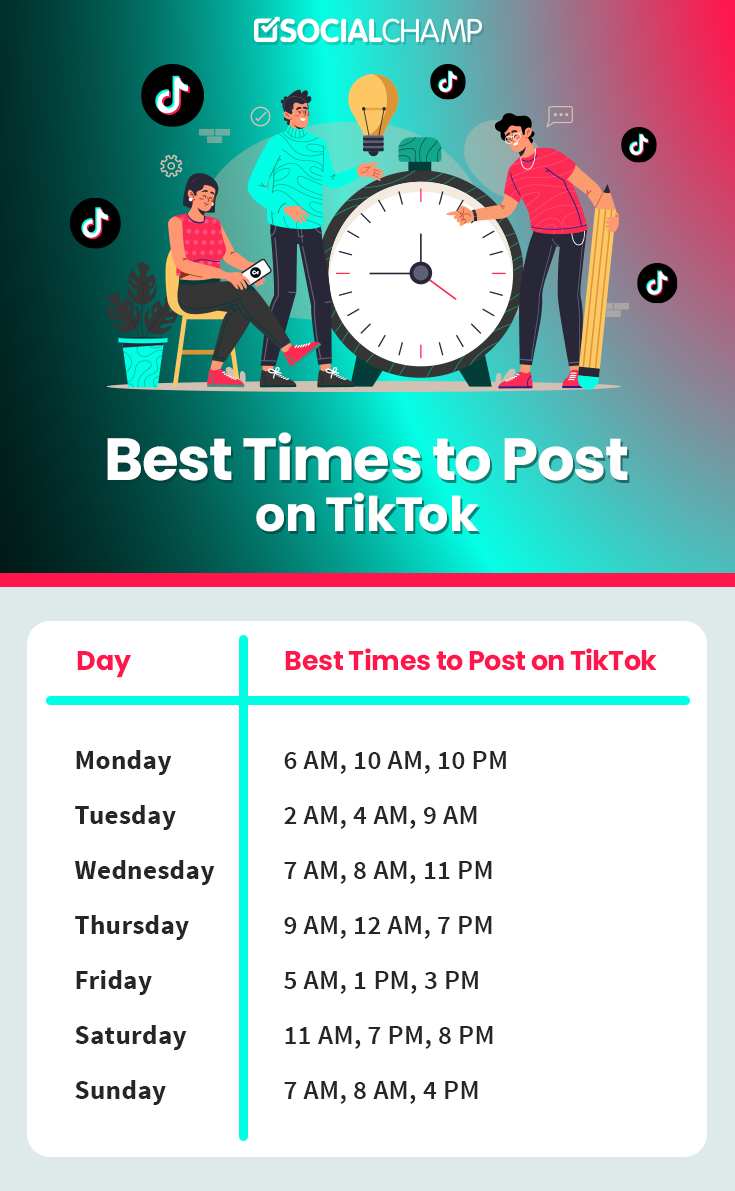
5 Tips to Schedule TikTok Videos Like a Pro!
If you are thinking of joining the TikTok bandwagon, you need to be strategic about when you post your videos.
With these tips, you will be able to better plan and execute your content strategy and schedule TikTok videos like a pro and see your followers grow.
So without further ado, let’s get into it.
Create a TikTok Calendar
TikTok is a great platform for creative content, and with a little planning, you can create a schedule that will keep your audience entertained and engaged.
Here’s how to get started:
- Pick a theme for your TikTok calendar. This can be based on anything from current events to holidays to pop culture.
- Brainstorm a list of content ideas that fit your theme. For instance, if you are doing a holiday-themed TikTok calendar, you might want to consider doing videos on things like Christmas traditions.
- Decide how often you want to post. This will depend on how much time you have to dedicate to creating content, and how often you want your videos to be seen.
- Choose a posting schedule that makes sense for you. Decide what days and times you will be posting and then schedule TikTok posts on the desired time.
- Create a mix of videos. Include those that are creative, funny, educational, and relatable.
- Use hashtags and trending topics. This allows you to reach a wider audience.
By following these tips, you can create an effective TikTok calendar that will help you grow your following. Creating a posting schedule for your TikTok videos is a great way to ensure that you are consistently putting out new content.

Free Influencer Marketing Cheat Sheet
Time to cash on one of the most viral marketing strategies with this cheat sheet!
Time Zone is Important
If you are one of the many people who spend hours scrolling through TikTok, you may have noticed that there’s a timezone setting on the app.
TikTok timezone is important for a few reasons.
- Firstly, it allows you to see when a video was posted. This is helpful if you are trying to find new content or see what’s popular at the moment.
- Second, it allows you to connect with other TikTok users in different timezones.This is a great way to make new friends and expand your social media reach.
If the majority of your audience is in a different time zone than you, it’s important to consider posting content at times when they are more likely to be online.
For instance, if you are in the United States and most of your audience is in Europe, you want to consider posting content in the evening when they are more likely to be online.
Moreover, you can even check the analytics of your videos with Social Champ’s analytics feature.The easiest way to check your audience is to use your business or creator’s account analytics. Here’s how you can navigate it.
- Go to your profile page and tap the three lines on the top right.

Click on the three lines on the top right - Tap on Business Suite.

Select Business Suite
- Click on Analytics.

Choose Analyitcs
This will display a graph that will show the hours of the day your followers are most active on TikTok.
Post Consistently
If you want to build a following on TikTok, one of the most important things you can do is post consistently.
That means creating new content on a regular basis and being active on the app every day. Of course, quality is also important. But if you are not posting regularly, it’s unlikely that people will stick around to see your content. So, make sure to set aside some time each day to create and schedule TikTok videos.To build a following on TikTok, one of the most important things you can do is post consistently. Aim to post new videos regularly and try to stick to a schedule as much as possible. This way, your followers will know when to expect new content from you, and they will be more likely to keep coming back for more.
Secondly, quality is important. Be sure to put out videos that are engaging and entertaining and that offer something unique that people can’t find elsewhere. But as long as you are posting regularly and offering quality content, you should be able to build a loyal following on TikTok in no time.
Check Analytics of Your Account
If you are a TikTok user, it is important to check the analytics of your account to see how well your videos are performing.
By looking at your analytics, you can see how many views, likes, and comments your videos are getting.
You can also see which videos are performing the best and which ones are not doing so well.
Checking your analytics can help you improve your TikTok videos and get more views, likes, and comments.
No matter how good your content is, it won’t matter if you are not reaching the right people.
Make sure you are using TikTok’s analytics to see who’s watching your videos when they are watching, and what kinds of videos they are engaging with the most.
By understanding your audience, you can make sure you are creating content that they will love and that will help you grow your account.
Also, make sure to schedule TikTok videos at the right time so it can reach to the right people.
Find Out Your Audience
Once you know who your target audience is, you can start creating content that appeals to them.
This will help you reach your target market and achieve your business goals.
If you are looking to break into the TikTok world, the first step is understanding your audience.
Who are you trying to reach with your content?
What kind of content do they engage with?
Once you have a handle on that, you can start crafting content that will resonate with your target audience.
Keep in mind that your audience may change over time, so it’s important to regularly check-in and make sure you are still on track.
There are a variety of ways to go about this, but some basic research will go a long way.
- First, take a look at the content that’s already popular on TikTok. What kind of videos is getting the most views and engagement?
- Next, consider who your target customer is and what their interests are. You can then use this information to create content that appeals to your target audience.
It takes time and effort to build a following on TikTok, but if you stick with it, you will be able to reach your target audience without any hassle.
Best TikTok Scheduling Tools to Make Your Workflow Easier
To schedule TikTok video, you need to get the best TikTok tools, Here we have handpicked some of the best ones . Have a look.
Social Champ

Social Champ main page If you are looking for the best TikTok scheduler look no further than Social Champ. The tool helps you with all your social media needs, from scheduling posts to analyzing your social media analytics. The tool offers multiple versatile features for TikTok such as scheduling, publishing, analytics & monitoring, team collaboration, workspace, and much more.
Social Champ is the perfect TikTok scheduler for busy people who want to make the most out of their online presence. It’s easy to use and gives you all the features you need to get the most out of your TikTok and other social media accounts.

Manage Your TikTok Account With Social Champ
Get more visibility by posting your videos consistently & track the analytics of your TikTok account – all under one unified dashboard.
Planable

Planable landing page Planable is another TikTok scheduler that helps you plan and execute your TikTok account and schedule TikTok videos easily.
With Planable, you can collaborate with your team, clients, or partners on your social media content, and get real-time feedback to make sure that it is on point.
It enables you to effectively manage your TikTok accounts by providing a central platform to measure success and track progress.
With Planable, you can easily schedule and publish content, track performance, and engage with your audience all in one place easily.
Crowdfire

Crowdfire is our next pick for the TikTok scheduling tool.
It helps you grow your TikTok and other social media accounts by giving you the features you need to engage with your audience, track your growth, and manage your account.
Crowdfire is a management tool for TikTok and social platforms.
It helps you keep track of your social media accounts, schedule posts, and track your analytics.
With Crowdfire, you can easily grow your social media following, track your engagement, and post more effectively.
Loomly

Loomly home page Here we have another TikTok scheduler in the list, Loomly.
It is a tool that helps users plan and publish their content.
The tool also provides users with analytics and insights to help them measure their activity and engage with their audience.
The tool offers users a variety of features, including scheduling posts, analyzing social media analytics, and managing team members.
With Loomly, you can get your social media content organized and published on time, so you can focus on what’s important to you.
It’s Time to Schedule!
To get the most out of TikTok, you need to post high-quality videos on a regular basis.
This can be difficult to do if you don’t have a lot of time to dedicate to TikTok.
That’s where scheduling comes in.
Scheduling TikTok videos ahead of time lets you plan and publish your videos at your desired time.
This can help you be more consistent with your content.
If you schedule TikTok videos at the right time then it can definitely help you grow your following.
















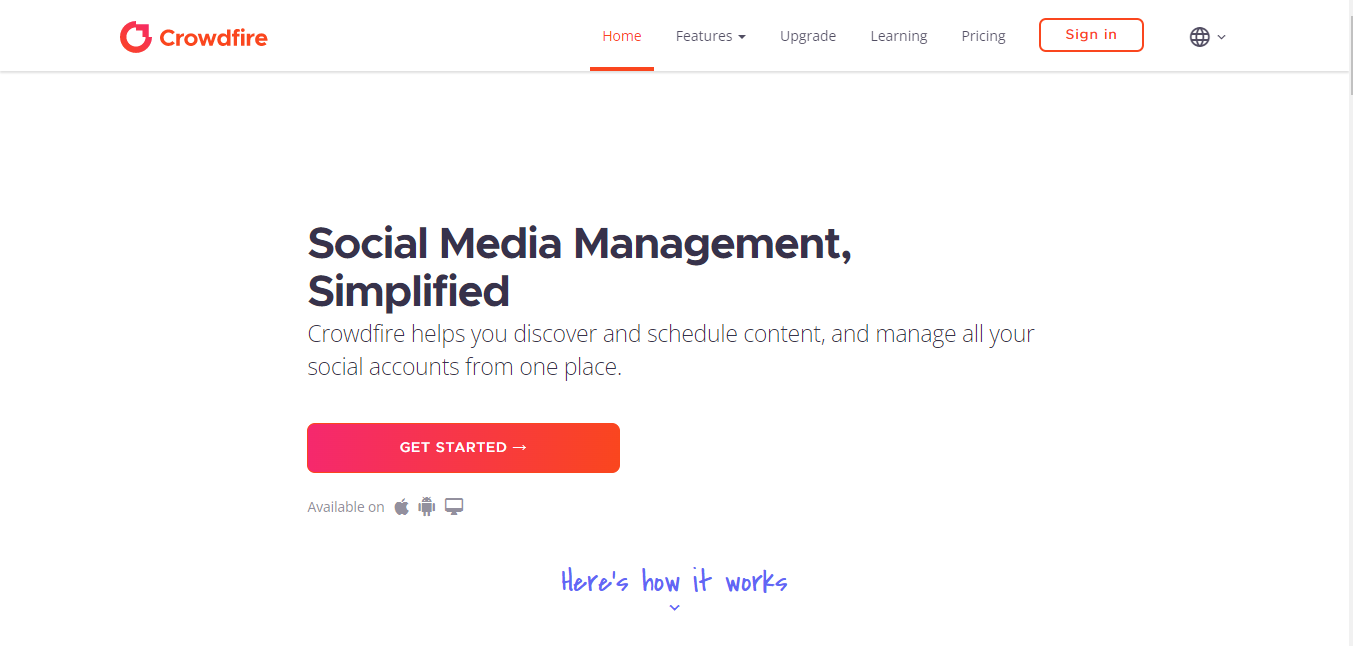












4 thoughts on “How to Schedule TikTok Videos in 2025: Tools, Tips & Practices”
Superb! I really like the long list of TikTok statistics, also you play very well with the infographics.
I enjoy what you guys are usually up too. This sort of clever work and coverage! Keep up the wonderful works guys I’ve added you guys to my blogroll.
Thanks for the high quality and results-oriented help. I won’t think twice to endorse your blog post to anybody who wants and needs support about this area.
My partner and I stumbled over here different website and thought I might as well check things out. I like what I see so now I’m following you. Look forward to checking out your web page repeatedly.