Do you ever feel like you’re spending more time staring at your calendar than creating content?
You’re not alone.
In fact, 80% of marketers say social media scheduling tools save them at least 6 hours per week!
That’s a huge chunk of time that could be better spent filming, editing, and engaging with your audience.
So, in this blog, we’re going to tell you all the ways you can schedule YouTube Shorts.
The guide will include step-by-step instructions on scheduling YouTube shorts via the app.
We’ll also share a YouTube scheduler that’ll make scheduling super easy!
We’ll break down what they are, how they can save you tons of time, and the key features to look for in the perfect tool for your channel.
Go Viral with YouTube Shorts!
Try Social Champ’s scheduling tool to post consistently on the platform. Watch your engagement rise with Social Champ!
Short Summary
- YouTube Shorts are videos up to 60 seconds long.
- You can film and edit them on your phone through the YouTube app.
- YouTube Shorts are good for reaching a broad audience.
- You can schedule Shorts to be published later via YouTube Studio or via Social Champ
- Scheduling helps with consistency and reaching viewers at optimal times.
What Are YouTube Shorts?
YouTube Shorts are a relatively new feature introduced by YouTube, designed to compete with other short-form video platforms like TikTok and Instagram Reels.
These brief, engaging videos are up to 60 seconds long and designed to capture the viewer’s attention quickly.
Shorts can be filmed using a smartphone and edited directly within the YouTube app, making them incredibly user-friendly and accessible for many content creators.
The format encourages creativity with features like multi-segment recording, speed controls, and a large library of music and audio clips to enhance the videos.
Shorts are displayed prominently on YouTube’s mobile app, where users can easily swipe through a continuous stream of new content.
This feature is particularly advantageous for creators looking to increase their visibility and reach a broader audience.
YouTube actively promotes Shorts to subscribers and non-subscribers alike.
If you’re sharing quick tips, highlights, or entertaining clips, YouTube Shorts provides a way to engage with viewers and grow your channel in the fast-paced world of social media.
Featured Article: How to Explore YouTube for Business: Tips and Strategies
Should You Schedule YouTube Shorts?
Absolutely! Scheduling your YouTube Shorts can be a game-changer for your channel. Here’s why:
Consistency is King
Remember that catchy tune your viewers keep humming?
That’s the power of consistent uploads. Scheduling helps you build a habit of regular posting, keeping your audience engaged and coming back for more short-form fun.
Target the Bullseye
Gone are the days of guessing when your viewers are online. With scheduling, you can publish your Shorts right when your audience is most active.
This strategic timing significantly increases the chances of your videos being seen and shared, maximizing their reach and impact.
Quality Over Quantity
Let’s be honest: daily uploads can feel like a frantic scramble.
Scheduling frees you from that pressure, allowing you to focus on creating high-quality, creative Shorts that will truly wow your audience.
Calendar Boss
Scheduling keeps your content organized and flowing smoothly.
No more scrambling to fill gaps in your upload schedule.
Plan your Shorts, ensuring a steady stream of content, even if your real life throws you a curveball.
Grow Your Tribe
Scheduling isn’t just about efficiency; it’s a strategic tool.
You’ll attract a bigger audience and watch your channel flourish by staying consistent and reaching viewers at the right time.
How to Schedule YouTube Shorts With YouTube Studio
Here are some steps that will help you to schedule YouTube shorts with a YouTube studio.
What You’ll Need:
- A YouTube channel with editing access
- Your pre-edited YouTube Short video (under 60 seconds long)
Access YouTube Studio
Head over to your YouTube Studio.
You can access it from your computer by signing in to YouTube and clicking the profile picture icon in the top right corner.
Then, select “YouTube Studio” from the dropdown menu.

Upload Your Short
Click the “Create” button in the top right corner of YouTube Studio.
From the dropdown menu, select “Upload videos.”
This will open your computer’s file explorer.
Navigate to your pre-edited YouTube Short video and select it to upload.

Schedule Your Premiere (Almost There!)
While your Short uploads, you’ll see basic video details.
You can fill those out. If you want the video to appear in the recommended shorts, add #Shorts in the title or description.
Next, look for the “Visibility” tab. Instead of the default “Public” setting, click on the dropdown menu and select “Schedule.”

Pick Your Perfect Timing
Now comes the fun part: choosing the ideal time to unleash your Short to the world!
A calendar will pop up, allowing you to select the specific date and time you want your Short to be published.
YouTube Studio will also display your current time zone so you can ensure your audience sees your content at the right moment.

Publish (Or Schedule) and Conquer!
Once you’ve chosen your ideal publish time, click “Schedule.”
YouTube Studio will take care of the rest, automatically publishing your Short at the designated time.
You can also publish your Short immediately by clicking “Save” instead of “Schedule” if your masterpiece simply can’t wait!

Featured Article: 30+ YouTube Demographics That Matter to Marketers in 2025
How to Schedule YouTube Shorts With Social Champ
While YouTube Studio offers built-in scheduling, some creators prefer the convenience and additional features of third-party social media management tools like Social Champ.
Here’s how you can use Social Champ to schedule your YouTube Shorts and streamline your workflow:
What You’ll Need:
- A Social Champ account (free and paid plans available)
- Your edited YouTube Short video (under 60 seconds long)
- Your YouTube channel connected to Social Champ
Login and Connect
Head over to Social Champ and log in to your account.
Once logged in, ensure your YouTube channel is properly connected within Social Champ’s settings.
This allows Social Champ to publish content directly to your channel.

Create Your Post
Navigate to the “Publish” tab within Social Champ’s interface. This is where you’ll craft your post.

Specify Your Platform and Short Format
From the “Publish to” dropdown menu, select “YouTube” as your chosen platform.
Social Champ cleverly recognizes different video formats, so next, ensure “Shorts” is selected to indicate the type of video you’re uploading.

Upload Your Short and Craft Your Message
Click the “Add Media” icon and select your YouTube Short video to upload it to Social Champ.
While the video uploads, take advantage of Social Champ’s features to craft an engaging post.
This includes adding a catchy title, relevant hashtags (including #shorts), and a captivating description to grab your audience’s attention.

Schedule Your Short for Peak Engagement
Social Champ offers scheduling flexibility.
Click on the calendar icon to choose the specific date and time you want your Short to be published.
Social Champ even provides an “AI-powered best time to post” feature to suggest optimal publishing times based on your audience’s activity.

Publish or Schedule and Dominate!
Once you’ve chosen your publishing time, you have the option to “Post Now” if your Short is ready to take the world by storm.
However, to schedule your content, click on “Schedule,” and Social Champ will handle the rest, automatically publishing your Short at the designated time.
If you want maximum engagement, you can also leverage Social Champ’s best time to post features and select the optimal time to publish your content.

Bonus Tip: Plan your content calendar in advance! Social Champ allows you to schedule multiple Shorts at once. This keeps your audience engaged with a consistent stream of fresh content.
By utilizing Social Champ’s scheduling features, you can create your Shorts, craft engaging descriptions, and schedule them for optimal reach, all within a single platform.
Schedule YouTube Shorts & Stay Ahead With Social Champ!
Social Champ lets you upload, edit, and schedule your Shorts – all in one place. Free up your time and keep your audience engaged.
Featured Article: 10+ Best YouTube to GIF Converters You Should Try in 2025
How to Schedule YouTube Shorts From Desktop and Mobile
You can schedule Shorts for the future from both your desktop and mobile device using YouTube Studio. Here’s a breakdown of both methods:
- Log into Your YouTube Account
Open your web browser, go to YouTube, and log into your account. - Go to YouTube Studio Click on your profile picture at the top right corner and select “YouTube Studio” from the dropdown menu.
- Upload Your Short Click on the “Create” button (camera icon) and select “Upload videos.”
- Add Video Details Upload your video, then fill out the video title (including #shorts), description, and tags. Make sure your video is in a vertical format and under 60 seconds to qualify as a Short.
- Select “Schedule” Option In the “Visibility” section, choose “Schedule” and set your desired date and time for the video to be published.
- Confirm and Schedule Click on the “Schedule” button to finalize. Your YouTube Short will now be scheduled to go live at the specified time.
How to Schedule YouTube Shorts From Mobile
- Open YouTube App: Launch the YouTube app on your mobile device and log into your account if you haven’t already done so.
- Go to Create Option: Tap the “+” button at the bottom center of the screen and select “Upload a video.”
- Upload Your Short: Choose the video you want to upload. Ensure it meets the criteria for YouTube Shorts (vertical format, under 60 seconds).
- Add Video Details: Fill out the necessary information such as title (including #shorts), description, and tags.
- Select “Schedule” Option: After adding the video details, tap on the “Next” button. In the “Visibility” section, tap “Schedule” and choose your desired date and time.
- Confirm and Schedule: Tap on “Schedule” to finalize. Your YouTube Short will now be scheduled to publish at
your specified time.
Now you’re equipped to schedule your YouTube Shorts from both desktop and mobile!
Remember, consistent content creation and strategic scheduling are key to thriving in the world of short-form videos.
So get creative, schedule like a pro, and watch your YouTube Shorts channel take off!
Difference Between YouTube Shorts and TikTok
YouTube Shorts and TikTok are both popular platforms for short-form video content, but they have some key differences.
- Audience: TikTok has gained popularity among younger generations, particularly Gen Z and Millennials, who enjoy its creative and engaging content.
On the other hand, YouTube Shorts attracts a broader audience that includes people of all ages and interests.This diversity can be advantageous for creators looking to reach a wider demographic. - Content-Length: YouTube Shorts allows videos of up to 60 seconds in length, encouraging creators to deliver concise and impactful content within a short duration.
TikTok, while also known for short videos, permits videos of up to 3 minutes in length, providing more flexibility in content creation. - Monetization: Both platforms offer monetization opportunities for creators, but they differ in their approaches.
YouTube Shorts creators can monetize their content through various channels, including ad revenue, channel memberships, Super Chats, and merchandise shelves. TikTok, on the other hand, offers monetization options such as brand partnerships, the TikTok Creator Fund, and virtual gifts from viewers. - Discoverability: TikTok’s algorithm is renowned for its ability to promote content based on engagement metrics such as likes, shares, and comments.
This algorithmic approach often leads to rapid content discovery and virality, making it easier for new creators to gain traction. - Editing Tools: Both TikTok and YouTube Shorts provide a range of editing tools and effects to enhance video content. TikTok offers a diverse set of creative features, including filters, effects, soundtracks, and editing capabilities within the app.
YouTube Shorts provides basic editing tools directly within the YouTube mobile app, allowing creators to trim, add music, and apply filters to their Shorts.
Conclusion
Learning how to schedule YouTube shorts in 2024 is a powerful strategy that can significantly enhance your content management and boost your channel’s performance.
A consistent posting schedule helps build a loyal audience who knows when to expect new content from you.
This regularity keeps your current subscribers engaged and attracts new viewers, improving your channel’s visibility and ranking within YouTube’s algorithm.
Additionally, by scheduling your content in advance, you free yourself from the daily pressure of uploads, allowing more time to focus on creating high-quality and innovative Shorts.





















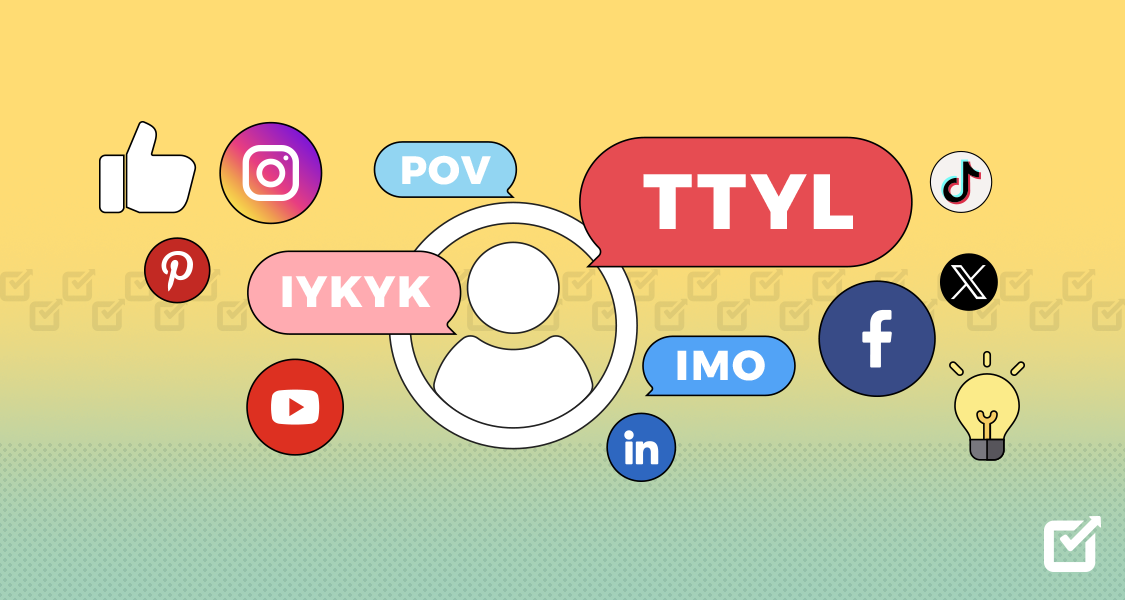

1 thought on “How to Schedule YouTube Shorts in 2025 – A Step-By-Step Guide”
This is awesome! I’ve been trying to figure out how to schedule YouTube Shorts for ages. This guide is super clear and easy to follow. I can’t wait to try it out! Thanks for sharing!