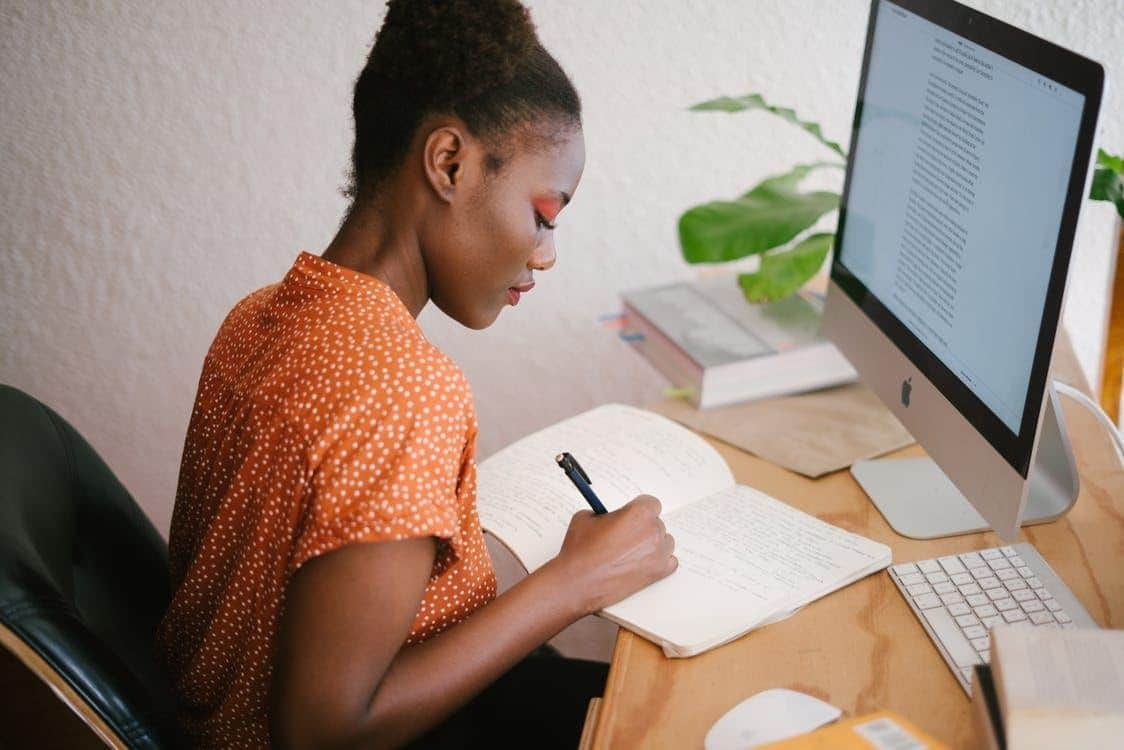In 2024, when over 5.17 billion people actively use social media, and having the right tools at your fingertips can make all the difference.
We know that nowadays, businesses must utilize the best social media software tools to maximize their online presence and engagement.
When we explore these software tools, they have multiple powerful features, helping busniesses to streamline their workflow.
From automating posting schedules to analyzing performance metrics, these tools empower marketers to create more effective campaigns and foster deeper connections with their audience.
If you’re a small business owner or part of a larger marketing team, the right social media tools can enhance your strategy, boost productivity, and ultimately drive success.

Automate, Engaged, Succeed – All From a Single Dashboard!
Start managing your social media platforms with the all-in-one tool and grow your business effortlessly.
Short Summary
- Explore the best social media software tools to enhance your online marketing efforts in 2024.
- Each tool offers unique features for scheduling, monitoring, and analyzing social media performance.
- Essential tools include Social Champ, Hootsuite, Sprout Social, CoSchedule, and Later.
- These tools help save time, improve collaboration, and provide valuable insights into audience engagement.
- Investing in the right software is essential for businesses looking to stay competitive in the evolving digital landscape.
Why Is It Essential to Use Social Media Software Tools?
Social media software tools are essential for several reasons: efficiency, analytics, and strategic engagement.
These tools streamline the management of multiple social media accounts, allowing businesses to schedule posts in advance, automate responses, and maintain a consistent online presence. When hosted on Virtual Private Servers, these tools benefit from increased reliability and performance, ensuring seamless social media management even during high-traffic periods.
Moreover, social media software tools provide invaluable analytics that help businesses better understand their audience.
They offer insights into user behavior, engagement rates, and content performance, enabling marketers to assess what works and what doesn’t.
These tools foster better collaboration within teams.
They often include features for content approval, performance tracking, and communication, making it easier for teams to work together effectively, regardless of location.
Featured Article: Top Social Media Content Management Tools for Streamlining Your Marketing Strategy
9 Best Social Media Software Tools in 2025
Wondering how to manage social media?
Your answer lies in these 9 top social media management software tools.
These tools can streamline your efforts, enhance your online presence, and help you engage with your audience more effectively.
Here are nine of the best social media software tools in 2024.
Social Champ
Social Champ is a user-friendly social media management tool that allows businesses to schedule and publish posts across various platforms, including Facebook, Instagram, and Twitter.
It features a content calendar for organizing posts and offers analytics to track engagement.

Social Champ’s Dashboard The platform also includes content curation tools to help users discover relevant material to share.
With options for multi-account management, Social Champ is ideal for small businesses and entrepreneurs looking to enhance their social media presence efficiently.
Its affordability and free plan make it accessible to many users.
Key Features:
- Multi-Platform Posting: Schedule and manage posts on platforms like Facebook, Twitter, Instagram, and LinkedIn.
- Content Curation: Discover and share relevant content from around the web.
- Analytics Dashboard: Track engagement metrics and post-performance in real-time.
- Custom Scheduling: Create tailored posting schedules for different platforms.
Pros and Cons:
- Pros:
- User-friendly interface makes it easy for beginners.
- Affordable social media management pricing plans for various budgets.
- Offers a free plan for basic features.
- Cons:
- Limited features in the free version.
- Advanced analytics require a paid plan.
Pricing:
Social Champ offers various pricing plans, with the free plan starting at $26 per month and more advanced features available in higher-tier plans.

Take Action and Uplift Your Social Media Strategy!
Use Social Champ as your social media content management tool to streamline your marketing efforts.
Hootsuite
Hootsuite is one of the leading social media monitoring tools.
It provides a comprehensive dashboard for managing multiple social accounts in one place.
Users can schedule posts in advance, monitor brand mentions, and seamlessly engage with their audience.

Hootsuite’s Landing Page The platform’s analytics feature offers deep insights into post performance and audience engagement.
Hootsuite is particularly beneficial for larger teams, facilitating collaboration and task assignment.
Although it may have a steep learning curve for beginners, its robust features make it an essential tool for businesses looking to enhance their social media strategy.
Key Features:
- Dashboard for Multiple Accounts: Manage all your social accounts from a single interface.
- Scheduling Posts: Plan your posts with a drag-and-drop calendar.
- Monitoring Tools: Track mentions, comments, and hashtags across platforms.
- Team Collaboration: Assign tasks and collaborate with team members effectively.
Pros and Cons:
- Pros:
- Robust analytics that provides deep insights into performance.
- Extensive integrations with other tools and apps.
- Great for larger teams and organizations.
- Cons:
- Can be overwhelming for beginners due to its extensive features.
- Higher pricing compared to some other tools.
Pricing:
Hootsuite’s plans start from $99 per month, with more comprehensive options available for larger teams and organizations.
Featured Article: Top Free Social Media Scheduling Tools to Boost Your Productivity in 2025
Sprout Social
Sprout Social is a powerful social media management software that enhances customer engagement and brand visibility.
It offers a Smart Inbox that centralizes all messages for easy monitoring and response.
The platform includes comprehensive analytics to help businesses understand their audience and measure performance effectively.

Sprout Social’s Dashboard With its social listening tools, users can track brand mentions and industry trends.
Sprout Social’s intuitive interface is suitable for all skill levels, making it a popular choice among social media managers seeking to streamline their efforts.
Key Features:
- Smart Inbox: Centralizes messages from all accounts for easy monitoring.
- Comprehensive Analytics: Detailed reports on engagement and performance metrics.
- Social Listening Tools: Track brand mentions and industry trends.
- Content Calendar: Schedule and plan posts efficiently.
Pros and Cons:
- Pros:
- Excellent customer support and resources for users.
- Advanced analytics tools for detailed reporting.
- Intuitive interface suitable for all skill levels.
- Cons:
- Higher cost, which may not be ideal for small businesses.
- Some features can be limited to lower-tier plans.
Pricing:
Sprout Social pricing starts at $199 per user per month, offering more features as you upgrade to higher plans.
CoSchedule
CoSchedule is an all-in-one marketing calendar integrating content marketing with social media management.
It allows businesses to plan, execute, and analyze their marketing strategies in one place.
The platform features a visual marketing calendar to organize campaigns and social media posts.

CoSchedule’s Dashboard CoSchedule also includes automation tools for scheduling and sharing content across multiple platforms.
Its collaboration features make it ideal for teams working on joint projects.
While smaller teams can be more expensive, its robust capabilities are well-suited for marketing agencies and content-focused businesses.
Key Features:
- Marketing Calendar: Visualize and organize all marketing activities in one place.
- Social Media Automation: Schedule posts and automate sharing on social networks.
- Content Collaboration: Work with team members to create and edit content together.
- Performance Tracking: Analyze the performance of your posts and campaigns.
Pros and Cons:
- Pros:
- Great for content-focused teams and marketing agencies.
- Accessible collaboration features for team projects.
- Integrates well with popular blogging platforms.
- Cons:
- Pricing can be steep for smaller teams.
- The learning curve can be challenging for new users.
Pricing:
CoSchedule starts at $19 per month for individual users, with team plans available at higher rates.
Later
Later is a visually oriented social media scheduling tool that excels at helping users manage their Instagram accounts.
It features a drag-and-drop content calendar, allowing businesses to plan and organize posts effortlessly.
Later’s LinkedIn.bio feature enables users to create a clickable landing page for Instagram, driving traffic to their websites.

Later’s Dashboard The platform also offers hashtag suggestions to enhance reach and engagement.
With its focus on visual content, Later is particularly useful for brands that rely heavily on imagery.
A free plan is available, making it accessible for users, starting with social media marketing.
Key Features:
- Visual Content Calendar: Drag-and-drop interface for easy scheduling.
- Link in Bio Feature: Create a clickable landing page for Instagram.
- Hashtag Suggestions: Find and use popular hashtags for better reach.
- User-Generated Content: Repost content from fans and customers.
Pros and Cons:
- Pros:
- Focus on visual content makes it ideal for brands with strong imagery.
- Free plan available for users starting out.
- Excellent mobile app for on-the-go management.
- Cons:
- Limited features on the free plan.
- Primarily focused on Instagram; less robust for other platforms.
Pricing:
Later offers a free plan, with paid plans starting at $16.67 per month for additional features and accounts.
Zoho Social
Zoho Social is a versatile social media management tool tailored for businesses aiming to grow their online presence.
It provides comprehensive scheduling options for various platforms, along with monitoring and analytics tools.
Users can track brand mentions and engage with followers effectively through the platform’s unified dashboard.

Zoho Social’s Dashboard Collaboration features allow team members to collaborate seamlessly on content creation.
Zoho Social is affordable and integrates well with other Zoho products, making it an excellent choice for small—to medium-sized businesses looking to streamline their social media efforts.
Key Features:
- Social Media Scheduling: Schedule posts across multiple platforms.
- Collaboration Tools: Work with teams to create and manage content.
- Monitoring and Listening: Track brand mentions and engage with followers.
- Reporting and Analytics: Measure performance and engagement rates.
Pros and Cons:
- Pros:
- Affordable pricing options for small businesses.
- User-friendly interface that is easy to navigate.
- Integrates well with other Zoho products.
- Cons:
- Limited features compared to larger competitors.
- Support response times can vary.
Pricing:
Zoho Social offers plans starting at $10 per month, with additional features available in higher tiers.
Agorapulse
Agorapulse is an all-in-one social media management tool for efficient engagement and reporting.
Its Social Inbox feature centralizes all messages and comments, enabling businesses to manage interactions from one place.
Users can schedule posts easily and generate comprehensive performance reports to analyze social media effectiveness.

Agorapulse’s Dashboard Agorapulse is mainly known for its strong customer support and educational resources, helping users maximize the tool’s potential.
While it may be pricier than some competitors, its robust features make it a solid investment for businesses looking to improve their social media strategies.
Key Features:
- Social Inbox: Manage all messages and comments from a unified inbox.
- Post Scheduling: Schedule posts across multiple platforms easily.
- Analytics and Reporting: Comprehensive reports on social media performance.
- Team Collaboration: Tools for working with team members and assigning tasks.
Pros and Cons:
- Pros:
- Strong customer support and educational resources.
- Great for both engagement and analytics.
- Easy to use with a clean interface.
- Cons:
- Can be pricey for smaller teams.
- Limited integrations with third-party applications.
Pricing:
Agorapulse offers plans starting at $49 per month, with different tiers for various business needs.
Sendible
Sendible is a robust social media marketing tool designed primarily for agencies and professionals managing multiple clients.
It offers customizable dashboards that allow users to create a tailored experience for different clients.
With robust scheduling and automation features, Sendible helps streamline posting across various social media platforms.

Sendible’s Dashboard The platform also provides content suggestions based on trends, making it easier to generate engaging material.
Sendible’s detailed performance reports are perfect for showcasing results to clients.
Although its pricing may be higher, its comprehensive features cater specifically to the needs of social media managers.
Key Features:
- Customizable Dashboards: Create personalized dashboards for different clients.
- Post Scheduling and Automation: Schedule and automate posts across various platforms.
- Content Suggestions: Get content ideas based on trends and interests.
- Performance Reports: Generate detailed reports for clients.
Pros and Cons:
- Pros:
- Excellent for agencies due to its client management features.
- Easy to use with comprehensive functionality.
- Good analytics tools for performance tracking.
- Cons:
- Higher pricing may not suit all budgets.
- Some users report a learning curve with advanced features.
Pricing:
Sendible starts at $25 per month, with higher plans for additional features and client accounts.
MeetEdgar
MeetEdgar is a unique social media management tool focused on content recycling to maximize engagement.
It allows users to automate the posting of previously shared content, ensuring that their social media feeds remain active and engaging without constant manual input.

MeetEdgar’s Landing Page MeetEdgar features a customizable posting schedule based on categories, making it easy to organize content.
The tool’s analytics help users track engagement metrics and post-performance.
Ideal for businesses looking to keep their feeds fresh, MeetEdgar’s user-friendly interface and straightforward setup make it an attractive option.
However, it primarily focuses on specific platforms, which may limit its use for some users.
Key Features:
- Content Recycling: Automatically repurpose old posts to keep your feed fresh.
- Scheduling: Schedule posts based on categories and times.
- Customizable Categories: Organize content into different categories for easy management.
- Analytics: Track engagement metrics and post-performance.
Pros and Cons:
- Pros:
- Great for maximizing content lifespan.
- User-friendly interface with easy setup.
- Helps maintain a consistent posting schedule.
- Cons:
- Limited to specific platforms; not all are supported.
- Pricing may be high for small businesses.
Pricing:
MeetEdgar offers a single plan at $24.91 per month, which includes all features.
The above mentioned social media management tips can greatly improve your business’s growth using these social media softwares.
These software can significantly enhance your ability to connect with your audience and manage your online presence effectively.
With options ranging from free social media software tools to comprehensive paid plans, you can find a solution that fits your business needs and budget.

From Planning to Posting – Start With Social Champ Today!
Save your time and automate your social media management with the tool’s powerful features.
Featured Article: Free Social Media Planner With Unlimited Features
Conclusion
Social media software tools are crucial for businesses aiming to enhance their online presence, streamline their marketing efforts, and effectively engage with their audience.
Each tool that are discussed above, offers unique features tailored to different needs, from scheduling and analytics to content curation and team collaboration.
As the digital world grows, investing in the right software will enable brands to stay ahead of the competition and maximize their social media impact.
Social Champ is an affordable and user-friendly solution, making it an excellent choice for businesses of all sizes seeking to simplify their social media management.