Discord isn’t your average social media platform. Sure, it offers real-time chat through text, voice, and video, but it goes way beyond the like-and-share cycle. Originally a haven for gamers, the platform has evolved into a powerful hub for communities, businesses, and individuals alike.
Think of it as a social networking tool built for real-time engagement. You can create or join “servers” – virtual spaces where people with shared interests gather, chat, and collaborate. The best part? Discord boasts incredible flexibility and customization, making it adaptable for casual hangouts and professional meetings.
Intrigued by the possibilities? We’ve got you covered! This guide will answer all your burning Discord questions like:
- What Is Discord
- What Is a Discord Server
- What Is Discord Nitro, Bots, Threads
- How to use Discord
- And some interesting Discord servers to join
Let’s get started!
What is Discord?
Discord is a free voice, video, and text chat app that’s popular with gamers and many other online communities. It offers text, voice, and video chat features, allowing users to create servers, join communities, and engage in discussions with others.

There are three key elements – bots, mods, and threads – play a crucial role in shaping the user experience within servers. Let’s delve deeper and explore the functionalities of each:
Want to Chat About All Things Social Media? Join Social Champ on Discord!
Join Social Champ’s Discord community to connect with fellow marketers, get expert tips, and share your social media win
Discord Bots
Imagine tireless assistants working behind the scenes, automating tasks, and enhancing your server’s capabilities. That’s the magic of Discord bots! These are automated programs that integrate with your server, performing various functions based on their programming.
Discord Mods
Discord mods, short for moderators, are the human guardians of server order. They are entrusted with maintaining a positive and productive environment for all members. Here’s what they do:
- Enforcing Server Rules: Mods ensure everyone follows the server’s established guidelines. This may involve addressing inappropriate language, resolving conflicts, and removing disruptive users.
- Answering User Questions: Mods act as helpful guides, answering user questions about the server, its features, and its community.
- Promoting User Engagement: They can encourage user participation, organize events or discussions, and foster a sense of camaraderie within the server.
Discord Threads
Threads are a dynamic addition to Discord, offering a way to organize discussions within channels. Imagine them as temporary sub-conversations branching off from the main channel topic.
Threads allow users to go deeper into specific topics without cluttering the main channel. This keeps the conversation organized and easy to follow.
What Is a Discord Server
A Discord server is an online platform or space created within the Discord application where users can communicate, collaborate, and interact with each other. It allows users to join different channels based on specific topics, interests, or purposes, such as gaming, business discussions, hobby groups, study groups, and more.
What Is the Discord App
In addition to the website, you can also use Discord via its official app. The Discord app is a communication platform that has gained immense popularity across various communities.
It offers a seamless experience for users to connect with others through text, voice, and video communication. You can download the Discord app from the Google Play Store if you are an Android user or from the Apple Store if you are an iOS user.
Related Article: 10 Hottest Content Marketing Trends That Will Rule the Industry in 2024
What Separates Discord From Other Platforms
- Community-Focused Design: Discord’s server and channel structure are designed specifically for building and fostering online communities around shared interests or activities.
- High-Quality Voice and Video Chat: The platform provides low-latency, high-quality voice and video chat capabilities, making it ideal for gaming communities and real-time communication.
- Extensive Customization Options: You can also customize Discord servers with roles, permissions, channel categories, custom emojis, and bots, allowing communities to tailor the platform to their specific needs.
- Integration with Games and Apps: The platform seamlessly integrates with various games and applications, enabling features like game activity tracking, in-game overlays, and rich presence.
- Developer-Friendly Ecosystem: Discord has an active developer community and provides robust APIs and tools for creating custom bots, integrations, and applications.
- Free and Cross-Platform: You can use Discord for free on multiple platforms, including desktop (Windows, macOS, Linux), mobile (iOS and Android), and web browsers, ensuring wide accessibility.
- Strong Security and Privacy Features: It comes with features like multi-factor authentication, content moderation tools, and encryption for voice and video calls, prioritizing user security and privacy.
- Large and Engaged User Base: Discord has amassed a massive user base, particularly among gamers and online communities, creating a vibrant ecosystem of active servers and communities.
Related Article: How to Build Discord Community for Your Business in 2024
How Does Discord Work
Discord is a popular communication platform that allows users to create servers, join communities, and communicate through voice, video, and text channels. Here’s an overview of how Discord works:
- Voice chat: This is for chatting with friends in real time, similar to a conference call.
- Text chat: This is for asynchronous discussions on specific topics, like strategy guides for game or movie reviews.
- Specific interests: Many servers have dedicated channels for sharing memes, artwork, music, or anything relevant to the community’s theme.
Here’s a breakdown of how Discord works:
- Create an Account: Sign up for a free Discord account to access the platform.
- Join a Server: You can either discover public servers through search or be invited to private ones by existing members.
- Navigate Channels: Once you’re in a server, explore the different channels for voice chat, text discussions, or specific interests.

A snapshot of channels on Discord - Participate: Join voice channels to chat with others live, participate in text discussions, or simply browse and observe the community.
- Server Management: Server owners and moderators can set rules, manage channels, and assign roles to members with varying permissions (e.g., who can speak in voice chat or create new text channels).
Related Article: 16+ Best Free Social Media Management Tools Every Marketer Should Know
How to Join and Use the Discord App?
To join and use the Discord app, follow these steps:
Sign Up for Discord
- Download the Discord app from the official website or app store on your computer or mobile device.

Discord app on store
- Launch the app and click on “Register” or “Sign Up” to create a new Discord account.

Register on Discord
- Enter your email address, username, and password to complete the registration process.

Enter email and password on Discord
Join a Server
- Once logged in, you can join servers by clicking the plus sign (+) next to “Servers” on the left sidebar.

Life sidebar on Discord
- Enter an invite link provided by a friend or community, or search for public servers using keywords related to your interests.

create your server
- Click “Join” to become a member of the server.
Navigate Channels
- After joining a server, you’ll see a list of text and voice channels on the left sidebar.

Channels on left side bar - Click on a text channel to view and participate in text chat discussions.
- Join a voice channel to engage in real-time voice conversations with other members.
Customize Your Profile:
- Click on your profile picture in the bottom left corner to access your user settings.

Customize profile on Discord - Customize your profile by adding a profile picture, setting your status, and updating your username or nickname on specific servers.
Communicate with Others
- To send a text message, click on the text channel and type your message in the chat box at the bottom of the screen. Press Enter to send.
- Use emojis, reactions, mentions (@username), and formatting options (e.g., bold, italic) to enhance your messages and interact with others.
Voice and Video Calls
- To join a voice channel, click on the channel name and then click “Join Voice” or simply double-click the channel name.

Join voice on Discord.
- During a voice call, you can adjust your microphone and speaker settings, mute/unmute yourself, and use push-to-talk if enabled.
- For video calls, click on the video camera icon to start sharing your video feed with others in the channel.
Explore Server Features
- Servers may have additional features, such as custom roles, channels, bots, and integrations. Explore these features based on the server’s guidelines and rules.
Stay Safe and Respectful
- Be mindful of Discord’s community guidelines and the rules of the servers you join.
- Respect other users, avoid spamming or sharing inappropriate content, and follow the server’s moderation policies.
By following these steps, you can join Discord servers, communicate with others, participate in discussions, and make the most out of the Discord app for your social, gaming, or professional needs.
Featured Article: 20+ Proven Digital Marketing Tools to Boost ROI in 2024
How to Use Discord for Your Business
Discord offers a unique opportunity to enhance your business operations and cultivate lasting relationships with your audience.
Building a Strong Community
One of the primary advantages of using Discord for your business is its ability to foster a strong and engaged community. Creating a dedicated server for your brand can bring together customers, partners, employees, and stakeholders in a centralized hub. This virtual gathering place allows for seamless communication, idea sharing, and collaboration, fostering your audience’s sense of belonging and loyalty.
Organizing With Channels
Discord’s channel system allows you to segment discussions into focused, organized threads. Create channels for different topics, departments, or projects, ensuring that conversations remain on-topic and easily accessible. You can also utilize voice and video channels for real-time meetings, presentations, or webinars, enhancing collaboration and engagement.
Hosting Engaging Events
Discord’s platform lends itself perfectly to hosting virtual events, facilitating intimate connections with your audience, and fostering a sense of exclusivity. From product launches and Q&A sessions to workshops and live streams, Discord provides the tools necessary to create immersive and engaging experiences.
Event Planning and Promotion
Dedicate channels specifically for event planning and promotion, where you can share details, schedules, and reminders with your community. Use Discord’s customizable roles and permissions to grant exclusive access to event-related channels, fostering a sense of anticipation and excitement.
VIP Roles and Recognition
Create special roles or badges for your most loyal customers, recognizing their status and contributions to your community. This public acknowledgment rewards their loyalty and encourages others to participate and support your brand actively.
Does Discord Cost Money?
Discord offers a range of pricing options to meet the needs of individuals, communities, and businesses. At its core, it provides a free plan that includes essential features like unlimited text and voice channels, screen sharing, file uploads, and integrations with various apps and services. However, if you want additional perks, then you must know about Discord Nitro.
Don’t know what is Discord Nitro? Let’s find out!
What is Discord Nitro?

Discord offers a “Discord Nitro” subscription. It has two tiers: the basic version starts from $2.99 per month or $29.99 per year. This package gives you a nitro badge for your profile, which is a good feature. You can upload files up to 50MB if you have this subscription.
The second tire of the Discord Nitro package starts from $9.99 per month or $99.99 per year, and it comes with more perks, such as a stream at 4k/60fps, 500 MB uploading speed, and more. You can select the package according to your choice and needs. Knowing about Discord Nitro is essential if you want to use the extra perks.
Interesting Discord Servers to Join
Here are some interesting and engaging Discord servers that you might want to consider joining:
Cryptocurrency
Jump into digital currencies and blockchain technology with servers dedicated to cryptocurrency discussions. Join communities like “CryptoVerse” or “BlockchainHub” to stay updated on the latest trends, share trading strategies, and engage in insightful conversations with fellow enthusiasts and investors. Whether you’re a seasoned trader or a newcomer to the crypto world, these discord servers offer knowledge and a supportive environment for everyone.
Computer Programming
For coding enthusiasts and software developers, servers like “CodeCademy” provide a collaborative space to discuss programming languages, share code snippets, and seek guidance on technical challenges. Join channels dedicated to specific languages or frameworks, participate in coding challenges, and connect with experienced programmers who can offer valuable insights and mentorship.
Midjourney
Explore the fascinating world of AI-generated art with servers focused on Midjourney, a cutting-edge text-to-image model. Join communities like “MidjourneyCentral” to discover awe-inspiring creations, share your own prompts and outputs, and learn from experienced users. Engage in discussions on prompt engineering, explore techniques for refining your results, and participate in collaborative art projects that push the boundaries of AI-powered creativity.
ChillZone
Sometimes, you need a place just to take a chill pill and forget the stresses of everyday life. “ChillZone” servers offer a relaxing sanctuary where you can engage in casual conversations, share memes and light-hearted content, or simply enjoy the company of a friendly community. These servers often feature dedicated voice channels for listening to music, playing games, or hosting movie nights, providing a perfect recreation and social interaction outlet.
Apple
For Apple enthusiasts and tech aficionados, servers like “AppleInsider” offer a comprehensive hub for discussing all things Apple. These communities cater to a wide range of interests, from the latest product releases and software updates to in-depth discussions on hardware specifications and software features. Share your experiences, seek advice on troubleshooting, and stay up-to-date with the latest news and rumors surrounding the ever-evolving Apple ecosystem.
In Conclusion
So, what is Discord? It is a communication platform that caters to a wide range of users and purposes in 2024. From its origins as a gaming-centric app to its current status as a hub for communities, businesses, content creators, and individuals, Discord offers a customizable environment for communication, collaboration, and community building.
With its extensive features, user-friendly interface, and commitment to security and privacy, Discord continues to be a go-to platform for connecting people worldwide.
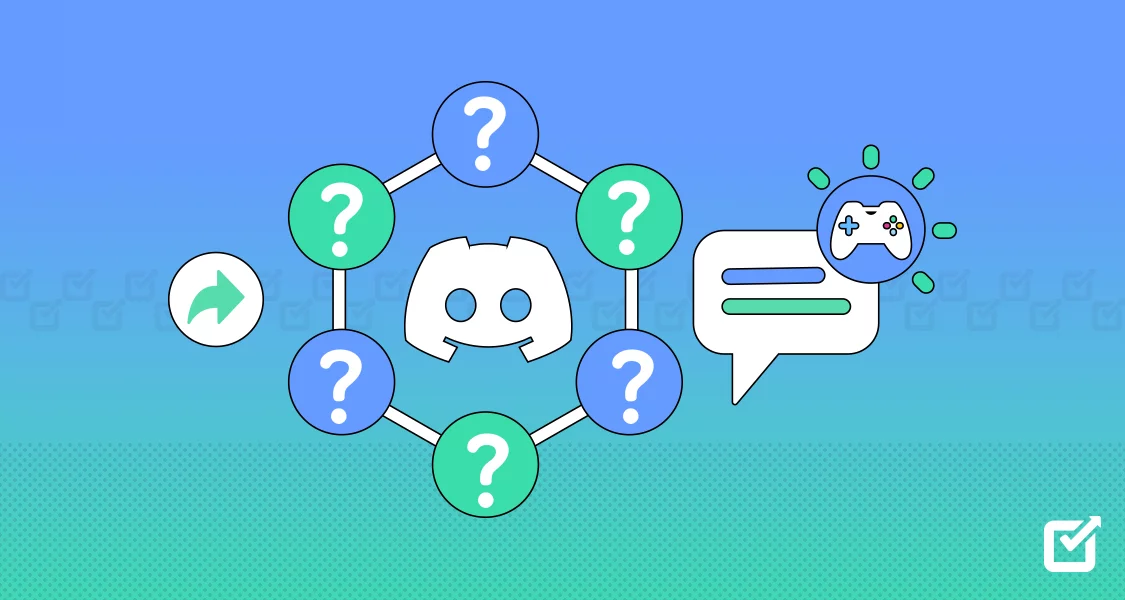

















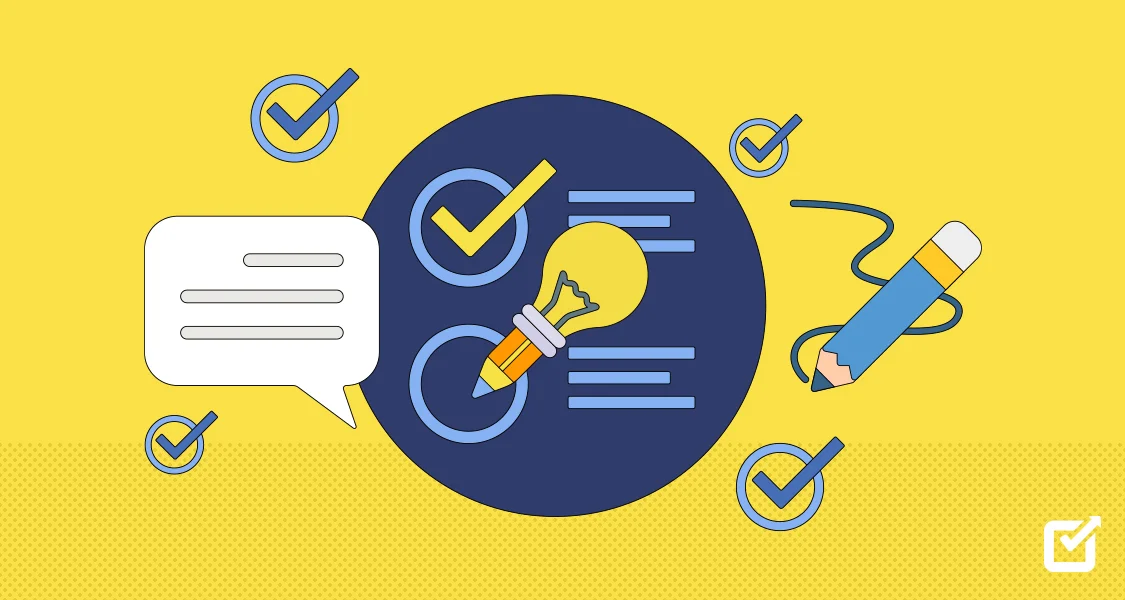

2 thoughts on “What Is Discord? Everything You Need to Know in 2025”
How do you think Discord could be used to improve education or communication?
Hey Sasa, we think Discord is a great platform for online education. Teachers can use it to share study guides, hold live Q&A sessions in voice chats, and even set up channels for group projects. Meanwhile, students can help each other out with homework and stay motivated by hanging out in a study-focused chat. It’s voice chat feature can also make it easier to ask questions and brainstorm ideas than just typing back and forth. Plus, you can share funny memes and keep things light which can be especially helpful in online learning!