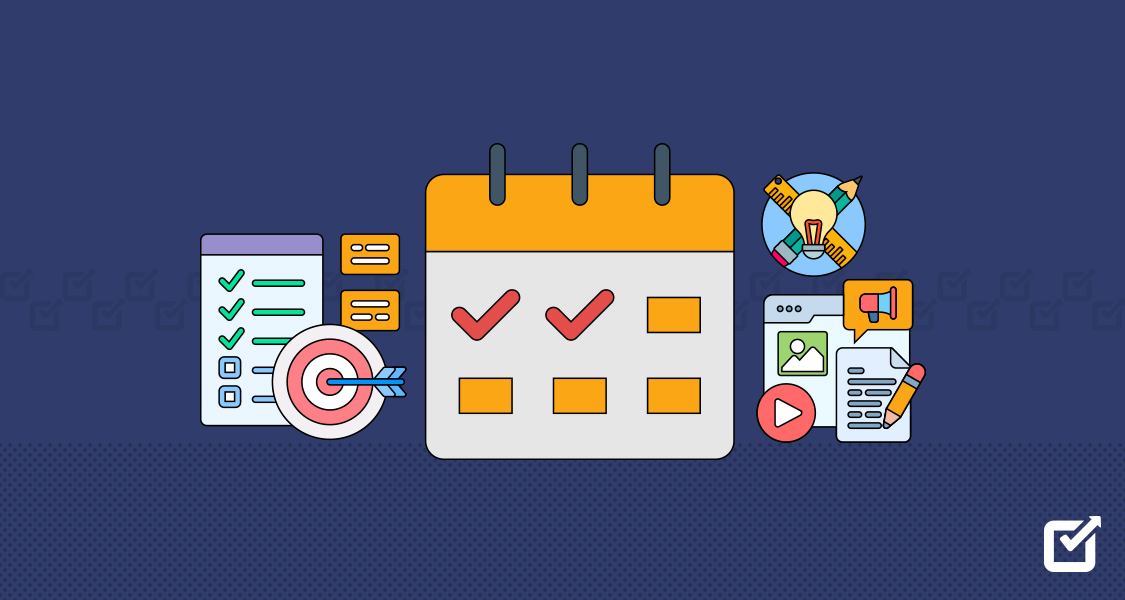Whether you’re planning a holiday, hosting a dinner, or organizing your social media calendar, proper planning is key to success.
While I can’t help with your trip planning, I can share some great resources for organizing your social media content.
We’ve all been there—staring at a blank screen, struggling with writer’s block while planning a month’s worth of posts.
Thankfully, content planning tools make the process much easier.
These tools, from content curation to publishing, can elevate your strategy.
Big brands like Starbucks and Apple succeed because of their well-aligned content plans, and their secret?
Innovative social media planning tools that work wonders.
Here’s a myriad of great options that will revolutionize your creative process.

Want Seamless Content Planning?
Social Champ Has You Covered! Organize, schedule, and analyze your social media like a seasoned pro with our intuitive platform.
Short Summary
- Content planning tools simplify the process of organizing and scheduling posts.
- Social Champ is highlighted as a top content planning tool with features like a social media calendar, content suggestions, AI-powered tools, and competitor analysis.
- Other tools include Sendible, Loomly, MeetEdgar, MarketMuse, Monday.com, Trello, DYNO Mapper, Content Snare, Asana, Concured, GatherContent, ProjectManager, Notion, and Airtable.
- These tools offer a range of features like content calendars, team collaboration, AI-driven suggestions, and analytics to streamline social media strategies.
- Some tools may have drawbacks such as complex pricing structures or user interfaces, but overall, they enhance content planning and save time.
20 Best Content Planning Tools to Supercharge Your Strategy in 2025
At any point, if you think content planning is hectic and takes a whole a lot of time, then you should consider using content planning tools.
Whether you are a seasoned blogger or a newbie just starting out, these tools will help you streamline your workflow, save you time, and supercharge your content creation game.
Let us read ahead.
Social Champ

Social Champ Dashboard When it comes to content planning tools, Social Champ tops my list.
This exceptional tool has elevated the content planning experience to new heights and is quite impressive.
Social Champ’s intuitive interface allows you to effortlessly organize and schedule your social media posts across multiple platforms.
With just a few clicks, you can curate, plan, and create content for major social media platforms, including Mastodon, ensuring maximum reach and engagement.
The highlighted feature that sets Social Champ apart from other competitors is its sleek Social Media Calendar, allowing you to visualize your content strategy at a glance.
It helps you maintain a cohesive brand identity and avoid scheduling conflicts.
With its user-friendly drag-and-drop functionality, you can easily rearrange your content, keeping social media profiles fresh and engaging.
You can even share a calendar with your team members using a shareable link.
Get a preview of your Instagram grid before you post, and drag and drop the posts for better grid results.
To ensure, your posts get the maximum attention from your target audience, the tool suggests the best time to post based on the history of your analytics.
The tool offers an advanced Monitoring Analysis feature.
You can evaluate your daily, monthly, and weekly content with platform-centric metrics.
Download presentation-ready PPT/PDF reports with beautiful graphs showing the analytics.
If you ever run out of content ideas, Social Champ’s ‘Content Suggestion’ feature is there to rescue you.
Get quick suggestions from industry-relevant websites based on your keywords.
In case writer’s block hits you, then the Champ AI Suite, exclusively powered by ChatGPT, can do the job for you.
Turn your text prompts into beautiful images with the AI Imaginator and get creative captions for your social media using AI Content Wizard, and analyze post tone with Sentiment Analysis.
Additionally, Social Champ’s new Social Listening Beta and Competitor Analysis features let you track trends and evaluate your competition
You may be wondering if Social Champ can dig a hole in your pocket, but the fact is that the tool offers all the advanced features on the FREE plan.
The pricing plan starts at $29/month.

Why Settle for Less When You Can Plan Like a Pro With Social Champ?
From content curation to advanced analytics, Social Champ elevates your content strategy to new heights.
Sendible

Sendible Dashboard Sendible is my next pick for content planning tools.
The tool excels as a comprehensive content planning tool, providing you with a centralized hub to curate, schedule, and analyze your social media posts.
Its user-friendly interface simplifies the content planning process, allowing you to organize and strategize your social media presence effortlessly.
Sendible comes with the Content Calendar too.
You can easily manage and schedule posts across various platforms with a visual representation of your content strategy.
The Content Suggestion feature helps you to browse through several popular topics and share the relevant ones on your accounts.
Additionally, the platform provides insightful analytics, allowing you to refine your strategies accordingly.
However, Sendible does have a drawback that is worth noting.
While its interface is generally intuitive, some users may find it slightly overwhelming.
Loomly

Loomly Dashboard Loomly’s strength lies in its comprehensive content planning features.
The tool allows you to effortlessly organize, schedule, and collaborate on your social media posts.
Its intuitive content calendar provides a clear overview of your content strategy, allowing you to manage and align your posts seamlessly.
Moreover, Loomly also offers collaboration features.
The tool allows you to invite team members, review and approve content, and communicate within the platform, streamlining the content creation process.
This collaborative approach fosters effective teamwork and ensures a consistent brand voice across all social media channels.
It provides suggestions for optimal posting times and helps you analyze your posts’ engagement and performance.
The major drawback of Loomly is its pricing structure, as it might not be a consideration for some users.
The more advanced features and increased team collaboration features are available at higher price tiers.
Users on a tight budget may find accessing the full suite of Loomly’s features challenging without opting for higher-priced plans.
Meet Edgar

Meet Edgar Landing Page With a set of features tailored specifically for content planning, MeetEdgar falls into the category of best content planning tools.
The tool has an intuitive and user-friendly interface.
Its visual content calendar provides a clear overview of your content strategy, helping you maintain consistency.
MeetEdgar also offers collaborative team-friendly features, which allow you to invite team members, assign tasks, and collaborate on content creation, streamlining the workflow and ensuring a cohesive brand voice across all social media platforms.
However, MeetEdgar does have a minor drawback to consider, and that’s the reporting and analytics features.
Users seeking in-depth insights and advanced analytics may find themselves needing to rely on additional tools.
MarketMuse

Marketmuse Web Page Since AI has taken over the world by storm, tools like MarketMuse make content planning much easier with AI features.
The tool’s AI-driven features have significantly enhanced the ability to create strategic and impactful content.
The highlighted aspect is its content optimization capabilities.
Using advanced algorithms, it analyzes your existing content and provides valuable insights to improve its quality and relevance.
The AI-driven topic research feature generates data-driven topic suggestions, helping you to uncover untapped content ideas and explore new avenues to engage your audience.
One major drawback of MarketMuse is its pricing; the tool is pricey compared to the others based on the features it provides.
Featured Article: Best Social Reporting Tools to Use in 2025
Monday.com

Monday.com Dashboard Monday.com, a versatile project management tool, has proven to be a valuable asset when it comes to content planning.
Its array of features and customizable interface offers a range of possibilities for content creators.
The tool’s major strength is its flexibility.
With its intuitive boards and customizable workflows, you can tailor the platform to suit your content planning needs.
Whether it’s creating a content calendar, managing tasks, or collaborating with team members, Monday.com provides a streamlined and visually appealing environment.
Additionally, Monday.com’s collaboration features are noteworthy.
The ability to assign tasks, set deadlines, and communicate within the platform fosters seamless teamwork.
However, Monday.com does have a drawback that should be considered.
While its versatility is a strength, navigating the platform and configuring workflows may require some time and effort to grasp fully.
Trello

Trello Dashboard Trello, a popular project management tool, has become a reliable and straightforward option for content planning.
Its simplicity and versatility makes it a go-to choice for many content creators.
Trello offers an intuitive board system. With boards, lists, and cards, the tool provides a visual representation of the content planning process.
You can effortlessly create lists for different stages of content creation, such as ideation, drafting, editing, and publishing.
The flexibility to customize each card with due dates, labels, and attachments allows for easy organization and tracking of tasks.
Collaboration is also seamless on Trello.
With the ability to invite team members to boards, everyone can contribute and stay updated on the progress of content planning.
The comments feature enables smooth communication and feedback exchange.
DYNO Mapper

Dyno Mapper Home Page Recently, I tried out DYNO Mapper, so thought to mention it in the list of content planning tools.
It offers a suite of features essential for effective content planning.
The tool has the ability to visualize and map out website structures and information architecture, allowing you to gain a clear understanding of how your content is organized and how users navigate through your website.
DYNO Mapper has content audit capabilities.
It allows you to analyze your website’s content comprehensively, identifying areas that require improvement or updating.
The tool’s ability to perform content inventories, track metadata, and generate reports, makes it an efficient solution for maintaining content quality and relevance.
However, DYNO Mapper comes with drawbacks.
Although functional, the interface could benefit from a more intuitive design.
Navigating through the tool and finding specific features can sometimes feel cumbersome, especially for new users.
Content Snare

Content Snare Web Page Content Snare excels at simplifying the content collection process by providing a structured and organized approach.
With its user-friendly interface, you can easily create customized content request forms tailored to your specific project requirements.
One of the highlighted features is its ability to automate reminders and follow-ups.
This ensures that clients stay on track with their content submissions and eventually eliminates your delays in the content planning process.
However, there are a few areas where Content Snare could be enhanced.
Firstly, the reporting and analytics features are limited.
While the tool provides basic metrics on content submission progress, it lacks more in-depth insights and analytics.
Asana

Asana Dashboard Asana falls into the category of content planning tools, and it offers a versatile set of features that can greatly enhance your content planning efforts.
The tool offers an intuitive project management interface.
With its clean and user-friendly design, you can easily create projects, tasks, and subtasks, allowing for efficient content planning and organization.
Asana offers a range of valuable features for content planning, such as task prioritization, deadline tracking, and task commenting.
These features facilitate effective collaboration and communication among team members, ensuring that everyone stays on track and can quickly provide feedback or seek clarification when needed.
However, there are a few limitations to be aware of when using Asana for content planning.
While Asana offers a wide range of features, unfortunately, the tool is not ideal for small businesses.
Concured

Concured Landing Page Concured, another AI-powered tool in the content planning tools list, offers a unique approach to content strategy.
The tool has several features but its AI-driven content analysis and recommendation capabilities are like cherry on top.
Concured can analyze vast amount of content data from various sources, which allows you to gain valuable insights into audience interests, trending topics, and content performance.
Based on the analysis of historical and real-time data, the tool suggests relevant content topics, formats, and distribution channels.
This feature helps content planners stay ahead of the curve and create content that resonates with their target audience.
Like other tools, the Concured user interface can be challenging for some users that are not tech-savvy.
GatherContent

Gathercontent (Now Bynder) Web Page GatherContent is my next pick for content planning tools, as it offers a comprehensive solution that significantly improves content planning efforts.
However, there is one minor drawback worth mentioning.
The tool offers a centralized content organization and planning interface.
It provides a structured approach to content planning, allowing you to create and manage content templates, define content workflows, and assign tasks to team members.
This streamlines the content creation process and ensures a consistent and efficient workflow from planning to execution.
Although Gathercontent is visually appealing but the user interface is quite difficult to navigate.
ProjectManager

Another tool that I explored was Projectmanager.
It is basically a project management tool but also provides a centralized platform for content planning, allowing you to create and manage projects, tasks, and timelines.
It offers various features that enable content planners to visualize and organize their content initiatives, set deadlines, and allocate resources effectively.
Projectmanager also offers useful collaboration features, allowing seamless communication and coordination among team members.
However, I feel like Projectmanager lags in the user interface.
The tool’s interface can be overwhelming, especially for new users.
Navigating the various features and customizing the workspace may require time and effort.
Notion

Notion Web Page The next is Notion in the list of content planning tools.
It offers a versatile and customizable workspace for streamlining your content creation process.
Its drag-and-drop interface allows easy creation and customization of pages, tables, and databases.
The tool’s collaboration features facilitate real-time teamwork with task assignments, comments, and progress tracking.
Multiple users can seamlessly work together in real time, making it an ideal tool for content planning in a team setting.
You can assign tasks, leave comments, and track progress, ensuring everyone stays on the same page.
However, one drawback of this tool is that the mobile app may have limitations compared to the desktop version.
Featured Article: Top Tools for Social Media Management for Agencies
Airtable

Airtable Landing Page Airtable is another one that falls into the category of content planning tools, offering a wide range of features and benefits.
The tool’s key strengths lie in its dynamic database capabilities, allowing users to create custom fields, assign categories and tags, and easily sort and filter content.
This feature allows content creators to adapt Airtable to their specific planning needs, ensuring efficient organization and structuring of their projects.
The collaborative workflow features of Airtable make it an ideal tool for team-based content creation.
With real-time updates and the ability to assign tasks and leave comments, team members can seamlessly collaborate and stay connected throughout the planning process.
While Airtable provides a solid foundation for content planning, it may lack some advanced features that are offered by other tools.
If you’re looking for an Airtable alternative, consider exploring other options that might better suit your needs.
Wrike

Wrike Home Page The next on the list is Wrike.
If I talk about this tool, then Wrike, as a content planning tool, offers a range of features that streamline the content planning and organization process.
With its intuitive task management system, users can easily create, track, and prioritize tasks while assigning deadlines to ensure efficient content creation.
The centralized collaboration features allow seamless communication among team members through task comments, file attachments, and real-time updates, fostering effective coordination and enhancing productivity.
One minor drawback of Wrike is that it is pretty expensive for solo users and small teams.
The advanced features are available on the higher plans.
CoSchedule

Coschedule Dashboard CoSchedule, a content planning tool, aims to simplify the process of content planning and empower creators and marketers with its comprehensive suite of features.
The tool’s interface is designed with user experience in mind.
The clean layout and logical organization make it easy to find and manage your content efficiently.
It also serves as a centralized hub for all your content planning needs.
From scheduling and publishing to collaboration and analytics, everything is conveniently located in one place.
This saves time and eliminates the need for juggling multiple tools or platforms, allowing teams to stay focused and coordinated.
CoSchedule’s pricing structure might be a drawback for smaller businesses or solopreneurs with limited budgets.
The tool’s comprehensive feature set comes at a higher price point than some competitors.
Wistia

Wistia Landing Page Wistia, a popular video hosting and marketing platform, offers a range of features that help businesses optimize their content planning strategies.
The tool offers a comprehensive suite of features for managing and organizing your video content.
From uploading and hosting videos to creating playlists and organizing your library, Wistia offers an intuitive interface that simplifies the content planning process.
You can easily categorize and tag videos, making it effortless to locate and plan content for specific campaigns or initiatives.
While Wistia excels at managing and optimizing video content, its capabilities for handling non-video assets, such as images or documents, are limited.
If your content planning strategy involves a mix of different media types, you may need to supplement Wistia with additional tools for comprehensive content management.
Canva Content Planner

Canva Content Planner I am sure you have heard about Canva, a popular design tool.
It also offers a range of features to streamline content planning and enhance collaboration.
It is designed to streamline content planning and unleash your creative potential.
Canva Content Planner offers a user-friendly interface that is easy to navigate, making it accessible to users of all skill levels.
This fosters efficiency and enables quick and easy content planning.
It offers an intuitive calendar view and provides a clear overview of your scheduled content, ensuring a well-balanced and consistent approach.
Frase.io

Frase.io Web Page Last but not least, Frase.io, an AI-powered content planning tool that offers a range of features designed to streamline content creation.
The tool uses artificial intelligence to analyze your content, identify relevant topics, and provide valuable recommendations.
This AI-driven tool can help you to create high-quality, relevant content that resonates with your target audience.
The tool also facilitates collaboration among content planning teams with its user-friendly interface and collaborative features.
You can invite team members to contribute to content planning, provide feedback, and track progress.
The major drawback of Frase.io is that the tool doesn’t offer a Free plan, and its basic plan is a bit pricey with limitations.
Conclusion
Content planning tools are essential for any content marketer or creator looking to streamline their workflow and produce high-quality content.
With the right tool, you can easily organize your content ideas, plan your editorial calendar, and collaborate with your team seamlessly.
Make sure to evaluate your needs and goals when selecting a content planning tool and consider factors such as budget, features, and ease of use.