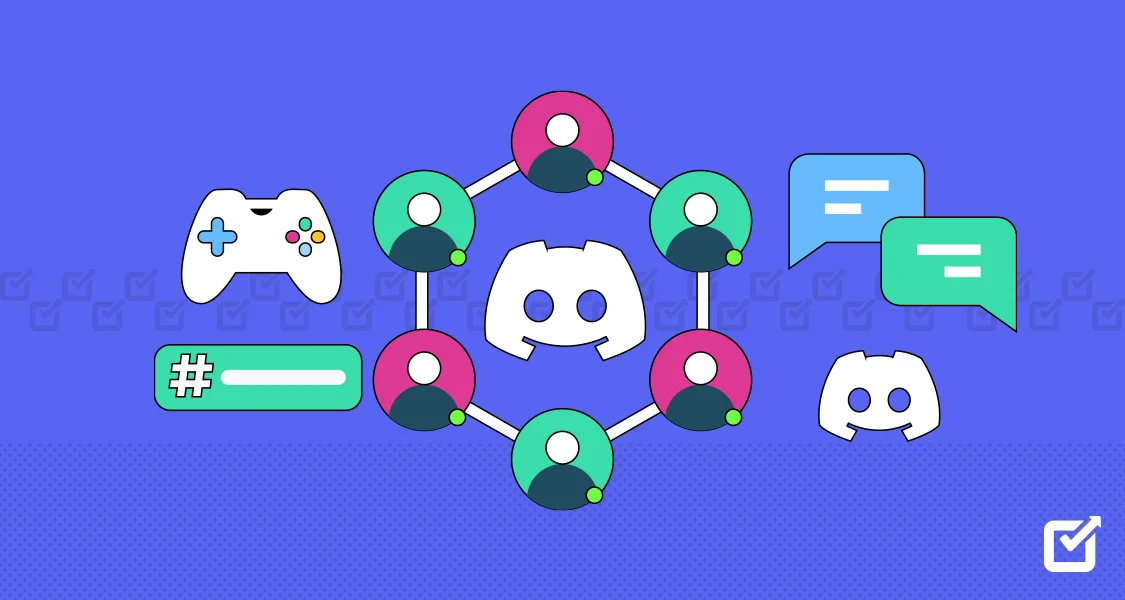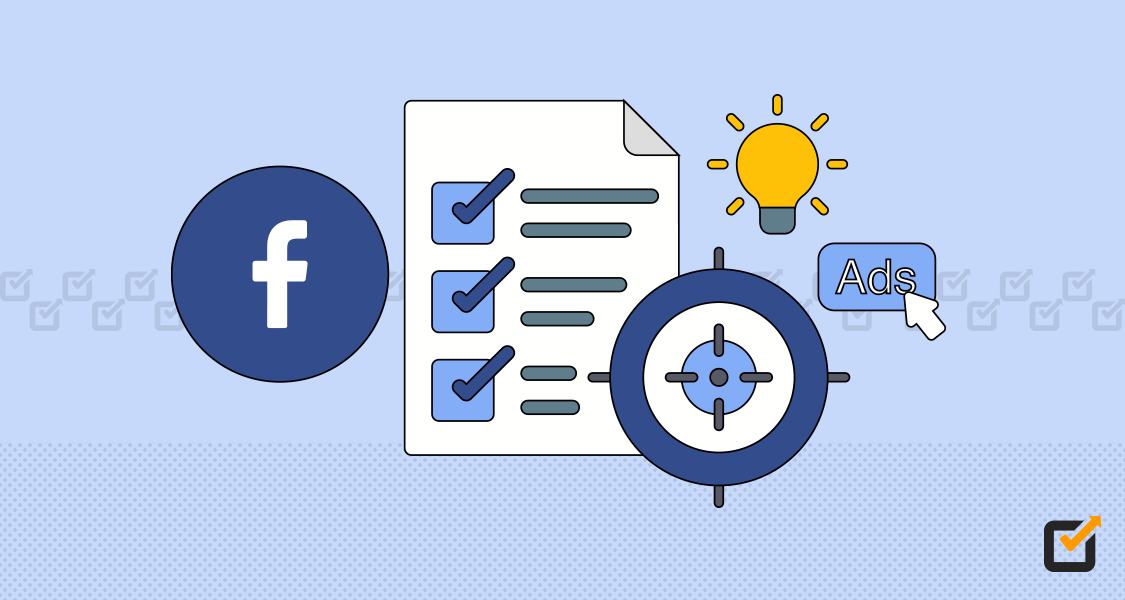Discord has become a viral communication platform, especially among gamers and tight-knit online communities. With over 227.7 million active monthly users as of 2024, it represents a massive opportunity for brands to engage directly with their audience.
Building a Discord community can help you increase brand awareness, foster customer loyalty, gather feedback, and increase your bottom line. So, even if you’ve scheduled posts for months on social media platforms, you can simultaneously run discussions on Discord to make the most of your digital presence.
To get started, you’ll need to create a Discord community service that offers actual value for your target demographic – whether that’s exclusive content and discounts, premium community support, or just a fun place to hang out.
In this article, we’ll explore the benefits of launching a branded Discord community server for your business and provide tips on how to build and manage an active, engaged community that boosts your bottom line.
From setting clear rules and expectations to promoting your Discord server and incentivizing participation, we’ll cover everything you need to know to find success on Discord in 2024.

What Is a Discord Community?
Discord is a free voice, video, and text chat platform initially built for the gaming community but is now used by a wide range of online groups and communities. On Discord, communities are built around topics, interests, or ideas in the form of “servers.”
Want to Engage in Interesting Discussions? Join Social Champ on Discord!
Join Social Champ’s welcoming Discord community, where respectful exchanges, knowledge sharing, and open-mindedness pave the way for enriching connections.
Joining a Discord Community
To join a Discord community, a user must receive an invite link from an existing member or admin of that server. With an invite code or link, users can explore Discord community servers that interest them, meet people with similar tastes, ask for advice, collaborate creatively, and more.
Discord community servers are organized into various text and voice channels focused on different topics, making it easy to jump into a discussion. Members can chat via text, video, and audio in real-time. Additionally, channels can be made private to restrict access as needed. Discord allows group direct messaging for more intimate chats.
Features
Key features that enable community Discord include:
- Persistent chat – All messages, files, and images are saved in the history. Users can catch up on the conversation later.
- Robust permissions – Admins have granular control over user roles and authorizations.
- Organization features – Hashtags, threads, and emojis help structure discussions. Members can pin important messages.
- Search – Find any message, file, or person easily, even on massive servers.
- Integrations – Embed content from other sites and connect Discord to other tools.
- Accessibility – Offer text-to-speech and visual aids to users with disabilities.
How to Build a Discord Community [Easy & Simple Steps]
The first step is deciding on a niche, topic, or area of interest that your Discord community will focus on. This gives members an apparent reason to join and contributes to a cohesive community. For example, you could create servers for gaming clans, tech support, fitness tips, investing advice, artists, and more. Avoid generic themes like “chat” or “entertainment” that are too broad. Here are some simple steps that are very important.

Figure Out if Discord Is the Right Place
Discord is ideal for communities that want real-time conversations around niche topics like gaming, tech, hobbies, fandoms, and support groups, among others. Evaluate whether your target audience is already on Discord, passionate about your subject matter, willing to engage frequently, and amenable to moderation. If there are other forums on the topic you want to discuss on, it will become difficult for you to build a community. Therefore, you must come up with a unique but on-brand idea for your discussions.
Get Clear on What You Want
Define your community’s purpose and focus area before creating it on Discord. Are you trying to foster discussions, drive collaboration, gather feedback, or provide support? Get specific, as general channels rarely cultivate engagement.
You can outline the content scope and highlight what topics are on/off limits. Set expectations for minimum member activity levels like weekly messages posted. These decisions inform promotion strategies and channel creation.
Set Up Your Server and Channels
Turn critical decisions into your server’s framework using Discord’s flexible, user-friendly tools for channel creation. You can organize channels around more specific offshoots of your broader niche, so members dive into subjects they care about instead of a crowded general room. You can create dedicated channels for welcoming newcomers, announcing updates, sharing resources, and laying ground rules.

A screenshot of specific channels on Social Champ’s Discord server Set Clear Rules
Draft and post community guidelines aligned with Discord’s Terms of Service. Outline behavior expectations, channel content scope, how to report issues, and consequences for rule-breaking. Setting firm ground rules early prevents harassment and chaos as you scale. Make sure moderators enforce policies actively and equally. You can also update guidelines for moderators per member feedback.
Invite Your Members
Spread the word to niche-relevant groups by sharing Discord invite links on websites, emails, and social channels frequented by your target members. You can also leverage influencers/industry leaders to direct their aligned followers to join.
Additionally, you can promote your community by encouraging word of mouth and asking your followers to refer other like-minded people. You can also promote the unique value proposition your members get by joining your Discord community.
By following these easy and simple steps, you can create a welcoming and engaging Discord community for your audience. Remember to stay responsive, encourage participation, and foster a sense of belonging within your community.
Should You Build a Community on Discord?
Building a community server on Discord can be a great idea, depending on your goals and the nature of the community you want to create. Here are some considerations to help you build a strong community server on Discord.
- Audience and Purpose: Discord is popular among gamers but has expanded to serve various interests and communities. If your target audience is active on Discord and the platform aligns with the purpose of your community, it can be a good fit.
- Features and Flexibility: The platform offers a range of features, such as voice channels, text channels, bots, and more. If these features align with the needs of your community, they can enhance the overall experience for your members.
- Engagement: If your target audience thrives on conversation, collaboration, and real-time communication, building a community can be ideal.
- Moderation and Control: Discord provides moderation tools, allowing you to manage and control your community effectively. This is crucial for maintaining a positive and safe environment.
- Ease of Use: The platform is user-friendly and easy to set up. Discord is a good option if you want to quickly establish a community without the need for a complex setup.
- Integration: If you have active social channels, you can benefit significantly from a Discord community by integrating your accounts. You can consider the platform if you need integration with Twitch, YouTube, or other tools.
- Community Size: Discord is suitable for communities of various sizes, from small groups to large servers. Assess the potential growth of your community and whether Discord can accommodate that growth.
- Competition and Niche: Consider if there are already established communities in your niche on Discord. If there is competition, analyze what unique value your community can offer.
- Consistency and Maintenance: Building a community requires consistent effort and moderation. Ensure that you have the time and resources to maintain and grow your Discord community over time.
Related Article: The Complete Guide to Effective Community Management in 2025
Advantages and Disadvantages of a Discord Community
There are several benefits and drawbacks of running a Discord server. Here are some of them that you should know before jumping into the Discord community.
Advantages of a Discord Community
- Real-Time Interaction: Discord allows for instant communication through text, voice, and video channels, fostering real-time interaction among community members.
- Diverse Communication Channels: You can create different channels for specific topics, discussions, announcements, or voice conversations, providing a structured and organized environment.
- Community Building: Discord facilitates the formation of a close-knit community by allowing members to share interests, collaborate on projects, and engage in discussions.
- Moderation Tools: Discord provides robust moderation features, allowing administrators to manage and maintain a positive and safe environment for the community.
- Versatility: It can serve various purposes, from gaming communities to professional networks, due to its versatile features and customization options.
- Integration with Other Platforms: Discord can integrate with other platforms and services, such as Twitch, YouTube, and various bots, enhancing the overall experience for community members.
- Ease of Use: Setting up and using Discord is relatively simple, making it accessible to a wide range of users.
- Accessibility: Discord is available on multiple devices and platforms, allowing members to participate from desktops, laptops, smartphones, and tablets. So, running a discord server is very useful for everyone.
Disadvantages of a Discord Community
- Learning Curve: While Discord is user-friendly, some users, particularly those unfamiliar with gaming or communication platforms, may find it initially challenging to navigate.
- Potential for Toxicity: Like any online platform, Discord communities may face issues with toxic behavior, harassment, or spam. Effective moderation is crucial to address these issues.
- Privacy Concerns: Members may have concerns about their privacy, especially if the server is public. It’s essential to establish clear guidelines and privacy settings.
- Server Management: As the community grows, server management can become more complex. Regular moderation, channel organization, and member engagement require ongoing effort.
- Dependency on Discord: Relying solely on Discord for community communication may limit your reach, as some potential members may prefer other platforms or methods of communication.
- Server Downtime and Technical Issues: Discord may experience downtime or technical issues, disrupting communication within the community.
- Limited Search Functionality: Discovering new communities on Discord can be challenging, as there are limitations to search and discovery features.
- Noise and Overwhelm: In larger communities, the constant flow of messages and conversations can overwhelm some members, leading to information overload.
Ultimately, the suitability of Discord for a community depends on your specific goals, the nature of the community, and your ability to manage and moderate effectively. Balancing the advantages and disadvantages can help you make an informed decision about using the platform to build a Discord community.
Promoting Your Discord Community
Promoting your Discord community is crucial to ensuring its growth and fostering a vibrant and engaged user base. As digital spaces become increasingly crowded, strategic promotion becomes the key to standing out and attracting members who align with your community’s purpose. Here’s a detailed guide on various strategies to effectively promote your Discord community:
- Leveraging Existing Channels: Utilize your current online presence, including social media platforms, website, and email newsletters, to promote your Discord community server. Integrate Discord links into your posts, share invites, and create engaging visuals to entice your audience.
- Collaborations and Partnerships: Forge partnerships with influencers, content creators, or businesses whose audience aligns with your community. Coordinated promotions with collaborators can introduce your Discord community to a wider audience, leveraging the trust and reach of established figures.
- Creating Compelling Content: Develop content that showcases the unique value of your Discord community. Engaging videos, graphics, and sneak peeks can capture the attention of potential members, providing a glimpse into the community’s atmosphere and offerings.
- Exclusive Invitations and Events: Generate a sense of exclusivity by offering limited invitations or hosting special events for early members. Exclusive access can create intrigue and motivation for individuals to join and explore your community.
- Community Challenges and Contests: Organize challenges or contests within your community to stimulate participation and referrals. Offering rewards or recognition for active community members encourages members to engage and bring in new like-minded individuals.
- Utilizing Discord Features: Maximize Discord’s features to enhance your community’s visibility. Utilize Vanity URLs, customize banners, and craft a compelling server description and welcome message to entice new members.
- SEO Optimization: Optimize your discord server setup by adding community descriptions for search engines. For instance, including relevant keywords can improve discoverability, making it easier for individuals interested in your community’s niche to find and join.
- Word of Mouth and Referral Programs: Encourage existing members to invite friends and colleagues to join the community. Implementing a referral program with incentives for successful referrals can turn your current members into active promoters.
- Cross-Promotion with Related Communities: Identify and collaborate with other Discord communities in related niches. Cross-promotion allows you to tap into overlapping interests and share audiences, expanding your community’s reach.
- Community Spotlight: Showcase standout members or contributions within your community. Recognizing and featuring user-generated content not only acknowledges community members but also adds a personal touch to your promotional efforts.
- Analytics and Iterative Strategies: Monitor the success of your promotion efforts through analytics. Use data to make informed decisions, iteratively adjusting your strategies based on performance and member feedback.
- Encouraging Community Involvement in Promotion: Incentivize your members to actively promote the community. Recognize and reward members for their promotional efforts, fostering a sense of ownership and community pride.
Effective discord server setup is not a one-time effort but an ongoing strategy. By combining these strategies and adapting them based on your community’s needs and dynamics, you can build and sustain a thriving Discord community in 2024.
In Conclusion
In 2024, creating an exciting Discord community for your company is still a planned move as long as it fits with your objectives and target market. Discord is an effective medium for encouraging participation and cooperation because of its real-time interaction, adaptable features, and accessibility.
Proper discord server setups can improve customer interactions, stimulate debates, and create a dynamic area for shared interests as businesses begin to recognize the significance of community-building. Success, though, depends on careful preparation, efficient moderation, and the capacity to change as online communities do.