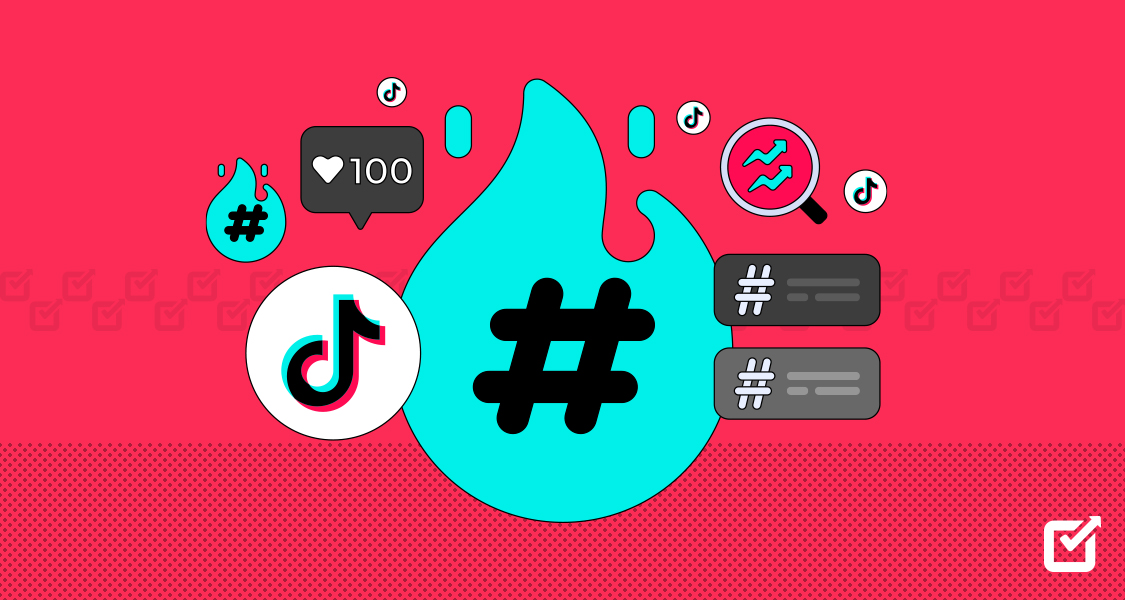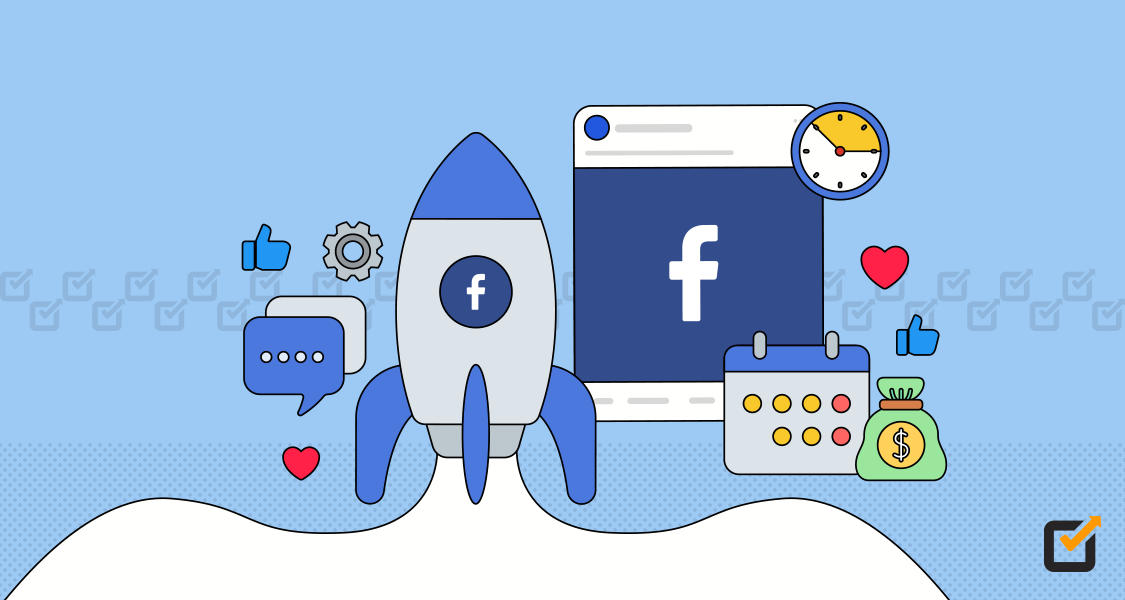Back in the day, you could get away with setting up a Facebook page for your business, tossing up a post every now and then, and calling it a day.
The pressure to stand out wasn’t nearly as intense as it is now.
Fast forward to today, and things are a whole lot different. If you’re not regularly posting, engaging, and staying on top of trends, you’re risking being forgettable!
But make no mistake in thinking that maintaining a consistent social media presence in 2024 is just about sharing content.
It’s about being timely, relevant, and consistent, day in and day out.
And let’s be honest, keeping up with that kind of demand without the right tools can lead to stress, burnout, and even missed opportunities.
But here’s the good news: Facebook automation tools can take a huge load off your shoulders.
With the right social media scheduler, you can schedule posts in advance, automate responses, and even analyze how your content is performing!
In this guide, we’ll explore the top 15 Facebook automation tools to consider in 2024, each designed to help you stay on top of your social media game with ease.

Enjoy Effortless Facebook Management!
Social Champ handles your Facebook like a pro. Schedule, post, engage, and analyze with ease. Experience the difference today!
Short Summary
- Facebook automation uses tools to handle repetitive tasks like scheduling posts, managing responses, and tracking engagement.
- It saves time by automating tasks, allowing businesses to focus on strategic activities.
- Automation ensures consistent branding across posts and interactions, strengthening brand identity.
- Improved engagement is achieved by posting at optimal times and using automated responses.
- Data-driven insights from analytics help refine strategies and enhance content performance.
- Enhanced customer service is provided through prompt automated replies, improving overall experience.
- Various tools like Social Champ, Hootsuite, and Buffer offer unique features to optimize Facebook automation.
What is Facebook Automation?
Facebook automation involves using tools or software to handle repetitive tasks on the platform.
For example, automation can schedule posts, manage responses to messages, track engagement, and even analyze the performance of your content.
It’s a great way to save time and keep your Facebook activities running smoothly without needing to be glued to your screen all day.
Benefits of Facebook Automation for Businesses
Facebook automation brings a host of advantages for businesses looking to streamline their social media presence.
Let’s take a look at the top benefits:
Time-Saving
One of the biggest perks of Facebook automation is the time it saves businesses. In fact, research shows that 88% of small business owners believe that automation allows them to compete with larger brands!
With automation tools, you can schedule posts for the entire week in one go rather than posting manually every day.
Automation tools can handle repetitive tasks like posting updates, responding to messages, and even running ads.
It’s like having an extra pair of hands that works around the clock so you can focus on more strategic aspects of your business.
Consistent Branding
Keeping your branding consistent across all your posts and interactions can be tricky, especially if you manage multiple accounts or pages.
Facebook automation helps by ensuring that your messaging stays on point, no matter who handles it.
What’s even more exciting is that automation tools can apply your branding guidelines consistently, from the tone of your posts to the visual elements.
This helps build a cohesive brand image and strengthens your brand identity in the minds of your audience.
Improved Engagement
Engagement is key to growing your online presence, and automation can give it a boost.
Tools can help you track when your audience is most active and schedule posts for those peak times, ensuring your content gets maximum visibility.
Plus, automated responses can handle common questions or comments quickly, keeping the conversation flowing even when you’re not available.
This means more interactions and potentially more loyal followers.
Data-Driven Insights
Automation tools often come with analytics features that provide insights into how your posts are performing.
You can track metrics like engagement rates, click-through rates, and audience demographics.
This data helps you understand what’s working and what’s not so you can refine your strategy and make more informed decisions.
It’s like having a built-in performance dashboard that helps you steer your Facebook efforts in the right direction.
Enhanced Customer Service
Prompt responses to customer inquiries are crucial, and automation can help ensure that no message goes unnoticed.
Automated replies can handle basic queries and direct customers to the right resources or departments.
This means faster response times and a better overall customer experience.
It also frees up your team to tackle more complex issues, improving your customer service without straining your resources.
Top 15 Facebook Automation Tools for 2025
Exploring automation tools can make a big difference if you’re ready to take your Facebook game to the next level.
Here’s a list of 15 powerful Facebook automation tools that can help streamline your efforts and maximize your results.
Social Champ

Social Champ’s landing page Social Champ stands out in Facebook automation by offering a user-friendly platform packed with features that make managing your social media presence a breeze.
One of its key automation features is the Scheduling and Publishing tool, which allows you to plan and schedule posts across multiple Facebook accounts well in advance.

Social Champ’s Publish tool This means you can maintain a steady flow of content without having to manually post every day, saving you time and effort.
Social Champ’s Best Time to Post feature is another smart tool that helps you maximize your content’s impact on Facebook.
Instead of guessing or relying on trial and error, this feature takes the guesswork out of scheduling, ensuring that your content hits your audience’s feed when they’re most active.
This makes your social media strategy more efficient and effective, helping you get the most out of every post.
Another useful feature is Bulk Upload, where you can upload multiple Facebook posts at once using a CSV file.

Social Champ’s Bulk Upload This is a huge time-saver, especially if you have a content calendar planned out.
Social Champ also offers Auto RSS, which automatically shares content from your favorite blogs or websites directly to your Facebook page.
This can keep your feed active and relevant without extra effort.

Social Champ’s Auto RSS tool The Content Recycle feature is a game-changer too, as it allows you to repost your best-performing content at regular intervals.
It ensures your audience sees your content, even if they missed it the first time.

Social Champ’s Recycle feature On top of that, Social Champ provides Analytics and Reporting, offering insights into how your Facebook posts are performing.
These insights help you understand what works best and allow you to tweak your strategy for better engagement.
All these features combined make Social Champ a powerful tool for automating and optimizing your Facebook presence.

Supercharge Your Facebook Marketing With Social Champ!
Whether you’re scheduling posts, curating content, or analyzing performance, this Facebook automation tool makes it effortless to stay ahead of the game.
Hootsuite

Hootsuite’s landing page Hootsuite excels in Facebook automation with its Auto-Scheduling feature, which lets you plan posts ahead to be published later.
The tool also suggests the best times to post based on audience activity, ensuring maximum reach and engagement without the guesswork.
The platform’s Social Listening feature helps you stay connected with your audience by monitoring mentions of your brand or industry.
The tool simplifies content management with Bulk Scheduling, allowing you to upload and schedule multiple posts simultaneously, saving time.
On the analytics side, Hootsuite provides detailed reporting that gives insights into your Facebook posts’ performance.
You can track engagement, click-through rates, and more, helping you understand what’s working and where you can improve.
This data-driven approach allows you to refine your strategy for better results.
Featured Article: 10+ Best-Fitting Hootsuite Alternatives for 2025
Buffer

Buffer’s dashboard Buffer is a budget-friendly choice for Facebook automation, ideal for small businesses and individuals.
It features a simple scheduling tool that allows you to plan posts in advance, ensuring a consistent posting schedule without constantly being online.
The Content Queue feature automatically schedules posts at the best times for your audience, effortlessly boosting engagement.
Additionally, Pablo by Buffer helps you create visually appealing images directly within the platform, keeping your content on-brand without extra design tools.
Buffer also provides Analytics that offer insights into post-performance, helping you refine your strategy.
The Browser Extension simplifies content sharing by allowing you to instantly add articles or web content to your Buffer queue, making social media management seamless and efficient.
Sprout Social

Sprout Social’s dashboard Sprout Social is a top-tier option for Facebook Messenger automation.
It offers a robust set of features that make managing your social media presence both efficient and effective.
Sprout Social stands out with its Smart Inbox, which consolidates all messages, comments, and mentions into a single feed.
This makes it easy to manage interactions and engage with your audience efficiently.
The Automated Publishing feature allows you to schedule posts across multiple Facebook pages, while the Optimal Send Times tool analyzes audience behavior to suggest the best posting times for maximum engagement.
Furthermore, the platform offers Team Collaboration features help coordinate efforts by allowing task assignments and progress tracking.
This can make social media management more efficient for teams.
Later

Later’s dashboard Later is a fantastic choice for Facebook automation, bringing a range of features that simplify and optimize your social media management.
One of its key strengths is the Visual Content Calendar, which provides a drag-and-drop interface for scheduling your posts.
This visual approach makes it easy to see your content plan at a glance and ensures a balanced and strategic posting schedule.
Later also excels with its Linkin.bio tool, which turns your Instagram posts into clickable, shoppable links.
While this feature is primarily designed for Instagram, it also integrates with Facebook, allowing you to create a seamless shopping experience across platforms.
It’s especially useful for driving traffic and conversions from your posts.
The Content Library is another valuable feature where you can store and organize your media assets.
This makes it easy to access and reuse your content, ensuring that you always have the right visuals ready for your posts without having to upload them repeatedly.
Planable

Planable’s landing page Planable is designed for a range of users who need to manage and optimize their social media content effectively.
These include social media managers, content creators, marketing teams, freelancers, and small to medium businesses.
One of Planable standout features for automation is the Content Calendar, which provides a visual overview of your scheduled posts.
This makes planning and managing your content across Facebook and other social media platforms easy, helping you maintain a well-organized and strategic posting schedule.
Planable’s Post Previews are also a highlight, offering a real-time preview of how your posts will look on Facebook.
This means you can see exactly how your content will appear once published and make any necessary adjustments before it goes live.
This will ensure a polished and professional presentation.
Loomly

Loomly’s dashboard Loomly shines in Facebook automation with its intuitive features designed to simplify your social media management.
With Post Scheduling and Automation, this social media management tool allows you to schedule posts in advance and automate recurring content.
This will ensure your posts go live at optimal times even when you’re not actively posting.
Want to know the latest social media trends and trending topics? Well, Loomly’s Post Ideas feature will come in handy.
It suggests content based on trending topics and past performance, making it easier to create fresh and relevant posts without needing to brainstorm.
Loomly’s Collaboration Tools facilitate seamless content creation and review processes. These tools allow teams to assign tasks, share drafts, and gather feedback efficiently.
Lastly, Loomly’s Analytics Dashboard provides detailed insights into post-performance, tracking metrics like engagement and reach to help you refine your strategy.
Sendible

Sendible’s dashboard Sendible presents Smart Queues, which automatically schedules your posts at optimal times based on when your audience is most active.
This helps ensure your content gets the maximum visibility and engagement without you having to manually pick the best posting times.
Another great feature is Content Curation, which allows you to discover and share relevant content from various sources directly within the platform.
This is useful for keeping your feed fresh and engaging, as you can easily share trending topics and industry news with your audience.
Sendible also excels with its Post Approval Workflow, which is perfect for teams. It lets you set up an approval process where team members can review and approve posts before they go live.
This ensures that all content meets your brand’s standards and is free from errors.
The Social Listening feature is another highlight, enabling you to monitor mentions of your brand and track relevant conversations across Facebook.
This helps you stay on top of what’s being said about your business and engage with your audience effectively.
Zoho Social

Zoho Social’s dashboard Zoho Social stands out in Facebook automation with a suite of features designed to streamline your social media management.
One of its most useful features is the Publishing Calendar, which gives you a visual layout of your scheduled posts.

Zoho Social’s Calendar This makes it easy to plan and manage your content across Facebook and other platforms, ensuring that your posting schedule stays organized and consistent.
Another notable feature is SmartQ, which helps you create and schedule posts based on the best times for your audience.
This feature analyzes engagement patterns and suggests optimal posting times so your content reaches more people when they’re most likely to interact.
Like with other platforms, the Social Listening tools in Zoho Social let you monitor conversations and track mentions of your brand across Facebook.
This helps you stay on top of what’s being said about your business and engage with your audience in real-time.
Social Pilot

Social Pilot’s dashboard Social Pilot is another excellent choice, thanks to its handy Facebook automation features.
Top of the list is its Bulk Scheduling feature, which allows you to upload and schedule multiple Facebook posts at once.
This saves time and helps you plan content in advance, especially when managing a large volume of posts.
Next is the Content Curation feature, which makes it easy to discover and share relevant content from across the web.
This feature will help keep your feed fresh and engaging with industry news and trending topics.
Additionally, Social Pilot’s Collaboration Tools streamline teamwork by managing and approving content, assigning tasks, and organizing the approval process efficiently.
These features make Social Pilot a powerful tool for automating and optimizing your Facebook marketing efforts.
CoSchedule

CoSchedule’s dashboard CoSchedule excels in Facebook automation with its Marketing Calendar, which offers a visual layout for scheduling and organizing posts across multiple platforms.
This feature helps you keep track of your content calendar and ensures everything is planned in advance.
It also offers the Social Automation feature, which allows you to set up recurring posts for evergreen content.
This feature helps keep your audience engaged by automatically sharing your best posts at regular intervals without manual effort.
CoSchedule also offers the Content Organizer, which streamlines content creation by helping you organize and repurpose posts.
This ensures they are timely and engaging for your audience.
Featured Article: 10 CoSchedule Alternatives for Your Social Media in 2025
SocialBee

SocialBee’s dashboard Are you looking for a cost-effective tool for Facebook Automation? SocialBee is another excellent option.
One of its most engaging tools is Category-Based Posting, which lets you organize your content into different categories.
This ensures a well-balanced mix of promotional, educational, and entertaining posts, keeping your feed varied and engaging for your audience.
Another feature that sets SocialBee apart is its Post Variations feature that allows you to create multiple versions of the same post.
This feature is great for testing different headlines, images, or calls-to-action. It helps you find what resonates best with your audience and optimize your content strategy accordingly.
SocialBee also offers a Social Media Calendar, which provides a visual layout for planning and scheduling your posts.
This helps you see exactly what’s going out and when making it easier to maintain a consistent posting schedule and avoid any gaps in your content plan.
Sprinklr

Sprinklr’s landing page Sprinklr truly excels in Facebook messenger automation with its sophisticated set of features designed to elevate your social media strategy.
One of its standout tools is the Unified Inbox, which consolidates all your interactions from Facebook and other channels into a single stream.
Another feature that makes Sprinklr shine is the Publishing and Scheduling Tool. It allows you to schedule posts across multiple Facebook pages and other social platforms in advance
With its Smart Scheduling functionality, Sprinklr optimizes your post timings based on when your audience is most active.
This helps you maximize engagement without the constant need for manual adjustments.
The Social Listening capabilities in Sprinklr are top-notch. It lets you monitor brand mentions, track industry trends, and gauge customer sentiment across Facebook.
This feature is crucial for staying on top of conversations about your brand, understanding audience perceptions, and identifying new opportunities or potential issues.
MeetEdgar

MeetEdgar’s landing page MeetEdgar is not only ideal for Facebook automation but it’s also valuable for automating tasks for many other social media platforms.
The tool automatically recycles them after they’ve been posted, thanks to its Automatic Content Recycling feature.
This means you can reshare your evergreen content over time, maximizing its reach without any extra effort on your part.
MeetEdgar also offers a Built-In Content Library, where you can store all your media, links, and post ideas.
This feature is particularly useful for organizing your content and ensuring you always have something ready to share.
You can easily upload data from this library when scheduling new posts, saving time and effort in content creation.
With these features, MeetEdgar turns Facebook automation into a seamless, effective process, allowing you to focus on creating great content while it takes care of the rest.
Meta Business Suite

Meta Business Suite’s dashboard Unlike many other tools that offer free plans with limitations, Meta Business Suite gives you full access to its suite of tools without any cost.
This makes it a go-to option for businesses of all sizes looking to maximize their social media presence without stretching their budget.
One of the key features is Post Scheduling, which allows you to plan and schedule posts directly from your Facebook Page.
This feature is incredibly user-friendly, enabling you to maintain a consistent posting schedule and reach your audience, all without needing to be online when the posts go live.
Another standout tool is Insights, which provides detailed analytics on how your posts are performing.
Meta Business Suite also offers Ad Management, where you can create, schedule, and monitor Facebook ads seamlessly.
Additionally, the Creator Studio tool integrates with your Facebook and Instagram accounts, letting you manage all your content, messages, and analytics from a single dashboard.
This centralized approach simplifies the management of multiple social media channels, saving you time and effort.
Conclusion
Choosing the right Facebook automation tool can make a world of difference in managing your social media presence.
Whether you need advanced analytics, seamless scheduling, or collaborative features, there’s a tool on this list that fits your needs.
However, if you’re looking for the best all-around option in 2024, Social Champ stands out from the crowd.
With its powerful automation features, easy-to-use interface, and impressive content scheduling tools, Social Champ is designed to make your social media management smooth and efficient!

Ready to Take Your Facebook Automation to the Next Level?
Give Social Champ a try and see how it can transform your social media strategy!