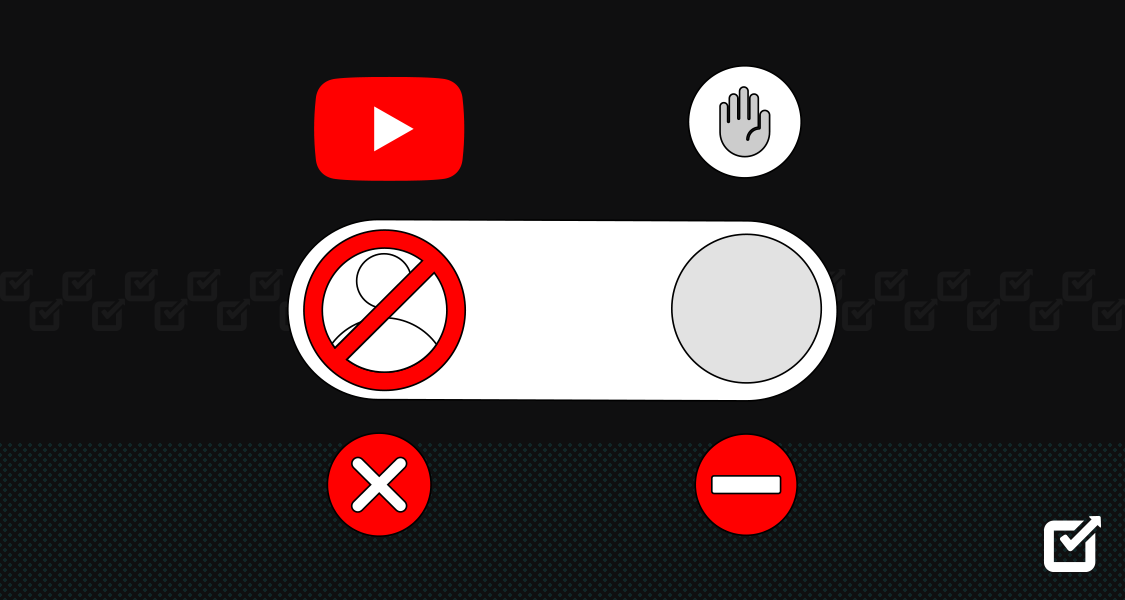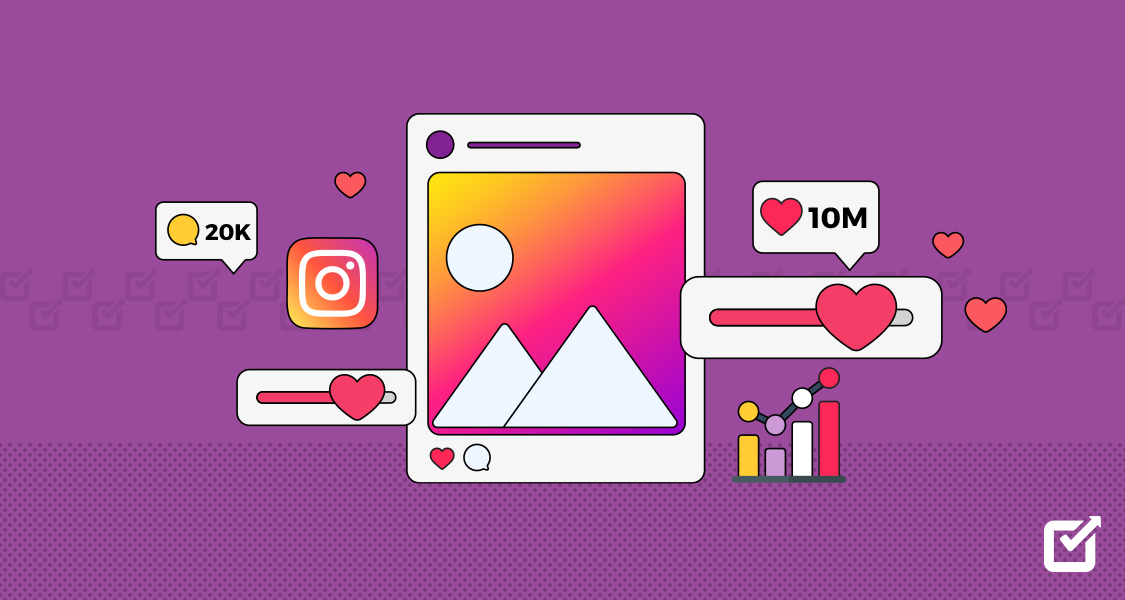It’s no surprise that YouTube is one of the largest video-based platforms, with over 50 billion daily views. It’s the podium for self-expression, creativity, and communication, allowing users to connect globally.
Unfortunately, the platform attracts all kinds of opinions, making it necessary for content creators to learn how to block someone on YouTube. Blocking YouTube users protects its users from experiencing cyberbullying, dealing with offensive comments, and ensuring their content remains hidden from certain users.
So, when you block a user on YouTube, you can remain stress-free, even if you’re uploading bulk content via a YouTube Scheduler. With hateful users blocked, creators can enjoy a safe, creative space to create and publish content.
When you block a user on YouTube, you also do your followers a favor. This is because when haters and spammers crowd your comment section, it fuels a toxic interaction for users who actually enjoy your content.
But can you block someone on YouTube? Well, blocking a user on YouTube is unlike blocking people on other sites. Instead of a complete cut-off from that user, YouTube allows you to hide comments from that person. In this guide, we’ll give you step-by-step instructions on how to block someone on YouTube.
How to Block Someone on YouTube via YouTube Mobile Application
YouTube mobile app is one of the most popular social media apps. In fact, the application sees 89.5% of all visits to YouTube globally. So, it is important that users learn to block someone on YouTube through the mobile app as well.
Luckily, the platform doesn’t want you solving a maze to do that. Rather, the process of blocking someone on YouTube via app is a pretty straightforward one.
Let’s see how it’s done!
- Step 1: Go to your YouTube app. You can search for the user you want to block or reach them through the comments.

Step 1 - Step 2: Once you find their profile in the search results or the comments section, go to their profile by clicking on it.

Step 2 - Step 3: You will see several options on their channel. However, we are concerned with those three vertical dots in the top right corner. Tap on the three dots.

Step 3 - Step 4: Once you tap the three dots, you will get several options, such as Share, Reports User, Settings, Watch on TV, and more. Here, you will also find the option to ‘hide users from my channel.’

Step 4 - Step 5: Select ‘Hide user from my channel‘.

Step 5 - Step 6: Now, a small screen will pop up asking you to confirm your decision to hide the user from your channel. Once you select this option, you will get a small note at the bottom of the screen: User hidden and comments removed.

Step 6
Once the user is hidden from your channel, their existing or new comments won’t be visible to you anymore.
Publish Content, Increase Visibility
Take advantage of Social Champ to schedule and publish posts quickly and easily. With our all-in-one calendar, you won’t have to miss a single day of posting!
How to Block Someone on YouTube via Desktop
Many people still like to use the YouTube website from their laptop or desktop computer. If you want to block someone on YouTube via desktop, we’ve got you covered. Here’s how you can hide comments from a user via desktop.
- Step 1: You can open the YouTube website using any browser on your desktop or laptop device.

Step 1 - Step 2: There are two ways to find the user profile you want to block.
- You can search for the user you want to hide in the search box.
- You can also find the user’s profile by clicking the user’s name directly from the comments section.
- Step 3: To find the user’s name from the comments section, search for the video where the user has commented. When the video is opened, click the three-dot button on the right of a comment from the user you want to hide.

Step 3 - Step 4: Finally, select ‘Hide user from the channel.’

Alternatively, if you want to hide them through their profile, you can also click on the user’s name, which will take you to their profile. Head over to their About page. Click the flag icon and select ‘Hide user from the channel.’
Related Article: YouTube Playlist 2025: Boosting Engagement With a Step-By-Step Approach
What Happens When You Block Someone on YouTube
When you decide to block someone on YouTube by hiding them from your YouTube channel, it happens on a discreet level. The blocked person will not be notified that you have hidden their comments.
However, the hide user comments option is less effective than blocking someone on YouTube. Why is that? Well, mainly because it hides them from you, but they will still be able to engage with your content by commenting on your videos.
Although they will continue to see their comments and interactions, you and other users cannot view their comments or likes. This discreet way of hiding the comments instead of blocking a user on YouTube maintains a sense of normalcy for the hidden user while preserving the quality of interaction for your channel’s audience.
When you block someone on YouTube by hiding them, all of their comments from your videos will also be hidden. More importantly, they won’t be able to engage with you in live streams.
This different approach of YouTube allows content creators to manage their community effectively and ensures a positive and focused environment for all viewers without blatantly displaying the exclusion of a specific user.
Related Article: YouTube Live Streaming: Unveiling the Power of Real-Time Connection in 2025
How to Block Someone on YouTube- Block Channels With YouTube Studio
YouTube Studio is designed to help creators keep track of their follower count and get those detailed insights. However, you can also use it to block a user on YouTube by hiding their comments from your channel.
Let’s see how you can hide comments from a user on YouTube using YouTube Studio.
- Step 1: Tap on your profile icon at the top-right corner of YouTube.
- Step 2: Now go over to YouTube Studio. Now click Comments, which is on the left sidebar.

Step 2 - Step 3: If you want to filter comments by each video, click Content on the left sidebar and then select the video. You will see Comments on the left sidebar, so click it to load the comments for that video.
- Step 4: Click the three-dot button to the right of a comment.
- Step 5: Finally, select ‘Hide user from the channel’. This removes the current comment and hides such users and their engagements from the public.
And that’s how it’s done, folks! You can easily block users from YouTube by hiding their comments via YouTube Studio.
Related Article: How to Use YouTube Creator Studio to Grow Your Channel in 2025
How to Remove Someone From Your Hidden List on YouTube
Are you trying to think of a way to remove a certain user from your hidden list but can’t figure out how? Fortunately, it’s a reversible choice. Once you block someone on YouTube by hiding them, you can always unhide them by removing them from your hide list. And just like hiding someone on YouTube, removing them from the hide list is a simple process. So here’s what you have to do:
- Step 1: Go to YouTube and click your profile icon at the top-right corner. Now, go to YouTube Studio.
- Step 2: Select Settings on the left sidebar.
- Step 3: Then, select Community.
- Step 4: Go down the menu. You’ll see all the blocked users inside the Hidden Users box.
- Step 5: Once you see the username you want to remove from the hide list, click the close icon (X) next to their name and click Save.

Even though you can remove a user from the hide list, unhiding them doesn’t return the hidden comments. Now, you can see their comments if they comment on your content after being removed from the hide list.
Featured Article: TikTok Shadowban: What Is It & How to Get Rid of It in 2025
Why Would You Need to Hide Comments From a User
Now that you know how to block someone on YouTube, the next step is knowing when to block a user. There are several reasons that can compel you to hide a user from your channel.
Abusive Language
You may block someone on YouTube if they repeatedly use abusive language in comments on your posts, creating a hostile environment for other users.
Offensive or Negative Comments
Continuous posting of offensive or negative comments on the creator’s videos can lead to the creator hiding any remarks from them- just to make sure their followers are exposed to a more positive community.
Body Negativity or Shaming
Promoting body negativity or body shaming through comments on the creator’s posts is another valid reason for blocking.
Racist, Sexist, and Derogatory Comments
You may choose to block someone on YouTube when they write comments on your videos that are racist, sexist, or derogatory. Since people from all races and genders will always be in your viewership, it’s more than just keeping your comments section pleasant. It is your responsibility to make sure that no one feels discriminated against in the comments of your content, and to achieve that, you may have to hide some users.
Impact on Confidence
There will always be people who criticize for the sake of criticizing. If hurtful comments affect your confidence, hiding them becomes a measure to safeguard your well-being and let yourself be creative.
Safety Concerns
You may hide a user if specific comments make you feel unsafe. Hiding that user and their comments ensures a secure online space.
Stalking Attempts
If someone tries to stalk you on multiple platforms or just on YouTube, and their comments reflect that behavior, blocking them provides a protective measure and peace of mind for you.
Mental Peace and Health
Comments that negatively impact your mental peace and health can be a good enough reason to block someone on YouTube. Everyone deserves to have a safe space for their creative freedom.
Indecent and Uncomfortable Comments
You may hide a user if they persist in posting indecent, obnoxious, or uncomfortable comments to your videos. This behavior also violates YouTube’s community guidelines.
Spamming Attempts
You may need to hide a user when someone attempts to spam your comment box. This will help with maintaining the quality of interaction.
Trolling
If you have users that troll or make fun of your content, you can use the hide users feature to prevent seeing their comments on your channel.
Promotion of Vulgarity
You can block a user on YouTube if they are using your comment section to promote vulgarity. This can make your other followers uneasy and reluctant to comment on the content. That’s why it becomes important for the channel’s growth to ensure a more respectful space in the comments section.
Religious Hatred
Blocking becomes necessary to maintain harmony and a safe space in the comments section if a user’s comments spread religious hatred and intolerance.
Political Agenda Promotion
You may block someone on YouTube by hiding their comments if they promote a political agenda that goes against your values or YouTube Community Guidelines.
To sum it all up, hiding a user and their comments are a protective measure taken by creators to encourage a positive and safe online environment.
In Conclusion
We hope our guide on blocking someone on YouTube comes in handy for you. Now you know how to block someone on YouTube via app and website. We’ve also taught you ways to unhide a user when you feel the need.
Hiding a user is more of a community matter than a personal one. Suppose a user is making your followers feel unsafe or uneasy by indulging in vulgar, sexist, racist or hateful behavior. In that case, it becomes your responsibility to provide a safe place for your followers by hiding them from the comments section and, as a result, successfully preventing them from engaging with your audience.
For particular reasons like stalking and different political views, blocking a user on YouTube by hiding them becomes a personal matter as well. Everyone deserves to express their creativity freely, and anyone who is becoming a threat to that freedom should no longer be allowed to engage with them.