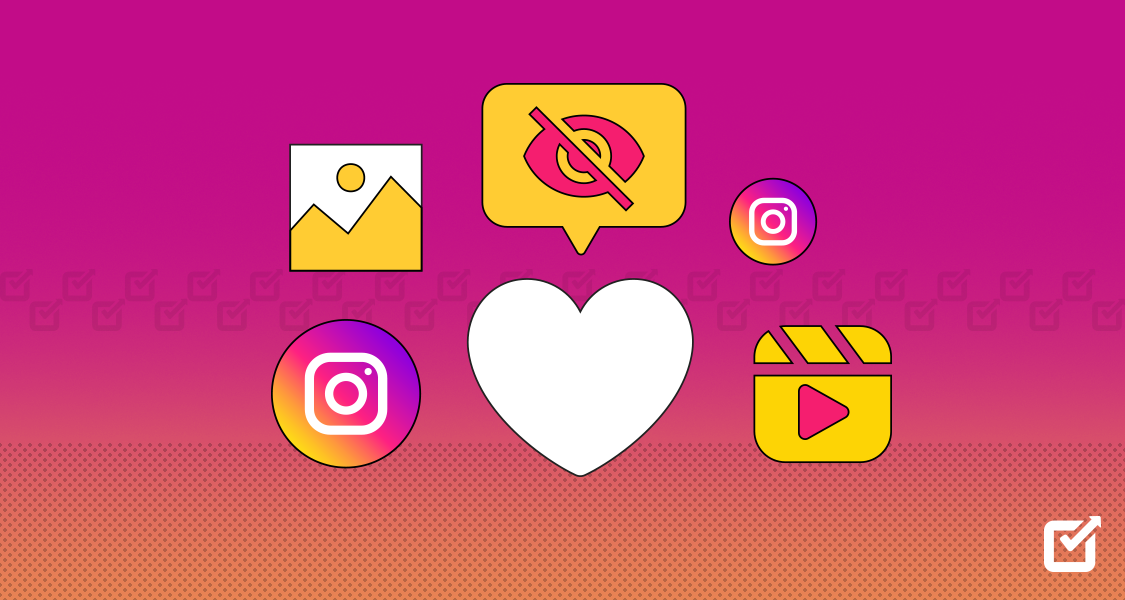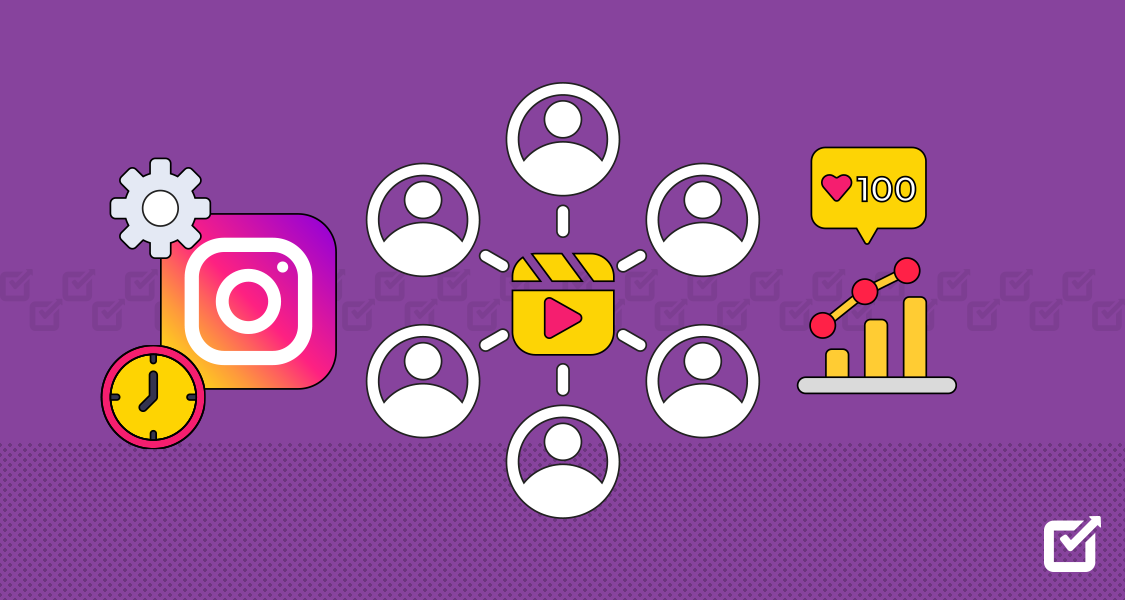If you are someone whose Instagram presence is affected by the hearts you receive each day, Instagram has heard your pleas. The platform has considered the adverse effects of likes and rolled out a new feature. Now, you can hide from the public the number of likes you receive on your posts and timeline.
In this guide, we will provide you with step-by-step instructions on how to hide likes on Instagram. With this knowledge, you can continue to post on the platform— or use an Instagram scheduler for convenience and keep your admiration private!
Instagram created this feature to reduce the pressure of wanting approval from strangers online among younger adults. The platform has always been in the limelight for promoting mental health problems in the younger generation. In fact, it was recently alleged to be linked with depression, anxiety, and insomnia in children.
Considering this, Instagram’s initiative to hide likes can help individuals protect their mental well-being, avoid overthinking, and post without worries. Let’s take a look at how you can enable this feature!
Related Article: How to Schedule Instagram Stories for Free in 2025
How to Hide Likes on Instagram
Instagram discouraged the rat race among its users and promoted quality over quantity by introducing the option to hide likes. Here is how you can turn it on:
How to Hide Likes on Instagram on Posts Made by Others
- Go to your profile and tap on the three horizontal lines at the top right corner of the screen.
- Choose Settings and Privacy, then scroll down to Like Count and tap it.
- In the Hide Like Count option, turn the toggle on or off.
- Pat yourself for a job well done!
That’s how you can easily hide the number of likes on posts from others’ accounts.
How to Hide Likes on Instagram on Your Post When Creating It
Instagram also gives the option to hide the number of likes on your posts:
- When creating an Instagram post, continue to write the captions. When this tab opens, tap Advanced Settings.
- Toggle the button to the right to hide likes and view counts on that particular post.
- Bingo! You are done!
Need Help Managing Instagram?
Social Champ has you covered! Try our all-in-one calendar, or check out analytics to keep track of your social presence.
Why is Instagram Giving Users the Option to Hide Likes
You may be wondering why any user will even search for how to hide likes on Instagram. What were the variables that led to this decision in the first place?
According to a report, Instagram usage was found to be linked with mental health disorders among young adults. The use of social media impacts people’s self-esteem, as it depends on validation and approval by the audience. Poor self-judgment, loneliness, anxiety, and negative feedback further add fire to the fuel, and a surge of mental health-related disorders is introduced to Instagram users.
In one of its statements, the parent company of Instagram, Meta, pressed about giving more control to its users. It launched a hide likes tool to “depressurize people’s experience” on Instagram.
Instagram initially beta-tested this feature to users in Canada. After successful results, it made this feature available for everyone to enjoy! Essentially, the platform aims to provide quality service and an excellent user experience. This feature will inspire users to share what they love without fearing rejection and worrying about the numerical value of likes on their posts. This feature will likely eliminate the stigma related to mental health problems.
Related Article: How to Create a Cohesive Instagram Aesthetics in 2025
4 Strong Reasons to Hide Instagram Likes
Social media can be a cruel space sometimes. However, specific measures can help us reduce the impact of negativity on our well-being. To gain maximum autonomy in the Instagram experience, here are four reasons why you should hide Instagram likes:
Increased Creativity
Instagram wants its platform to be a safe place for its users. By hiding the likes, it promotes quality content and creativity by shifting the focus from digital numbers to actual content. The competition between which post performs better has eliminated the platform’s creativity. Therefore, hiding the likes allows more creative content to enter the platform. That said, you will not be in complete darkness if you turn on the ‘hide likes’ option. You will have a clear perspective of what your audience likes and how many likes your post receives.
Removal of Biased Opinions
A general rule of thumb on social media is popularity means success. However, this is only partially true. Many people’s decisions are influenced by the number of likes they see on a post. It is advised to hide likes to discourage these biased opinions and encourage a healthier mindset. Some new accounts that perform poorly have better content than older ones. These users produce more valuable content, but due to less engagement on their posts, they are considered less important.
Decreased Demand for Social Approval
In the modern world, much of the population suffers from imposter syndrome. They search for validation and approval from other people. Despite being intelligent, these individuals doubt their abilities and depend upon the number of likes to fuel their self-esteem. Instead of comparing their progress with themselves, they measure it against people who appear to have their lives figured out. Instagram’s hidden likes count helps relieve such low feelings, promoting a progressive and healthy mind.
Unaffected Instagram Algorithms
One of the best aspects of using a hide-like counter is that it doesn’t affect your account’s visibility or engagement. Viewers can still like and share your post like every other post. When you choose to hide your likes, each like you receive on your post is counted and shown to you, but it remains hidden from the audience. This way, Instagram protects the account’s engagement, and its algorithm keeps your account performance regular. So, your die-hard fans will always stay loyal to you.
How to Hide the Number of Likes on Instagram on an Already Published Post
For some reason, if you want to keep your likes concealed and don’t want the world in your big secret, you can disable the likes counter. Instead of searching for how to hide my likes on Instagram everywhere or panic thinking, ‘I can’t hide my likes on Instagram!’, take a deep breath.
Whether it is an already published post or something still in its creative phase, Social Champ is here to help you. Here is how to hide likes on Instagram from friends on an already-published post:
- Go to your profile and choose the post you want to hide your Instagram likes on.

- On the top right corner of the post, tap on the three vertical dots.

- Select Hide Like Count from the pop-up menu to hide the number of likes on your published post.

- Now, enjoy posting with the sweet hide likes Instagram feature!
This method is applicable for both Android and iOS users. So, whether you’re searching for how to hide likes on Instagram on iPhone or how to hide likes on Instagram on Android, this method will have you covered!
Related Article: How to Download Instagram Video in 2025: A Step-by-Step Guide
How to Hide Likes on Instagram Reels
You can also hide your like counter on your reels too. Here is how to hide likes on Instagram Reels:
- Start creating your reel; scroll to Advanced Settings and tap on it before sharing it.
- Toggle on the hide-like count on this reel.
- Enjoy your freedom as you scroll through your gadget!
How to Find Hidden Likes on Instagram
There are two methods to find hidden likes on Instagram. The first method is your conventional approach of using the insight overview feature on Instagram. However, if you want to stay organized and fast-paced, the other method is more suitable for your lifestyle: using a powerful all-in-one tool, Social Champ. Let’s find out below how each of the services can assist you:
How Do You See Hidden Likes on Instagram?
Instagram offers analytics through its insight overview tab. This is a functional feature that lets you know about your audience’s demographics, your number of followers, and the number of likes each of your posts receives. Here is how to see the hidden likes:
- To check out your Instagram’s insights, head over to your business or creator profile.
- Tap on the insight button present right below your bio. Go down to the content you shared section and select it.
- Here, you can see everything from the last 7 days to a month, half-yearly or yearly posts. All your metrics data about your posts, likes, reach, and comments are available here.
- To find hidden likes, select Likes from the drop-down menu in the middle of your screen.
Is There a Way to See Hidden Likes on Instagram?
When likes are hidden, you will not see the total number of likes under the post. After turning on the hide likes, the modified version appears as “Liked by Instagram username and others.” Now, if you wish to see who and how many “others” there are, you can tap others and check out each username in the list, or you can simply turn off the hide-likes toggle to roll back to the previous settings.
This setting only keeps the visitors from knowing the amount of likes an account receives. However, the original owner knows the exact number of likes each post receives and how it performs.
Can You See Private Instagram Likes?
In certain cases, when a profile is set to private, not all people can see what that Instagram user likes. Why? Private profiles’ likes can only be visible to those approved by the user. Similarly, the engagement made by a personal profile on any public post is visible only to its approved followers.
Is There a Way to See What Someone Likes on Instagram?
No, it is not possible to see what someone extensively likes on Instagram.
Previously, the following option that provided updates about interactions a followed user made has long been discontinued. However, you can check the number of likes, as well as the accounts that liked a post underneath it. Also, if the account owner has not set their profiles to private, you can see their likes. Moreover, it greatly depends on the original content creator if they have made the likes counter available for public viewing.
Manage All Your Social Networks with Social Champ
You can opt for a traditional method of using Instagram insights or take the throttle to full speed using Social Champ and enjoy the convenience. Social Champ’s analytics are dynamic and handle all your social media management needs effortlessly through a single dashboard. The platform also gives you a better understanding of what steps to take to make the most of your social media journey.
What’s great about this platform is that you don’t have to spend a dime. You can try out all the advanced features offered by the platform for free via a 7-day trial. You won’t even have to add your credit card information to avail of the free trial. Simply make an account and start posting!
Related Article: How to Delete Instagram Account in a Few Easy Steps
Wrapping Up
For a long period, the public was desperately searching for an answer to how to hide likes on Instagram. After scrutinizing the decline in the mental health of its users and content creators, Instagram introduced this feature. This feature encouraged a healthy mindset, sharing quality content, removing biased opinions, and discouraging social validation from the public. There are several ways to hide likes on Instagram. These can be done by changing a few settings in a profile’s settings and privacy tab.