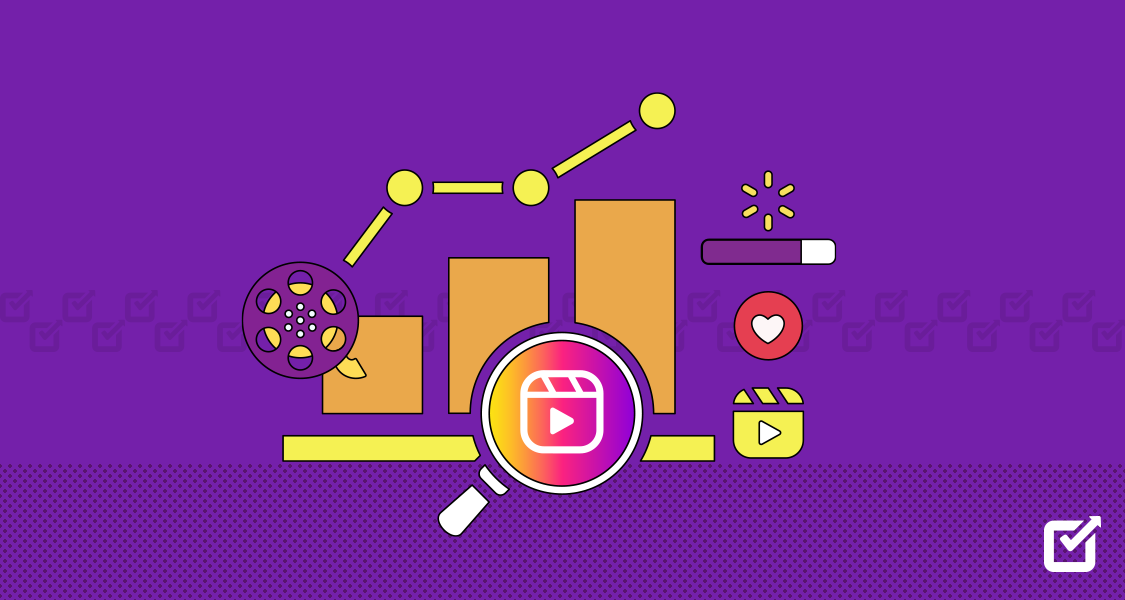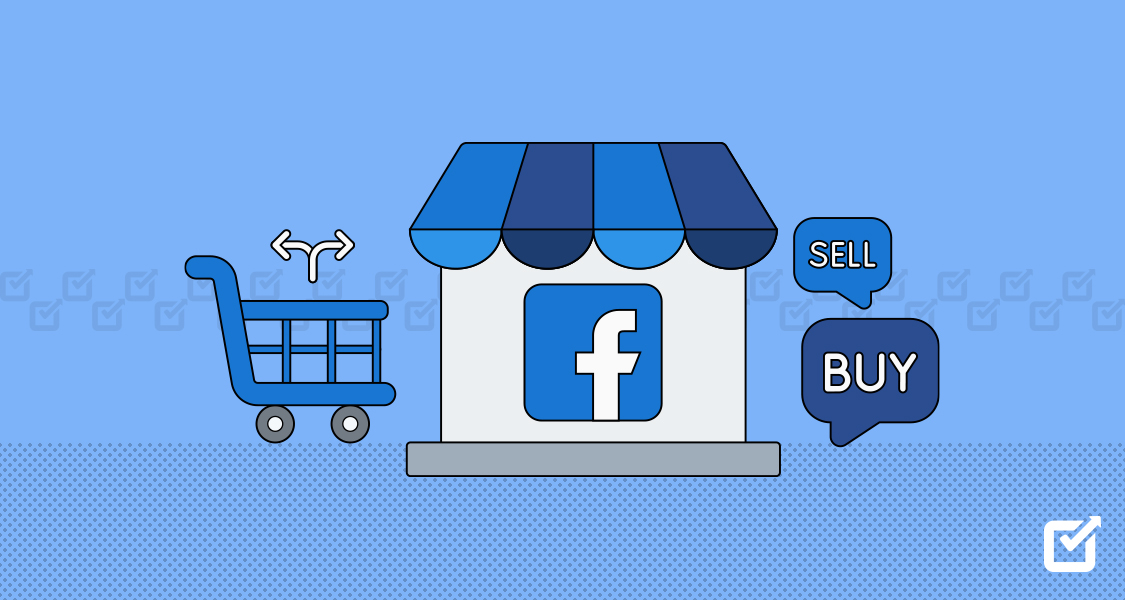Instagram Reels Insights is a big update for anyone using social media to share content. It gives you lots of detailed information on how people are interacting with your posts, helping you understand what grabs your audience’s attention and how to reach more viewers.
With Instagram Reels Insights, you can see detailed stats like how many times your Reels have been saved and shared, how wide they’ve reached, and how many times they’ve been played. This information is great for tweaking your content to make it more engaging for your audience.
Using an Instagram scheduler alongside these insights lets you post your content at the best times for engagement. Knowing when your audience is most active helps ensure that more people see and interact with your posts.
Are you ready to see how using Instagram Reels Insights and careful scheduling can improve your presence on Instagram? Let’s get started.
What Are Instagram Reels Insights?
Before we get into the details of Reels Insights, it’s important to know what they are for. Reels Insights is like a dashboard that shows content creators how well their Instagram Reels are doing. It’s really useful for making better content plans that people will love.

Reels Insights gives you a lot of useful information about your Reels, such as:
- Number of Plays: This shows how many times people have watched your Reels, helping you see how popular they are.
- Profile Visits: This number counts how many times people checked out your profile after watching a Reel. This indicates if your Reel sparks curiosity, urging viewers to learn more about you.
- Reach: Tells you how many different accounts have seen your Reel, showing how far your content is spreading.
- Likes and Comments: These show how much people interact with your Reels, meaning they like what you’re posting.
- Shares: Displays how often your Reel is being shared, which could mean it has the potential to go viral.
- Saves: Indicates how many times people have saved your Reel, suggesting they find your content valuable enough to keep and watch again.
Understanding what these numbers mean is key to improving your Reels strategy. By looking at this data, you can create content that reaches more people and truly connects with your audience, building a stronger community on Instagram.
Want to Effectively Manage Your Instagram? Social Champ’s Got You!
Craft, plan, interact, and monitor outcomes all from one platform to maximize your digital marketing efforts using our perfect Instagram Management tool.
Why Track and Analyze Reels Insights?
Keeping an eye on Reels Insights is helpful for a few big reasons:
- Learn About Your Viewers: Insights tell you about the people watching your Reels, like how old they are, if they’re male or female, and where they’re from. This helps you make videos that they’ll like more.
- Find the Best Times to Post: If you know when more of your followers are scrolling through Instagram, you can post your Reels at those times. This makes it more likely that people will see and interact with your videos.
- See What’s Working: By looking at which Reels get the most views, likes, comments, shares, and saves, you can figure out what your audience likes. This helps you make more videos that they’ll enjoy.
- Boost Engagement: Insights show you what interests people, like certain songs or filters you use. Knowing this lets you use these successful elements again in new Reels.
- Plan Better Content: With all the info you get from insights, you can develop a solid Instagram content plan for your videos. Instead of guessing, you’ll know what your viewers want to see.
- Grow Your Account: By making your Reels better based on what insights tell you, you can get more people to see your videos. This can lead to more followers and even turn viewers into customers.
Keeping track of and analyzing Reels Insights helps you know your audience better, post smarter, and grow your Instagram account.
Related Article: How to Grow Instagram Organically in 2025
How to View Instagram Reels Insights
Checking your Instagram Reels Insights is easy and gives you great information on your videos’ performance. These insights help you figure out what’s working, what isn’t, and how to improve your Reels for your followers. Here’s a simple guide to seeing your Reels Insights:
Open Instagram
Just start the Instagram app on your phone and go to your profile. This is the place where you can see everything you’ve done on Instagram.

Find the Menu
Look for the three lines in the top right corner of your profile page. Tap on them to open a menu that lets you manage your account and see your content in different ways.

Choose ‘Insights’
In the menu, you’ll see an option for ‘Insights.’ Click on this to get into Instagram’s analytics area, which tells you how all your posts, stories, and Reels are doing.

Go to Reels Insights
In the Insights area, scroll until you find ‘Content You Shared.’ Under this, there’s an option for ‘Instagram Reels’. Tap on it to see detailed info on how your Reels are performing.

Look at Your Data
Now you’re looking at your Reels Insights. This section shows numbers like how many people watched your Reels, how far they reached, how much people interacted with them, and more. You must spend some time here to understand what these numbers mean for your videos.

By following these steps, you get a clear picture of how well your Reels are doing and where you might need to make changes. Looking at these insights helps you create Reels that match what your audience likes, making your Instagram impact even stronger.
Where Can You Find Instagram Reels Insights
Understanding Instagram Reels Insights can help you boost your content’s performance. Here’s a simple guide to what you’ll find in the Reels Insights dashboard and why each part matters:
Total Plays
This is where you start. It shows you how many times your Reels have been watched altogether. It’s a key number because it gives you a basic idea of how popular your content is.
Interactions
This part tells you how people are engaging with your Reels—by giving likes, leaving comments, sharing with others, or saving for later. Knowing this helps you see which Reels people enjoy the most, encouraging more interaction.
Discovery
This section talks about the reach of your Reels, meaning how many different people have seen them and how they found them – through their home feed, the Explore page, or somewhere else. It’s important to understand if your content is reaching beyond just your current followers, giving you a chance to grow your audience.
Audience
Here, you get to know who’s watching your Reels. It breaks down viewers by their age, gender, and where they’re from. This insight is great for making sure your content speaks directly to the people who are watching, making it more relevant and engaging for them.
By keeping an eye on these sections – Total Plays for overall popularity, Interactions for how much people are engaging, Discovery for understanding your reach, and Audience for who your viewers are – you can tweak your Instagram Reels to better connect with and expand your audience.
Featured Article: Why You Should Add Instagram Alt Text to Your Posts in 2025
How to Generate Actionable Instagram Reels Insights
When you check out Instagram Reels Analytics, you start at the dashboard. This is where you find all the key details about how your Reels are doing, laid out in a way that’s easy to understand.
Check Impressions and Reach
Impressions reflect the number of times your Reel appeared on someone’s screen. This metric tells you how many opportunities your content had to make an impact, offering a valuable indicator of your Reel’s visibility.
Reach, on the other hand, signifies the unique number of accounts that viewed your Reel. A high reach means your content is finding its way to a wide, diverse audience, potentially signaling successful shareability or placement within the Explore page.
Examine Plays and Engagement
- Plays: This is how many times people have watched your Reel, even if they watched it more than once. If a Reel gets a lot of plays, it probably means the beginning is really interesting and makes people want to keep watching.
- Engagement: This looks at how people interact with your Reels. Things like likes, comments, shares, saves, and if people follow you after watching your Reel, show how much people like your content. This helps you see if your call-to-action (asking viewers to do something) works well and how impactful your Reel is.
Note Follows and Profile Visits
Each Reel can make people want to see more of what you post. Keeping an eye on how many new followers and profile visits you get from your Reels can help you understand if your videos are just fun to watch or if they’re actually making people interested in you or your brand.
Try Using More Detailed Stats
Apart from the basic info, Reels Analytics also gives you more detailed stats to help you better understand how your videos are doing.
Understand Your Audience
It’s really important to know who’s watching your Reels. Audience Insights gives you information like age, gender, and location of your viewers. This helps you create Reels that your viewers will like more.
Assess When Your Followers Are Online
Follower Activity shows you the best times to post your Reels by telling you when your followers are usually on Instagram. This could be during their lunch break or in the evening when they’re relaxing. Posting at these times can increase your Instagram Reels view count and interaction.
Check the Impact of Effects and Music
The special effects and music you add to your Reels can really make a difference. Effect Metrics tell you which filters and visual tricks get people interested. Music Metrics help you see if certain songs make people more likely to watch or like your Reel.
Make a Plan Based on Data for Your Reels
Now that you have all this data, it’s time to use it to make your Reels even better. Here’s how you can do that:
Make Your Reels Easy to Find
To get more people to see your Reels, use popular sounds and hashtags and post when most of your followers are online. Keep up with trends and try to include them in your videos.
Get People Involved
You want people to like, comment on, and share your Reels. Make videos that get people talking. Ask questions or make interactive content. The more you interact with your viewers, the more they’ll interact with your content.
Keep Getting Better
Use what you learn from your Reels Analytics to keep improving. Try out different types of videos, lengths, and themes to see what works best. Use the data as a guide to keep tweaking and improving your approach.
Related Article: What to Post on Instagram in 2025: 30 Ideas & Examples
Troubleshooting Instagram Reels Insights Visibility
If you’re experiencing difficulty in exploring your Instagram Reels Insights, here are a few solutions:
Instagram Reels Insights Not Showing
If you’re facing issues with not seeing your Instagram Reels insights, ensure that your account is set to a Professional (either Business or Creator). Insights are not available for personal accounts. If your account is already professional and you are still facing issues, try updating the app or reinstalling it.
Instagram Reels Insights App
While Instagram itself provides basic insights for Reels within the app, there are several third-party apps and tools designed to give you a deeper analysis of your Reels performance. Apps like Social Champ also offer detailed insights and scheduling features to enhance your Instagram strategy.
Instagram Reels Views Count
Views count on Instagram Reels is a crucial metric indicating the number of times your reel has started to play. It’s important to note that views are only counted if your reel plays for at least 3 seconds.
Now, you must be wondering, ‘Does rewatching an Instagram Reel count as a view?’
Yes, if someone rewatches your reel, each play after the initial view is counted towards the total view count, provided each viewing lasts at least 3 seconds.
Instagram Reels Insights Download
Currently, Instagram doesn’t offer a direct option to download reel insights from within the app. However, you can manually record your insights or use third-party tools that offer reporting and analytics features to export your data.
How to See Who Viewed My Reels on Instagram?
Instagram does not provide specific information on individual users who have viewed your Reels. You can see the total number of views and get insights into likes, comments, shares, and saves, but you won’t be able to see exactly who viewed your reels.
Wrapping Up!
Using Instagram Reels Insights in 2024 is a smart move for anyone wanting to stand out more on the platform. By looking closely at the data from Reels Analytics, you can make smarter choices that help more people see and interact with your content. Pay attention to important info like how often your Reels are played, how people engage with them, and who your audience is.
This helps you create a strategy that really speaks to your viewers. Make sure your Reels are easy to find, keep your audience engaged, and always look for ways to improve based on what the data tells you.
Since online trends change all the time, being flexible and keeping up with new tips and tricks is key. By using Instagram Reels Insights thoughtfully, you’ll be in a great position to attract and keep more followers in 2024 and beyond.