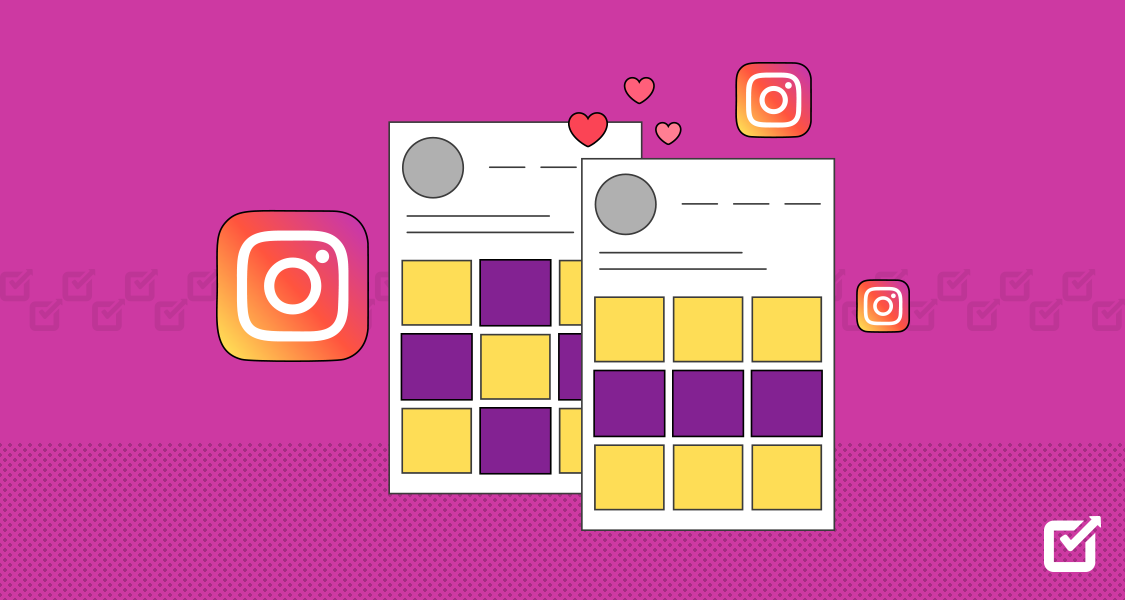What if your next career breakthrough was just a LinkedIn message away?
In 2024, the ability to create fascinating LinkedIn messages could be the key to discovering new opportunities.
67% of recruiters that use LinkedIn agree that professionals hired through LinkedIn are of higher quality.
But how do you make your LinkedIn messages stand out to truly leverage the platform?
The answer lies in using the right tools.
Imagine having all your LinkedIn interactions, along with your other social media conversations, seamlessly managed in one place.
In this blog, we will recommend you the best social media management tool to manage your LinkedIn messages, along with best practices, challenges and other details.
Let’s get started!

Get Ahead on Social Media With Social Champ!
Streamline your posts, track performance, and engage with your audience all in one place. Start your free trial now!
Short Summary
- Crafting compelling LinkedIn messages can unlock new career opportunities.
- LinkedIn messages are crucial for professional networking, especially in 2024.
- Using personalized outreach, follow-ups, and automation can enhance engagement.
- LinkedIn messaging types include DMs, InMail, Sponsored InMail, and connection requests.
- Follow best practices like catchy subject lines and personalized content for better results.
- Tools like Social Champ’s Social Inbox can streamline and manage LinkedIn interactions.
- LinkedIn messaging is essential for lead generation, business development, and nurturing connections.
- Automating and measuring LinkedIn messaging success helps refine strategies.
What Are LinkedIn Messages and How Do They Work?
With over 1 billion users globally, LinkedIn serves as a hub for networking, making its messaging feature an essential tool for building professional relationships.
The platform’s interface allows users to easily send and receive messages, share attachments, and engage in meaningful conversations.
LinkedIn messages are a private messaging feature designed to facilitate direct communication between professionals on the platform.
As for how LinkedIn Messages work, they function similarly to traditional email but are fully integrated into the LinkedIn platform.
When you send a message, it goes directly to the recipient’s LinkedIn inbox, where they can view and respond at their convenience.
Featured Article: 15+ Ideas for Your LinkedIn Carousel in 2025
Types of LinkedIn Messages
LinkedIn offers several messaging options to help users connect and communicate effectively within their professional network.
Here’s a detailed look at the various types of LinkedIn direct messages:
Direct Messages (DMs)
Direct Messages (DMs) are LinkedIn’s most common form of communication.
They allow you to send a private message directly to one or more of your LinkedIn connections.

Snapshot of a LinkedIn DM InMail Messages
InMail Messages is a premium feature on LinkedIn that allows users to send messages to anyone on the platform, even if they are not a direct connection.

Sending InMail message on LinkedIn Sponsored InMail
Sponsored InMail is a paid messaging option on LinkedIn that allows businesses to send promotional messages directly to targeted LinkedIn users.

Snapshot of a pop-up for sponsored mail on LinkedIn Connection Requests with Messages
When sending a connection request on LinkedIn, you can include a personalized message.
This feature allows you to introduce yourself and explain the reason for your connection request.
Featured Article: LinkedIn Campaign Manager: Your Ultimate Guide to Success
Why LinkedIn Messages Are Crucial for Professional Networking
In 2024, networking has transcended the boundaries of traditional in-person interactions.
It offers unparalleled opportunities for individuals and businesses to connect, collaborate, and grow their professional networks.
Direct and Personalized Communication
LinkedIn messages allow for direct and personalized communication, essential in building and maintaining professional relationships.
Building Stronger Professional Relationships
Relationships are everything in professional networking.
LinkedIn Messages provides the perfect platform for nurturing these relationships by offering consistent and reliable communication.
Facilitating Business Development
Whether you’re in sales, marketing, or recruitment, the ability to reach out to potential clients, partners, or candidates directly can speed up the development process.
With a strong LinkedIn marketing strategy, LinkedIn messages can drive significant business growth.
Utilizing tools like the LinkedIn Post Generator and LinkedIn Post Scheduler, you can create content that sparks conversations.
Later you can use LinkedIn messages to dive deeper into these topics with interesting connections.
Featured Article: LinkedIn SEO 2025: 15+ Tips and Best Practices
Best Practices for LinkedIn Messages
Following these best practices can make your messages more compelling and increase your chances of a positive response.
Start With a Catchy Subject Line
Your subject line is the first thing the recipient sees, so make it count. A well-crafted subject line can entice the reader to open your message.
For example, if you share a mutual connection, mention it in the subject line: “Referred by [Mutual Connection’s Name]” or “Following Up on [Event/Project] We Both Attended.“
Highlight Mutual Connections
One of the most effective ways to build rapport quickly is by referencing mutual connections or shared experiences.
For instance, you could start with, “I noticed we both know [Mutual Connection’s Name], and I’ve heard great things about your work in [Industry].”
Keep InMails Short and to the Point
When sending InMails or direct messages on LinkedIn, brevity is key. Professionals are often busy and appreciate messages that get straight to the point.
Aim to convey your message in just a few sentences, focusing on the purpose of your outreach and what you hope to achieve.
Personalize Your Message
Generic messages are easy to spot and often get ignored. To make your LinkedIn messages stand out, personalize each one.
Reference the recipient’s recent posts, projects, or accomplishments to show that you’ve done your research and are genuinely interested in connecting with them.
Etiquette for Sending LinkedIn Messages: Dos and Don’ts
LinkedIn messaging etiquette is crucial for maintaining professionalism.
Keep your messages respectful and professional, and don’t bombard the recipient with multiple follow-ups if they don’t respond immediately.
Respecting their time by keeping your message concise and relevant is also important.
Personalization Tips for LinkedIn Messages
To personalize effectively, look for opportunities to mention shared connections, industry-specific topics, or the recipient’s recent activities.
Authenticity is essential, so ensure your message feels genuine rather than forced.
Using LinkedIn Messages for Business
LinkedIn messages are an essential tool for professionals looking to drive business growth, whether through lead generation or effective follow-ups.
How to Use LinkedIn Messages for Lead Generation
LinkedIn is a good platform for lead generation, and its messaging feature plays a central role in this process.
- To effectively use LinkedIn Messages for lead generation, it’s important to start by clearly understanding your target audience.
- LinkedIn’s advanced search and filtering options allow you to identify potential leads based on criteria such as industry, job title, location, and company size.
- Once you’ve identified your target audience, the next step is to craft a personalized message that resonates with the recipient.
Effective Follow-up Strategies Using LinkedIn Messages
Following up is a critical component of successful business communication, and LinkedIn messages provide a direct and effective way to do this.
- After your initial outreach, it’s important to follow up promptly, typically within a week if you haven’t received a response.
- A well-crafted follow-up message should remind the recipient of your previous interaction while providing additional value or context.
- In your follow-up message, start by referencing your initial outreach to jog the recipient’s memory.
Using LinkedIn Messages to Nurture Business Relationships
LinkedIn messages are not just for initiating contact with new leads but also an invaluable tool for nurturing ongoing business relationships.
Regular communication with your connections helps keep your professional network strong and ensures you remain top of mind when opportunities arise.
Nurturing relationships on LinkedIn involves more than just occasional check-ins; it requires thoughtful, personalized engagement.
- To nurture business relationships using LinkedIn Messages, focus on providing ongoing value and support to your connections.
- This can involve congratulating them on recent achievements, sharing relevant industry news, or offering assistance with their projects.
- For example, if a connection posts about a new initiative or challenge they’re facing, you can reach out with a supportive message or offer resources that could help them succeed.
Advanced LinkedIn Messaging Techniques
As LinkedIn grows as a professional networking and business development hub, mastering advanced messaging techniques can set you apart from the competition.
Automate LinkedIn outreach, track messaging success, and learn from case studies to optimize your efforts and drive better results.
Automating LinkedIn Messages: Tools and Strategies
Several tools can help automate LinkedIn Messages while maintaining a personal touch.
These tools allow you to create customized message sequences that can be scaled, ensuring that each message is tailored to the recipient’s profile or interests.
- To get started, identify the key segments of your audience and craft message templates that directly address their needs.
- Automation tools can then send these messages at optimal times, helping you reach your audience when they are most likely to engage.
- However, while automation can save time, monitoring the process closely is crucial to ensure your messages remain relevant and engaging.
Measuring the Success of Your LinkedIn Messaging Campaigns
To truly understand the impact of your LinkedIn messaging campaigns, you must measure their success using key performance indicators (KPIs).
Metrics such as response rates, engagement levels, and conversion rates can provide valuable insights into the effectiveness of your messages.
For example, if you notice a high response rate but low conversion, it may indicate that while your messages are engaging, they are not compelling enough to drive action.
You can use analytics tools and social listening to better understand what works and what doesn’t, enabling you to refine your approach for better results.
Case Studies: Successful LinkedIn Messaging Campaigns
Learning from real-world examples is one of the best ways to refine your LinkedIn messaging strategy.
Here are two popular case studies of successful LinkedIn messaging campaigns that provide valuable insights into what works in different industries.
Mercedes-Benz’s LinkedIn Messaging Success
Mercedes-Benz faced a challenge: its luxury image made it hard to appeal to young families seeking practical, affordable vehicles.
To overcome this, they launched the new GLB SUV with a focused LinkedIn campaign targeting professionals on the rise.
By using LinkedIn’s advanced targeting features, they reached their audience effectively.
The results were impressive: their LinkedIn messaging led to 54% higher click-through rates, 2x engagement rates compared to other luxury automobile benchmarks, and a 3x lower cost-per-conversion rate.
BambooHR’s LinkedIn Strategy for HR Software
BambooHR had a mission: to help small and medium-sized businesses crush remote work. They knew LinkedIn was the place to be, so they dived in.
They created engaging content about remote work and company culture by zeroing in on companies looking for HR solutions.
Their secret weapon? Combining eye-catching ads with direct LinkedIn messages.
This targeted messaging resulted in a 40% increase in cost-per-lead efficiency, a 53% higher submission rate compared to website forms, and a 15% improvement in conversions.
Challenges and Solutions in LinkedIn Messaging
LinkedIn messaging offers immense opportunities for professional networking and business development, but it also comes with its share of challenges.
Addressing these challenges effectively can help you maximize the benefits of your LinkedIn outreach efforts.
Common Challenges in LinkedIn Messaging and How to Overcome Them
One common challenge in LinkedIn messaging is standing out in a crowded inbox.
To overcome this, personalize your outreach by referencing specific details from the recipient’s profile or recent activity.
Tailoring your message to address their unique interests or pain points can significantly increase engagement and response rates.
Another challenge is maintaining relevance and avoiding spam behavior.
Ensure your messages are meaningful and relevant to the recipient’s professional interests.
Avoid sending generic, sales-driven pitches and instead focus on offering value through insightful content, useful resources, or genuine professional advice.
How to Handle Negative Responses in LinkedIn Messages
Negative responses can be disheartening, but handling them professionally can turn a potentially adverse situation into an opportunity for growth.
If you receive a negative reply, respond with empathy and professionalism.
Acknowledge their feedback and, if appropriate, ask if there’s a better way you can support their needs.
Ensuring Compliance and Privacy in LinkedIn Messaging
Compliance and privacy are critical when managing LinkedIn messages, especially when dealing with sensitive information.
- To maintain compliance, familiarize yourself with LinkedIn’s messaging guidelines and incorporate best practices for data handling into your strategy.
- Ensure your messaging practices adhere to LinkedIn’s policies and applicable data protection regulations, such as GDPR.
- Tools like Social Champ’s Inbox feature can help streamline your messaging process while ensuring your communication remains secure and in line with privacy regulations.
Try Social Champ Social Inbox Feature for LinkedIn
Find a new level of efficiency and effectiveness in your LinkedIn communications with Social Champ’s Social Inbox feature.
Here’s how it can revolutionize your messaging strategy:

- Unified Messaging Platform: Manage all your LinkedIn conversations from a single, easy-to-navigate dashboard. Say goodbye to scattered messages and hello to organized, streamlined communication.
- Real-Time Notifications: Stay on top of every interaction with instant alerts for new messages and replies. Quickly respond to opportunities and maintain active engagement with your network.
- Smart Categorization: Automatically categorize and prioritise messages to focus on high-impact conversations first. This intelligent sorting helps you manage your inbox more efficiently and ensures no important message goes unnoticed.

Effortless LinkedIn Scheduling with Social Champ!
Schedule, publish, and manage all your LinkedIn posts in one go. Stay consistent, save time, and boost your professional presence—let Social Champ handle the rest!
Conclusion
Mastering LinkedIn messages is crucial for anyone looking to elevate their professional networking and business development in 2024.
Understand LinkedIn message examples, craft personalized content, and use automation to boost engagement and build stronger connections.
Frequently Asked Questions
1. Is LinkedIn Bulk Messaging Helpful for Branding?
2. What’s the Best Time to Post on LinkedIn in 2024?
3. What Are the Top 5 Types of LinkedIn Users?
Recruiters: Searching for candidates to fill positions.
Sales Professionals: Using LinkedIn for lead generation and networking.
Content Creators: Sharing industry insights and building a personal brand.
Thought Leaders: Influencers who share expertise and engage with a broad audience.