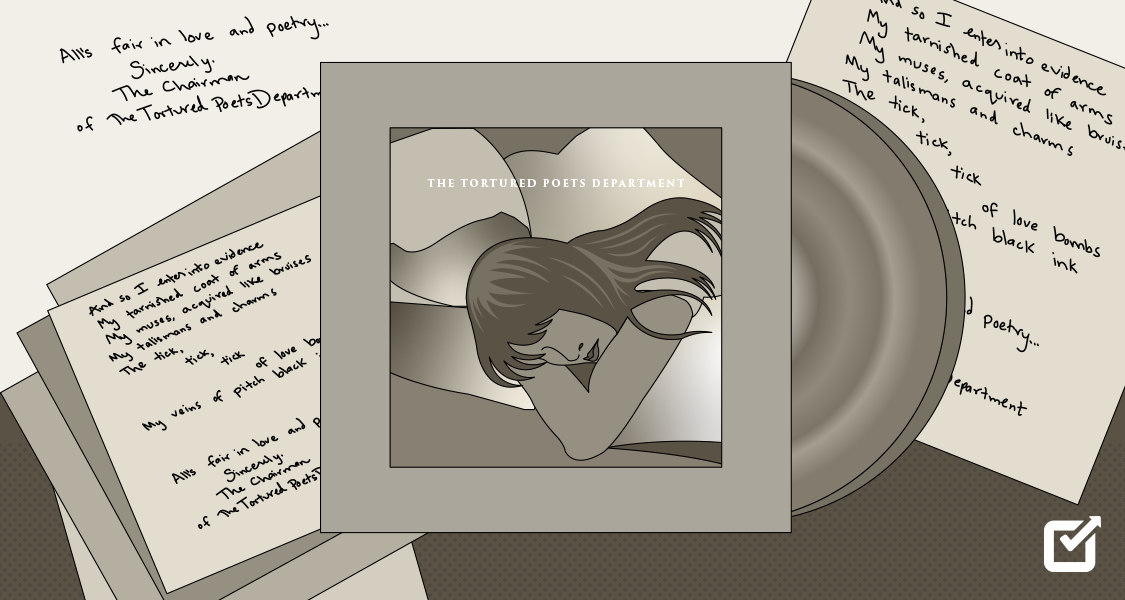Pinterest has become one of the top social media platforms for marketers looking to drive traffic and sales. With over 400 million monthly active users, it’s a vibrant community passionate about discovering new products and ideas.
In this article, we’ll showcase 15 of the most exciting and helpful Pinterest tools, such as Pinterest scheduler, to take your marketing efforts to the next level. Whether you want to create jaw-dropping pins, automate workflows, analyze performance data, or use Pinterest Ad Manager, these tools will always help you.
So, let’s get started!
Social Champ: Your Ultimate Pinterest Partner
Are you ready to step it up on Pinterest? You need to look to Social Champ—the best tool you could have to start your marketing on Pinterest. With this tool, you can design eye-catching pins in bulk, leverage insights to schedule for peak engagement and gain valuable analytics – all within a user-friendly interface.
This tool is perfect if you want to streamline your workflow, ensure consistent presence, and discover what resonates with your audience.

Social Champ Why Social Champ Tops the List
Social Champ is the best option for several reasons, making it the first choice for companies looking for outstanding social media management.
Versatile Platform: Social Champ is not limited to a single social media platform; it caters to multiple platforms, including Pinterest. This versatility allows you to seamlessly manage all their social media accounts from one centralized hub.
Intuitive User Interface: The user interface is designed with simplicity and efficiency. The straightforward layout ensures that users can quickly learn and use all the platform’s resources.
Powerful Scheduling Capabilities: Posting on time is stress-free with Social Champ. Using its efficient scheduling tools, users can plan and schedule posts at the most advantageous periods. This guarantees optimal exposure and interaction, which is especially essential in the ever-changing world of social media.
Affordability and Scalability: Social Champ is affordable for individuals, startups, and large businesses alike, with various price options to meet multiple demands. Social Champ expands your social media presence to offer a dependable answer to users at every point of their journey.
Stop Pinning Away Your Time: Schedule Like a Pro with Social Champ!
Feeling overwhelmed by the constant need to create and post fresh pins? Let Social Champ’s Pinterest scheduler be your secret weapon! Effortlessly plan and publish content weeks in advance for bigger strategies.
How to Make the Most of Social Champ for Pinterest Marketing
With its impressive range of Pinterest capabilities, Social Champ can be a game-changer for your marketing strategy. Here’s how you can make use of many of its amazing features:
First, take time customizing your Pinterest account setup within Social Champ. Connect additional profiles, fine-tune publishing preferences by board and time of day, and integrate analytics for a 360-degree view. Remember to personalize your branded pin templates from the extensive template library so that the content appears polished and on-brand.
Tailwind: Unleash the Power of Pinterest Scheduling
Finding success on Pinterest means publishing content consistently. But crafting captivating pins and engaging with your audience daily can be enormously time-consuming. That’s why savvy Pinterest marketers turn to Tailwind for its innovative scheduling and automation capabilities.

Tailwind The tool’s user-friendly Tailwind Tribes also enable effortless team collaboration within a singular, centralized dashboard. Whether you’re a solopreneur or an established brand with multiple contributors, unlocking Tailwind means activating a command center for Pinterest greatness.
Why Tailwind Is a Game Changer
Let’s explore why Tailwind is not just a Pinterest tool. It is a complete game changer, which is exactly why this powerhouse platform is a must-have in any marketer’s Pinterest toolkit when aiming for scheduling success.
Seamless Scheduling: Manual pinning is made easier with Tailwind. Tailwind’s smooth scheduling feature allows you to arrange your pins ahead of time and leave the rest to it. It’s dependable and stress-free.
Optimal Timing: Timing is everything on Pinterest, and Tailwind knows the secret. It analyzes when your audience is most active and suggests the best times to schedule your Pins.
Board Lists: Tailwind introduces Board Lists, a game-changer for efficiency. You can create lists of your favourite boards and schedule pins across them effortlessly. It saves both time and effort.
Step-By-Step Guide to Tailwind Success
Tailwind success comprises multiple steps, so let’s break down the steps:
Set Up Your Tailwind Account: Consider Tailwind as your own Pinterest helper. Sign up and connect your Pinterest account first.
Create a Smart Schedule: Tailwind is your time-saver. Create a smart schedule, and Tailwind will suggest the best times to post based on when your audience is most active.
Build Board Lists for Easy Planning: Organizing is key! Create Board Lists to group your favourite boards.
Use Interval Pinning for a Natural Flow: Nobody likes information overload. Use Interval Pinning to space out your pins, keeping your followers engaged without feeling overwhelmed.
Smart Loop Your Best Content: Don’t let your greatest hits fade away. Use SmartLoop to bring back your top-performing pins.
Canva: Design Stunning Pins With Ease
Now, let’s talk about Canva, a creative Pinterest tool that makes it easy to create visually appealing Pins. Consider Canva to be your creative partner, simplifying the process of design.

Canva Want to know how to create gorgeous Pins using Canva? Then continue reading down below for an easy step-by-step process!
Step 1: Sign up
Join Canva for free. The platform provides thousands of design templates and elements to create artistic boards.
Step 2: Choose your canvas
Select the “Pinterest Pin” template – the perfect size for your pin.
Step 3: Add visuals
Drag and drop stunning photos from Canva’s library to match your Pin’s vibe.
Step 4: Spice it up with text
Choose a font and add the perfect message to your Pin. The platform offers easy resizing that lets you fine-tune your board.
Step 5: Share your masterpiece
Download your finished Pin and share it on social media!
Creating Eye-Catching Pins With Canva
With Canva, making eye-catching Pins is easy. The tool comes with a user-friendly interface, which means you can create professional-grade designs without any design experience.
So, after you sign up with Canva, you can create pins that make your board stand out. Here are a few things to consider:
Step 1: Choose Your Canvas: Start by selecting the Pinterest Pin template in Canva. You must pick the perfect canvas size for your artwork. You’ll find it under the “Create a design” section – Pinterest Pin.
Step 2: Pick a Template: Can’t decide where to start? Templates are here to help you! Pick one that catches your eye. Just click on a template, and you’re ready to roll.
Step 3: Add Your Photos: Time to add some pictures! Use Canva’s photo library to find images that match your vibe. Click on your chosen photo, drag it onto your canvas, and voilà!
Step 4:Share Your Message: Let your words shine! Click on the “Text” tab, add a heading or subheading, and customize the font.
Step 5: Creative Touch: Feeling a bit artsy? Head to the “Elements” tab. Add shapes, icons, or illustrations. Drag and drop until you’re happy with the artistic vibe.
Step 6: Splash Some Color: Colors bring everything to life! Check out the “Colors” tab. Choose a palette that fits your style. Click on elements, text, or backgrounds to give your Pin a vibrant touch.
Step 8: Save and Share: When you’re done with your creation, hit the “Download” button. Your masterpiece is now saved to your device. You can add finishing touches on your artwork – now, it’s ready for Pinterest.
Canva Hacks for Pinterest Marketers
Understanding Canva inside and out might be your hidden weapon in the ever-changing world of Pinterest marketing. Pinterest marketers can use the following creative tips to boost their visual content game:
Enjoy the custom Pinterest templates offered by Canva to get started on your creative journey. These templates give you a head start on your design process and act as your creative launchpad.
Canva’s one-click resizing function combines efficiency and customization. Your completed design can be easily adjusted to meet the exact specifications for Pinterest Pins. It’s similar to having a user-friendly assistant that attends to your demands.
Piktochart: Mastering Infographics for Pinterest
In the visually driven world of Pinterest marketing, eye-catching pins are essential for traffic and engagement. But for most time-strapped marketers, creating polished infographics seems out of reach. That’s why Piktochart has become a favourite weapon in every Pinterest marketer’s resources.

Piktochart Why Piktochart Is Ideal for Pinterest Infographics
Piktochart emerges as the ideal tool for crafting Pinterest infographics, seamlessly blending visual appeal with user-friendly design features.
Successful Pinterest marketing is all about visual storytelling. And no content drives more viral engagement than infographics designed to inform and delight. That’s why Piktochart is the ultimate weapon for creating binge-worthy pins tailored to the platform’s aesthetic.
Piktochart enables easy resizing so your pin graphics are optimized for prominence across Pinterest feeds. And with one click, you can auto-publish freshly designed infographics directly to your Pinterest profile.
Designing Viral Infographics: A Piktochart Tutorial
Multiple steps will help you to create viral infographics. Let’s see what they are:
- Sign up and select infographic size
- Explore templates for inspiration
- Customize your design
- Visual storytelling with icons and images
- Data visualization
- Clever headlines and text
- Preview and edit
- Download and share
With Piktochart as your creative ally, you can turn information into captivating stories that resonate with your audience, encouraging them to hit the share button.
Pinterest Analytics: Understanding Your Audience
Through demographic analysis, you can develop a deeper understanding of your audience. Pinterest Analytics provides information about your audience’s age, gender, location, and hobbies. It’s similar to getting to know your friends; you can adjust your content to suit their tastes.

Pinterest Pinterest Insights: A Complete Guide
When assessing marketing effectiveness on Pinterest, your highest-quality pins deserve special attention. Digging into metrics around your most viral pins offers clues for repeating their success.
Start by navigating to Pinterest Analytics and selecting “Your Pins.” Apply filters for date range, engagement stats, and devices to reveal your undisputed pin champions. Note if top pins fall into certain categories, utilize specific graphic styles, or promote certain products. Look also at on-pin text, descriptions, and captions driving saves.
You’ll likely uncover valuable insights like ideal posting times, winning visual components, and content themes resonating with your audience. Use these learnings to shape creative strategies and develop consistent aesthetics across boards.
Interpreting Pinterest Analytics for Business Growth
With over 400 million users, Pinterest presents immense opportunities for brands – if you know how to analyze the data. Making sense of Pins, impressions, engagements, and conversions is crucial for shaping content strategies that fuel real business impact.
Our in-depth guide explores metrics that matter most across Pinterest Analytics. We’ll demystify key reports from pin performance to buyer journey tracking, sharing actionable best practices for brands of every size.
Hootsuite: Social Media Management Made Easy
Hootsuite offers a unified home base to schedule and publish content efficiently, respond to customers, uncover analytics, and more. Its tailored plans scale from fledgling startups to Fortune 500 brands. It also offers a convenient mobile app that allows publishing on the go while monitoring notifications in real time.

Hootsuite Managing Pinterest With Hootsuite: Tips and Tricks
Hootsuite is here to simplify your life if you’re trying to manage Pinterest more effectively. With the help of this social media management tool, you can effortlessly schedule, monitor, and interact on Pinterest. To become an expert in using Hootsuite to manage Pinterest, follow these pointers:
- Connect your Pinterest account
- Schedule pins in advance
- Monitor Pinterest streams
- Engage with your audience and optimize pin descriptions and hashtags
- Stay consistent with posting times
By incorporating these tips and tricks into your strategy, you can transform Hootsuite into your go-to tool for conquering Pinterest.
Efficient Social Media Management With Hootsuite
Here’s how you can use Hootsuite to make Pinterest marketing simple:
- Schedule Pins in Advance: Use Hootsuite’s scheduler to plan and publish Pins directly to your website or landing page, driving traffic to your Pinterest boards.
- Curate Compelling Content: Discover relevant articles, images, and videos using Hootsuite’s search and monitoring tools. Schedule them as Pins or use them to inspire your own board content.
- Engage with Your Audience: Track mentions and comments related to your boards or industry within Hootsuite. Respond directly and foster meaningful connections.
- Measure Performance: Analyze website traffic, clicks, and engagement metrics from Hootsuite to understand your boards’ effectiveness and identify areas for improvement.
PinGroupie: Joining and Utilizing Pinterest Group Boards
Pinterest presents a significant opportunity for brands to showcase products and amplify content. But cutting through the noise and reaching targeted new audiences organically can be enormously complex.
That’s where Pinterest’s group boards come in – and tools like PinGroupie make tapping into these collaborative communities simple.

PinGroupie Finding the Best Group Boards on PinGroupie
Forget sifting through countless Pinterest group boards! PinGroupie’s advanced search filters help you discover thriving communities centered around shared interests. No more wading through low-quality content – find engaged groups where contributions consistently meet high standards.
You can find communities that match your brand and audience with targeted searches using PinGroupie’s tools. Here’s how:
- Start with keywords: Research your industry, products, or content style. Use specific terms your ideal collaborators might use.
- Seek engaged groups: Target boards with active member counts exceeding 5,000. PinGroupie’s handy subgroups let you filter by category for even more focus.
- Value matters: Review the participation rules of each group. Look for boards that emphasize regular contributions of high-quality pins. This ensures a valuable and engaging space for all.
Maximizing Pinterest Reach Through Group Boards
Joining targeted, high-traction group boards via PinGroupie assists in enhancing Pinterest visibility. But simply pinning to communities in scattershot fashion won’t get your posts to go viral. Implementing innovative group board strategies is critical to amplification.
First, take time to customize and showcase your Pinterest profile for credibility before requesting to join groups. Craft intro pitches explaining how you’ll actively contribute as a member. Once accepted, comment on fellow pinners’ content while sharing pins often to establish community standing organically.
Pablo by Buffer: Quick and Easy Pinterest Images
Pablo by Buffer is the best way to enhance your business presence because Pablo’s flexible canvas and effortless interface allow creators of all levels to emphasize text, apply filters, and incorporate graphics with drag-and-drop ease. You can tailor font styles, color palettes, opacity effects, and templates for an elevated aesthetic true to your brand.

Pablo Creating Stunning Pinterest Graphics in Minutes
Pablo with Buffer is the perfect tool for creating eye-catching Pinterest visuals in minutes. Pablo converts your ideas into gorgeous images, regardless of your experience as a designer. Its capabilities and straightforward UI make it an ideal choice. You can follow these steps and create tremendous graphics in minutes:
- Choose a template or blank canvas.
- Add striking images.
- Craft engaging text.
- Incorporate your brand colors.
- Share directly to Pinterest.
Mastering Text Overlays With Pablo
Pablo by Buffer has a user-friendly text overlay feature, which allows you to establish a clear visual hierarchy within your graphics. With Pablo, you can experiment with font sizes, styles, and positioning to ensure your key messages take centre stage.
Pablo helps you to fully utilize text overlays, making your graphics into engaging stories that create an impact, whether you’re a marketer trying to communicate a brand message or a creator sharing a personal experience.
Pally: Plan Your Pins in Advance
With Pallyy, you can schedule stunning pins weeks in advance, giving you more time for creativity. Say goodbye to last-minute rushes – Pallyy keeps you organized and ahead of the game. Not only does Pallyy assist with scheduling, but it also aids in trend discovery and suggests hashtags to ensure your pins reach the right audience.

Pally Additionally, repurposing content from other platforms into eye-catching pins is a breeze with its intuitive interface. Collaboration is seamless with Pallyy, making teamwork a breeze. You can gain insights into your audience with detailed analytics, allowing you to refine your strategy for maximum impact.
Whether you’re a solo entrepreneur or part of a growing agency, Pallyy offers affordable plans tailored to your needs. While Pallyy isn’t a magic wand, it provides the tools you need to succeed in Pinterest marketing with its scheduling, curation, and analytics features.
Why Pally
Pallyy offers a comprehensive suite of tools designed to enhance Pinterest marketing strategies with its user-friendly interface and powerful features. It streamlines the process of managing Pinterest accounts, enabling businesses to maximize their marketing efforts on the platform.
From scheduling pins to analyzing performance metrics, Pallyy provides insights and automation that help companies save time and optimize their Pinterest presence. With advanced features like content planning, competitor analysis, and collaboration tools, Pallyy empowers businesses to create engaging Pinterest campaigns that drive traffic, increase brand visibility, and, ultimately, boost sales.
Buffer: Seamless Social Media Scheduling
One of the best options for streamlining and simplifying social media scheduling is Buffer. You may easily plan and schedule your social media posts on Pinterest.

Buffer Thanks to the user-friendly UI, you can easily queue up your content and specify publication times. With Buffer’s powerful scheduling tools, you can stay active and consistent on social media while connecting with your audience at the right moments. Buffer is a flexible platform that individuals, small businesses, and major enterprises can use.
Pinterest Scheduling Simplified with Buffer
With Buffer, manage your Pinterest presence without the stress. You can upload stunning images, craft captivating descriptions, and choose optimal posting times, all within Buffer’s user-friendly interface. You can also repurpose existing social media content into eye-catching Pins with a few clicks or leverage the built-in Canva integration to design fresh visuals.
You can also track your Pins’ performance with detailed analytics, identifying what resonates most with your audience. Additionally, Buffer lets you schedule ahead of time and maintain consistent engagement, even when life gets busy
Optimizing Posting Times with Buffer
Buffer helps you perfect the posting timing, suggesting peak engagement hours for your audience. You can customize your content calendar to match their rhythm, boosting the chances they’ll see and love your pins. You can experiment easily with different schedules and track performance.
Later: Smart Scheduling and Analytics
Later is a user-friendly platform that offers several tools for managing and optimizing Pinterest marketing efforts. Tailored to meet the needs of individuals and businesses alike, Later simplifies the process of scheduling pins, analyzing performance metrics, and maximizing engagement on the Pinterest platform.

Later One of the standout features of Later is its intuitive scheduling interface, which allows users to plan and schedule pins with ease. With the ability to schedule pins in advance, users can maintain a consistent presence on Pinterest without manual posting. This saves time and ensures that content is shared at optimal times to reach the target audience.
In addition to scheduling, Later provides comprehensive analytics that offers valuable insights into the performance of pins and boards. Users can track metrics such as impressions, clicks, and engagement rates, allowing them to gauge the effectiveness of their Pinterest marketing efforts. Armed with this data, users can refine their strategies, identify trends, and make informed decisions to optimize their presence on the platform.
Later also offers a range of collaboration features that make it easy for teams to work together on Pinterest campaigns. Users can invite team members to contribute to their Pinterest strategy, share content ideas, and coordinate efforts seamlessly. This fosters collaboration and creativity, resulting in more cohesive and impactful Pinterest marketing campaigns.
Why Later?
ater is an essential tool for Pinterest marketing, offering convenient scheduling, optimized posting times, comprehensive analytics, and effective content planning capabilities. Its user-friendly interface streamlines workflows, while collaboration tools foster teamwork and creativity. With Later, businesses and individuals can maximize their Pinterest presence, drive engagement, and achieve their marketing goals with ease.
Quozio: Transforming Words Into Visuals
Your creative partner for turning plain text into eye-catching visuals is Quozio. Quozio makes it easy and enjoyable to share a memorable quotation, convey a message, or add a little inspiration to your social network posts.
Enter your content, select one of the many beautifully designed templates, change the font and color, and see your thoughts come to life in an eye-catching layout.

Quozio Creating Quote Pins With Quozio
Creating stylish quote pins becomes a smooth and joyful process with Quozio. With Quozio, you can turn your favourite quotes into beautiful graphics, regardless of your level of creative expertise.
Enter the needed text first, select from a variety of brilliantly created templates, and alter the font and color to fit your taste. Every quote is presented in an eye-catching fashion on Quozio, ready to be shared on social media or added to your Pinterest boards, thanks to its user-friendly design.
With only a few clicks, Quozio can improve your content by turning words into art and inspiring ideas into gorgeous quote pins.
Quozio’s Features for Pinterest Success
With the variety of tools Quozio provides, you can boost your Pinterest game to an impressive degree of success. You can easily make visually stunning quote pins with this user-friendly tool, which will help your content stand out on the visual discovery platform.
Quozio guarantees that every quote turns into a masterpiece that can be shared by anybody with its wide selection of exquisitely designed templates, customizable font and color options, and smooth UI. Because of its flexibility, anyone can create visually appealing material on Pinterest, regardless of skill level.
Kapwing: Create More Content in Less Time
Kapwing is a versatile online platform that can be effectively utilized for Pinterest marketing campaigns. Pinterest, being a visually-driven platform, thrives on engaging and aesthetically pleasing content, making Kapwing an ideal tool due to its diverse range of features tailored for content creation and editing.

Kapwing - Image Editing: Kapwing offers robust image editing tools that enable users to enhance their visuals for maximum impact on Pinterest. Whether it’s adjusting brightness, and contrast, or adding filters and effects, Kapwing provides the flexibility needed to make images stand out on Pinterest boards and attract audience attention.
- Collage and Montage Creation: Pinterest users often appreciate curated collections of images that tell a story or showcase a theme. Kapwing’s collage and montage features allow marketers to combine multiple images into a single, visually appealing layout. This can be particularly useful for creating product showcases, mood boards, or DIY project guides that resonate with Pinterest’s audience.
- Video Creation and Editing: With the increasing popularity of video content on social media platforms, incorporating videos into Pinterest marketing strategies can significantly boost engagement. Kapwing simplifies the process of creating and editing videos with its intuitive interface and diverse range of editing tools. Marketers can use Kapwing to create product demonstrations, tutorial videos, or behind-the-scenes glimpses that align with their brand and resonate with Pinterest users.
- Text Overlay and Graphic Design: Adding text overlay to images and videos is a powerful way to convey messages, highlight key features, or include calls-to-action within Pinterest content. Kapwing’s text overlay and graphic design features enable users to customize text styles, fonts, colors, and animations to create visually striking pins that capture audience attention and encourage interaction.
- Template Library: Kapwing offers a library of customizable templates designed specifically for social media platforms like Pinterest. Marketers can leverage these templates to quickly create professional-looking pins without starting from scratch. Whether it’s promoting a sale, announcing a new product, or sharing inspirational quotes, Kapwing’s template library provides ample inspiration and resources for Pinterest marketing campaigns.
- Collaboration and Sharing: Collaborating with team members or clients on Pinterest marketing projects is seamless with Kapwing’s collaboration and sharing features. Users can easily share editable projects, collaborate in real-time, and provide feedback, streamlining the workflow and ensuring smooth execution of Pinterest campaigns.
Why Kawping?
Kapwing is an invaluable asset for Pinterest marketing due to its user-friendly interface, versatile tools, and extensive customization options. Marketers can efficiently create captivating content such as images, videos, and collages tailored to their brand’s identity and messaging. With time-saving features, seamless collaboration capabilities, and potential analytics integration, Kapwing empowers businesses to optimize their Pinterest presence, engage audiences effectively, and drive meaningful results.
SweepWidget: Perfect for Giveaways

SweepWidget If you host giveaways or contests, SweepWidget can be the ideal Pinterest tool. Here are some of the features it offers:
- Create Engaging Contests and Giveaways: SweepWidget allows you to design and launch captivating contests and giveaways tailored for Pinterest. You can encourage users to participate by pinning specific images or boards, following your Pinterest account, or engaging with your content in other meaningful ways.
- Drive Traffic to Your Website: Incorporate links to your website or landing pages within your SweepWidget campaigns. By directing Pinterest users to your site, you can increase traffic and potentially convert them into leads or customers.
- Grow Your Pinterest Following: Use SweepWidget to incentivize users to follow your Pinterest account. Offering exclusive content or prizes to followers can help boost your follower count and expand your reach on the platform.
- Increase Brand Awareness: By hosting contests or giveaways on Pinterest using SweepWidget, you can increase visibility for your brand. Encourage participants to share your content with their followers, thereby extending your brand’s reach to a broader audience.
- Collect User-Generated Content: Leverage SweepWidget to collect user-generated content (UGC) on Pinterest. Encourage participants to create and share their pins related to your brand or products, showcasing authentic experiences and testimonials from satisfied customers.
- Gain Insights and Analytics: Utilize SweepWidget’s analytics tools to track the performance of your Pinterest campaigns. Monitor metrics such as participation rates, traffic generated, and follower growth to gauge the effectiveness of your marketing efforts and make data-driven decisions for future campaigns.
- Compliance and Legalities: Ensure your Pinterest contests and giveaways comply with the platform’s guidelines and legal requirements. SweepWidget provides features to help you set up your campaigns by applicable laws and regulations, minimizing the risk of any legal issues.
Why SweepWidget?
SweepWidget simplifies the process of creating engaging contests, giveaways, and promotions tailored specifically for the Pinterest platform. Whether it’s driving traffic to your website, growing your Pinterest following or increasing brand awareness, SweepWidget provides the tools necessary to execute successful campaigns and achieve your marketing goals effectively.
PicMonkey: Customize Graphics on Pinterest
PicMonkey and Pinterest are a match made in visual heaven! Whether you’re a seasoned pinner or just starting out, PicMonkey’s user-friendly tools can help you create eye-catching graphics that stand out on your boards. You can crop and resize photos for the perfect Pinterest dimensions, adjust colors and exposure for vibrancy, or use the handy Background Remover to make your pins pop.

PicMonkey PicMonkey boasts several design elements. You can choose from thousands of templates and graphics, millions of royalty-free stock photos, and playful fonts to add personality. No design skills? No worries! PicMonkey’s intuitive interface and pre-made designs make creating stunning pins a breeze.
Why PicMonkey?
PicMonkey elevates your Pinterest marketing with its user-friendly interface and a massive library of templates, fonts, and royalty-free images. You can craft eye-catching pins that perfectly tell your brand story, easily adjust photos for ideal dimensions, and even utilize the magic of background removal to stand out in the crowded feed. From free plans to Pro features like brand kits, PicMonkey empowers you to create visually stunning pins that captivate your audience and elevate your Pinterest presence.
Related Article: How to Use Pinterest for Blogging in 2025: A Step-by-Step Handbook
In Conclusion
The key to optimizing your Pinterest marketing efforts in 2024 is to make use of the appropriate tools. The ever-changing social media scene necessitates flexibility, and the top 15 Pinterest tools listed here provide a wide range of features to improve your approach. For organizations and individuals aiming to prosper in the constantly changing world of Pinterest marketing, these solutions offer a comprehensive arsenal ranging from scheduling and automation to statistics and graphic design.