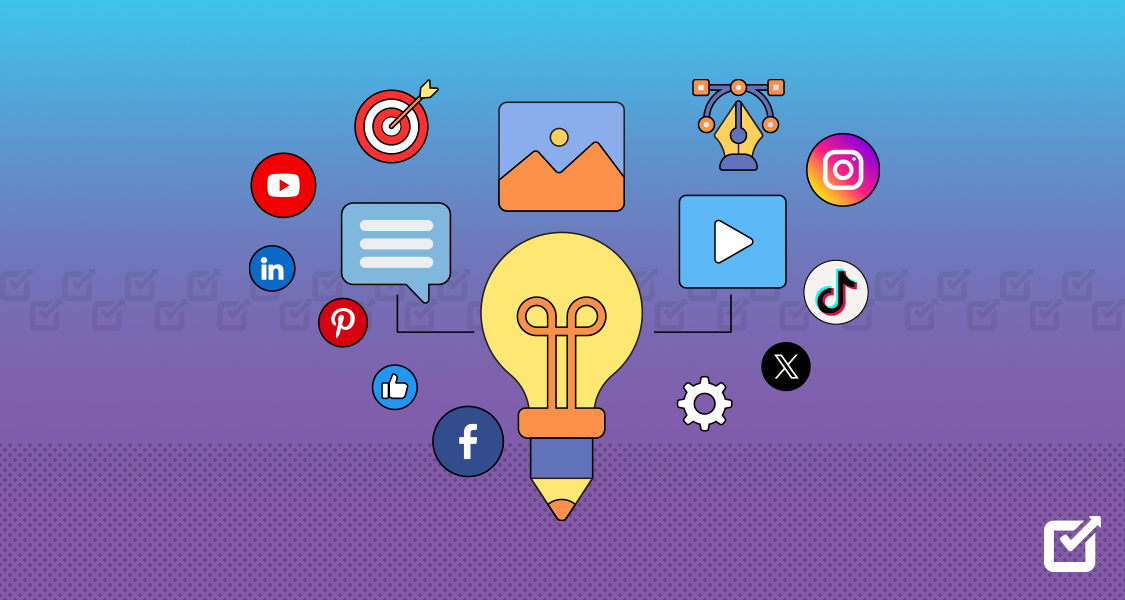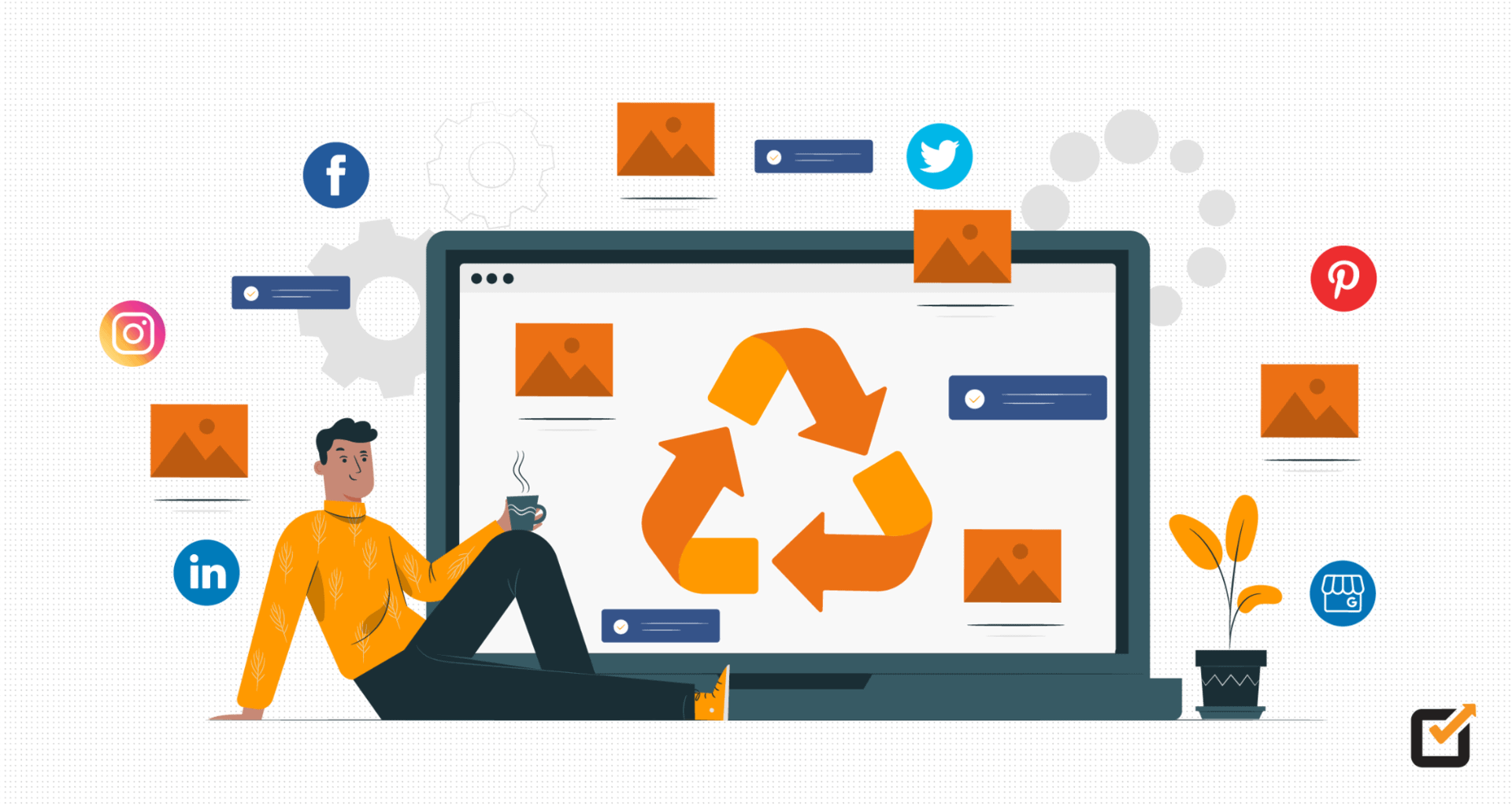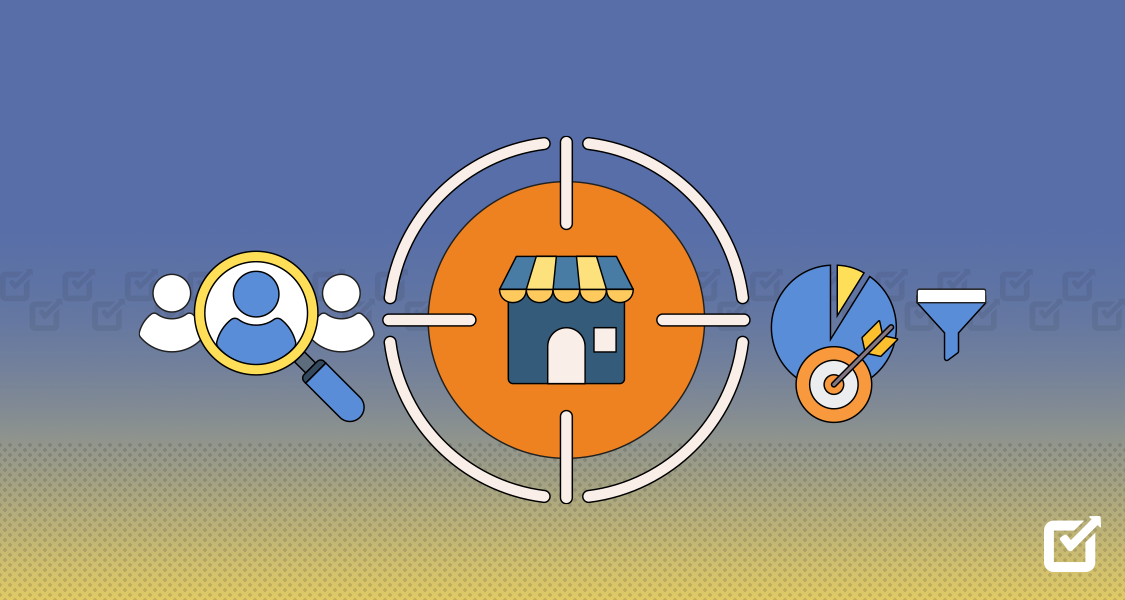Social media is not just a place to visit for some chuckles and endless scrolling anymore. It’s a lot more than that.
Social media can be a really smart way to advertise your business. With over 5.17 billion people using social media worldwide, you can find all types of customers and audience of social media platforms. However, there’s a catch. Since social media is so relevant now there is always something new and better popping up.
To compete on a platform where it’s super crowded with countless brands, influencers, and marketers, all trying to get noticed, you need just a little extra to make your posts pop.
Being creative with your posts and experimenting with new social media post design ideas is one of the best ways to set yourself apart from everyone else. But that’s just a part of it. When you combine these creative ideas with effective management tools like a social media post scheduler, your brand ends up achieving greater visibility and more engagement on social media.
Since being creative with your social media posts can be tough to keep up, we’ve put together a list of 10 social media post design ideas that can help your brand stand out.
Let’s get started!
Understanding the Importance of Social Media Design
Did you know that visual content is more than 40 times more likely to get shared on social media than other types of content? Using bright colors, fun animations, and making sure your posts look like they all belong to the same brand can help you stand out. A good social media marketing plan can show off what’s special about your business.
Today, social media is like the main battlefield for getting noticed whether you’re selling something, sharing your ideas, or just trying to make a name for yourself. With so many posts flying around every day, grabbing people’s attention is tough.
So the question is how can you create the perfect strategy for designing attractive social media posts?
Best Times to Post: Get More Views and Responses
Post when your audience is most likely to see it. Social Champ’s ‘Best Time to Post’ feature uses AI and past data to find the best times for you to post on social media. Try it for free now!
Steps for Creating the Perfect Strategy for Designing Attractive Social Media Posts
Make Relatable Content
We all love looking at relatable content, right? Our brains love pictures and content that looks familiar and relatable. So, when someone’s flipping through their social media and sees an eye-catching post (like a cool infographic, a great photo, or a neat graphic), they’re likely to stop and take notice. If your post looks good and resonates with your audience, people will remember you and your brand better.
Act Like Professional
When your posts look professional and polished, they tell people you mean business. It builds trust because it shows you’ve put effort into your content. On the flip side, if your posts look sloppy, people might not take you seriously. If you’re up against others, looking sharp could be the reason someone chooses you over the competition.
Shows Off Your Brand
Your social media design is a big part of your brand’s vibe. Using certain colors, fonts, pictures, and layouts consistently helps people recognize your stuff quickly. This helps build a stronger bond between you and your audience.
Makes Your Message Clearer
Good design does more than just look good; it makes your message stronger. Designers use tricks to highlight the most important parts of your post, making sure people get the message loud and clear. The right mix of colors, fonts, and space can also make people feel certain emotions, which can get them to like, share, or comment on your post.
Keep Up With New Trends
Social media keeps changing, with new trends and tools showing up all the time. What worked yesterday might not cut it today. Keeping up with the latest design trends and learning how to use new tools can help you stay ahead of the game. Trying out new stuff, like augmented reality or animated graphics, can keep your audience interested and engaged.
Related Article: The Best Social Media Sites: Top 20 Platforms to Consider in 2025
10 Social Media Post Design Ideas for 2025
Check these 10 social media post design ideas aesthetics for various themes and platforms to make your content visually engaging.
Minimalist Infographics

A snapshot of Instagram Minimalist infographics are one of the best social media post design ideas because they make complex info easy to get and look great while doing it. This style gets rid of all the unnecessary stuff, focusing on keeping things simple and to the point. The aim is to share your message efficiently without bogging down the viewer with too much detail.
Key Features Of Minimalist Infographics
- Stick to basic shapes like circles, squares, and lines. These are easy for everyone to understand and can neatly show data, trends, and more without causing any confusion.
- Use a few colors that stand out against each other. This grabs the viewer’s eye towards the most crucial parts of the infographic. Usually, this means pairing a bright color with more subdued tones to spotlight key bits of info or numbers.
- Arrange your info so it makes sense and is easy to follow. Big, bold parts should catch the eye first, leading the viewer through the infographic step by step. This setup helps people quickly get the gist of what you’re saying.
Carousel Stories

A snapshot of Facebook Carousel Stories are one of the best social media design examples because they let you use multiple images or videos in one post to tell a story or showcase related items, making your social media posts more engaging and detailed. Think of each slide as a part of your story, starting strong to grab attention and then building on it. Use them to step through a process, like baking a cake, or to highlight different features of a product.
Key Features Of Carousel Stories
- Keep It Unified: Ensure all slides resonate with consistent colors, fonts, and styles.
- Mix Text and Visuals: Use eye-catching visuals and short, engaging text to keep viewers interested.
- Prompt Action: End with a call-to-action, encouraging viewers to interact by commenting, sharing, or clicking a link.
- Customize for Platforms: Adjust your content to suit the specific platform you’re posting on.
Well-crafted Carousel Stories can effectively share complex information, show how something works, or detail a product’s features, enriching the viewer’s experience and boosting engagement.
Interactive Polls

A snapshot of X Interactive Polls are a great way to make your social media posts more engaging by getting your audience involved. They help you learn more about what your followers like and think. Here’s a simple guide to using interactive polls:
Creating Your Polls
- Make Them Look Good: Use bright colors, easy-to-read fonts, and clear pictures that fit your brand and poll topic to catch people’s attention.
- Ask Good Questions: Keep your questions short, clear, and fun to encourage people to vote. You can ask simple this-or-that questions or something more detailed.
- Offer Clear Choices: Give straightforward options for answers. Using pictures or emojis as options can make voting more enjoyable.
User-Generated Content Features

A snapshot of Instagram User-generated content (UGC) is a powerful way to increase engagement and build a community around your brand on social media. Showcasing your followers’ creations not only celebrates their contributions but also motivates others to share.
How To Effectively Use UGC

Here’s how to effectively use UGC:
- Set Clear Guidelines: Clearly define what kind of content you want, like photos, videos, or creative posts. This ensures the content shared meets your quality and relevance standards.
- Create a Branded Hashtag: Use a specific hashtag for your brand-related content. It makes finding and featuring UGC easier and helps spread your brand’s reach as more people use it.
- Overlay Branding or Themed Templates: When featuring UGC, add your branding or use themed templates to make the collection cohesive. Ensure your logo or brand colors enhance but don’t overshadow the original content.
- Credit the Original Creators: Always acknowledge the creators by tagging or mentioning them. This appreciation encourages more sharing and strengthens your brand-community bond.
- Create a Dedicated Space for UGC: Have a special place, like a website section or Instagram highlight, for user content. It shows the value you place on UGC and encourages more follower participation.
- Engage with the Content: Go beyond just featuring; interact with UGC by commenting, sharing, or creating response content. This boosts the content’s reach and deepens your brand-community relationship.
How-To Guides
Creating how-to guides for social media teaches your followers something useful while making your brand look good. These guides take complex tasks and explain them step by step so everyone can understand.
These guides are more than just instructions. They show you know your stuff and help make your brand the one people turn to for advice. Putting how-to guides in your social media plan can really get people talking and sharing your content. Here’s how to create guides for your audience.
- Find Out What Your Followers Need
First, figure out what your followers are trying to do or what problems they have. You can find this out by asking them directly, using surveys, or seeing what they talk about online. Choose topics that fit both what they need and what your brand is all about.
- Break It Down
Choose a topic and break it down into easy steps. Keep everything simple and clear so anyone can follow along. If you have to use big words or technical terms, make sure to explain them.
- Add Pictures or Videos
Pictures, drawings, or videos can make your guide much easier to follow. Each step should have a visual that helps explain what to do. This makes things clearer and helps people remember the steps.
- Use Social Media Features
Every social media platform has different features you can use. For example, Instagram lets you post a series of pictures, and Twitter is good for short messages in a thread. Use these features to make your how-to guide fit well on each platform.
- Get Engage With Followers
When you’re done with the guide, ask your followers to share their results or questions. This gets more people seeing your post and builds a community around your brand.
- Listen and Improve
Pay attention to what people say about your guide. Use their feedback to make your next guides even better. Watching how people react can also tell you what kind of content they like most.
How-to guides are a smart way to connect with your audience on social media. They show off your expertise and get people engaged with your brand. Just keep it simple, use visuals, take advantage of social media features, and encourage your followers to join the conversation.
Behind-the-Scenes Peeks

A snapshot of Instagram In a world full of social media, showing what happens behind the scenes can really make your brand stand out. This type of content lets you show the true side of your business, from everyday work to the people who make everything happen.
How to Make Great Behind-the-Scenes Content
- Focus on Your People: People like connecting with other people. Show off your team members, what they do, and their stories. This could be anything from what an employee does in a day to celebrating something great your team did.
- Share How Things Are Made: Talk about how a product is created from start to finish. This not only shows the hard work and creativity involved but also gets people excited for when the product comes out.
- Show What Your Workplace is Like: Share bits of your company culture. Whether it’s a fun Friday, team activities, or how you celebrate good times, showing what your workplace is like can draw in both customers and future employees.
- Talk About Events and Big Moments: Sharing the buildup and fun moments of company events or big milestones makes your audience feel like they’re part of the celebration.
- Use Simple Captions: Images and videos say a lot, but simple words can add more meaning. Use captions to give more information, share thoughts, or tell a little story to make your content even more interesting.
Video Thumbnails

A snapshot of Facebook Making cool video thumbnails is super important if you want people to notice and watch your videos. Here are some simple ways to make your thumbnails grab attention and get clicks.
- Use Faces
People like seeing faces, especially ones showing emotions. If your thumbnail has a face that looks excited or surprised, more people will want to click on it. It makes your video feel more relatable.
- Use Clear, High-Quality Images
Make sure the main image in your thumbnail looks sharp and clear. If it’s blurry or fuzzy, people might think your video isn’t good quality and skip over it.
- Add Easy-to-Read Text
Put some text on your thumbnail to tell viewers what the video is about. Use big, simple fonts and colors that stand out from the background so it’s easy to read even on small screens.
- Stick to Your Brand Style
If all your thumbnails look similar in style, people will start recognizing them as yours. Use your usual brand colors, fonts, and logo to keep things consistent.
Making great thumbnails doesn’t have to be complicated. Just remember these things, and you can create thumbnails that will make more people want to watch your videos. A good thumbnail can really make a difference in getting your videos seen.
Product Highlight Reels

A snapshot of Instagram Reels Making cool product highlight videos is a great way to show off what your product or service does on social media. You can make videos that look awesome and share information in a fun way. Here’s a simple way on how to do it:
- Know What You Want to Do
Before you start, decide what your video should achieve. Are you showing off a new product, its special features, or what customers’ feedbacks? Knowing your goal helps you make sure your video hits the mark.
- Plan Your Story
Your video needs a simple story. Think about what you want to say, like the problem your product solves, what makes it different, and why it’s great. Planning this out makes your video more interesting.
- Use Quality Pictures and Clips
The better your video looks, the more people will like it. Use clear photos and video clips of your product. Showing your product up close, in action, or what it was like before and after using it can help show off its features. You can also get help from other platforms offering aesthetic visual content like Pinterest, Unsplash, Freepik etc. All you have to do is google social media post design Pinterest or any other platform and just like that you will discover thousands of appealing pictures and clips.
By putting all these parts together carefully, you can create product highlight videos that not only show off your product well but also get people interested and wanting to buy. The most important thing is to tell a story that connects with your audience.
Depth and Realism Photography

A snapshot of Instagram Adding depth and realism to your photos is becoming popular on social media. It makes your pictures look cooler and more interesting. You can do this by using a few simple tricks like focus stacking, HDR (High Dynamic Range) imaging, and using a shallow depth of field. Let’s break these down into easier terms.
Focus Stacking for Clearer Pictures
Focus stacking means taking several photos of the same thing but focusing on different parts each time. Then, you put these photos together on your computer to make one clear image. This is great for close-up shots or landscapes because it makes everything from front to back look sharp and real.
HDR for Brighter Colors
HDR is when you take a few photos of the same scene but at different brightness levels and mix them. This helps show all the details in both the dark and light parts of your picture, making it look more like what your eyes see. It’s perfect for scenes with a big difference in light, like a bright sky and a darker ground.
Shallow Depth of Field for Focus
Using a shallow depth of field means only part of your photo will be in focus, and the rest will be blurry. You do this by opening up your camera lens wide. It makes the part you want people to look at really pop out, while the background stays soft and doesn’t distract. This works well for portraits.
Trying out these photography trends can boost how your photos look on social media. As you get used to these techniques, you’ll find new ways to make your posts more eye-catching and engaging.
Influencer Collaborations

A snapshot of Instagram Influencer collaborations are another smart choice for social media post design ideas because it makes your brand more known and reaches the right people on social media. When brands work with influencers, they create content that mixes the influencer’s own style with the brand’s look, making it more interesting and reaching more people.
Things you need to do for influencer collaborations:
- Have Clear Goals: Know what you want to achieve, like getting more people to know your brand, selling more, or launching a new product.
- Know Your Influencers: Look into who the influencers are, who follows them, and how engaging they are to make sure they’re a good fit for your brand.
- Create Real Content: Let influencers make content that’s true to their style and feels real because that’s what people like.
- Track Results: Keep an eye on how well the collaboration is doing by looking at things like how many people are engaging, if sales are going up, and how far the content is reaching.
Related Article: 15 Winning Social Media Marketing Ideas to Spice up Your Feed in 2025
5 Free Social Media Design Tools to Create Attractive Posts
The right tools can help anyone get good at making cool stuff for social media. Here are five free tools to help you start:
Canva
Canva is super easy to use and has tons of templates, pictures, and fonts. It’s great for anyone who wants to make eye-catching graphics for their social media.
Adobe Spark
Adobe Spark lets you easily make short videos with a simple drag-and-drop editor. It’s great for making video content for social media.
Unsplash
Need awesome pictures that don’t cost anything and are okay to use? Check out Pexels and Unsplash for high-quality, free images.
GIPHY
If you want to use animated GIFs, GIPHY is the place to find or make them. These animations can make your social media posts more fun and engaging.
Google Fonts
The right font matters a lot. Google Fonts has a bunch of options that are free to use. Pick the right fonts to make your text look good and fit your brand.
Featured Article: A 5-Point Checklist to Elevate Your Social Media Content Creation
Conclusion
In 2024, social media design isn’t just about making something pretty; it’s about storytelling, engagement, and building an online presence that leaves an impact. By incorporating these 10 social media post design ideas and utilizing the right tools, you can create a social media strategy that enriches the online experience for your audience, boosts engagement, and drives traffic to your business.
Remember, the key to successful social media design is to constantly innovate and adapt. Keep an eye on design trends, stay connected with your audience, and don’t be afraid to push the boundaries. And remember optimizing your content with the right social media post size ensures every image and video looks sharp, engaging, and perfectly framed, making your brand stand out in the digital crowd.