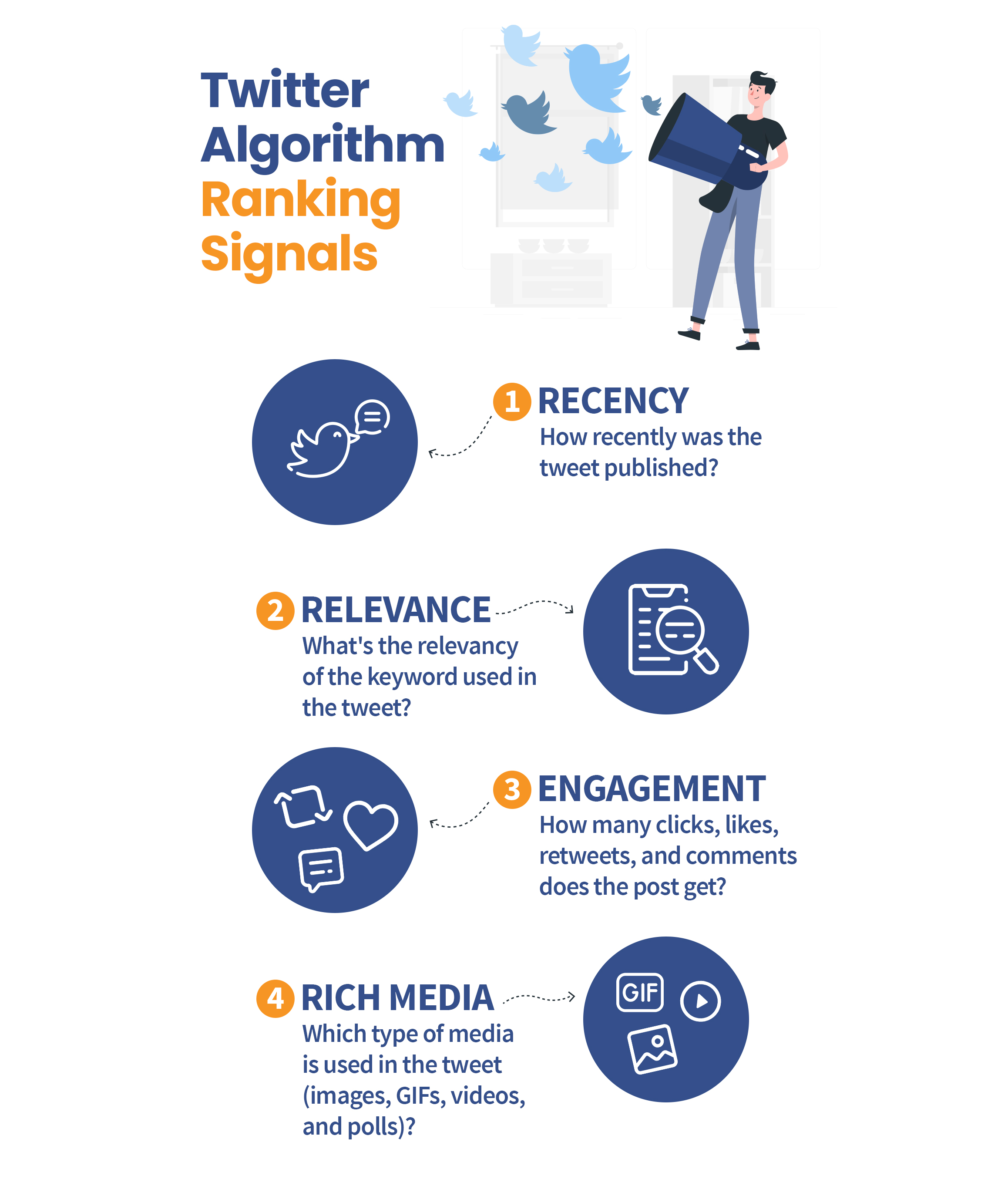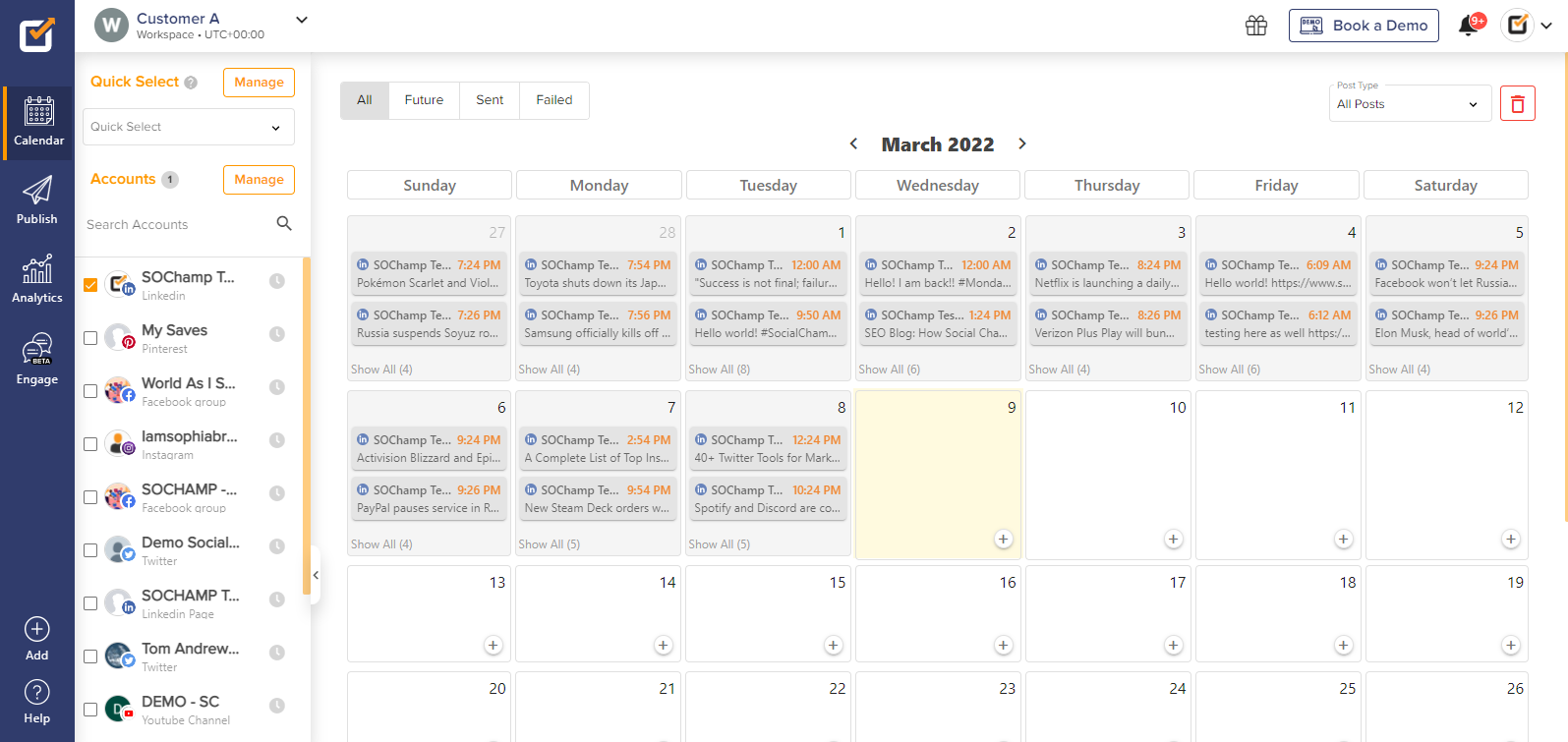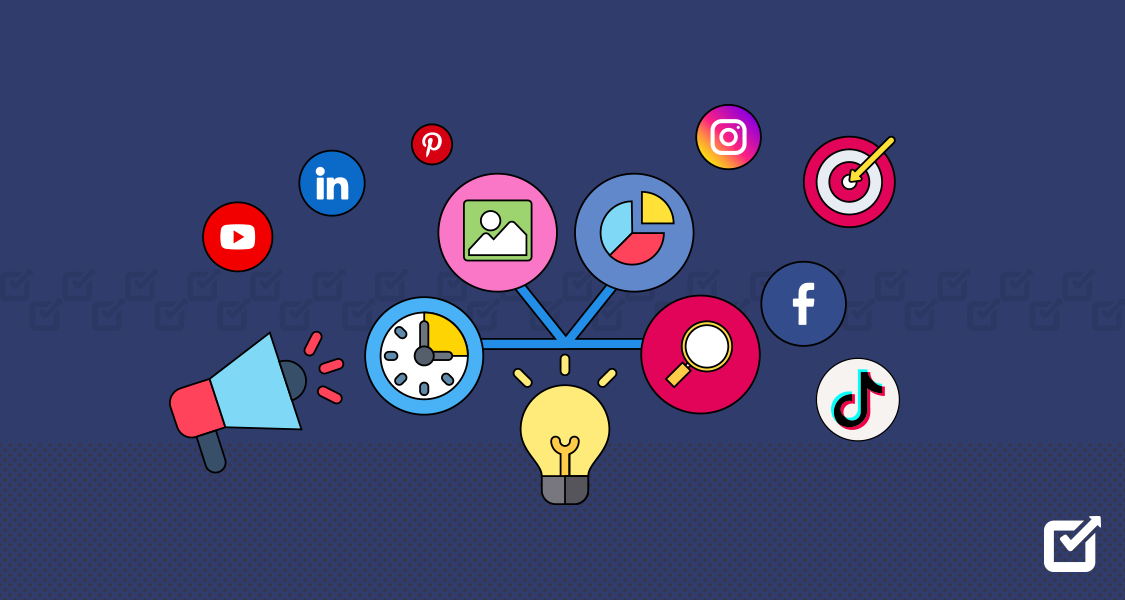Twitter is included in one of the top social media platforms in the world with 396.5 million users in 2022 and is growing with each passing day. The platform is top-rated due to its nature, including small and witty tweets.
However, the platform’s timeline has not been static for years. This is because Twitter keeps making small and significant changes to the algorithm.
In the start, Twitter used reverse chronological order to rank tweets, but to improve user experience, the platform kept on coming up with new changes. The new algorithm will emphasize the relationships a user has with other Twitter users and on the user’s interests.
This means users need to focus on building relationships with their followers and creating content that people are interested in. The Twitter algorithm made other changes such as recommendation topics while you are away, Twitter fleets, Twitter space, and much more!
Additionally, the Twitter scheduler makes your workflow easier.
Ready to explore? Let’s start.
What is Twitter Algorithm?
The Twitter algorithm is constantly evolving to show users the best content for them.
It is designed to show the tweets you’re most likely to care about at the top of your timeline. The algorithm considers various factors, including who you follow, the tweets you’ve liked, retweeted, tweet popularity, location, timings, and interaction frequency.
The Twitter algorithm has gone through many changes since 2016, and it will continue to experiment with new changes to make the user experience better and easier.
For instance, when you open Twitter, the first thing you will see is the Netflix series release date, and on your next visit, you will see information related to science. But these tweets are not that random. There is actually an entire logic behind these random updates. The popular tweets shall stay on top of the timelines, whereas those with less engagement will go down.
How Does the Twitter Timeline Algorithm Work?
Twitter keeps experimenting with different tests all the time to bring new and improved versions of the platform for you. Here’s what Twitter’s product manager has to say about the algorithm
‘Our algorithm changes almost daily to weekly.’
The timeline algorithm consists of three main parts.
- Ranked Tweets
- In case you missed it
- Remaining tweets
Ranked Tweets
These tweets appear at the top of the timeline Twitter, and it isn’t all that different from regular timelines posts. It follows the reverse chronological order and only contains all those that are relevant to you.
While researching, I found how the Twitter timeline algorithm decides what to show to the users at the top.
- Filter tweets according to the user’s interests and displays them on top.
- Sort Twitter trending tweets from the pool of others.
- Placing recent tweets at the top of the timeline.
In Case You Missed It
“In case you missed it” are the tweets that don’t appear at the top of your timelines. These tweets are the older ones from the accounts you frequently engage with. These are the tweets you have missed from your last visit based on the relevance score.
Remaining Tweets
The Twitter algorithm determines all the highly relevant tweets and shows them on top. All the others will then show in reverse chronological order so that you can see all the latest and essential updates from your followers.
Twitter Timeline Options
The Twitter timeline displays tweets with two different options.
- Latest Tweets: Latest tweets appear in reverse chronological order displaying the most recent ones at the top of your timeline in real-time.
- Top tweets: Tweets most relevant to the users’ interests are displayed as the top ones.
You can even change these modes with the star option at the top of the Twitter timeline.
Twitter Algorithm Changes – A Timeline of Key Updates
It all started back in 2016 when Twitter was first launched for the masses. Since then, the algorithm went through multiple changes to become when it is now. Let’s have a look at Twitter history.
- 2006 -Twitter’s First Release – The platform showed all the tweets in reverse chronological order with its first release.
- 2014 -The Launch of Recommended Topics – Twitter came up with including recommended topics, authors, and tweets.
- 2015 -While You Were Away – This section recapped all the tweets that you had missed, and these tweets were selected based on your engagements and other factors.
- 2016 -The Relevance Model and More: Twitter announced the introduction of the relevancy model with the score of tweets based on how recent the tweets are, author interaction, and level of engagements. The next was the launch of In Case You Missed It (ICYMI), which was replaced with the ‘While you Were Away’ section holding some differences between them.
- 2018 – Top Tweets and Latest Tweets – These features were launched to organize the timeline and show popular tweets on top.
- 2019 – The Introduction to Twitter Lists – Twitter came up with the idea of customizable Timelines, which were later renamed as Twitter lists. These lists allow users to toggle with the content preferences.
- 2020 – Fleets and More – Fleets are short videos and end after 24 hours. Also, the platform decided to remove the visibility of the Liked by and followed by recommendations from the timeline.
- 2021 and Beyond – The Era of Twitter Spaces – Twitter launched ‘Twitter Space’ similar to the Clubhouse. Twitter Spaces allows users to have a live audio conversation. Users can join the rooms where they can listen and share their thoughts.
Twitter Algorithm Ranking Signals

The platform algorithm has multiple ranking signals working behind to make the Twitter newsfeed relevant and hook users’ attention. These ranking signals are:
Recency
Recency refers to all the Twitter trending topics that are popular now rather than all the topics that have been popular before. Recency includes the ‘What’s Happening’ corner at the side of your Twitter timeline.
Relevance
The relevance includes user interactions such as your own tweets and those who you engage with, your location, related posts, and such accounts you frequently interact with.
Engagement
- For Tweets: The engagement factors consist of all the popular tweets and how people are interacting with them.
- For Topics: How many people are tweeting, retweeting, replying, and liking tweets about that specific trending topic.
- For Trends: Total number of tweets related to the Twitter trends.
Rich Media
Rich media consist of all the tweets with visual content such as images, videos, GIFs, and polls.
Never Miss Out on the Trending Happenings!
Keep your social media activity all day long with the best Twitter management tool and its powerful features.
10 Tips for Working With the Twitter Algorithm
Twitter’s algorithm is constantly changing, so it can be hard to keep up with the best ways to reach your audience. Here are the 10 tips to help you work with the Twitter algorithm and improve your reach.
Maintain an Active Twitter Presence
Twitter is a powerful tool for businesses of all sizes. By maintaining an active Twitter presence, you can connect with potential customers, share news and updates, and build relationships with other businesses. It is one of the best tips to beat the Twitter algorithm
Here are some tips for getting started:
- Establish a Twitter profile that reflects your brand.
- Share interesting and valuable content.
- Connect with customers and potential customers.
- Use hashtags to reach a wider audience.
- Follow other businesses and connect with them.
- Use Twitter to drive traffic to your website or blog.
- Monitor Twitter analytics to track success.
Tweet at the Right Time

When tweeting for business, timing is everything. The right time can make all the difference between your tweet being seen and being ignored. The best time to tweet may be different for each person and each type of business.
Generally, the best time to tweet is when most of your followers are likely to be online. You can find this out by using a tool like Social Champ. All you need is to simply schedule your tweet at your preferred time and day. You should schedule tweets according to your company’s user behavior. For example, if you are a retailer, you may want to tweet during the week when people are most likely to be shopping.
Use Hashtags on Twitter

Twitter hashtags are a great way to organize tweets around a topic. When you include a hashtag in your tweet, it becomes a link that other people can click on to see all the other posts with the same hashtag.
This can be a great way to follow a conversation or find content relevant to your interests. You can use them to follow a topic, find tweets about a specific event, or see what people say about a new product.
To create a hashtag, use the hash symbol (#) in front of a word or phrase, without spaces. For example, #Oscars or #NationalDonutDay. Hashtags can be one of the best tips to beat the Twitter algorithm.
Use Photos, Videos, & GIFs
#readers #writers
What do you consider a slow moving story?#books #BookTwitter #amwriting #amwritingromance pic.twitter.com/eMwYeJUpK6— Stefanie Nici – Author 📚 (@NiciStefanie) February 17, 2022
Twitter is an excellent platform for sharing photos, videos, and GIFs. They make your tweets more attractive and can help you stand out from the crowd.
Here are a few tips for using photos, videos, and GIFs on Twitter:
- Make sure the visuals are high quality.
- Use correct dimensions.
- Include a link if you want to share the visual outside of Twitter.
- Keep pictures relevant and non-offensive.
Also, be sure to use proper Twitter etiquette when sharing multimedia content. For example, always include a caption with your photo or video, and use the correct Twitter handle for the person or organization you mention.
Get Verified

Twitter verification is an important step to protect your identity and brand on the platform. A blue verified badge next to your name confirms that the account is authentic and belongs to the person or organization it represents. This badge is reserved for accounts that Twitter believes are of public interest.
If you’re a musician, actor, journalist, or a high-profile individual, Twitter recommends applying for verification. It’s not always easy to get verified, but it’s worth the effort.
The process of verifying your Twitter account is actually a very simple one. All you need to do is complete a short form and provide some basic information about your account.
After you submit the form, Twitter will take a few days to review your information. If everything is in order, they will send you an email notification confirming that your account has been verified. Getting a verified blue tick can be an exceptional way to beat the Twitter algorithm.
Encourage Followers to Engage
Twitter can be an excellent resource for staying up-to-date on current events, connecting with others in your field, and sharing your thoughts and ideas. However, it’s essential to be an active participant to get the most out of Twitter.
Reply to tweets or leave an emoji in the comments. Retweet posts that are relevant or is something that you could relate with. You don’t always have to go full replies, but the effort counts.
Try a Twitter Poll

Twitter Polls are a quick, easy way to get feedback from your followers on various topics and one of the best tip for Twitter algorithm. They’re great for gauging opinions on new products, services, or ideas, and can be used for market research, too. Here’s how to create a poll on Twitter:
- Choose a topic for your poll.
- Write a question that will elicit a response from your followers.
- Add a choice of answers for your followers to choose from.
- Tweet your poll to your followers.
- Wait for responses!
Featured Article: 30 Super Twitter Tips to Fuel up Your Marketing in 2022
Join Relevant Trends and Topics

Twitter can be a great resource for all looking to join relevant trends and topics. The platform can help connect you with other users who share your interests and give you a place to share your thoughts and ideas. It can also be a great place to find news and information about your industry.
For example, if you’re a marketer, you can follow the #marketing hashtag to keep up with the latest news and trends.
You can also use Twitter to join specific conversations about your industry or niche. By following the right people and hashtags, you can stay informed and up-to-date on the latest Twitter trends and news.
Repackage Top Content
Twitter is a great platform for businesses to share content with their followers. However, it can be challenging to keep track of all of the shared content. Here are some tips for repackaging top content on Twitter.
- Use a free social media management tool like Social Champ to track the best-performing content.
- Create a library of the top content. Repurpose it in some different format.
- Share the content again on Twitter.
Struggling With the Best Twitter Scheduling Tool?
Learn how to schedule, monitor, and engage with all your tweets from platform tutorials on our YouTube channel.
Use Insights From Twitter Analytics

Twitter Analytics provides valuable insights that can help businesses improve their marketing efforts. By analyzing data such as engagement rates, tweet impressions, and followers gained or lost, businesses can better understand what works and what doesn’t on their accounts. They can also use this data to pass on their message and target their audience more effectively.
Twitter Analytics is a great way to understand how your audience engages with your content. With Twitter Analytics, you can track how many impressions and relevant engagement your tweets receive. You can also see how your tweets perform compared to your competitors’ tweets. To beat the Twitter algorithm you need to track the analytics of your posts.
Additionally, you can track your best-performing tweets, compare your weekly and monthly performance and get beautiful graphs using Social Champ’s monitoring analytics feature.
Twitter Algorithm Hacks
In the ever-changing digital world, staying ahead of the curve is essential for success. This means constantly exploring new ways to reach and engage with customers for businesses.
Get a Hold of Your Niche
To be successful on Twitter, you need to be strategic in using it. Here are five tips to help you get hold of your niche on the platform.
- Know your audience. Figure out who your target audience is and what they are interested in. This will help you create content relevant to them and that they will want to share.
- Find the right people to follow. Follow people who are relevant to your niche and who are likely to share your content.
Optimize Your Twitter Profile
An effective Twitter profile can help you to connect with more customers and followers. Here are a few tips to help you optimize your profile:
- Make sure your profile is complete and up-to-date.
- Include a photo, name, and company or blog name.
- Write a catchy headline that describes what you do.
- Use keywords in your bio to help people find you.
- Add a link to your website or blog.
- Tweet interesting and valuable content.
Tweet Industry Related News

Twitter allows you to read articles and blog posts, watch videos, and follow people who are experts in your field. You can also share your own thoughts and insights on Twitter, which can help you build relationships with other professionals in your industry.
You can easily find the latest news and updates by following industry-related hashtags. Additionally, Twitter allows you to share your thoughts and opinions on industry news with other professionals. Tweeting industry-relevant post can be a good option to master the Twitter algorithm
Alternatively, you can connect your blogs to Social Champ using the Auto RSS feature. All you need is to add the RSS link of any website or blog to your Twitter profile, and then Auto RSS will automatically share the latest and trending blog on it.
Leave Room for Retweets
By leaving room for retweets, you are giving others the opportunity to share your message with their followers. This can help you to reach a wider audience and see more engagement from your tweets.
This means not filling up your tweets with too much text or including images or videos that take up a lot of space. This way, you make it easier for your followers to share content with their followers, which can help your business or blog reach a larger set of audience.
Moreover, you can use your old evergreen posts and retweet them using Social Champ. The best part? You can track analytics of both the posts; the original one and the retweet.
How to Increase Visibility on Twitter
Twitter can be a great way to promote your business, but getting people to see your tweets can be difficult. Here are a few tips to help increase your visibility on Twitter:
Find a Unique & Compelling Brand Voice

Twitter is an exceptional platform to find a unique and compelling brand voice. Many businesses struggle to find the right tone and voice for their Twitter account. However, you can create a Twitter account that stands out from the rest by using a little creativity and thought.
Be sure to keep your target audience in mind when creating your voice, and make sure that it is consistent with your company’s overall branding.
Featured Article: Ultimate Guide on 11 Twitter Best Practices for SMBs
Embed Your Twitter Feed On Your Website
You can embed your Twitter feed on your website, which will allow your website visitors to see your latest tweets right on your website.
To embed your Twitter feed on your website, simply follow these steps:
- Log in to the Twitter account with your credentials.
- Click on the Settings icon in the top right corner of the page.
- Select Embed in the menu on the left side of the page.

- Copy the code provided and paste it into your blogs.

Use Call to Actions
Twitter is an amazing way to connect with potential customers. However, if you’re not using a call to action, you’re missing out on a great opportunity to increase conversions.
You can encourage your followers to take specific actions by using a call to action, such as clicking a link, retweeting your message, or visiting your website.
When creating your call to action, use clear, concise language that is easy to understand. Add a button or link that is easy to find. You could also use a call to action to encourage people to sign up for your newsletter or download your eBook. So, try to add call to actions in your tweets and make the most Twitter algorithm.
Mention Influencers

One of the most effective tools for increasing visibility on Twitter is to mention influencers. When you mention an influencer on Twitter, their followers will see your tweet, and some of them may also be interested in what you have to say. This is a great way to reach a new audience and increase exposure for your brand.
Learn What Makes a Good Tweet
Twitter can be a great opportunity to interact with other users, but you could be doing more harm than good if you don’t know how to use it correctly. Here are some tips for writing good tweets that will help you get the most out of Twitter:
- Keep your Tweets short and to the point.
- Make sure your Tweets are relevant to your audience.
- Include a link to your blog post in your Tweet.
- Use relevant hashtags in your Tweets.
- Respond to comments and questions on the platform.
Use Fun Emojis To Get Your Point Across
Twitter users will notice that emojis have been added to the 280 character limit as a single character. Emojis were already available on Twitter, but each was counted as two characters. This change means that users can now use more emojis in their tweets as they are counted as one character. The change was made to make it easier for users to express themselves on the platform. So, master the Twitter algorithm by adding some funny emojis to your tweets.
Learn About Other Network Algorithms
- Inside the Box of the Facebook Algorithm 2023 and How It Works?
- What’s the Secret Behind the Instagram Algorithm 2023, and How Does It Work?
- Beginner’s Guide on How to Beat LinkedIn Algorithm in 2023
Conclusion
Since Twitter is bringing some new changes, it’s essential to update the marketers to keep up with the latest changes. The best way is to understand how the Twitter timeline works. You can boost your tweet, post relevant content with hashtags and visuals, reply to comments, and do much more with the platform.
Whatever you do, just make sure to work smart with Twitter!
Frequently Answered Questions
Why Does Nobody See My Tweets?
Unless all the tweets are protected, anyone can see your tweet. If only your tweet doesn’t contain a:
- Abusive or spammy behavior
- Legal issues
- Tools and controls
How Do You Beat the Twitter Algorithm?
You can beat the Twitter algorithm by:
- Tweet consistently
- Twitter ads
- Use videos
- Use the right hashtags
- Leverage influencers
How Do I Get My Tweets Noticed?
You can get your tweets noticed by
- Hop on the trending topics
- Share content from other creators.
- Engage with community
- Use relevant keywords in your bio
How Do Twitter Rank Top Tweets?
According to Twitter, top tweets are based on the accounts you interact with the most.
Do Hashtags Increase Followers?
Yes, relevant hashtags can increase your followers.