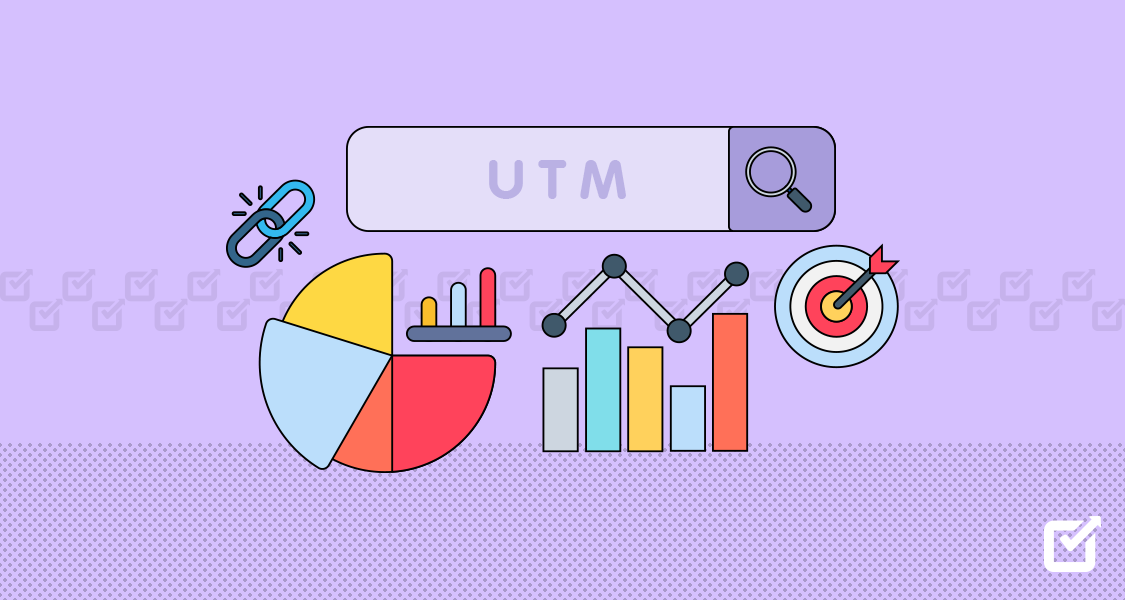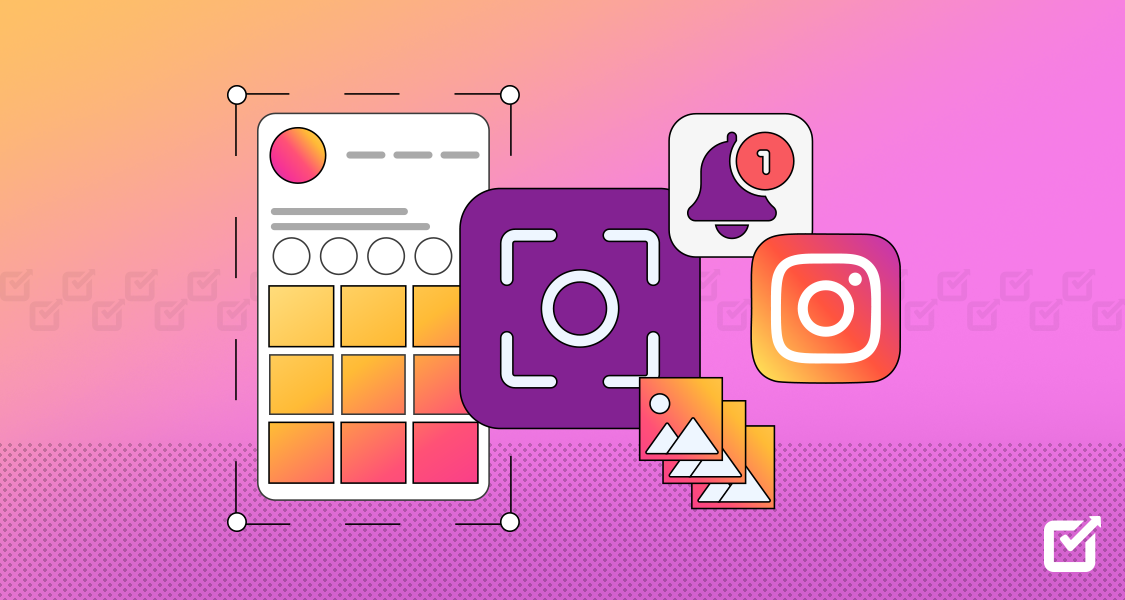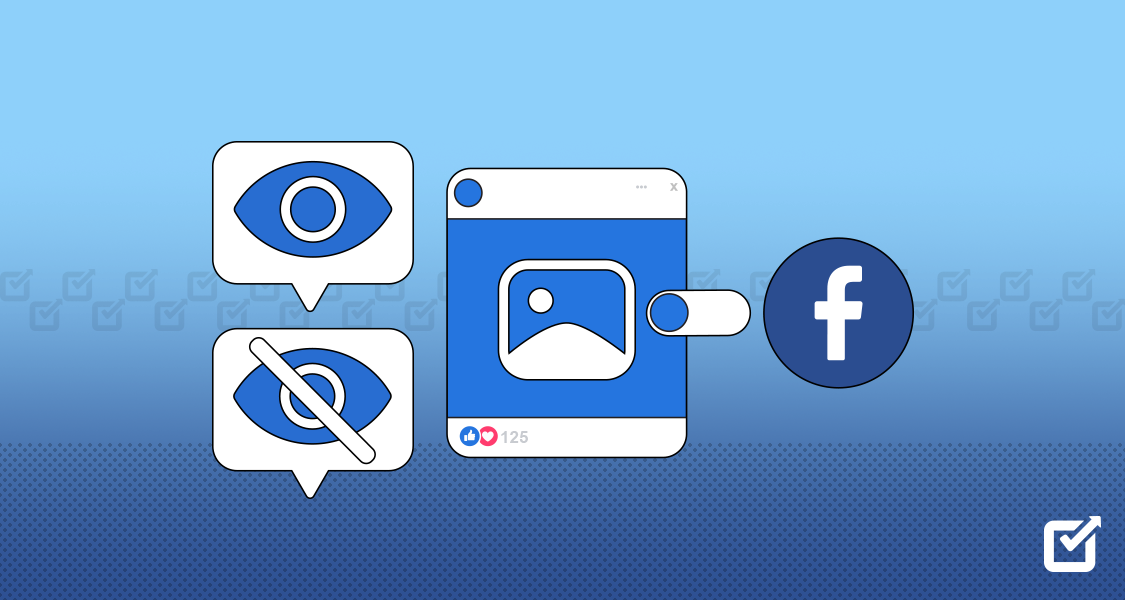Before the dawn of social media, there has always been a big question mark about what actually drives the masses to choose one business over another. It would make creating content and campaigns so much easier if we know what exactly clicks with our audience and what makes them go “Meh!”.
Well, good news, now we can with the help of small, almost invisible little things called Urchin Tracking Module or simply UTM Parameters. Ever since these handy little things came into play, it’s been a game changer for business owners. These are pieces of text within the link that gives you the information about where the link is used and how much traffic it is bringing in plus a whole lot more. It helps great social media marketing businesses like Social Champ to come up with perfect marketing strategies for your business.
What Are UTM Parameters?
As mentioned above, UTM parameters are short text strings that you put in your content link to track clicks. They provide you with previous business insights that you may not have much means to collect otherwise. What do they look like, and how do they give us information? Let’s do it with an example.
https://www.yourwebsite.com/
Now, we want to put a UTM parameter in this link. But the question is which parameter? Because there are 5 UTM parameters, and each of them gives you different information. You can use either one of them or different combinations of them, it’s really up to you what type of information you are looking for.
Each of these UTM parameters is important in its own way, giving you data that is unique only to that parameter. However, the most commonly used UTM parameters are three: Source, Medium, and Campaign. What do these names mean, and what do they track? Well, that’s what we’re talking about next.
How UTM Parameters Work in Real Life and What Can You Track With UTM Parameters
So, before going any further, let’s see what these 5 UTM parameters are.
Traffic Source
This UTM parameter tracks where the traffic is coming from. So, let’s suppose you have your business campaign running on different platforms, and you want to know which one is driving the most traffic to your website; here’s what you need to do. Place this UTM tracker at the end of the post URL of each platform. This is what your link will look like:
https://www.yourwebsite.com/?utm_source=facebook
Now, when someone clicks on your website link from Facebook, you will be able to see where they are coming from. For other platforms, you can use their name at the end. This parameter is a great way of knowing where your audience is coming from so that you can put more effort and budget in that direction.
Medium
This UTM tracking parameter will let you know the medium from which the click came. So if you posted a campaign with your website’s link and put this UTM parameter in the campaign’s URL, as soon as someone clicks the link, you’ll get the information of where they found the link. It would look something like this:
https://www.yourwebsite.com/?utm_source=facebook&utm_medium=social
So now you have two parameters in this link, and when someone clicks it, you will know that the click came from an ad you put on Facebook.
Some other examples of mediums are organic, blogs, email marketing or websites.
Campaign
Is the audience coming to your website as the result of your sales campaign or holiday special campaign? This is the UTM tracking parameter that will tell you that. It’s really useful for when you are running multiple campaigns. Let’s see how our URL looks when we put this UTM parameter in it.
https://www.yourwebsite.com/?utm_source=facebook&utm_medium=social&utm_campaign=sale
With this link as your URL for sale ad, you will know when someone came to your website through it.
Content
Let’s suppose your sales ads are promoted through different content types and you want to know which one was the most effective in compelling your audience to come to your website. Well, that’s where you will need a content parameter. Some of the content UTM parameter examples can look like video_ad, text_ad, sidebar_link, sponsored_ad, etc.
So now let’s see our sample URL with content UTM tracking parameter in it.
https://www.yourwebsite.com/?utm_source=facebook&utm_medium=social&utm_campaign=sale&utm_content=text_ad
This parameter is also useful if you have a business page and you post various types of content like images, videos, text, etc. You can put a different UTM content code in each type of post and that will give you insights on which content is getting you the most traffic.
Keywords
Best for Google ads, this UTM tracking parameter shows you which keywords people search for when Google shows your page in results. Let’s add this one to our sample URL as well.
https://www.yourwebsite.com/?utm_source=facebook&utm_medium=social&utm_campaign=sale&utm_content=text_ad&utm_term=content+strategy
Looks like too much? Don’t worry, you won’t need all of them all the time. As mentioned above, the three most popular UTM parameters are source, medium, and campaign, but it really depends on what type of data you are interested in.
Mostly, it’s just a question of which social media platform is performing better sales and why the others aren’t. The more parameters you use, the more data you get, which is not always a good thing since it can be too much to sort through. Therefore, it’s always good to prioritize what you’re looking for when using these parameters.
Why Do UTM Parameters Matter
So, we know how UTM parameters work now and what they can track. But are they really worth the effort it would take to put them in a URL of your content? Let’s find out.
Know Your Audience
By using these tags, you can gather important data about your audience. You’ll know where they’re coming from, whether it’s an email, a social media ad, or a partner website. This information is gold when you’re trying to understand what’s resonating with your audience and where you should focus your efforts.
UTM parameters are also a great tool to analyze where the customer market of your business industry is concentrated the most. That way you can focus on that platform even more efficiently through ads, campaigns and an increase in post frequency.
Tracking Your Marketing Efforts
UTM parameters are your eyes and ears in the digital world. When you use them in your links, you’re essentially attaching trackers to your campaigns, emails, or social media posts. This is incredibly useful when you’re running multiple campaigns and need to know which one is bringing in the most visitors.
Study the results with analytics tools like Google Analytics and crunch numbers like conversions, bounce rates, and the average time users spend on your site for each campaign. This research of your data helps you figure out how your campaigns are performing across different platforms. It also helps you to understand which post type is more popular with your audience.
ROI by Classification
Now, let’s talk about ROI (Return On Investment) and how UTM parameters are the key to maximizing your ROI.
ROI is about how your investment in campaigns or marketing results in sales. The UTM parameter is the best way to judge that. You can sort through your data, classifying it by any parameter you want, to find out which strategy is working best for your business.
You can either classify on a source basis to find out which platform is generating more ROI, or you can classify on a medium basis to find out if the paid social media or your email blast is living up to the expectations.
You can also combine UTM parameters to observe a collective effect.
Tailored Content Magic
UTM parameters are the gift of technology to provide accurate insight for your marketing strategies. Knowing which platform is more suitable for you and which campaign is getting more conversions, you can basically read your audience’s minds when they make the decision to click on your CTA. That’s a real-life superpower.
Once you get your data from these parameters, you will be able to provide content that is designed specially for your audience. Not only will that result in a loyal customer base, but it will bring more audience in with the word of mouth of satisfied clients. Tailored content will increase your client’s interest in your business, resulting in a higher conversion rate and ROI.
Evidence-Based Strategy
Once you have your data from UTM tracking parameters, you are equipped to plan your next business strategy with complete inside knowledge of your audience, platform, and campaign performance. This is a miraculous difference that UTM parameters have created as opposed to going about blindly and not knowing where your strategy is lacking.
With the help of UTM parameters, you can spot campaigns that are not engaging enough, decide on your ad budget more effectively, and create content for the platforms that are bringing in the most traffic.
Featured Article: LinkedIn Ads: A Complete Cheat Sheet to Run First Campaign
Create, Organize, and Schedule
With the vibrant dashboard Social Champ makes it easy to schedule your social media posts at the best time of the day.
How to Create UTM Parameters
If you’re new to the world of UTM parameters and want to make some of your own, you’ll need complete instructions in an easy-to-understand way. We can help you find the resources that will be your best friend on the UTM quest.
Well, there are only two most popular methods used as UTM builders, so let’s get cracking.
Manual Method
If you’re good at paying attention, this method of UTM parameters builder should not be a problem for you. Just like we defined each parameter above with their code added to the sample URL, you, too, can add these parameters to your URL manually. Decide on which parameters you are interested in following that are relevant to your business strategy, and then move ahead from there. Just be mindful of not making any typing mistakes.
Google URL Builder
The second method used as the UTM parameters builder is the most used UTM builder because it’s accurate and needs the least amount of effort. You can use Google URL Builder to create your URL with UTM parameters embedded in it.
Google URL Builder requires you to fill in only two fields; website address and source. Other options like Campaign Medium, Campaign Name, Campaign Term, and Campaign Content are totally up to you and how detailed you want your results to be.
Once you’ve entered your data, your URL with UTM parameters will appear below. You can use this link in your content or wherever you want.
5 Tips for Using UTM Parameters
Really, though, UTM parameters are the ultimate answer to all your marketing problems. The data they provide can change your strategy to get much more conversions and engagement. But in case you’re still doubting their usefulness, here are some ways that UTM parameters can be used to make your life easier.
Identify Traffic Sources
Get the pinpoint location of the traffic you are getting with these handy little tags. These are even more amazing when it comes to tracking traffic from ad campaigns on multiple platforms. Simply put the URL with UTM parameters for each platform at the end of it, and et voilà! Every time someone clicks that link, you will know exactly where they’re coming from.
Differentiate Campaigns
So now, change things up a bit. Instead of different platforms, let’s say we now have different campaigns. Now, it can be a sales campaign running side by side with a new product launch. So, how do you know which campaign is responsible for getting you this peak in conversions? Ding ding ding! That’s right! UTM parameters.
Putting the campaign parameter at the end of each of the campaign URLs will give you the exact data of how many people are coming from the sales campaign and how many from the new product launch. Neat, huh?
Analyze Effectiveness
UTM parameters help you figure out which marketing channels are giving you the best results. If you’re marketing via email, social media, and pay-per-click ads, UTM parameters will reveal which one is delivering the highest ROI.
Observe Content Engagement
When you’re promoting various types of content like blog posts, images, and videos, UTM parameters can be your best solution to get conversion rates by each post type. By adding specific tags to each link, you can identify which content is resonating with your audience and giving you the most engagement.
Track Keyword Performance
For all you SEO experts out there, UTM parameters can help you understand the effectiveness of different keywords. If you’re using SEO methods for various search terms, use UTM parameters to find out which ones are leading to more conversions. This way, you can incorporate those keywords and any related ones in your content to make it SEO-friendly.
How to Use the UTM Parameters in Google Analytics 4?
Using GA4 UTM parameters in Google Analytics 4 is not that much different than before. You simply add your UTM parameters after the “?” in your desired URL.
To access UTM data in Google Analytics 4, simply go over to Reports and Acquisition.
Here, you have three options: Acquisition overview, User acquisition, and Traffic acquisition. You can find UTM parameter data in all three of them, so let’s break it down to understand clearly.
Acquisition Overview
Overview gives you a detailed breakdown of data as to where your traffic is coming from in terms of different marketing channels.
It also provides you with user data for your website and conversions.
User Acquisition
User acquisition is all about how the users find your website for the first time. If you look closely at the User acquisition report, you will notice that there’s the use of the word “First” a lot, and that’s because User acquisition only gives data about how the user arrived the first time and through which marketing method.
Some might confuse it with Traffic acquisition, but that’s a different thing, and we’ll get into it next.
Traffic Acquisition
The traffic acquisition data is about all the sessions of your website, not just the first user ones. In simpler words, if I arrived at a website through a Google search, both Traffic acquisition and User acquisition will record it. But the next time I arrive at the same website through similar means, only traffic acquisition will pick it up.
Featured Article: Facebook Marketplace: Unlocking Business Growth Strategies in 2025
Free UTM Link Generator
With the influence of UTM parameters on digital marketing, many UTM tools are needed to make the process of creating UTM links and shortening them much easier for social media managers.
GA Demos & Tools is your one-stop shop for an absolutely free UTM parameter link generator. No hustle and no hidden charges with a very user-friendly interface, they provide several tools for digital marketing, including Event Builder, Query Explorer, and Dimensions & metrics explorer.
Do you feel overwhelmed with URLs made too long with UTM parameters? Well, Bitly is here to help out. See their link management tools for best marketing practices.
Conclusion
UTM parameters are your shining light in the growing throng of marketing strategies. They let you know all you need about your marketing strategies and platform choice in a comprehensive but detailed manner. The incorporation of UTM parameters is a smooth and easy task, which many online tools can accomplish.
Using UTM parameters is no longer a choice, it’s a must-have for every business wanting to increase their conversions and ROI. You can pick and choose from a variety of parameters on the basis of which data you want to observe.
Frequently Asked Questions
1. What are the parameters of UTM?
2. How do you pass UTM parameters?
3. What is the limit of UTM parameter?
4. What are the 5 things you can track with UTM parameters?