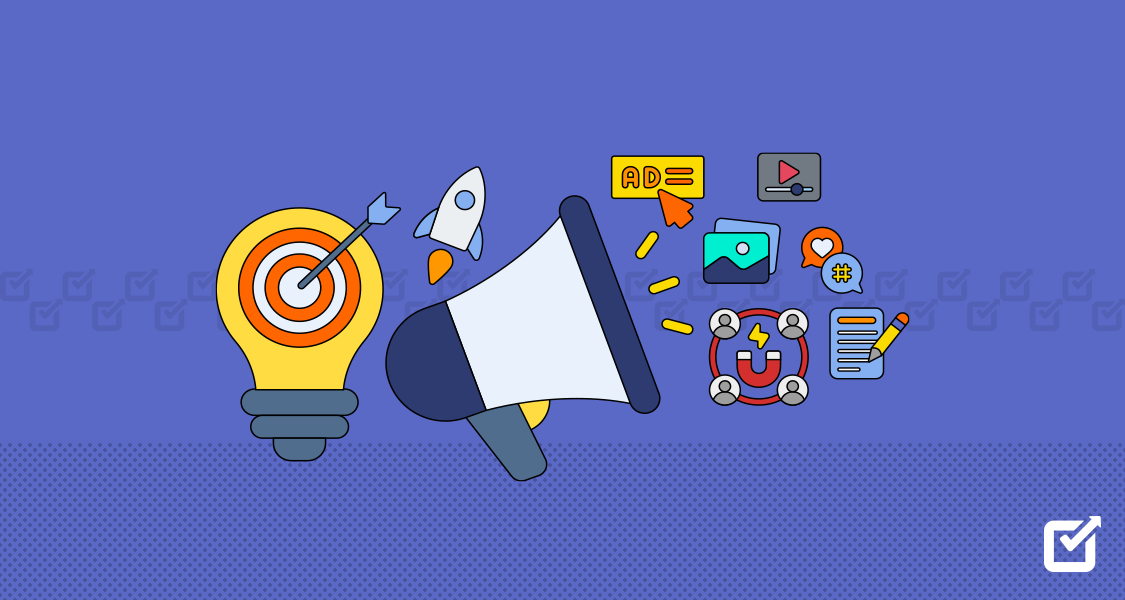Struggling to keep your social media posts consistent is not just a minor inconvenience—it could be the reason your brand isn’t growing.
Imagine missing out on engagement and potential sales because you’re tangled in a web of manual scheduling and forgotten posts.
According to recent studies, 75% of organizations use automation softwares like social media schedulers to automate postings on social media platforms.
Without automation, your brand is likely losing valuable opportunities every day.
If you’re still relying on outdated methods, it’s time to reevaluate and adopt more efficient solutions.
These top 10 auto-posting tools are enough to transform the way we connect with our followers in 2024.

Take Charge of Your Social Media with Social Champ!
Easily schedule posts, track your brand’s performance, and engage with your audience—all from one simple platform. Start your free trial now!
Short Summary
- Consistency in social media posts is crucial for brand growth and engagement.
- Manual scheduling leads to missed opportunities; automation is key to staying active online.
- 75% of organizations use automation tools to streamline social media management.
- Auto-posting tools save time and enhance engagement by automating content scheduling.
- These tools provide advanced features like analytics, social listening, and CRM integration.
- The blog highlights the top 10 auto-posting tools for 2024, including Social Champ for multi-platform scheduling.
- Automating social media posts boosts engagement and keeps businesses ahead in the digital landscape.
Top 10 Auto-Posting tools for use in 2025
In 2024, auto-posting tools are essential for efficiently managing social media content and maintaining a strong online presence.
This list covers the top 10 tools, each offering unique features to streamline your social media strategy and boost engagement across platforms.
Social Champ
Social Champ is a versatile social media management tool designed to streamline your content distribution across multiple platforms.
With its Pinterest scheduler, you can easily plan and automate your pins, ensuring a consistent presence on one of the most visual platforms.
Social Champ’s YouTube scheduler allows you to organize and schedule your video content efficiently.
Additionally, the platform supports 9 other social media platforms, including Facebook, Instagram, LinkedIn, X, Mastodon, Bluesky, Google Business Profile, Threads, and TikTok.

Social Champ dashboard Features
- Multi-Platform Scheduling: Social Champ excels in social media management by allowing you to schedule posts across various platforms, such as Facebook, Twitter, LinkedIn, Instagram, and more.
- Content Calendar: The visual content calendar is an essential part of Social Champ’s roadmap. It helps you plan and organize posts efficiently and provides a clear overview of your social media strategy, making it easier to keep track of upcoming content.
- Automated Posting: With automated posting features, you can set up recurring posts and schedule content for automatic publishing, ensuring your accounts remain active even during downtime..
- Analytics and Reports: Social Champ offers robust analytics and reporting tools, enabling you to track performance and engagement metrics. These insights are crucial for assessing the success of your campaigns and adjusting your strategy to find the right plan for your business.
- Team Collaboration: The platform supports team management and approval workflows, making it easier for teams to collaborate on social media strategies.
- Social Inbox: Manage all your social media interactions from one central inbox, simplifying engagement with your audience and ensuring that no message goes unanswered.
Pros
- User-Friendly Interface: Social Champ is designed for ease of use, offering a simple and intuitive interface that makes social media management straightforward.
- Comprehensive Analytics: The platform provides detailed insights into your social media performance, helping you make data-driven decisions to refine the right plan for your business.
- Flexible Scheduling: Social Champ offers various scheduling options, allowing you to customize your posting schedule to fit your needs, which is key in effective social media management.
- Team Collaboration: The tool facilitates teamwork by enabling smooth collaboration and approval processes, making it ideal for businesses aiming to grow.
Cons
- Pricing: The cost of Social Champ can be a bit steep for small businesses, making it challenging to find the right plan for your business if you’re working with a limited budget.
- Learning Curve: While the interface is user-friendly, some of the more advanced features may require time to fully master, especially for those new to social media management.
Featured Article: What is AI Social Listening? 10+ Tools You Need to Try in 2025
How to Schedule Posts With Social Champ
Step 1: Log in to your Social Champ account.
Start by logging into your Social Champ account with your credentials. If you don’t have an account yet, click on “Create an Account” and sign up.

Step 2: Navigate to the Content Calendar.
Once logged in, go to the Content Calendar. This is the hub where you can view, organize, and manage all your scheduled posts in one place.

Step 3: Click on Create Post and choose the social media platform.
Click on “Create Post” to start crafting your content. Here, you can choose the social media platform(s) where you want the post to be published.

Step 4: Write your post content and add media if needed.
In the post editor, write your caption and add any media, such as images, videos, or links.

Step 5: Select the date and time for the post to be published.

After finalizing your post, choose the exact date and time for it to be published. You can also let AI choose the best time to post according to your audience.

Automate Your Social Media, Amplify Your Impact!
Set it and forget it—schedule, publish, and track posts effortlessly. With Social Champ’s automation, you can focus on what matters while we handle the routine.
Hootsuite
Hootsuite is a comprehensive social media management tool that supports various platforms and features for social media automatic posting.
It offers detailed analytics and team collaboration tools, making it a strong choice for managing and optimizing your social media strategy.

Hootsuite landing page Features
- Multi-Platform Management: Hootsuite excels in social media management by supporting a wide range of platforms, including Facebook, X, LinkedIn, Instagram, and more.
- Post Scheduling: With Hootsuite’s post-scheduling feature, you can plan and schedule posts in advance across various platforms. This functionality supports social media automatic posting without requiring manual intervention.
- Analytics: Hootsuite provides robust analytics tools to track social media performance. Detailed reports and insights help you understand engagement metrics and the effectiveness of your campaigns.
- Team Collaboration: Hootsuite facilitates team collaboration by allowing multiple users to manage social media accounts. This feature is particularly useful for larger teams, enabling streamlined workflows and coordinated efforts in social media management.
Pros
- Wide Platform Support: Hootsuite covers a broad spectrum of social media channels, ensuring comprehensive management of your online presence. Whether you’re using Facebook, Twitter, Instagram, or other platforms, Hootsuite’s support helps you maintain consistency across all your social media profiles.
- Detailed Analytics: The platform offers detailed performance reports and analytics, providing valuable insights into your social media activities.
Cons
- Complex Interface: Hootsuite’s extensive feature set can make the interface overwhelming for beginners. New users might find it challenging to navigate through the various options and functionalities.
- Cost: While Hootsuite offers many advanced features, its pricing can be high, particularly for premium plans. This cost can be a consideration for small businesses or individuals seeking free or lower-cost alternatives.
Featured Article: 15 Social Media Planning Tools: Features, Benefits, and Best Practices
Buffer
Buffer is a popular social media management tool designed to make content scheduling and posting across multiple platforms as seamless as possible.
If you’re a small business owner, a marketer, or an individual looking to streamline your social media efforts, Buffer provides a straightforward solution.

Buffer dashboard Features
- Content Scheduling: Buffer allows users to schedule posts across various social media platforms, including Facebook, Twitter, Instagram, and LinkedIn. The Facebook post scheduler feature is particularly useful for those who want to automate their content distribution on the platform.
- Analytics: Although Buffer offers basic performance tracking, it provides enough data to monitor your posts’ reach, engagement, and overall performance.
- Content Queue: Buffer’s Content Queue feature lets you line up posts for future publishing. This ensures that your social media channels remain active, even when you’re busy with other tasks, making it easier to automate posting to social media.
Pros
- Simplicity: One of Buffer’s standout qualities is its ease of use. The platform is designed with simplicity in mind, making it accessible even for those with little experience in social media management.
- Affordable Plans: Buffer offers reasonably priced plans, making it an attractive option for small businesses and individuals. Even on a budget, users can benefit from automatic social media posting and keep their online presence consistent.
Cons
- Limited Analytics: While Buffer does provide basic analytics, it falls short compared to more advanced tools. If in-depth reporting and detailed insights are critical to your strategy, you might find Buffer’s analytics somewhat limiting.
- Few Customization Options: Buffer is less flexible when it comes to customization. The platform offers fewer options for tailoring posts to different audiences or platforms, which might be a drawback for users looking for more control over their content.
Sprout Social
Sprout Social is a social media management platform designed for businesses and organizations that need a powerful tool to manage their social media presence.

Sprout Social dashboard Features
- Unified Inbox: Sprout Socials Unified Inbox is a standout feature that allows users to manage messages from different platforms in one place.
- Post Scheduling: The platform’s Post Scheduling feature lets users plan and queue content in advance. With Sprout Social, you can even Post to All Social Media at Once, saving time and ensuring consistency across your channels. This makes social media automatic posting free of hassle and manual effort, allowing you to focus on more strategic tasks.
- Analytics: Sprout Social offers in-depth performance analytics, providing detailed reports that help you understand what’s working and what isn’t.
- Team Collaboration: Sprout Social’s team collaboration tools are designed for businesses with multiple team members managing social media.
Pros
- Advanced Reporting: One of Sprout Social’s major strengths is its advanced reporting capabilities. The platform provides detailed analytics and customizable reports, helping you dive deep into your social media performance.
- Great Customer Support: Sprout Social is known for its responsive and helpful customer support team. Whether you’re a new user or an experienced marketer, their support can help you navigate the platform and get the most out of its features.
Cons
- High Pricing: While Sprout Social offers a wealth of features, it comes at a cost. The pricing can be high, especially for small businesses or startups.
- Complex Features: With its wide range of advanced features, Sprout Social may have a steep learning curve, particularly for users who are new to social media management tools.
Featured Article: 20 Essential Social Media Analytics Software for Business Success in 2025
Later
Later is a social media management tool designed with a focus on visual content, making it ideal for brands and individuals who rely heavily on images and videos.

Later dashboard Features
- Visual Content Calendar: Later’s Visual Content Calendar is a drag-and-drop scheduling tool that makes planning your posts intuitive and easy.If you’re using it as a Facebook Post Scheduler or an Instagram scheduler, the visual calendar simplifies the entire content planning process.
- Post Scheduling: Later’s Post Scheduling feature allows you to queue up posts for Instagram, Facebook, and Twitter. You can plan your content days, weeks, or even months in advance, ensuring a consistent posting schedule without the need to manually publish each post..
- Media Library: Later’s Media Library helps you organize and manage your visual content effectively. You can store, categorize, and access all your media files in one place, making it easier to plan and schedule posts.
Pros
- Visual Scheduling: The Visual Content Calendar is one of Later’s standout features. Its drag-and-drop interface is designed with simplicity in mind, making it easy to plan and organize your content.
- Media Management: Later excels in managing visual content. The Media Library is well-organized and user-friendly, allowing you to easily store and retrieve images and videos.
Cons
- Limited Platforms: While Later offers robust features for Instagram, Facebook, and Twitter, it supports fewer social media platforms compared to other tools.
- Basic Analytics: Later provides only basic reporting features, which might not be sufficient for users who require detailed analytics to track the performance of their social media campaigns.
CoSchedule
CoSchedule is an all-in-one marketing and social media management tool designed to streamline the planning, execution, and analysis of your content marketing efforts.

CoSchedule dashboard Features
- Content Calendar: CoSchedule’s Content Calendar is one of its flagship features, offering a visual and intuitive way to plan and organize your content.
- Social Media Automation: CoSchedule’s Social Media Automation feature is designed to save time and effort by allowing you to schedule and automate your social media posts across various platforms.
- Analytics: CoSchedule provides performance tracking through its analytics tools, allowing you to monitor the success of your social media campaigns.
Pros
- Integrated Calendar: One of CoSchedule’s biggest advantages is its integrated calendar that combines marketing tasks with social media scheduling.
- Ease of Use: CoSchedule is praised for its intuitive interface, which makes scheduling and managing posts straightforward even for users who are not tech-savvy.
Cons
- Cost: While CoSchedule offers a range of powerful features, these come at a cost. The platform’s advanced features are priced higher than some competitors, which might be a barrier for small businesses or startups with limited budgets.
- Limited Free Plan: CoSchedule does offer a free plan, but it comes with limited features. Users on the free plan may find themselves restricted to basic functionalities, which may not be sufficient for more complex or large-scale marketing efforts.
MeetEdgar
MeetEdgar is a social media management tool designed with automation at its core. It’s particularly popular among businesses and marketers who want to save time by automating their social media posts while keeping their content strategy organized.

MeetEdgar landing page Features
- Automated Posting: One of MeetEdgar’s key features is its ability to automate the posting process. Unlike traditional social media schedulers, MeetEdgar doesn’t just post content once and forget about it.
- Content Categorization: MeetEdgar makes it easy to organize your social media posts by category. This feature allows you to group similar content, such as blog posts, promotional material, or quotes, making it easier to manage and schedule posts based on your content strategy.
- Analytics: To help you understand how your content is performing, MeetEdgar offers basic analytics tools. You can track the engagement and reach of your posts, gaining insights into which types of content resonate most with your audience.
Pros
- Content Recycling: The ability to recycle content is one of MeetEdgar’s standout features. By automatically reposting your evergreen content, MeetEdgar ensures that your social media profiles remain active and engaging without requiring you to constantly create new content.
- Category Organization: MeetEdgar’s content categorization feature is a powerful tool for keeping your social media strategy organized.
Cons
- Limited Platforms: While MeetEdgar excels in automation and organization, it has fewer integrations compared to some other social media management tools.
- Higher Pricing: MeetEdgar’s advanced automation features come at a cost. The platform is more expensive than some of its competitors, which may be a drawback for small businesses or those with limited budgets.
SocialBee
SocialBee is designed to simplify and enhance the way businesses and marketers handle their social media presence.
As a powerful social media scheduler, SocialBee allows users to manage multiple platforms with ease, ensuring that content is always timely and relevant.

SocialBee landing page Features
- Content Categories: One of the standout features of SocialBee is its ability to organize posts into distinct categories. This feature allows users to categorize their content based on themes, types, or any other criteria that fit their strategy.
- Scheduling: SocialBee offers robust scheduling options, allowing users to post across multiple platforms with ease. Whether you need to schedule posts for Facebook, Twitter, LinkedIn, Instagram, or Pinterest, SocialBee has you covered.
- Analytics: While SocialBee focuses more on content organization and scheduling, it also provides basic analytics to help you track the performance of your posts.
Pros
- Content Organization: The ability to categorize posts is one of SocialBee’s greatest strengths. This feature is particularly useful for businesses that produce a variety of content types or need to manage multiple campaigns simultaneously.
- Flexible Scheduling: SocialBee offers a range of scheduling options that cater to different needs and preferences. If you want to post immediately, schedule content for a later date, or set up recurring posts.
Cons
- Limited Analytics: While SocialBee does offer basic performance tracking, its analytics tools are relatively limited compared to some other social media management platforms.
- Interface: Some users have found SocialBee’s interface to be less intuitive, particularly when they first started using the platform. The learning curve can be steeper for new users, especially those who are not as familiar with social media management tools.
Post Planner
Post Planner is a tool designed to simplify the process of content scheduling and discovery.
It’s particularly well-suited for small businesses, marketers, and individuals who want to maintain an active social media presence.

Post Planner landing page Features
- Content Scheduling: Post Planner’s primary feature is its content scheduling capability. Users can easily schedule posts across various social media platforms, including Facebook, Twitter, and LinkedIn.
- Content Discovery: One of the standout features of Post Planner is its content discovery tool. This tool helps users find trending and popular content to share with their audience.
- Analytics: Post Planner offers basic analytics to help users track the performance of their posts. The platform provides insights into engagement metrics such as likes, shares, comments, and clicks.
Pros
- Content Discovery: The content discovery feature is a major advantage of using Post Planner. It allows users to quickly find and share high-quality, trending content without spending hours scouring the internet.
- Scheduling: Post Planner’s scheduling features are straightforward and easy to use, making it simple for users to plan their social media posts.
Cons
- Limited Features: While Post Planner excels in content scheduling and discovery, it lacks some of the more advanced features found in other social media management tools.
- Basic Analytics: The analytics provided by Post Planner are fairly basic, offering only a limited view of your content’s performance.
Sendible
If you’re looking to schedule posts and analyze performance, Sendible provides a suite of tools aimed at enhancing your social media strategy.

Sendible dashboard Features
- Social Inbox: Sendible’s Social Inbox consolidates messages from various social media channels into one place, making it easier to manage interactions and respond promptly.
- Analytics and Reporting: Users can access detailed analytics and reports on post performance, engagement metrics, and audience growth. Customizable reports can be generated to track specific KPIs and share insights with stakeholders.
Pros
- Unified Dashboard: Sendible’s all-in-one dashboard simplifies managing multiple social media accounts, saving time and reducing the need to switch between different platforms.
- Advanced Scheduling: The scheduling and automation features are highly flexible, allowing users to plan and execute complex social media strategies efficiently.
Cons
- Pricing: Sendible’s pricing can be relatively high compared to some other social media management tools, which might be a concern for smaller businesses or individual users.
- Learning Curve: The platform’s extensive features can be overwhelming for new users. There may be a learning curve to fully understand and utilize all of its functionalities effectively.
Conclusion
In 2024, the world of social media management continues to grow, and the right auto-posting tools can make all the difference in streamlining your strategy.
If you’re looking for strong features, user-friendly interfaces, or advanced analytics, the top auto-posting tools on this list offer a range of options to meet your needs.
Each tool brings its strengths to the table, ensuring that you can find a solution tailored to your unique requirements.
By using these auto-posting tools, you can automate routine tasks, enhance your content strategy, and focus on engaging with your audience.
Investing in the right tool not only saves time but also helps you maintain a consistent and effective social media presence.