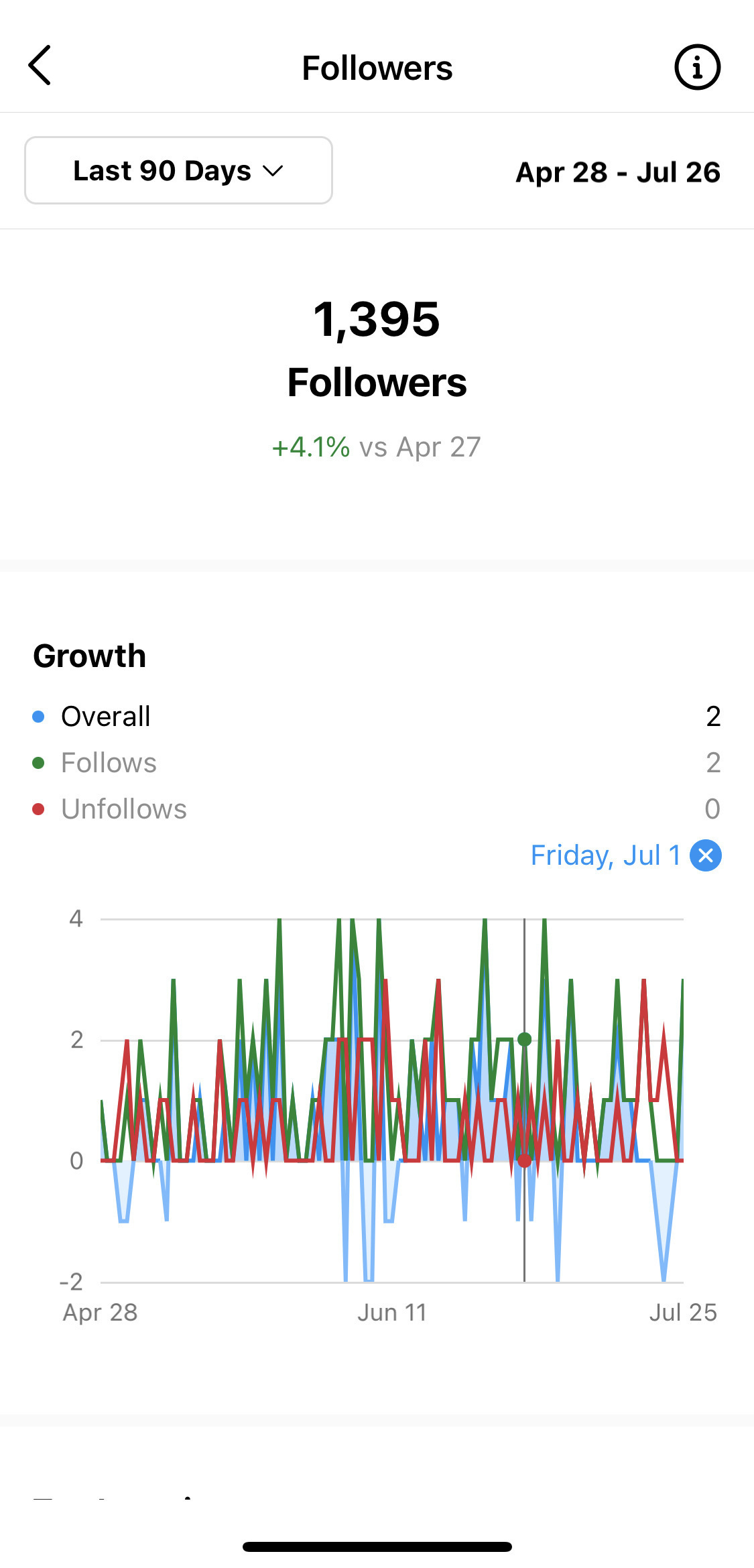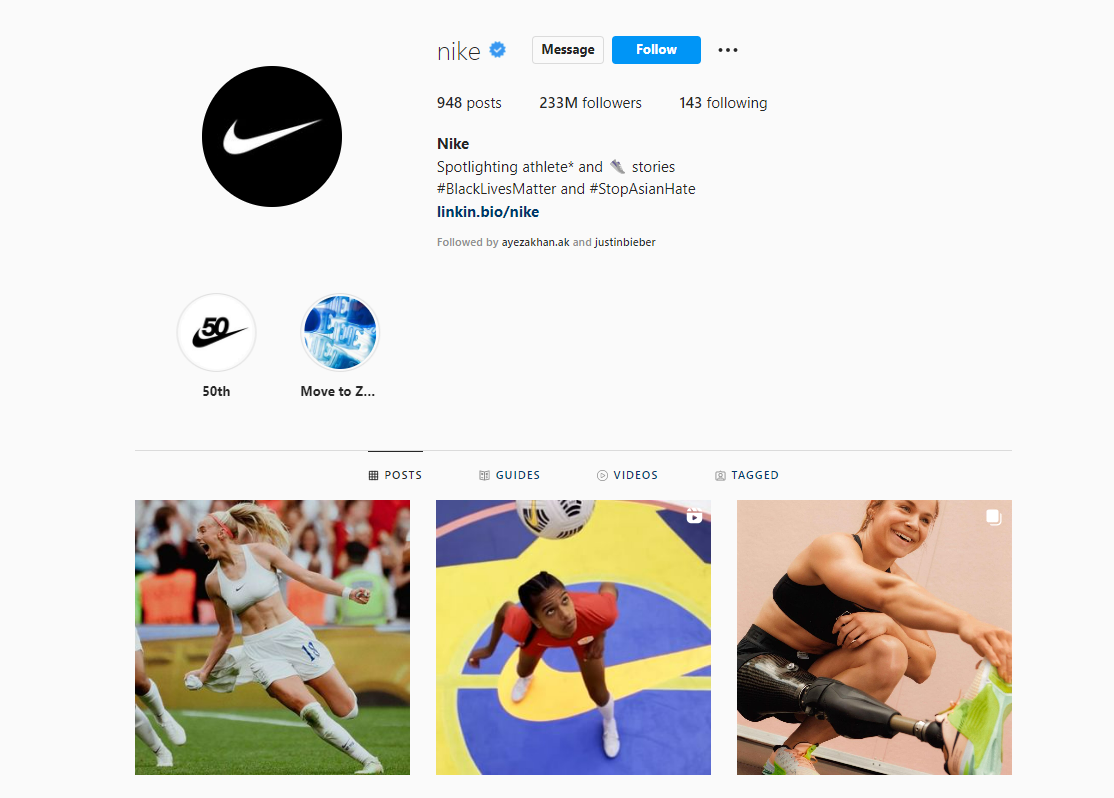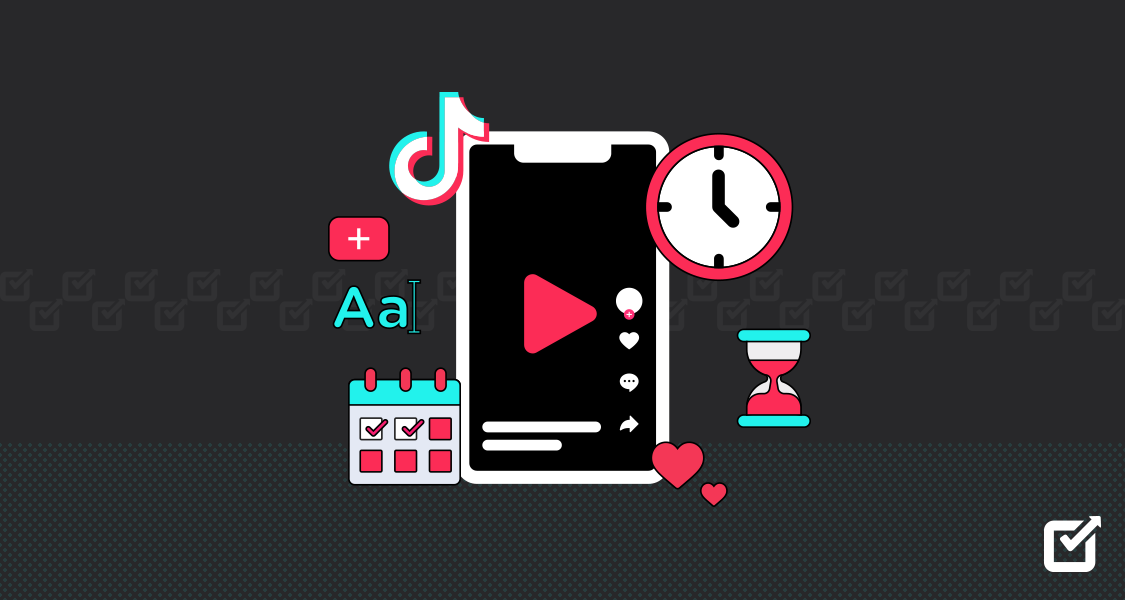Over 1 billion people use Instagram globally and spend around 29 minutes daily on the platform. That’s quite a lot of time for brands to reach out to their audience and grow their accounts. But this might not be very easy without using Instagram analytics.
Let’s be very honest, IG analytics, also known as insights, is the only way to take a great start on growing your account. They can help you target the right audience, improve strategies, and track your post-performance on the platform.
Basically, they help you understand the performance of your posts and your account overall. They help you look at the much broader picture of your account’s health and analyze your audience’s demographics, behaviors, and patterns. Since Instagram marketing is no less than a powerhouse nowadays, you need to take advantage of its analytics to accomplish your marketing goals.
In this detailed guide, I have covered all those essential Instagram analytics you need to understand for your business’s growth.
Why Is Instagram Analytics Important?
Okay, let’s talk about why Instagram analytics is so important to pay attention to.
Let me cut it short: IG analytics help you evaluate your posts’ effectiveness and your account thoroughly.
You can analyze and identify trends, popular hashtags, and most-watched content in the numbers that make up Instagram metrics using built-in analytics. They provide you with a complete and detailed overview, and you can understand how your published posts have been performing on the platform.

Examining your overall growth via analytics would help you identify the successes and failures of the content that you have been posting on Instagram. By attentively reading them, you can gather valuable information and gain helpful insights to assist you in improving your content marketing approach for a particular platform.
You can also use a third-party app like Social Champ to monitor your performance on giant social media platforms
Monitor Your Instagram Analytics With Ease
With Social Champ, you can easily track post performance on Instagram and keep your engagement super clean with Social Inbox.
What Is Meant by Instagram Insights?
Instagram Insights is a native feature built within Instagram to help you see some fundamental data about your account, posts, and followers. It shows a variety of data, including the active hours of your followers, the number of recent visitors, and the gender demographics of your audience. You can also learn how far your content has reached and how your audience perceives it.
Right now, Instagram Insights is only available for creators and business accounts. So, if you have a personal account, you cannot access the insights the platform provides.
Creating a business profile or creator account is super easy on Instagram. You can find the creator account guide and business account guide here.
On Instagram, you can view your account insights for any time period within the past 90 days. You can choose between the four preset timeframe options or select your custom timeframe. To access account insights, go to your Instagram profile and tap the Insights button.
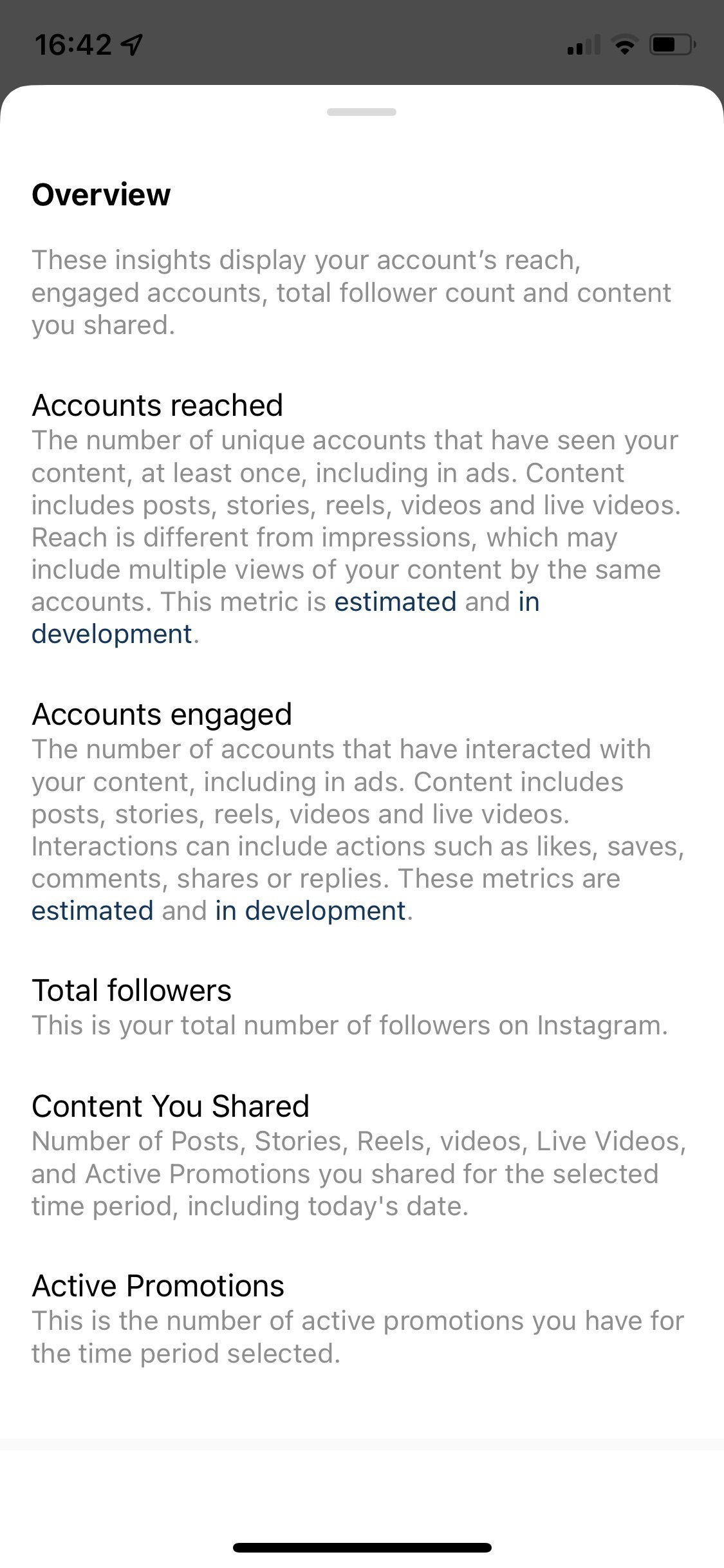
How to Access Instagram Insights
Once you have created an Instagram business or creator account, you can access your analytics through the Insights tab within the application. These analytics are one of the most significant ways that are helping creators and businesses decide what to do and how to change their content strategy.
Accessing Instagram analytics is another super easy task. Follow the steps mentioned below to access the insights within the platform.
- Start by tapping on the menu icon in the top right corner of your profile
- Click on the Insights tab. It will open the analytics for your business or creator profile.
- Tap the Insights button on your profile page.

Instagram Insights will tell you what appeals to your audience, so you no longer have to hazard a guess. As a result, you will be able to develop your profile and gain more likes and followers dramatically.
To determine if there is anything you need to change, you may use data and analytics to evaluate the effectiveness of your marketing initiatives across several channels. For example, you can experiment with a new content format and target a different audience. You can further experiment with posting at a specific time of day and check the analytics for that particular post. The results would help you to craft a better plan next time.
Related Article: A Complete List of Top Instagram Features for Business in 2025
How to See Your Instagram Analytics
Simple, by keeping an eye on the many KPIs that are helping your brand or organization achieve success and developing a content strategy around them.
Knowing precisely which indicators are assisting your account and being able to deliver what they actually indicate will be a game-changer for your Instagram marketing strategy.
Instagram Account Analytics
- In the app, go to your profile.
- Tap the menu icon in the top right corner.
- Tap Insights.
- View your content overview, including accounts reached, interactions, total followers, and shared content.
- Here, you can choose whether to view these metrics for the last seven or 90 days.
Instagram Followers Analytics
From the overview screen, go to Your Audience and click See All. You will see an overview of your follower growth, followed by details on your audience demographics. You will find helpful information on this screen, including your audience’s:
- Top 5 locations (city or country)
- Age range (overall or broken down by gender)
- Gender
- Most active times (by the hour or day)

This metric will also help you to track follower growth metrics, and you can check what’s the best time to post on your Instagram account.
Instagram Post Analytics
From the overview analytics screen, scroll down to Content You Shared. This will bring up a listing of all your posts, sorted by the metric you choose. The default one is reach, but you can choose from its list, including comments, follows, shares, and more.
You can choose timeframes from 7 days up to 2 years and filter by post type (photos, videos, carousel posts, or all posts). You can also find the analytics for any individual Instagram post by clicking the View Insights link below the post.
Instagram Stories Analytics
In the section of Content You Shared, click the right arrow next to your number of IG Stories. You will see similar metrics for the timeframe that you will choose.
Instagram Reels Analytics
To access IG Reels analytics, tap the right arrow next to Accounts Reached in the overview screen.
Here, you will see how your Instagram Reels performed compared to other content types over the last 7 or 30 days. You will also see the list of rankings for your top-performing reels. In the Insights menu, you will see the specific metrics for specific reels.
Instagram Live Analytics
Go to the overview analytics screen to access IG Live insights, scroll down to Live, and click the right arrow next to your number of lives. Here, you will see metrics related to Live, which include: accounts reached, peak concurrent viewers, comments, and shares.
Be Super Efficient With Your Automated Instagram Reels Posting
Make your IG Reels scheduling super easy with Social Champ’s automated posting feature. Bulk upload the reels or push them to queue, stay ahead of the competitors!
Essential Instagram Analytics to Track for Explosive Growth
If you are looking to boost the online presence of your IG account, then you would have to keep a watch on IG analytics. Here, I have broken down essential IG analytics that is important for you to track for success.
Engagement Rate

Here comes the first Instagram analytics and that’s Engagement rate. It gives an average for evaluating how well your content resonates with your audience and triggering them to take the desired action. This percentage may dip as you gain more followers. Calculators might give different percentages as per their impressions and reach programming.

Follower Growth Rate

Keep track of the number that how many followers you have been accumulating over time. The growth rate formula will give you an average of how many followers you have gained in a specific time.
Website Referral Traffic
The another Instagram analytics i s website referral traffic. This is the number of people who visit your website via the IG bio or CTA in Stories. It is vital to monitor the flow of traffic from Instagram to your website as it is the key to increasing your business ROI.
Post Engagement Rate

Engagements (likes, comments, and saves) show that you have been connecting with followers on Instagram. You can check how your followers have perceived your post.
Post Comment Rate

The post comment rate will help you understand how many followers have left comments on your post. Make sure to count the comments separately and check the engagement over a post.
Impressions
Impressions is the important Instagram analytics. It refers to the number of times your content, be it the post or story, was shown to users. If your impressions are higher than your reach, it means people are watching your content multiple times.

Reach
This is the total number of unique accounts that saw your post. This is your organic reach and is related to the number of followers you have. Make sure that the content is engaging so more people will see it. Here, it is essential to understand how the Instagram algorithm works.

Stories Engagement

This Instagram analytics is actually a formula to measure engagement on your IG Stories, add-up replies, profile visits, and sticker taps that you have earned.
Story Completion Rate

Keep a watch that how many people have seen your story and have given it a complete look. It will help you understand what type of content is doing great on social media.
Reel Engagement Rate

Gain a better idea about your reel engagement and check how they have received likes, comments, shares, and saves. Keep the reels short, crispy, and informative at the same time.
Live Engagement Rate

Live engagement rate is our next pick for Instagram analytics. With this formula, you can check the average engagement rate you have received on your IG live streams.
Click-Through Rate

If you are paying for every click, ensure your content and ad copy properly satisfy the buyers so they can take the desired action via click-through.
Cost per result

Tracking the conversions is another must when it comes to Instagram. You can keep an eye on this number to ensure you don’t pay more for conversion than it’s worth.
Hashtag Analytics Instagram
Hashtags are those popular tags that are added to posts to help people find your post by a specific word or hashtag, and it is one of the essential Instagram analytics. People can search particular hashtags to see posts related to the content they are interested in. If your post lies in that category, your content will show up to the audience.

How to Access Instagram Insights With Social Champ

Go with Social Champ, an all-in-one social media management tool with automation support for prominent social media platforms including Facebook, Instagram, Twitter, LinkedIn, YouTube, Google Business Profile, TikTok, and Pinterest. And with this tool, your Insta scheduling & posting would become easier.
Social Champ allows the users to create, schedule, engage, and track results from a single dashboard. You cannot only schedule the posts, reels, and stories but can also track their analytics. However, the feature is only available for the platform’s business accounts.
Social Champ is an excellent tool to track and monitor specific engagement metrics for the platform. You can sort and download PDF/ PPT reports on reach and post-level statistics. With these reports, you can gain detailed insights on audience engagement on your published posts. You can also compare the data graphically on a week-to-week or month-to-month basis.
- Just log in from your Social Champ’s account and select analytics from the extreme left column.
- Select the desired account from the left dropdown and allow the analytics to load.
- Choose any data metric from the boxes, and it will be presented in the form of graphs. Switch between weeks or months.
- You can also download a PDF report, CSV file, or PPT for the shown analytics.
- In “Post Overview,” you can view live posts.
- The toggle button can help you sort your posts based on likes, shares, comments, etc.
Featured Article: 25+ Secret Instagram Tips to Know in 2025 for Growth
Why You Should Use Instagram Analytics for Marketing
Those who have not been using Insights to track the performance and engagement of their content are missing out on a massive chunk of great marketing. This may sound time-consuming to lots of social media managers, but monitoring your overall growth with Instagram analytics matters a lot in this competitive digital era. While tracking your performance, you can apparently grow your account faster and interact with the audience.
There are several factors that are taken into account while tracking the insights. You need to look for your account’s impression, reach, likes, comments, and followers that you have gained over time. By keeping all this information at your fingertips regularly, you can deliver your audience top-notch quality content on the platform.
However, if you have a creator or a business account with less than 100 followers in the very initial stage, then you might not be able to access some data. Since growing an account is a slow process so you would have to go leaps and bounds to make it a smashing hit.
Best Brands on Instagram Right Now!
With more than 200 million businesses on the platform, you cannot just overlook using Instagram for marketing purposes. Famous brands on the platform are actually nailing down the marketing tactics.
Nike- 233M

Nike is an American multinational corporation known for manufacturing and development of footwear, apparel, equipment, accessories, and services. The company is well-known and received for its content curation on social media platforms as well.
With more than 233 million followers on Instagram, Nike knows how to kill it with their marketing strategies and persuade people to make a purchase.
Burberry- 19.6M

Burberry is a British luxury brand that is known for its super-strong presence online. The fashion house designs and distributes footwear, apparel, eyewear, accessories, fragrances, and cosmetics to the wealthier audience. Their social media pages depict their new collections and they usually showcase high-quality content and clips from their studio. Their consistent posting makes their presence extremely solid on the platform.
& Other Stories- 2.9M

& Other Stories is another Swedish luxury fashion retailer owned by the H&M Group, the clothing giant. The brand is well-received for its content on social media as they sell super impressive content and include UGC from fashion influencers. It helps them bring value and inspiration to their the viewers and the visitors apparently end up buying something from them. Such a superlative form of striking customer’s attention!
3 Tools for Instagram Analytics
Apart from native analytics, you can also use third-party applications to track down the performance of your content on social media. Content posting doesn’t make sense until and unless it isn’t generating any result. So, it’s better first to understand how your content has been performing on the platform. Here are the top 3 IG analytics tools to track your account performance successfully.
Social Champ

Social Champ is one of the leading social media management tools that is designed specifically to make your scheduling and automation super easy. You can easily create and schedule posts and first comments directly from the dashboard and track their performance.
The tool also allows you to tag location and make your posts super pretty with built-in integrations like Canva. You will also get a free social media calendar with this tool, where you can organize your social media postings.
Social Champ also recently rolled out Instagram Reels scheduling, and now you can directly post or schedule your reels via Social Champ & check your Instagram analytics within one centralized dashboard.
Instagram Insights

Get the help of native insights to track the performance of your content. Check what your audience is saying about you and your thought process. To get started with this tool, you need to have a business or creator account.
To view account insights:
- Go to your profile.
- Tap the Insights action button.
- You can also go to Menu in the upper right corner and tap Insights.
- Tap the metrics under the Overview section or specific content you’ve shared for a more detailed breakdown.
Iconosquare

You can also use Iconosquare, as this is specifically designed for Instagram analytics and provides accurate data on your reach, engagement, likes, and saves. With this tool, you can try out new social media analytics and make data-driven decisions for the platform. Iconosquare has a customized dashboard that visualizes the vital metrics for you.
Final Verdict
No matter which analytics tools you have been using to monitor your content’s performance, there are several other ways to help you dig into Instagram analytics so you can make more data-driven decisions. This guide will help you to get started with monitoring of analytics truly like a champ, and you can grow your account rapidly.
People Also Ask
1. What Are Some Important Instagram Analytics?
Engagement Rate
Follower Growth Rate
Hashtag Performance
Instagram Story Engagement