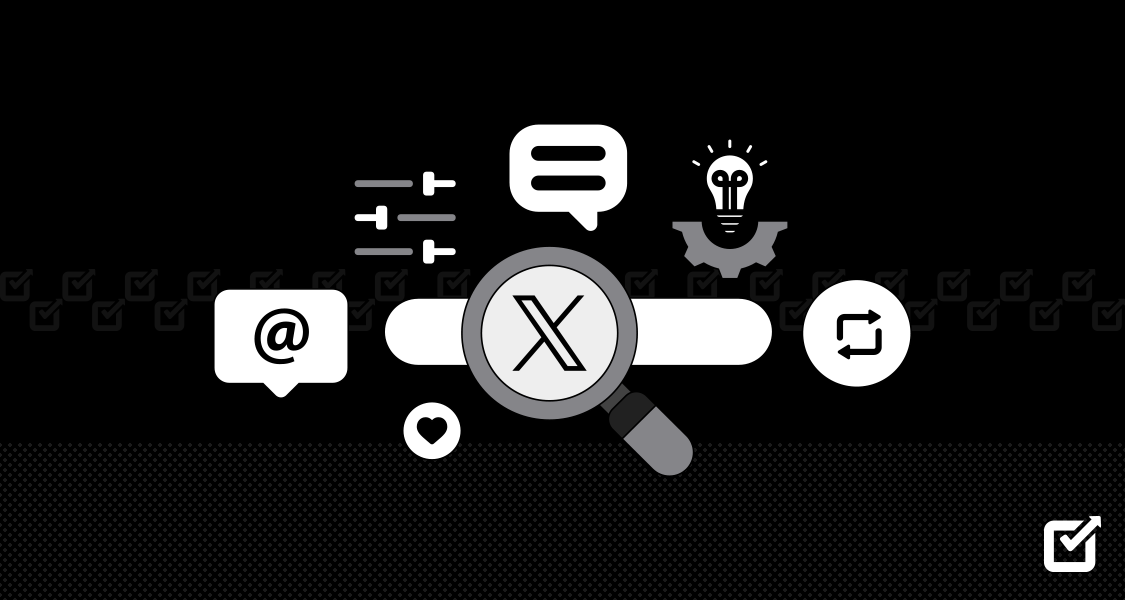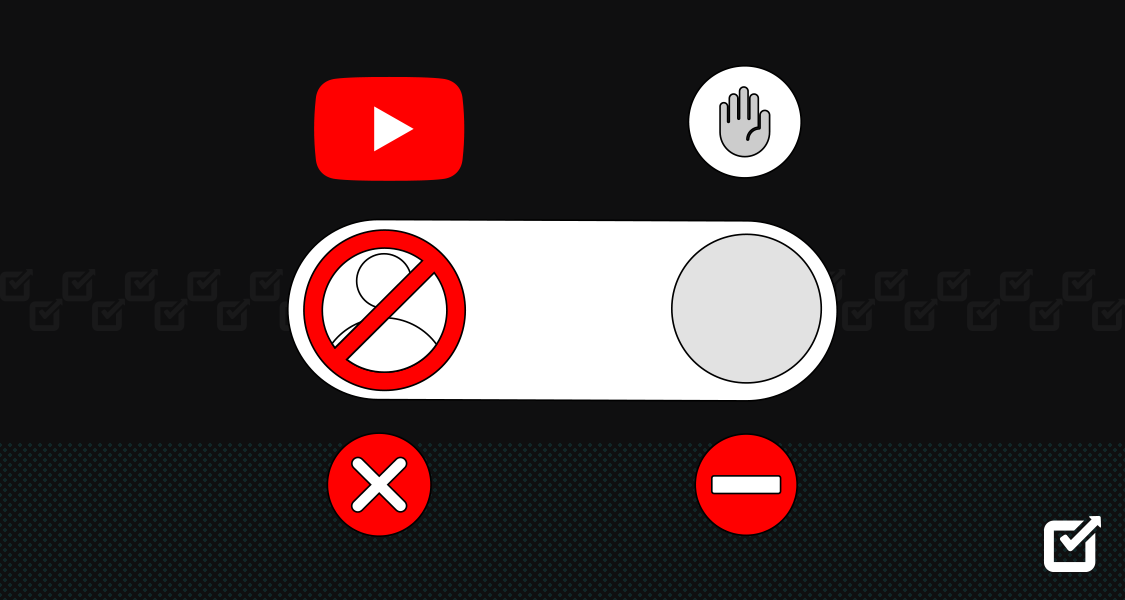Forget regular digital marketing techniques and running expensive ads – Pinterest Boards might be the means to get your business profits to take off!
This image-fueled platform, packed with over 482 million monthly active users worldwide, doesn’t just provide inspiration to its users. It’s a powerful marketing route, with a whopping 82% of users admitting they’ve purchased something they discovered through Pinterest boards.
What makes Pinterest stand out? It has special features like “pins” and “boards” that let you build virtual collections of things you love, all organized neat and tidy. At Pinterest, pictures and inspiration are the means of conversation and they can be used to promote your business too.
But making the most of Pinterest isn’t just about throwing up pretty pictures. It’s about knowing how to arrange them, understanding how Pinterest’s algorithm works, choosing the right words and employing appropriate SEO optimization strategies to make your stuff stand out.
In this blog, we’ll show you how to craft Pinterest boards that are both aesthetically pleasing and strategically sound. From curating compelling content to optimizing your Pinterest boards for maximum business success, we’ll cover it all.
Before we begin, remember to onboard a trusted Pinterest scheduler to keep you on track!
So, are you ready to take your business to new heights with Pinterest Boards?
Then let’s get started!
Understanding Pinterest Group Boards
What exactly is a Pinterest board? Unlike the usual photos you post on platforms like Facebook or Instagram, Pinterest Pins are organized into boards. A Pinterest board is like a collection where users gather specific pins. Typically, each board focuses on a particular theme or purpose. For example, you might have a board dedicated to social media marketing or one for graphic design.
Your Pinterest profile is a compilation of multiple boards, each representing your various interests. Over time, users can add more content to their existing Pinterest boards or create entirely new ones.
On Pinterest, other users, called Pinners, can choose to follow your entire Pinterest account or just the specific boards that catch their interest the most.
Take Your Business to New Heights With Pinterest!
Social Champ has the best automation to help you build your boards on Pinterest. Take on the challenge and transform your Pinterest boards to drive success.
What Are Pinterest Group Boards
Group Pinterest boards work just like regular boards, with one main distinction: instead of a single person adding Pins, multiple people contribute to them. This collaborative approach is why they’re called “group boards.”

A snapshot of Pinterest boards Originally designed for people to share ideas, group boards serve various purposes. For instance, imagine you and your colleagues are planning a work project. You can create a group board to exchange and brainstorm ideas collectively.
Similarly, a group board can be the perfect solution if you and your book club friends want a space to recommend and discuss books. It becomes a shared platform for everyone to contribute their favorite reads and thoughts.
You can transform a regular board into a group board by inviting another Pinterest user or users to contribute, and they accept. Users who haven’t been invited can also request to join, and it’s up to the board owner to approve or reject these requests.
Contributors see their group boards on their profiles alongside their other boards. They have the freedom to pin anything they want, similar to their boards.
However, contributors have limited editing capabilities for group boards. While they can rearrange the order of boards on their profile, they can’t change the name, description, category, cover pin, or visibility of the group boards they contribute to.
Why Are Pinterest Group Boards Useful
Pinterest group boards can boost your presence. They’re super helpful because they let more people see your pins.
People have been talking about how great group boards are for a while, and some even include them in expensive courses. But are they really that good? Well, especially if you’re new to Pinterest, joining group boards can be a smart move to get more people to notice your stuff. However, don’t expect them to be an instant route to success.
Here’s the deal: group Pinterest boards come with their own set of followers. When someone starts a group board, it automatically gets all the followers of the person who created it. And as more people contribute and share on the board, it attracts even more followers.
Group boards have many other perks as well.
Firstly, they make it easier to connect with people on Pinterest. If you want to talk and make friends with others who like the same things as you, group boards are like a hangout spot.
If you’re a business and want to connect with customers or other businesses, just make sure the board is about things they’d be interested in.
Before you join a group board, though, take a quick peek at the existing pins. They should be useful and match the topic, or else you might not get much out of it.
To get involved, whether you own the group board or just contribute to it, the key is to share good stuff. Regularly post helpful and interesting content to boost your visibility and show that you know what you’re talking about.
And there’s this cool thing called secret group boards, where you can brainstorm and share ideas in private, allowing you to work on things together without everyone seeing.
Are Pinterest Group Boards Worth Your Time and Effort?
Group Pinterest boards are a great use of your time and energy. They help you reach more people, connect with a bigger audience, and make your stuff more visible.
When you join these boards, your pins don’t just stick to your followers – they also get in front of the followers of the board owner and others who share. It’s like a team effort that makes your content stand out more.
While they might not work like magic, being part of group boards is a cool way to get noticed and make new connections.
Here’s how you can maximize your effort at Pinterest to drive more success for your business.
- Add pins to the group board, ensuring you provide a useful description for each pin.
- Repin the content shared by fellow contributors.
- Leave comments on pins to foster interaction.
- Follow contributors who consistently share content that you find valuable.
- Remove pins from the Pinterest board hosted by you to clear the clutter.
Related Article: How to Delete Pins on Pinterest: Quick & Easy Steps
Creating and Finding Pinterest Group Boards
There are numerous ways by which you can create or find group Pinterest Boards.
Curious to find out more? Then continue reading below this section to discover a detailed guide for creating and finding Pinterest group boards.
Step-by-Step Guide: How to Create a Group Board on Pinterest
Creating a group board on Pinterest is a straightforward process that allows you to collaborate with others and share ideas on a common topic. Here’s a step-by-step guide to help you set up your own group board:
- Log in to Your Pinterest Account: Log in to your Pinterest account using your credentials. If you don’t have an account, you’ll need to initiate a Pinterest sign-up first.

Pinterest Boards-step 1 - Visit Your Profile: Click on your profile icon located at the top right corner of the Pinterest homepage. This will take you to your profile page.

Pinterest Boards-step 2 - Click on “Boards”: On your profile, locate and click on the “Boards” tab. This will display all the boards you currently have.

Pinterest Boards-step 3 - Create a New Board: At the top of the “Boards” page, you’ll find a “+ Create Board” button. Click on it to start the process of creating a new board.

Pinterest Boards-step 4 - Fill in Board Details: Enter the necessary details for your new board. Choose a name that clearly represents the board’s theme or topic. You can also add a description to provide more context.

Pinterest Boards-step 5 - Set Board Visibility: Decide whether you want your group board to be public or secret. Anyone can see a public board, while a secret board is visible only to the people you invite.

Pinterest Boards-step 6 - Invite Collaborators: To turn your regular board into a group board, scroll down to the “Collaborators” section. You can invite others to contribute by entering their Pinterest usernames or email addresses. They will receive an invitation to join your group board. You can also select a copy link from the top to send outside of Pinterest, for any users you want to invite to your board.

Pinterest Boards-step 7 - Save Changes: Once you’ve added collaborators, click on the “Create” or “Save” button to confirm and create your group board.
- Start Pinning: Your group board is now ready! Begin adding pins related to the board’s theme, and your collaborators can do the same. Everyone participating in the group board can see and contribute to the shared content.
- Manage Settings: You can manage your group board settings at any time. Edit the board details, invite or remove collaborators, and adjust privacy settings as needed.
- Log in to Your Pinterest Account: Log in to your Pinterest account using your credentials. If you don’t have an account, you’ll need to initiate a Pinterest sign-up first.
- Join PinGroupie – PinGroupie is a meta search engine for Pinterest group boards. Here you can simply enter a search term and receive a list of group board results, complete with details, statistics, and instructions on joining.

A snapshot of PinGroupie - Search “Group Boards” on Pinterest: Explore Pinterest by searching for blog posts that compile lists of group boards. Use the term “group boards” in the Pinterest search bar to find relevant content.
- Check Users’ Profiles on Pinterest: An easy way to discover group boards is by exploring the boards of other Pinterest users. Look for circular icons with multiple user profile pictures above the board name, indicating group boards.
- Google Search for “Pinterest Group Boards”: Conduct a Google search using the term “Pinterest group boards” to find helpful blog posts. Utilize Google’s search result filters to refine the results and get the most up-to-date information.
- Join Facebook Groups – Facebook Groups offer many opportunities for bloggers. Join relevant groups, to connect with peers, collaborate, and promote your blog posts. Some groups even have dedicated threads for sharing open group boards.
Effective Strategies to Find High-Performing Pinterest Group Boards
If you aren’t keen about creating your own Pinterest Board for collaboration or want to join other group boards to promote your business then it is a worthwhile strategy too.
However, discovering Pinterest Group Boards can be a bit tricky due to the absence of a dedicated search feature on Pinterest itself.
There are different strategies used by many successful Pinterest Board users to find high-performing group boards.
Discover Effective strategies to find high performing Pinterest Group Boards:
But before looking into the methods, you must know what makes a Pinterest Board worthwhile.
Look for boards with a substantial number of followers, high engagement levels, and clear instructions on how to join.
- Join PinGroupie – PinGroupie is a meta search engine for Pinterest group boards. Here you can simply enter a search term and receive a list of group board results, complete with details, statistics, and instructions on joining.
Peek at Competitors and Influencers
Another powerful and highly working strategy to discover high-performing Pinterest Boards is by looking at your competitors or influencers.
It is a valuable but often overlooked method that involves researching your top competitors and peers in your niche. Identify who is excelling on Pinterest within your niche and explore their group boards. Click on each board to assess its quality and whether they are open to new contributors.
How can you find which competitor is the best? The process is simple. Before you push the button to add a group board to my Pinterest boards, take a minute to research it thoroughly.
Review their content if it is specific to your niche, and see the number of their followers (must be high) and their pinning instructions. When you are done with the research, pick those creators who come at the top of your list!
Leverage Pinterest Business Account Insights
You can also use Pinterest Boards to bring success to your business by taking advantage of a Pinterest Business Account.
Pinterest Business Account is different from a regular account as it offers its users access to the Pinterest Business Hub and Pinterest Analytics, allowing them to review analytics for their Pins.
The Pinterest Business Account is free to sign up for and can be signed up from the same email as your regular account.
You can use the many features and perks provided by a business account to gain more insights into driving traffic and increasing the visibility of your Pinterest Boards. It’s an easy and effective method giving users a fruitful outcome.
Utilize Relevant Blog Posts for Discovery
Learn from blogs about using Pinterest for your business success. When you’re online, check out blogs that focus on using Pinterest Boards for business. These blogs share useful lists, expert advice, and simple steps to make Pinterest work well for your business.
By using these blog tips, you’re getting advice from people who know how to use Pinterest for business. Whether you’re trying to promote your business, looking for Pinterest success tips, or need practical solutions, these blog posts become your online guide.
Just use search engines or explore blog platforms to find posts that match what you want to do on Pinterest for your business. This method is easy, and you get different ideas from bloggers who understand using Pinterest for business success. So, not only do you find helpful info, but you also learn from people who get what it’s like to use Pinterest for business success.
How to Join Pinterest Group Boards
The most fundamental process to join a Pinterest Board is when someone invites you to it. Another way is by requesting to join a group board you might be interested in.

A snapshot of Pinterest board Here are some easy steps to do it:
- Find a Pinterest Board you are interested in.
- Check for a “Request to join” button in the top-right corner of the group board page. If you find the button, click on it to ask if you can join the group board.
- You’ll be notified once the group board owner approves your request.
If the group board you’re interested in doesn’t have a request button, follow these steps:
- Read the description for guidance on sending a request. Some group board owners may ask you to follow the board, contact the owner (often through a provided email address), or follow a link to complete a request form.
- If that doesn’t work, Then you can send a private message to the board owner. Identify the group board owner by checking the URL, where the owner’s username appears before the group board name (http://pinterest.com/username/group-board-name).
- Visit the group board owner’s profile and select Message at the top to send a private message. In your message, express your interest in joining the group board and explain why you’d be a valuable contributor.
Crafting the Perfect Message to Board Owners
Writing a perfect message to join a Pinterest Board is very important. When a board owner reads your message, they must be convinced to let you join. .
Follow these few easy tips to craft an impactful message to join a Pinterest Board successfully.
- Make it personal. Address the group owner by name in your message. Don’t use just Hi, it makes it look like you sent bulk emails or didn’t do enough research.
- Show your interest in the board and why you want to join it.
- Mention the group board you want to join by name to show you are committed.
- Provide your profile link. But first, make sure your profile isn’t full of clutter pinned at impulse. Instead, make it organized and categorized in different boards to show the owner that you will make valuable contributions to their board instead of just spamming or populating it.
- Keep the message short and to the point to make it easy for the Pinterest Board owner to find your details and make a quick decision.
- Proofread and hit send.
In the end, after you’ve successfully sent your request, wait patiently for their response. Don’t immediately spam their account with follow up messages. It makes you look unprofessional and sends you straight to the rejection bin if you were being considered for acceptance.
Optimizing Your Pinterest Group Board Presence
After we’ve discussed how to create, find and join Pinterest Boards, another important aspect is how to optimize it.
Follow these easy steps to optimize your Pinterest Board for enhanced presence.
- Optimize your profile
- Choose a username that reflects your brand and is easy to find.
- Register for a Business account for added trust and access to analytics support.
- Ensure your Business name directly links to your brand.
- Update your profile picture with your business logo or a professional headshot.
- Add relevant keywords to your description for improved searchability.
- Optimize your boards
- Categorize your boards to increase visibility in searches.
- Give descriptive and keyword-rich titles to your boards.
- Write board descriptions with keywords to improve search engine visibility.
- Use attractive board covers that highlight your best content.
- Rearrange boards strategically, keeping popular ones at the top.
- Research keywords
- Analyze keywords using Google to see their performance on Pinterest.
- Check your analytics to identify keywords used in top-performing pins.
- Conduct Pinterest searches related to your content to discover popular keywords.
- Get the image right
- Use vertical images for better visibility on mobile devices.
- Ensure high-resolution, well-composed, and professional-quality images.
- Ensure all images are at least 600 pixels wide.
- Consider color and image types for better engagement.
- Experiment with Rich Pins
- Rich Pins provide enhanced information and value to pinners.
- There are six types of Rich Pins: app, movie, recipe, article, product, and place.
- Set up Rich Pins for added advertising and engagement.
- Ensure Regular Update
- Be regular and consistent with posting between 5 and 30 pins daily.
- Use Pinterest tools for scheduling to optimize posting times.
- Track performance through analytics.
- Repin top-performing content and stay updated on current trends.
What and How to Pin: Strategies for Pinterest Group Boards
Once you’ve the green light to contribute to a group board, sharing your content is just as simple as posting on any of your boards.
For Pinterest.com users, click on the red plus sign, then choose “Create Pin.” On the Pinterest app, tap the plus sign and then select “Pin.”
Next, upload an image or video, add a title, description, and provide the destination link. Base your selection of pins on the theme of the group board. If you’re using the app, you’ll need to navigate through two tabs by tapping “Next.”
To pin on Pinterest.com, click the down arrow next to the Publish button. This allows you to search or scroll through your list of boards and pick the group board you want. Hover over a group board and click “Publish.”
On the app, scroll through your boards and select the group board where you want to pin the content. The pin will be added to the board you choose.
Featured Article: Important Reddit Stats You Need to Know in 2025
Enhancing Your Marketing Strategy with Pinterest Group Boards
Pinterest Group Boards can be a great means to improve marketing strategy for your business. Follow above mentioned strategies to create, find and join high performing Pinterest Boards.
But that’s not all you can also promote your Pinterest Boards across different channels. Below are some effective tips to help you cross-promote on all social media channels.
- Connect accounts to Pinterest for wider reach.
- Create Pinterest albums on Facebook with direct links.
- Add a Pinterest app to your Facebook.
- Regularly promote on Twitter and Instagram.
- Feature top pins in your newsletter.
Best Practices and Key Elements for Business Pinterest Boards
When creating a Pinterest Board for your Business, there are some key elements and best practices in mind.
Deciding what your Pinterest board will be about is really important. Think about what fits with your business strategy. Are you showing off products, telling people about deals, or introducing your team? Pinterest says most people use it to get ideas before they buy something, so keep that in mind. Not just that but by picking a theme and sticking to it helps you build authenticity and a solid niche for your business.
Then based on the above made decisions, craft a well-thought title, description and cover for your Pinterest Board. Here’s how to do it:
- Board Name: Create a title for your board that shows what it’s all about and connects with what people might be looking for. You get 100 characters, but only the first 40 to 50 appear in searches. Think of it like giving your board a name that people will easily understand and find interesting.
- Description: When describing your board, think about who might be interested and what it can help them with. Use specific keywords and keep it between 500 words. This is your chance to tell users what they can expect on your board.
- Cover Image: The main picture for your Pinterest board is like a feature image. This is the first thing people will see, so make it eye-catching and representative of what your board is all about.
Wondering how I can make a cover image for my Pinterest boards? The process is simple. First, make a pin with a link, a catchy title, and a description. Choose square photos for better aesthetics. After creating your pin, select it to be the main image for your board.
Summing It Up!
Pinterest Boards can be a great way to drive exponential success to your business. You can either join high performing Pinterest group boards or even create your own. The key is to decide on a theme, give it a catchy title and description and keep it SEO optimized with the right keywords. And just like that get ready to witness your business reach new heights!