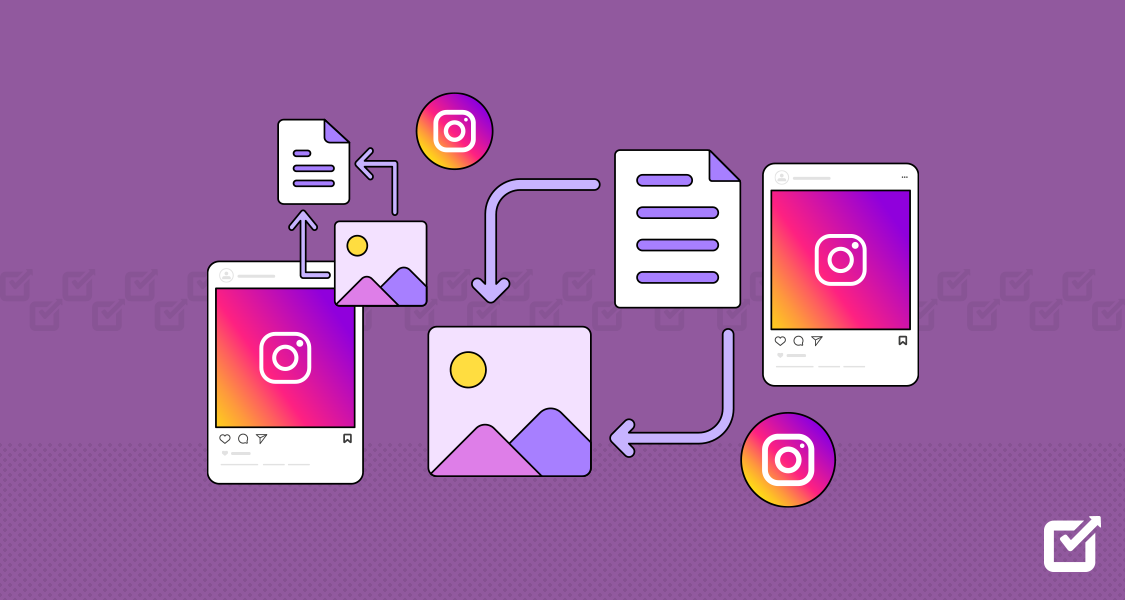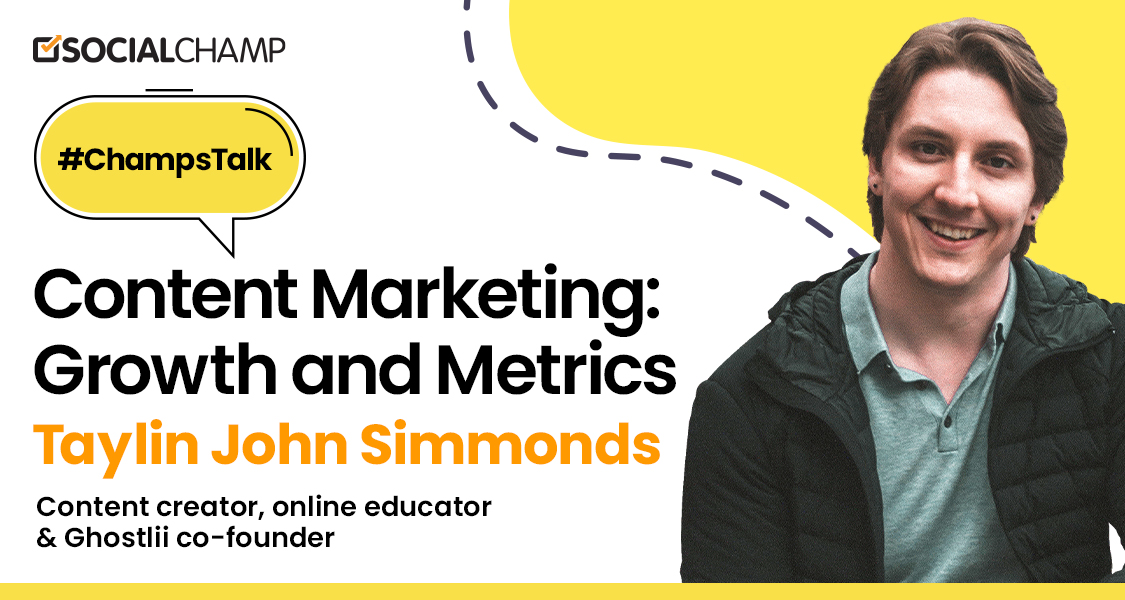Instagram has successfully gained a lot of popularity in the last decade, in this modern era of social media staying ahead of the curve is key to success. So, why should you add Instagram Alt Text to your posts? The answer is simple you should add this for engagement, and the potential to reach a wider audience than ever before.
Alt Text, short for alternative text, provides a textual description of images, making them accessible to people with visual impairments who use screen readers. By incorporating Alt Text into your Instagram posts, you’re not only making your content more inclusive but also improving your chances of being discovered by users who rely on assistive technologies.
Alt text is so important that even social media management tools allow you to add them to your post.
What Is Instagram Alt Text – The Basics
Instagram ALt text works pretty much like the alternative text tag, it allows you to describe your image so that people who are working on limited data availability can see what the image is about if it fails to load.
When users upload images to Instagram, they now have the option to include descriptive text that provides context and conveys the essence of the image. This descriptive text, known as alt text or alternative text, serves as a textual representation of the visual content and is primarily intended for screen reader users.
Screen readers are assistive technologies used by individuals with visual impairments to navigate digital content. Alt text Instagram Reels enables users to provide descriptive captions for the content of their short video clips, enhancing accessibility for visually impaired individuals.
Tired of manually posting on Instagram?
Sign up for Social Champ to schedule content well in advance using automation features, such as Bulk upload and more!
Without alt text, screen reader users may miss out on important information and context conveyed through images, resulting in a less inclusive online experience.
How to Write Alt Text on Instagram and Why It’s Important.
Writing alt text on Instagram is a straightforward process that involves adding descriptive text to your images before sharing them. Here’s a step-by-step guide on how to write alt text Instagram for likes:
Upload Your Image: Begin by opening the Instagram app on your mobile device or accessing the Instagram website on your computer. Then, proceed to create a new post by tapping the “+” icon at the bottom of the screen or clicking the “+” button on the desktop interface.
Select Your Image: Choose the image you want to share from your device’s gallery or computer files. Once you’ve selected the image, it will appear in the post-creation interface. Edit and scroll down to advanced settings.

Access Advanced Settings: Before sharing your image, tap on the “Advanced Settings” option located at the bottom of the screen (on mobile) or click on “Advanced Settings” (on desktop). This will open additional options for your post.

Add Alt Text: Within the advanced settings menu, you’ll find an option labeled “Write Alt Text.” Tap on this option to access the alt text input field. Alternatively, if you’re using Instagram on a computer, you may need to click on “Edit Alt Text” to open the input field.

Write Descriptive Alt Text: In the alt text input field, type a brief and descriptive text that accurately represents the content and context of the image. Focus on conveying essential details such as objects, people, actions, and any relevant context depicted in the image.

Review and Share: Once you’ve written the alt text, review it to ensure clarity and accuracy. Make any necessary revisions before proceeding. After you’re satisfied with the alt text, tap “Done” (on mobile) or click “Save” (on desktop) to save your changes.
Share Your Post: Finally, add any additional captions, hashtags, or location tags to your post as desired. Once you’re ready, tap “Share” to publish your post with the alt text included. Hashtags in alt text Instagram can increase the reach of your post and the chance to get a much better response.
Related article: How to make money through Instagram?
Why You Should Use Instagram Alt Text?
Using Instagram Alt Text is essential for several key reasons:
Accessibility: Instagram alt text ensures that your posts are accessible to individuals with visual impairments. By a providing descriptive text for your images, you enable screen reader users to understand and engage with your content effectively.
Inclusivity: Incorporating alt text Instagram reels demonstrates your commitment to inclusivity and ensures that all users, regardless of their abilities, can fully participate in the Instagram community. It promotes a more welcoming and inclusive online environment.
Search Engine Optimization (SEO): Instagram alt text sends valuable information to search engines about the content of your images. This can improve the visibility of your posts in search results, driving more traffic to your Instagram profile and increasing your online presence.
Enhanced User Experience: Alt text enhances the overall user experience by providing additional context and information about the images you share. It helps all users understand the content of your posts better, leading to increased engagement and interaction.
Social Responsibility: Utilizing alt text demonstrates social responsibility and a commitment to creating an inclusive online environment. It’s a simple yet impactful way to contribute to accessibility and equality on the internet. Use hashtags in alt text Instagram to boost your post in everywhere in short time.
How to Write Effective Alt Text for Instagram
Using an effective Instagram alt text generator involves providing concise yet descriptive descriptions that accurately convey the content and context of your images. Here are some tips to help you write an Alt text that enhances accessibility and engagement:
- Be Descriptive: Provide a brief description of the image that includes essential details such as objects, people, actions, and any relevant context. You can use the Instagram alt text app for creative and amazing Instagram pictures. Focus on conveying the most critical information to ensure that screen reader users can understand the content.
- Use Keywords: Incorporate relevant keywords related to the image to improve search engine optimization (SEO) and increase the discoverability of your posts. Think about what terms users might use when searching for content similar to yours.
- Stay Concise: Aim for a length of around 125 characters or less to ensure that the text is brief enough to be easily read by screen readers without overwhelming users with excessive information.
- Avoid Repetition: If the content of the image is already described in the caption or surrounding text, avoid duplicating that information in the alt text. Instead, focus on providing complementary information that enhances the user’s understanding of the image.
- Provide Context: Consider the context in which the image is being shared and provide any necessary context or explanations that may not be immediately apparent from the visual content alone. This can help users better understand the purpose or significance of the image.
- Be Objective: Keep your alt text neutral and objective, avoiding subjective interpretations or opinions. Stick to factual descriptions that accurately represent the content of the image without bias.
- Include Emotions (if relevant): If the image depicts emotions or feelings, consider incorporating descriptive language that conveys these emotions. However, be mindful of being overly subjective and focus on describing observable aspects of the image.
Related article: How to Go Viral on Instagram – Tips & Tricks
10+ Tips for Writing Your Instagram Alt Text Captions
Here are 10 tips for writing effective alt text captions for Instagram:
- Be Descriptive but Concise: Provide a brief yet descriptive summary of the image content. Aim to capture the essence of the image in a few words.
- Include Key Details: Highlight important elements of the image such as objects, people, scenery, or actions depicted.
- Use Relevant Keywords: Incorporate relevant keywords that accurately describe the image and align with your content strategy.
- Avoid Clickbait or Misleading Text: Ensure that your alt text accurately represents the image content and avoids any clickbait or misleading descriptions.
- Instagram alt text app is the perfect solution if you don’t know how to choose an image.
- Consider Accessibility: Keep in mind that alt text is primarily for users who are visually impaired. Incorporating alt text on Instagram for engagement by ensuring that your content is accessible to a wider audience, including individuals with visual impairments.
- Provide Context When Necessary: If the image requires additional context to understand its relevance, provide a brief explanation within the alt text.
- Stay Objective: Keep your alt text neutral and objective, focusing on factual descriptions rather than subjective interpretations.
- Capture Emotions (if applicable): If the image evokes specific emotions or feelings, consider incorporating descriptive language that conveys these emotions.
- Test With Screen Readers: Before posting, test your alt text with screen reader software or ask someone using a screen reader to review it for clarity and accuracy.
- Review and Revise: Take the time to review and revise your alt text captions to ensure they effectively communicate the intended message and enhance accessibility.
Related Content: Instagram Algorithm 2025: Make Your Content Seen & Rule the Platform
In Conclusion
In 2024, the significance of adding Instagram Alt Text to your posts remains as paramount as ever. This feature not only enhances accessibility but also fosters inclusivity, aligning with the growing emphasis on creating digital spaces that cater to diverse audiences. By incorporating Alt Text, you ensure that individuals with visual impairments can fully engage with your content, contributing to a more equitable online environment.