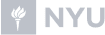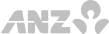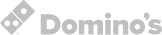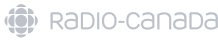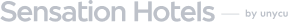Optimize Your Workflow With Smooth Social Media Integrations
Integrate all your favorite tools into one powerful platform and eliminate the need to jump between apps. With everything you need in one place, streamline your workflow, save time, and elevate your social media presence. Work smarter, not harder—Social Champ has you covered!
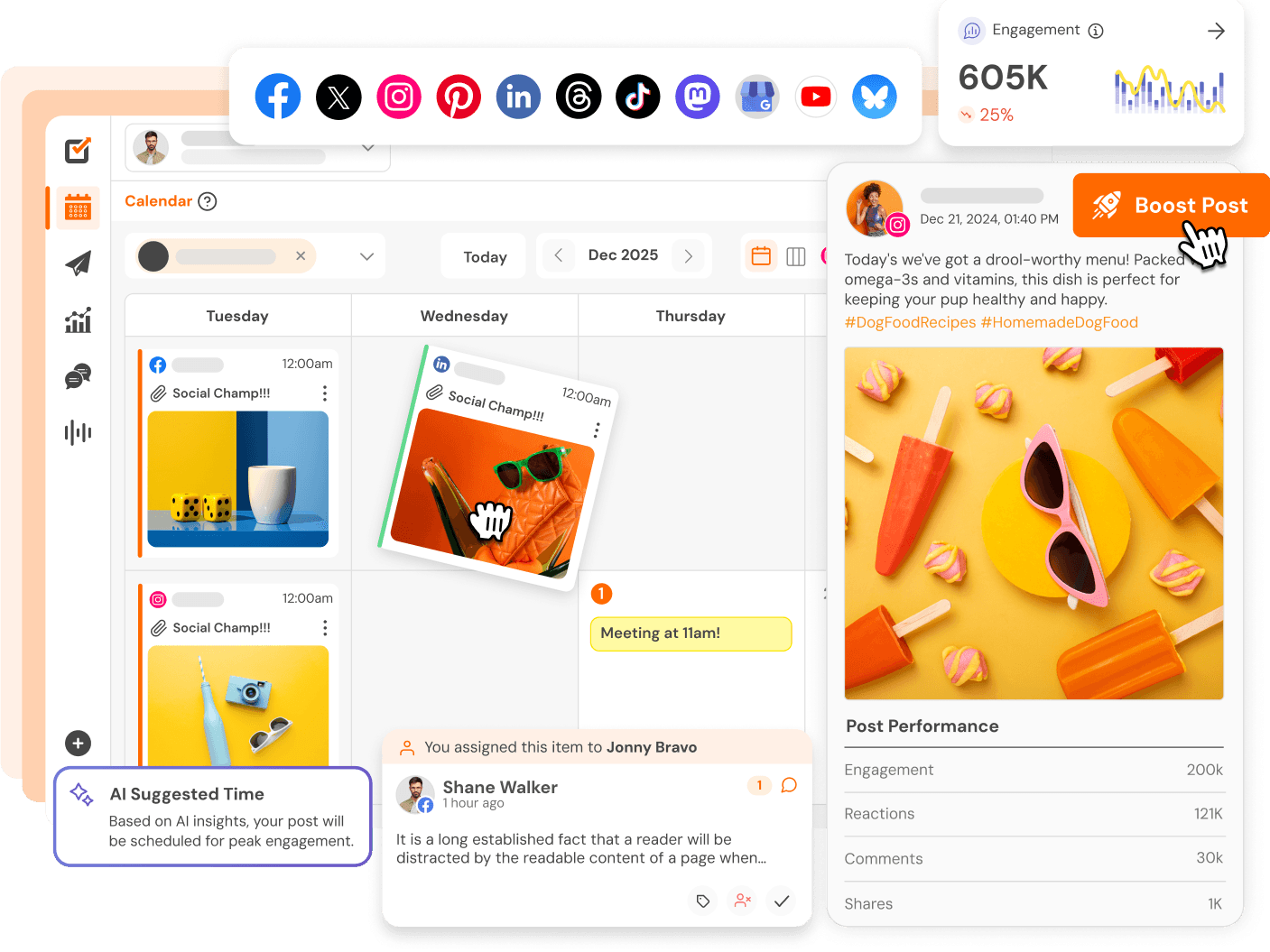
Built for Teams. Trusted by Businesses.
Take Control With Limitless Social Media Management Power
Effortless Social Media Integrations: Boost Collaboration and Efficiency
Maximize your team’s efficiency and creativity with Social Champ’s powerful integrations. Simplify collaboration, automate workflows, and enhance your social media impact.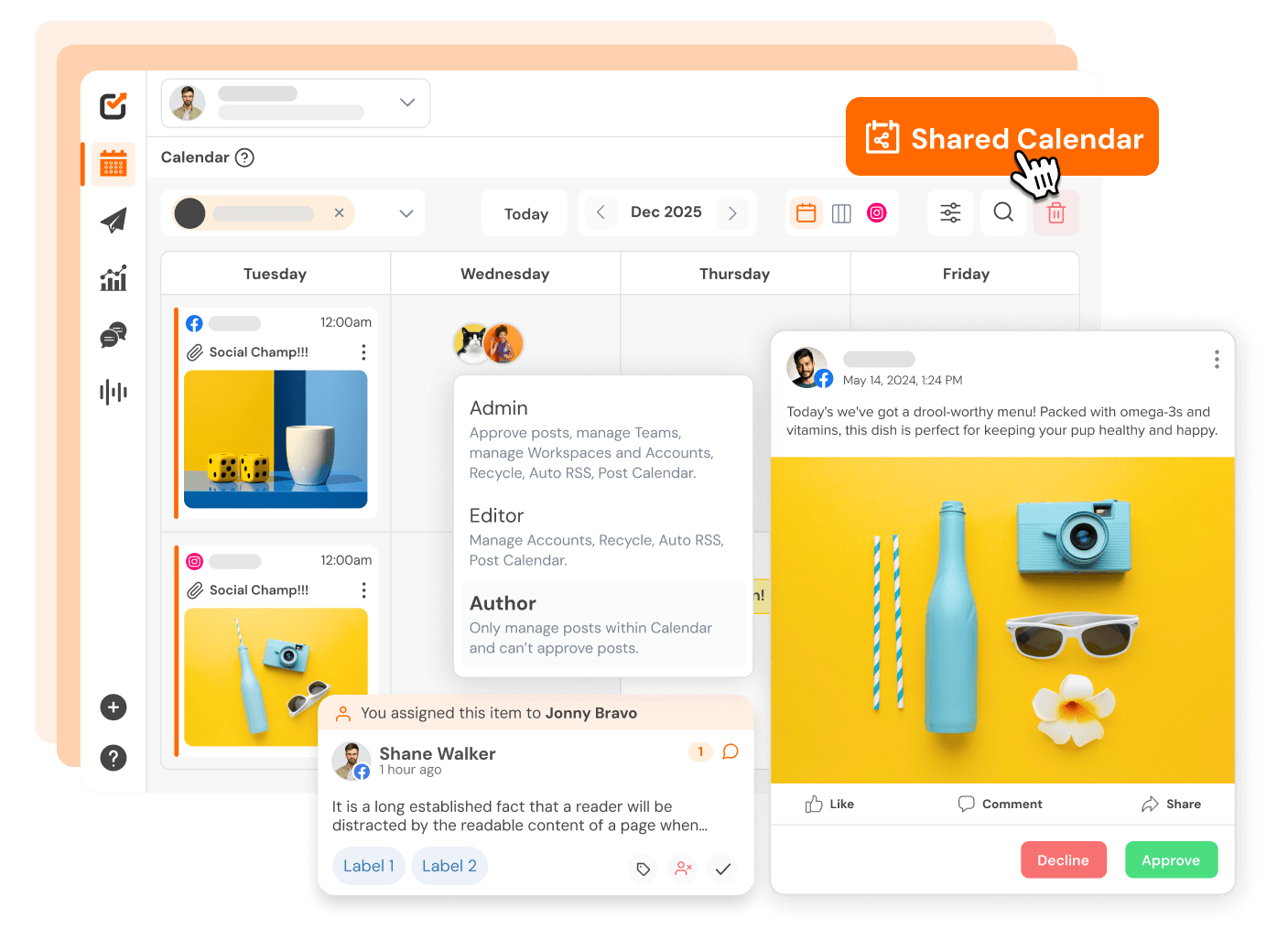
Secure Cloud Storage
Easily manage and upload media with seamless Dropbox, Google Drive, and OneDrive integrations. Store, access, and share your content across platforms without any hassle.
- Keep all media assets in one organized space.
- Share files directly from cloud storage.
- Ensure secure access for your entire team.
Powerful Analytics & CRM Integrations
Make data-driven decisions with GA4 and Zapier integrations. Track performance, automate workflows, and connect with CRM tools like HubSpot and Salesforce to optimize engagement.
- Monitor performance through Google Analytics 4.
- Automate tasks with Zapier’s vast network.
- Integrate with HubSpot and Salesforce for deeper insights.
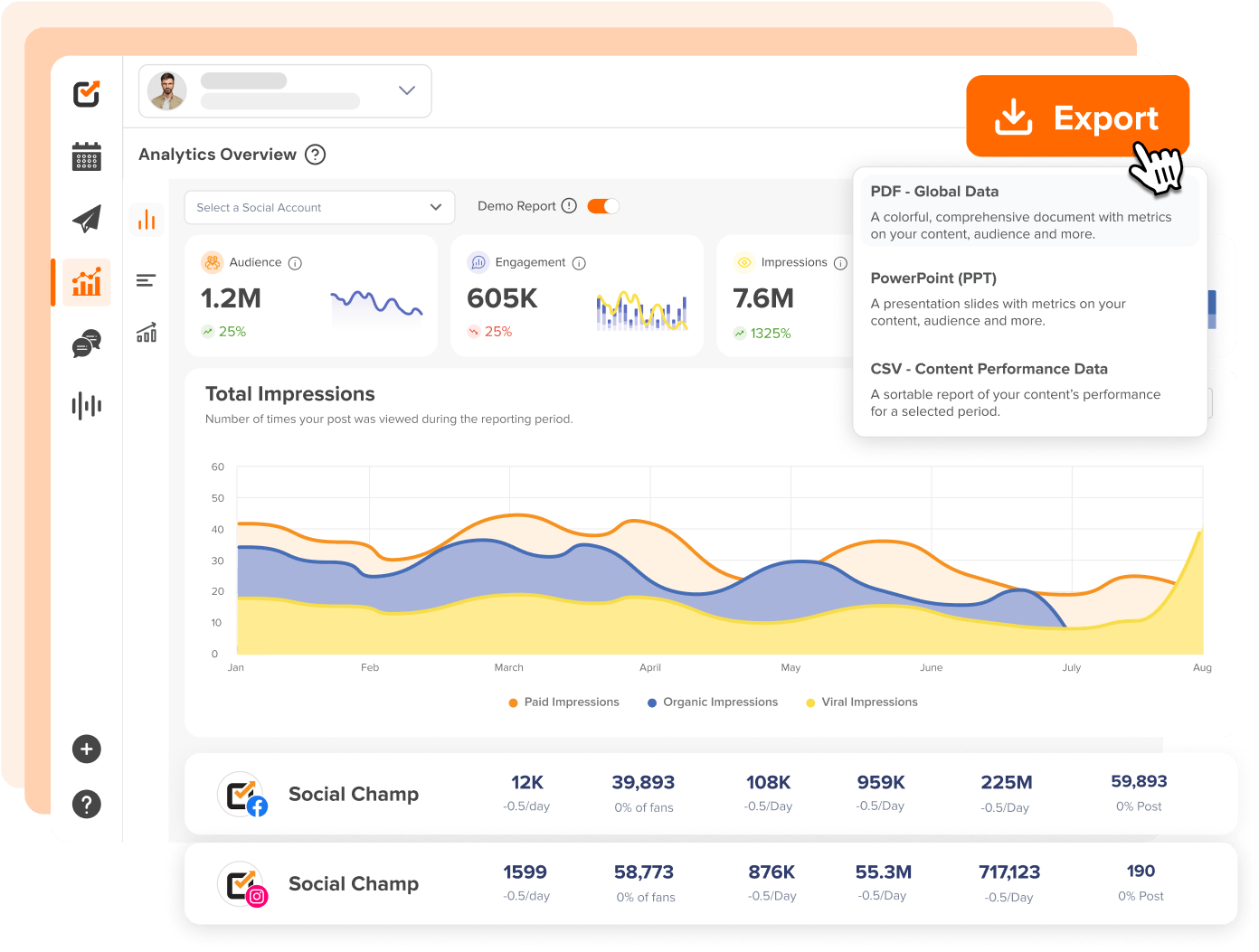
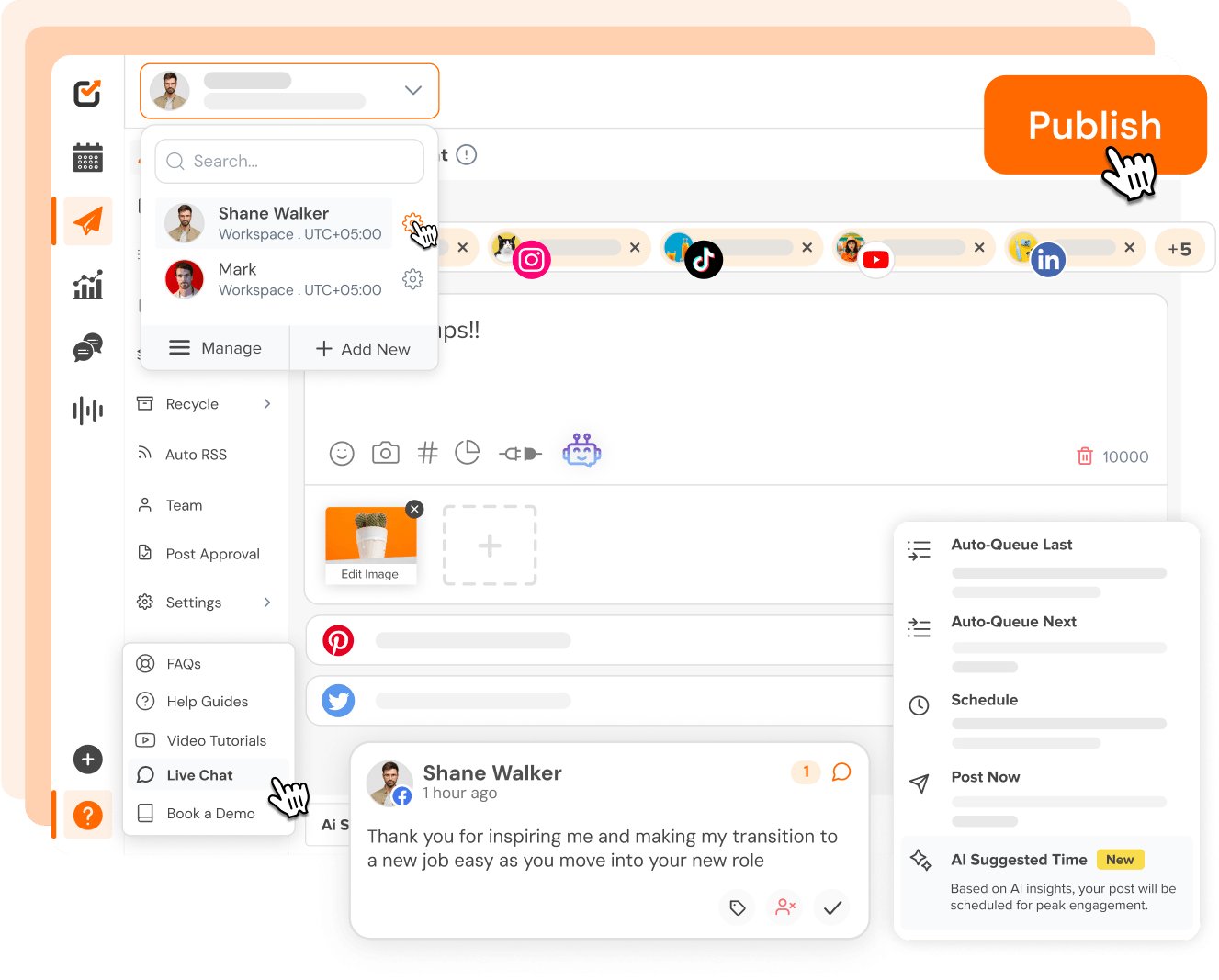
Engaging Visual Content
Enhance your posts with high-quality visuals using Imgur, Canva, and Giphy integrations. Design graphics, create visuals, and add eye-catching GIFs directly within Social Champ.
- Design on Canva without leaving Social Champ.
- Access Giphy’s vast GIF library for quick additions.
- Create visually engaging content to boost interaction.
Professional-Quality Social Media Management for Your Brand
White-Label Reporting
Generate professional, branded social media reports with detailed analytics.
Collaborative Workflows
Share resources and approve content for smooth collaboration and timely publishing.
Advanced Reporting
Analyze performance with in-depth reports and insights to refine your social media strategy.
URL Shortening
Shorten and track URLs with Bitly integration, keeping your posts clean and optimized.
Workspace Management
Assign roles and manage multiple social accounts—all within a single, structured dashboard.
Quick Publishing
Connect with WordPress and other platforms for easy cross-publishing without missing a beat.
Speed up your workflow
Integrations
No need to switch – Your favorite tools work where you work!
You no longer have to jump between apps. Social Champ’s integrations enable you to use your favorite tools within the app.


We think you’ll like us & here’s why
Intuitive and easy to use
Social Champ’s intuitive UI/UX makes team collaboration a breeze, saving you 50% of content creation time!
Top-tier customer support
Don’t worry; we’ve got your back! Our support team boasts a 96% satisfaction rating and aims to respond within 30 minutes.
Cost-effective pricing
Social Champ offers transparent pricing with no hidden costs, leading to an average savings of 30% for SMBs.

Caroline Tremblay
Owner & Content Director, Owl & Pen LLC
“There are so many great things about Social Champ! The most important to us is being able to see the post preview while authoring content. Also, I love the ability to customize each post, approve posts as part of our workflow, and see everything in calendar mode.”

Russ Fordyce
Managing Director, Business Intelligence Group
“I had a recent engagement with support around using Emoji in bulk imports after it failed the first time. Unlike when I ran into the same issue on another platform, the support person actually ran down the answer as to why the error happened and provided details of how Social Champ is programmed so I can use the right Emoji, the right way.”

Paolo Carner
Founder, CTO | Bare Cybersecurity
““Being a new company, we simply cannot afford to have a dedicated marketing team, so we rely on automation. Social Champ’s features were essential to our purpose, we particularly value post-scheduling and the ability to import content from RSS feeds. It’s an easy way to automate and deliver on our marketing needs!”