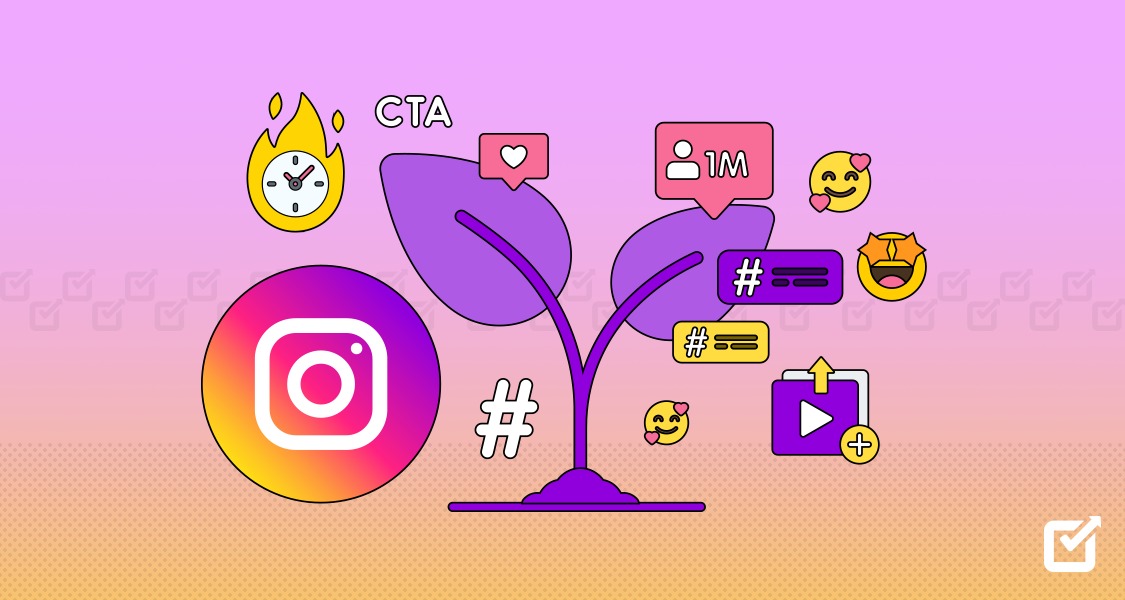Want to make your Threads even better?
Whether you’re an influencer, a brand, or just love sharing your life, creating interesting content on Threads is super important to grow your followers and get more engagement.
But sometimes, coming up with new ideas can be tough.
That’s why we’ve put together over 50 Instagram Threads ideas that will keep your followers interested and boost your engagement.
From fun storytelling to cool challenges, these ideas are perfect for making your Threads feed exciting and engaging.
Plus, with a Threads post generator and social media scheduler, you can plan and automate your posts so you never miss a beat.
So, grab your phone, get ready for some awesome tips, and take your Instagram to the next level in 2024!

Schedule Your Success on Threads Now!
Create and schedule engaging Instagram Threads. Boost your reach, increase followers, and save time with Social Champ!
Short Summary
- Instagram Threads is a new platform with 1.6 million daily US users.
- You can use Threads to tell engaging stories, increase audience interaction, and improve algorithm performance.
- Threads encourage more engagement with multiple posts, boosting visibility.
- Get creative with Threads ideas like AMAs, behind-the-scenes, polls, and industry news.
- Build brand awareness with storytelling, user-generated content, and collaborations.
- Educate your audience with how-to guides, industry tips, and myth-busting.
- Entertain with interactive stories, memes, challenges, and before-and-after content.
- Drive sales with product launches, limited-time offers, and discounts.
- Nike, National Geographic, and Glossier successfully used Threads.
- Social Champ helps manage Threads with scheduling, analytics, and collaboration tools.
- Use Instagram Threads effectively to grow your audience and achieve your goals.
Why Use Instagram Threads?
Threads has exploded in popularity since its launch.
Now, the platform boasts 1.6 million daily active users in the US alone!
If you want to reach this audience, your business needs to start using Threads.
Enhanced Storytelling
Instagram Threads offer a unique way to tell stories that go beyond the limitations of single posts.
By creating a series of connected messages, you can weave a narrative that keeps your audience engaged from start to finish.
This storytelling method is particularly effective for sharing detailed information, step-by-step guides, or even a day-in-the-life series.
For instance, a fitness influencer might use threads to break down complex workout routines into manageable steps, providing value and keeping followers hooked.

Similarly, a travel blogger could use threads to narrate an entire journey, complete with photos and tips, making the content more immersive and engaging.
Higher Engagement
Threads naturally encourage more interaction among your followers.
When you post a series of interconnected messages, your audience is more likely to engage with each one, thereby increasing your overall reach and visibility on the platform.
Threads leverages the human desire for closure; followers who read the first part of your thread will want to see it through to the end.
This increased engagement not only helps in keeping your audience hooked but also drives them to come back for more.
For example, a brand could use threads to launch a multi-part product reveal, keeping customers excited and engaged throughout the campaign.

Better Algorithm Performance
Thread’s algorithm prioritizes content that generates high levels of engagement.
The more people interact with your posts—through likes, comments, and shares—the more likely your content is to be shown to a wider audience.
Threads, with their multiple touchpoints, offer numerous opportunities for these interactions, thereby improving your performance on the platform.
Each post within a thread serves as an additional opportunity for engagement, amplifying your overall visibility.
For instance, an educational account could use threads to discuss complex topics in segments, encouraging followers to interact with each piece of content.
Featured Article: How to Effectively Schedule Threads Posts Using Social Champ?
50+ Instagram Threads Ideas for 2025
Here are over 50+ thread ideas that can help you maximize your engagement, provide value, and grow your presence on the platform.
Engaging Your Audience
- Ask-Me-Anything (AMA): Get industry experts to answer questions frequently asked about your industry or business.
- Customer Spotlight: Showcase satisfied customers and their experiences.
- Behind-the-Scenes: Give your followers a glimpse into your business operations.
- Employee Spotlight: Highlight your team members and their roles.
- Industry News: Share what’s new in your business or industry.
- Poll and Quiz: Engage your audience with interactive content.

Poll by Social Champ on Threads - Caption This: Share a funny or interesting image and let your followers provide captions.
- Throwback Thursday: Share nostalgic content related to your business.
- Customer Feedback Friday: Encourage customers to share their experiences.
- Word of the Week: Introduce industry-related terms and explain their significance.
Building Brand Awareness
- Brand Story: Share the history and mission of your business.
- Values and Culture: Highlight your company’s core values and culture.
- Brand Personality: Showcase your brand’s unique personality.
- Brand Partnerships: Collaborate with other businesses for cross-promotion.
- User-Generated Content: Share content created by your customers.
- Influencer Collaboration: Partner with influencers in your industry.
- Giveaways and Contests: Run contests to increase engagement and reach.
- Limited-Time Offers: Create urgency and excitement with exclusive deals.
- Product Demos: Showcase your products or services in action.
- Customer Testimonials: Share positive reviews from satisfied customers.
- Community Giveback: Highlight your company’s commitment to social responsibility. Share stories about your philanthropic initiatives, volunteer work, or partnerships with non-profit organizations.
Educational and Informative Content
- How-To Guides: Share tips and advice related to your industry.
- Industry Tips: Offer insights to your audience.
- Myth-Busting: Debunk common misconceptions in your field.
- Industry Predictions: Share your thoughts on future trends and developments.
- Day in the Life: Give followers a glimpse into a typical day at your business.
- Case Studies: Share successful projects or client stories.
- Product Education: Explain the benefits of your products or services.
- Comparison Guides: Compare your products or services to competitors.
- Industry Trends: Discuss upcoming trends and their impact.
- Expert Interviews: Interview industry experts to share their knowledge.
Creative and Engaging Content
- Storytelling: Share engaging stories related to your brand.
- Visual Storytelling: Use images and videos to tell a compelling story.
- Interactive Stories: Create interactive experiences for your audience.
- Memes and Humor: Use relevant memes to connect with your audience.
- Challenges: Create fun and engaging challenges for your followers.
- Before and After: Showcase transformations or improvements.
- Countdown: Build anticipation for a product launch or event.
- Lists: Share top tips, products, or recommendations.
- Quotes: Share inspiring or motivational quotes.
- User-Generated Content Challenges: Encourage user-generated content with challenges.
Sales and Promotions
- Product Launch: Build excitement for new product releases.
- Limited-Time Offers: Create urgency with time-sensitive promotions.
- Discount Codes: Offer exclusive discounts to your followers.
- Bundle Deals: Create attractive package deals.
- Freebies and Samples: Offer incentives to encourage purchases.
- Referral Program: Reward customers for referring friends.
- Loyalty Program: Encourage repeat business with rewards.
- Flash Sales: Create excitement with short-term sales.
- Cart Abandonment: Remind customers about abandoned carts.
- Upselling and Cross-selling: Suggest additional products or services.
These are just some of the many ways you can use Instagram Threads to engage with your audience, provide value, and grow your presence on the platform in 2024.
Featured Article: AI Social Media Content Creation- Benefits, Tools, & Best Practices for 2025
Examples of Successful Instagram Threads
Nike’s “Just Do It” Campaign
Nike leveraged Instagram Threads to breathe new life into its legendary “Just Do It” campaign.
Each thread focused on a different athlete’s personal journey, capturing the essence of perseverance and determination that the brand stands for.
- Athlete Stories: Each post in the thread highlighted an athlete’s background, challenges, and triumphs, creating a powerful narrative that deeply resonated with followers.
- Visual and Emotional Appeal: These stories were visually appealing and emotionally engaging because they used high-quality images and inspirational quotes.
- Community Engagement: Followers were encouraged to share their own “Just Do It” moments, turning the campaign into a community-driven movement that fostered a sense of belonging and motivation.

Nike’s Just Do It campaign on Threads
National Geographic’s Wildlife Series
National Geographic crafted an enthralling series of threads dedicated to showcasing various wildlife species.
This approach not only captivated their audience but also reinforced their mission of wildlife conservation.
- Stunning Visuals: Each post featured breathtaking images of animals in their natural habitats, drawing viewers in with the sheer beauty of the wildlife.
- Educational Content: Alongside the visuals, interesting facts and information about each species were shared.
- Conservation Message: The Threads often included calls to action for conservation efforts, encouraging followers to take part in protecting wildlife.

National Geographic’s Wildlife Series on Threads
Glossier’s Product Launches
Glossier has masterfully used Instagram Threads to build hype around new product launches.
Its strategy involves a mix of behind-the-scenes content, user-generated posts, and sneak peeks, creating a buzz that keeps its audience eagerly anticipating each release.
- Behind-the-Scenes Footage: Threads often start with glimpses into the product development process, giving followers an exclusive look at how products are made.
- User-Generated Content: Showcasing real customers using their products adds authenticity and builds trust, making the launches more relatable and exciting.
- Exclusive Previews: By offering sneak peeks and early access to new products, Glossier creates a sense of exclusivity that heightens anticipation and drives engagement.

Glossier’s product promotions on Threads
How Social Champ Simplifies Instagram Threads Management
Managing Instagram Threads can be daunting, especially with the increasing demand for engaging and consistent content.
Social Champ, a leading scheduler for Threads, makes this process easier than ever.
Here’s how Social Champ is revolutionizing Instagram Threads management in 2024:
Streamlined Scheduling
- Unified Dashboard: Manage all your Instagram Threads from a single, user-friendly dashboard that allows you to plan, schedule, and monitor your posts effortlessly.
- Calendar View: Visualize your content strategy with a calendar view, making it easy to spot gaps and ensure a consistent posting schedule.

Social Champ’s Calendar View
- Bulk Upload: Save time by uploading and scheduling multiple posts in one go, allowing you to plan weeks or even months ahead.
Advanced Analytics
- Performance Metrics: Track the performance of each thread with detailed analytics, including engagement rates, reach, and follower growth.
- Custom Reports: Generate custom reports to gain insights into what works best, helping you refine your content strategy over time.
- Real-Time Monitoring: Stay updated with real-time performance metrics, allowing you to make data-driven decisions on the fly.

Social Champ’s Analytics dashboard
Content Optimization
- Best Time to Post: Use AI-driven insights to determine the optimal times to post, maximizing your reach and engagement.
- Hashtag Suggestions: Get intelligent hashtag suggestions to boost the visibility of your threads and attract more followers.
- Content Ideas: Leverage the AI Content Wizard to create interesting Threads posts on relevant and trending topics.

Creating a Thread’s post on Social Champ
Collaboration Tools
- Team Collaboration: Collaborate seamlessly with your team by assigning roles and permissions, ensuring everyone is on the same page.
- Approval Workflow: Implement an approval workflow to review and approve content before it goes live, minimizing errors and maintaining quality.
- Shared Content Library: Maintain a shared library of images, videos, and templates that your team can access and use to create cohesive threads.
Automation Features
- Auto-Responders: Set up automated responses to engage with comments and messages, maintaining high levels of interaction without constant manual effort.
- RSS Feeds Integration: Automatically share content from your favorite blogs and websites to keep your Threads informative and engaging.
- Recurring Posts: Schedule recurring posts to remind your audience of important updates and campaigns.
With these advanced features, Social Champ not only simplifies the management of Instagram Threads but also enhances the overall effectiveness of your social media strategy. Embrace the future of social media management with Social Champ in 2024, and watch your Instagram presence soar.

Dominate Instagram Threads with Social Champ!
Manage and grow your Instagram Threads presence with Social Champ. Schedule posts, engage with your audience, and track performance – all in one place!
Conclusion
Threads is a great platform for storytelling and engagement. By leveraging the Instagram Threads ideas provided in this guide, you can create compelling content that resonates with your audience and drives results.
Don’t forget to explore tools like Social Champ to simplify your content management process and enhance your strategy!