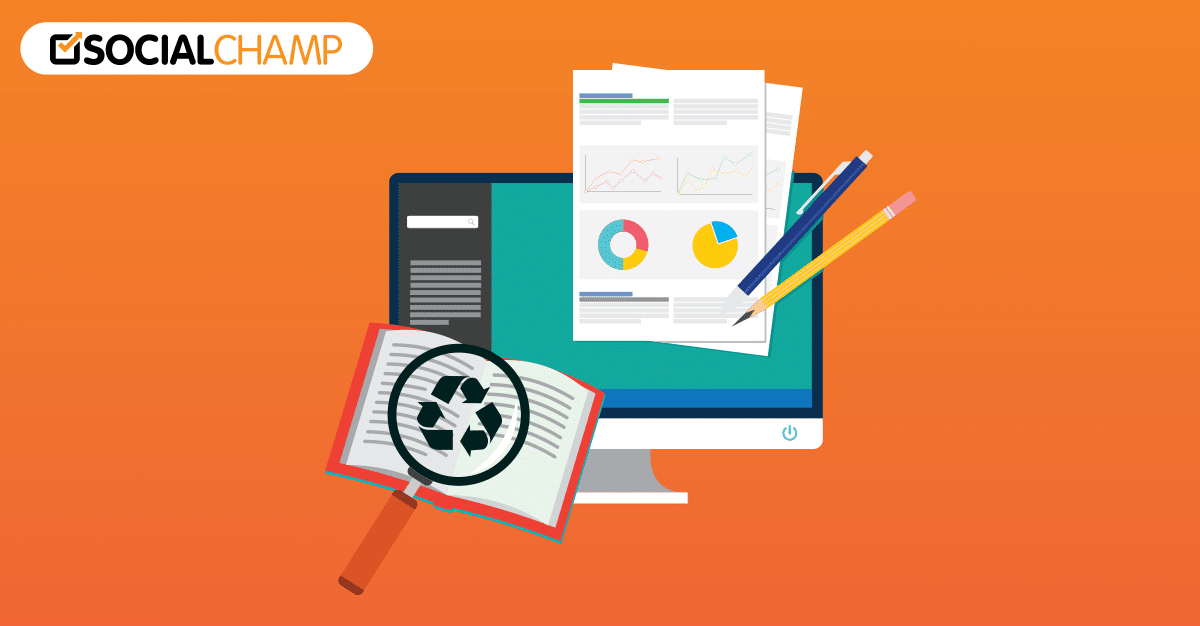Do you ever feel like you’re spending more time staring at a blinking cursor than actually connecting with your audience on social media? Join the club! Studies show that the average person uses 6.7 different social networks a month! That’s a lot of content to create, manage, and keep track of.
But don’t start feeling overwhelmed just yet! In this guide, we’ll share some useful social media template resources (both free and paid) to help you streamline your platform management.
So, without further ado, let’s begin!
What Are Social Media Templates?
Social media templates are pre-designed layouts or blueprints that give you a head start on creating content for your social media channels. These templates can be visual, like layouts for Instagram posts, or text-based, like outlines for Facebook bios. You can even find templates for strategic purposes, like social media calendars or competitor analysis worksheets. They can be found online, or you can design your own to fit your brand’s style.
Repurpose Your Best Posts with Recycle
Never let a great post fade away! Social Champ’s Recycle lets you organize past winners and schedule them for fresh engagement.
5 Free Social Media Templates Resources
Free templates are great for small businesses or startups. Here are 7 resources offering social media templates to jumpstart your content creation.
Canva

Canva A popular design platform, Canva boasts a vast library of free, customizable social media graphic templates. You can find layouts for all major platforms like Facebook, Instagram, and Twitter and personalize them with your brand colors, fonts, and images. You can also upgrade to Canva Pro for paid templates.
Related Article: Social Champ & Canva – The New Beginning
Freepik

Freepik You can explore several free social media templates on Freepik. They offer vector graphics, PSD files (Photoshop documents), and even stock photos specifically designed for social media posts. Many are free for commercial use, allowing you to create professional-looking content. You can also get the premium version of Freepik to access more templates.
PosterMyWall

PosterMyWall PosterMyWall specializes in social media content creation. It offers thousands of free social media post templates for all the major platforms, including the ever-popular TikTok and YouTube.
Desygner

Desygner You can get creative with Desygner’s social media post templates. They offer a vast collection specifically tailored to different content types, from product announcements to inspirational quotes.
Unfold

Unfold Take your Instagram Stories to the next level with Unfold’s collection of free and premium story templates. Choose from a variety of sleek and stylish designs to elevate your visual storytelling.
Related Article: An Exciting Meme Marketing Cheat Sheet for 2025
5 Paid Social Media Templates Resources
While free templates are a great starting point, sometimes you need that extra oomph for professional-looking paid social media content. Here are 10 resources offering paid social media templates to elevate your campaigns:
Envato Elements

Envato Elements Dive into a massive library of premium social media templates for platforms like Facebook, Instagram, and Pinterest. Envato Elements offer both static image and video ad templates.
Visme

Visme Create stunning social media graphics and infographics with Visme’s library of pre-designed templates. Many cater specifically to paid advertising with features like call-to-action buttons.
Adobe Express

Adobe Express Adobe Express offers a wide range of paid social media templates for stories, posts, and ads. Its drag-and-drop interface facilitates customization.
Placeit

Placeit Discover a wealth of video ad templates featuring mockups, product showcases, and explainer videos on Placeit. Next, you can customize them with your branding and messaging for a compelling ad campaign.
Stencil

Stencil Stencil offers affordable paid plans with access to a library of social media ad templates with a focus on clean, modern design.
Free vs. Paid Social Media Templates: Which Are Better?
Creating engaging social media content can be time-consuming, especially when you’re juggling multiple platforms. Templates offer a shortcut, providing pre-designed layouts to streamline your workflow. But the question arises: are free or paid templates better?
The Pros and Cons of Free Templates
Free templates are a fantastic option for beginners or those on a tight budget. They’re perfect for experimenting and getting familiar with social media content creation. Let’s take a look at their perks and drawbacks:
- Free templates save you money, allowing you to experiment and find your brand voice without upfront investment.
- Numerous websites and platforms offer free templates for various social media formats, so you can find a huge collection that perfectly fits your brand’s requirements.
- Most free templates are user-friendly, requiring minimal design knowledge. You can simply replace the placeholder text and images with your content.
However, free templates come with limitations:
- Free options often have fewer customization features compared to paid templates. You might be restricted to specific fonts, colors, or layouts.
- Free templates can appear generic, especially if many users rely on the same ones. Standing out from the crowd might be challenging.
- While some free templates allow for customization and reuse, others may not. This can lead to inconsistency in your social media branding.
The Pros and Cons of Paid Social Media Templates
Paid templates offer a more premium experience, catering to businesses and individuals seeking a polished look. Let’s take a look at their pros and cons:
- Paid templates often provide greater control over fonts, colors, and layouts. You can tailor them to perfectly match your brand identity.
- Premium templates tend to be more original and visually appealing, helping you stand out in the crowded social media landscape.
- Some paid templates include features like animation, stock photos, and data visualization tools, elevating the quality of your content.
While advantageous, paid templates come with a cost:
- Paid templates require a financial investment, which might not be feasible for everyone.
- Some platforms offer paid templates through a subscription model, requiring ongoing payment.
Featured Article: How to Become a Growth Marketing Strategist in 2025
How to Customize Branding With Social Media Templates
Social media templates come in pre-designed layouts that act as a foundation for your content. When used strategically, they can save you time, boost brand recognition, and fuel audience engagement. But how do you leverage these templates for maximum branding impact? Here are some key tips:
Align Templates With Your Brand Identity
Think of social media templates as an extension of your brand identity. You must choose designs that resonate with your brand’s core values, personality, and target audience. Consider the following:
- Brand Colors & Fonts: Select templates with color palettes and fonts that reflect your brand. Bold and playful colors might suit a youthful brand, while a minimalist template with clean fonts works well for a professional one.
- Imagery & Visual Style: Is your brand modern and sleek? Opt for templates with geometric shapes and clean lines. Does it evoke a sense of adventure? Explore templates with nature-inspired visuals.
- Overall Tone & Voice: Is your brand more humorous and casual? Opt for templates with lighthearted fonts and speech bubbles. Conversely, if your business is more serious and informative, you can select templates with a clean, professional layout.
Don’t Be Afraid to Make It Your Own
Templates are a starting point, not a rigid structure. Don’t be afraid to inject your brand’s unique personality. Here’s how you can do just that:
- Swap Out Images & Videos: Replace stock photos with authentic visuals that showcase your brand story. Use high-quality product shots, behind-the-scenes glimpses, or user-generated content.
- Edit Text & Messaging: Don’t just copy the template’s text. Craft compelling captions that align with your brand voice and resonate with your target audience.
- Add Your Logo & Brand Elements: Subtly incorporate your logo, brand mascot, or signature design elements to reinforce brand recognition in every post.
Utilize Templates for Different Post Types
You can use social media templates to create different kinds of content, such as video posts, static images, carousels, and more. Here are some options you can consider:
- Quotes & Tips: Share insights or inspirational quotes using templates with text overlays on eye-catching backgrounds.
- Promotions & Announcements: Announce new products, sales, or events using templates designed for product showcases or call-to-action prompts.
- Behind-the-Scenes & Team Introductions: Use photo collages or interview-style templates to build brand connection by offering glimpses into your work environment or team dynamic.
- User-Generated Content & Testimonials: Feature customer reviews or user-generated content with templates that integrate text and visuals seamlessly.
Maintain a Cohesive Brand Aesthetic
Social media is a visual medium. You create a recognizable brand aesthetic across all your posts by using consistent templates. For example, use templates that share similar color palettes, fonts, and design elements. This reinforces brand memory and fosters trust with your audience.
- Develop a Template Library: Curate a collection of customizable templates that reflect your brand identity. This streamlines content creation and maintains a consistent visual presence.
- Schedule Your Posts: Planning your content calendar in advance allows you to leverage templates efficiently. Pre-design posts with your chosen templates for a cohesive look across the week.
- Track & Analyze: Monitor your audience engagement with different templates. This helps you identify which styles resonate most with your followers and optimize your strategy over time.
Explore Advanced Template Features
Many design platforms offer social media templates with advanced features that can further enhance your branding efforts. You can integrate the following in your design to create a personalized marketing plan:
- Animations & Micro-Interactions: Utilize templates with subtle animations or interactive elements to grab attention and encourage user engagement.
- Branded Stickers & Overlays: Incorporate custom-designed brand stickers and overlays into your templates to add a playful touch and further personalize your content.
- Story Templates & Animated Text: Level up your Stories game with pre-designed templates featuring animated text, polls, and interactive elements that spark audience interaction.
How to Make Your Own Social Media Template?
Social media templates are great when you’re short on time. But what if you want to create your very own design? In this section, we’ll give you the knowledge and tools to create your own stunning templates, even if you’re a complete beginner.
Step 1: Define Your Goals
Before diving into design software, take a moment to solidify your social media goals and understand your target audience. What are you hoping to achieve with your social media presence? Is it building brand awareness, driving traffic to your website, or sparking conversations with your audience? Knowing your “why” will guide your templates’ overall look and feel.
Next, get a clear picture of your target audience. Consider their demographics, interests, and which platforms they frequent. This knowledge will be key in crafting templates that resonate with them visually and tonally.
Step 2: Select the Right Tools
The good news is you don’t need a design degree to create stunning social media templates! Several user-friendly design tools cater to beginners and seasoned users alike. Here are some popular options to consider:
- Canva: Free and intuitive, it offers an extensive library of pre-made templates, fonts, and design elements. It’s perfect for beginners and casual users.
- Adobe Spark: Another free option with a clean interface and basic design features. Great for quick and easy social media post creation.
- Snappa: Offers a free plan with a good selection of templates and a user-friendly interface. It provides more customization options than Canva but with a slightly steeper learning curve.
- GIMP/Photoshop: While powerful, these professional design software programs require advanced design skills.
Step 3: Choose the Right Size
Different social media platforms have specific image size requirements for posts, stories, and other content formats. Familiarize yourself with the recommended dimensions for your chosen platforms.
Pro Tip: Create a master template with artboards of different sizes for various platforms. This allows you to maintain design consistency across all your posts while optimizing for each platform’s specific dimensions.
Step 4: Build Your Template
Now comes the fun part! Here are some key elements to consider when designing your social media template:
- Background: Opt for solid colors, gradients, or subtle patterns that complement your brand identity. Remember, the background shouldn’t overpower your content.
- Images: High-quality visuals are essential for grabbing attention. Use captivating photos, illustrations, or infographics that resonate with your target audience and support your message.
- Text: Keep it concise and impactful. Choose clear, easy-to-read fonts that align with your brand. Use a hierarchy with distinct headings, subheadings, and body text.
- Branding Elements: Include your logo, brand colors, and any other visual elements that instantly identify your brand.
- Call to Action: Encourage engagement by including a clear and concise call to action. Tell your audience what you want them to do, whether it’s visiting your website, liking your page, or leaving a comment.
Step 5: Maintain a Brand Identity
The true power of templates lies in their ability to create a consistent visual identity. Here are some tips to ensure brand consistency across your social media posts:
- Color Palette Consistency: Limit yourself to a few core brand colors and use them consistently throughout your templates.
- Brand-Specific Fonts: Select two to three fonts that align with your brand personality and use them across all your templates.
- Design Hierarchy: Maintain a consistent layout structure for your templates. This includes the placement of logos, text boxes, and image elements.
Step 6: Export Your Template
Once you’re thrilled with your design, save your template in a high-resolution file format like .png or .jpg, for easy accessibility. Most design tools offer a “Save as Template” option, allowing for quick reuse and modification in the future.
Bonus Tip: Consider creating a set of templates for different content types (e.g., quotes, announcements, product promotions). This allows for a diverse range of content while maintaining a cohesive brand image.
In Conclusion
With the abundance of free and paid social media template resources available, there’s no excuse not to create eye-catching and engaging content for your social media channels. These resources can streamline your workflow and elevate your social media presence, from story templates to infographic layouts. So, take advantage of these templates, spill your creativity, and watch your social media engagement do wonders!