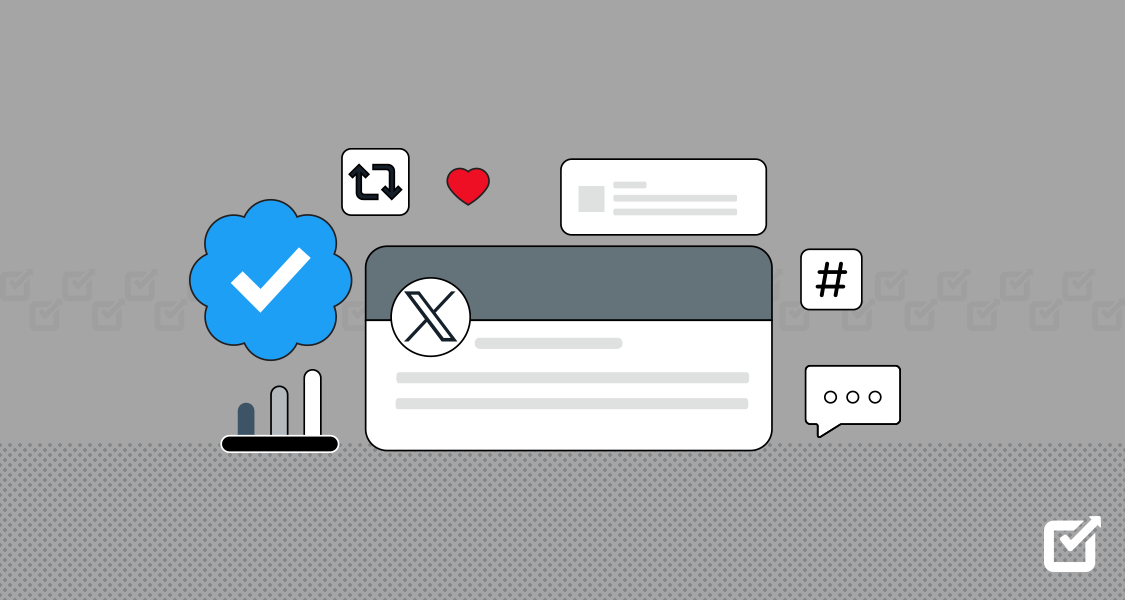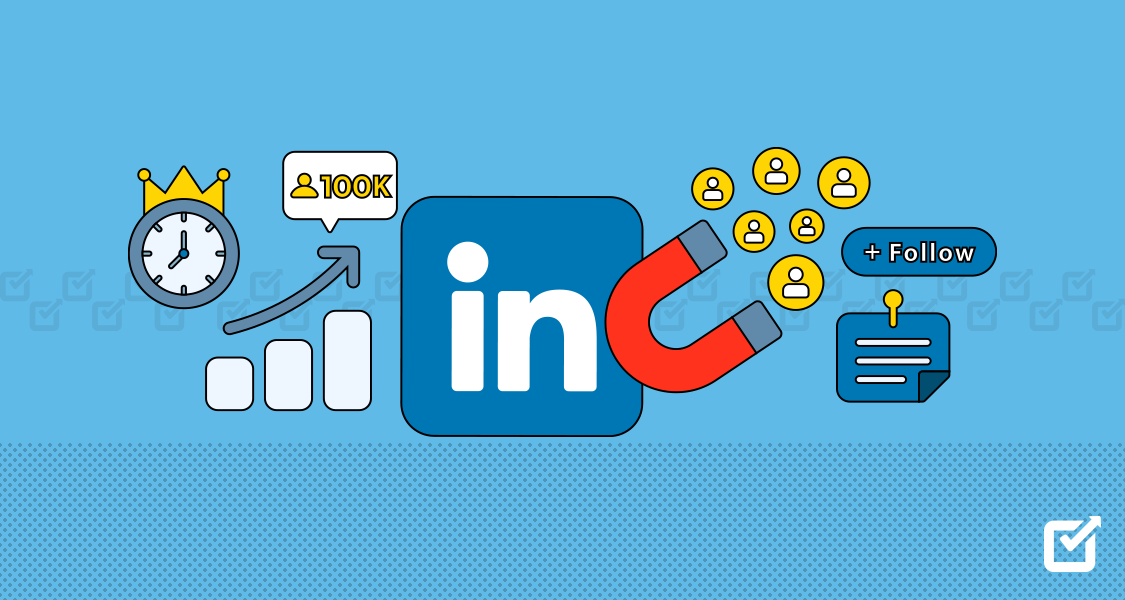Twitter, the constant stream of news, opinions, and memes, now offers an upgrade: Twitter Blue. But is it worth the hype in 2024? This blog will discuss everything Twitter Blue, unpacking the features, limitations, and ultimately, whether it provides a more fulfilling Twitter experience for you.
We’ll explore the benefits, like extended tweet lengths and edit functionality, alongside potential limitations like regional availability. So, get ready to discover if Twitter Blue is the key to elevating your tweets or if it’s a premium pass you can skip.
But before we get started, here’s a little tip: Use Twitter schedulers to plan your tweets and post them at the perfect time to get the most likes and retweets!
Now, let’s get back to Twitter Blue!
What Is Twitter Blue?
Twitter Blue or X Premium is a subscription service offered by Twitter that provides users exclusive features and benefits designed to enhance their experience on the platform.

Additionally, Twitter Blue provides an ad-free browsing experience, eliminating sponsored ads and promoted content from the user’s feed. Other perks include:
- Customizable navigation.
- A reader mode for improved readability.
- Exclusive features like the ability to upload longer videos.
As Twitter continues to roll out new functionalities, Blue subscribers can expect to be among the first to access them, making the service an attractive option for power users seeking an enhanced and uninterrupted Twitter experience.
Schedule Posts on Twitter Blue With Social Champ!
Our scheduling tool seamlessly integrates with Twitter, letting you plan and post tweets in advance.
Benefits of Using Twitter Blue
Is Twitter Blue worth the investment? Let’s explore its benefits to determine if the subscription is worth the hype.
Goodbye, Character Count Jail
The standard 280-character limit can feel restrictive. Twitter Blue shatters those walls, allowing you to craft longer tweets (up to 25,000 characters!) for in-depth analyses, insightful threads, and creative storytelling.
Edit Your Masterpieces
We’ve all hit tweet and instantly regretted a typo or forgotten detail. Twitter Blue offers a safety net with the “Undo Tweet” feature. Edit those typos, add missed hashtags, or perfect your phrasing within a 30-minute window for tweets that truly shine.
Reader Mode for Focused Consumption
Tired of information overload? Twitter Blue’s Reader Mode strips away distractions, presenting articles and threads in a clean, text-only format. This allows for focused reading and deeper comprehension, perfect for absorbing long-form content without the usual Twitter clutter.
Bookmark Folders for Organization
Remember that insightful thread or hilarious tweet you wanted to revisit later? With Twitter Blue, bookmarking goes pro. Organize your saved tweets into designated folders for easy access. No more endless scrolling through your saved list – categorize and conquer your Twitter knowledge base.
Express Yourself with Color
Twitter Blue unlocks a range of app icon and color theme options. Match your Twitter experience to your mood, brand, or favorite sports team. It’s a subtle yet impactful way to personalize your Twitter world.
NFT Profile Pictures
In the age of digital collectibles, Twitter Blue lets you showcase your unique NFT collection by setting an NFT as your profile picture. This adds a layer of exclusivity and allows you to connect with other NFT enthusiasts on the platform.
Early Access to New Features:
Want to be among the first to experience the latest Twitter innovations? Twitter Blue grants you early access to new features and updates. Be a trendsetter, explore cutting-edge functionalities, and provide valuable feedback to help shape the future of Twitter.
Priority Customer Support
Need help navigating a Twitter issue? Twitter Blue subscribers get bumped to the front of the line for customer support. This ensures you receive prompt and dedicated assistance, minimizing frustration and maximizing your Twitter time.
Related Article: How to Get Verified on Twitter in 2025.
What Features Come With a Twitter Blue Subscription?
The subscription comes with several features, including the following:
Ad-Free Experience
One of the primary perks of blue-check Twitter is the elimination of advertisements from your timeline. Advertisements can sometimes interrupt the flow of content and detract from the user experience. With Twitter Blue, users can enjoy uninterrupted scrolling and focus solely on the tweets that matter to them without being bombarded by ads.
Bookmark Folders
Twitter Blue benefits include an innovative feature called Bookmark Folders, which allows users to organize their saved tweets into customizable folders. This feature is particularly useful for users who frequently save tweets for later reference or inspiration. Whether you’re saving articles, tweets from your favorite accounts, or important threads, Bookmark Folders enable efficient organization and easy access to saved content.
Reader Mode
For users who enjoy reading articles and long-form content on Twitter, the Reader Mode feature of Blue Check Twitter provides a more immersive reading experience. By removing distractions, such as advertisements, extraneous links, and cluttered formatting, Reader Mode allows users to focus on the content, enhancing readability and comprehension.
Customizable App Icons
Personalization is key to creating a friendly user experience, and Twitter Blue allows you to customize your app icon. Whether you prefer a classic Twitter logo or a sleek, modern design, the option to choose from various app icons allows users to express their individuality and make their Twitter experience uniquely their own.
Undo Tweet
Twitter Blue’s Undo Tweet is a lifesaver for those who’ve ever hit send a bit too quickly. It gives you a short window after posting to pull it back before anyone sees it. This built-in safety net lets you review and edit your tweets, preventing any embarrassing typos or accidental outbursts from reaching the world.
Dedicated Support
Twitter Blue subscribers receive access to dedicated customer support, ensuring prompt assistance and resolution of any issues or inquiries they may have. Whether you encounter technical difficulties, have questions about a feature, or need help navigating the platform, having direct access to support specialists can streamline the troubleshooting process and enhance overall user satisfaction.
Exclusive Features and Updates
Blue check Twitter subscribers gain early access to new features and updates, providing them with a glimpse into the future of the platform and the opportunity to explore cutting-edge functionalities before they are rolled out to the general user base. This exclusive access allows subscribers to stay ahead of the curve and maximize their Twitter experience with the latest tools and enhancements.
Twitter Blue’s Drawbacks
While Twitter Blue offers several appealing features and benefits, it’s essential to consider potential drawbacks before subscribing. Here are some drawbacks associated with Twitter Blue:
Subscription Cost: Twitter Blue has a monthly subscription fee, which may deter some users from using the service. While the fee is relatively modest, it can add up over time, especially for users who subscribe to multiple premium services.
Limited Availability: Twitter Blue may only be available in some regions, limiting access for users outside supported areas. This can be frustrating for those eager to access the premium features but are unable to do so due to geographical restrictions.
Feature Dependence: Subscribers may become reliant on exclusive features like Undo Tweet or Reader Mode, which could impact their behavior and engagement on the platform. Relying too heavily on these features may hinder users’ ability to engage authentically with the Twitter community.
Inequality Among Users: Twitter Blue distinguishes between subscribers and non-subscribers, potentially leading to disparities in user experience. Non-subscribers may feel excluded from certain features or interactions, fostering a sense of inequality within the Twitter community.
Lack of Significant Enhancements: Some users may find that the features offered by Twitter do not significantly enhance their overall Twitter experience. While ad-free browsing and advanced functionalities are appealing, more features are needed to justify the cost for users satisfied with the standard Twitter experience.
Potential Privacy Concerns: Subscribing to Twitter Blue requires users to provide payment information, raising concerns about data privacy and security. While Twitter is committed to protecting user data, there is always a risk of security breaches or unauthorized access to sensitive information.
Dependency on Platform Updates: Twitter Blue’s features and functionalities are subject to platform updates and changes, which may affect their availability or performance. Subscribers may experience disruptions or inconsistencies in service because of these updates.
Does Twitter Blue Work on All Accounts?
Twitter Blue promises an upgraded Twitter experience, but before you whip out your credit card, let’s explore the access and limitations.
Twitter Blue strives to be inclusive, offering a premium experience to anyone willing to subscribe. However, there are a few potential roadblocks:
- The subscription might not be available everywhere. Geographical restrictions could mean the service isn’t offered in your area.
- Is your phone a relic from the flip phone era? Twitter Blue might not play nice with outdated devices or operating systems. Do a quick compatibility check before subscribing to avoid disappointment.
- While most Twitter accounts can subscribe, there might be age restrictions or limitations for specific account types. Some features within Twitter Blue might be unavailable depending on your location or language. Local laws might also impact how certain features function.
Related Article: All You Need to Know About Multiple Twitter Accounts
How Much Does Twitter Blue Cost?
Twitter Blue’s pricing may vary depending on location and promotional offers. However, it typically charges a monthly subscription fee. The cost could range from around USD 2.99 to USD 9.99 per month, depending on the region and any special deals or pricing structures Twitter may introduce.

For the most accurate and up-to-date information on Twitter pricing, I recommend visiting the official Twitter website or checking the subscription options within the app.
Is Twitter Blue Worth the Money?
Twitter Blue can be your upgrade to a smoother and more exclusive Twitter experience, but is it worth the cash? Let’s break it down to see if it fits your tweeting style:
- Power Tweeter? If you live on Twitter, Blue’s bonus features, like ad-free browsing and the ability to undo tweets, can make your experience on the platform a lot better.
- Ever wished you could organize your saved tweets or change Twitter’s icon? Blue lets you personalize your experience.
- Want early access to new features? Blue subscribers get to try out the latest Twitter upgrades before everyone else.
- Blue offers dedicated customer support, so you don’t have to wait in line for Twitter’s assistance. So, if you’re someone who loves priority support, consider getting an upgrade.
But hold on! Before you hit subscribe, consider this:
- Budget Blues? Blue has a monthly cost. Make sure it fits your budget and priorities.
- If you’re a casual Twitter user, the free version might be just fine.
The Verdict? Twitter Blue offers perks for dedicated users who want a more customized and feature-rich experience. If that sounds like you, Blue might be your ticket to Twitter’s VIP lounge.
How to Subscribe to Twitter Blue in 3 Steps
Twitter Blue is a premium subscription service designed to enhance your Twitter experience with exclusive features and benefits. Subscribing is straightforward and allows you to unlock advanced functionalities and enjoy an ad-free browsing experience. Let’s discuss how to subscribe to Twitter Blue.
Step 1: Navigate to Your Account Settings
- To begin the subscription process, open the Twitter app on your mobile device or visit the Twitter website on your desktop browser.
- Log in to your Twitter account.
- Once logged in, navigate to your account settings by clicking on your profile picture or the menu icon, usually in the screen’s top corner.

A snapshot of Twitter Blue
Step 2: Select the Twitter Blue Subscription Option
- Within your account settings, look for the option to subscribe to Twitter Blue.
- This may be labeled as “Subscription” or “Twitter Blue,” depending on your region and the app version you are using.
- Click on this option to access the subscription page, where you will find more information about Twitter and its features.

A snapshot of Twitter Blue
Step 3: Complete the Subscription Process
- On the subscription page, you will see details of Twitter Blue, including its features, benefits, and pricing.
- Review this information carefully to ensure it aligns with your preferences and needs.
- Once you are ready to proceed, follow the prompts to complete the subscription process.
You will likely be asked to provide payment information, such as a credit card or PayPal account, to set up recurring billing for your Twitter Blue subscription. Once payment is confirmed, your subscription will be activated, and you will gain access to Twitter’s exclusive features and benefits.
Conclusion
In 2024, Twitter Blue continues to progress as a premium subscription service, offering users an enhanced experience on the platform. With features like an ad-free browsing experience, Bookmark Folders for efficient content organization, and the convenience of Undo Tweet, Twitter caters to its subscribers’ diverse needs.
Moreover, Reader Mode, which provides immersive reading and customizable app icons for personalization, further enriches the Twitter experience.
With dedicated customer support and early access to exclusive features and updates, Twitter Blue remains a valuable option for users seeking to optimize their engagement and interaction on the platform.
Frequently Asked Questions
1. Is It Worth Getting Twitter Blue?
2. What Are the Disadvantages of Twitter Blue?
Additionally, Twitter Blue may be limited to certain regions, and not all users may have access to it. Moreover, relying on exclusive features like Undo Tweet may create a dependence on the service, potentially impacting users’ engagement with the platform.
3. Can Anyone Get Twitter Blue?
4. Does Twitter Blue Affect The Algorithm?
Additionally, Twitter may use data from Twitter Blue subscribers to inform its algorithmic decisions. Still, the subscription itself does not alter the underlying algorithm that determines content visibility and relevance on the platform.