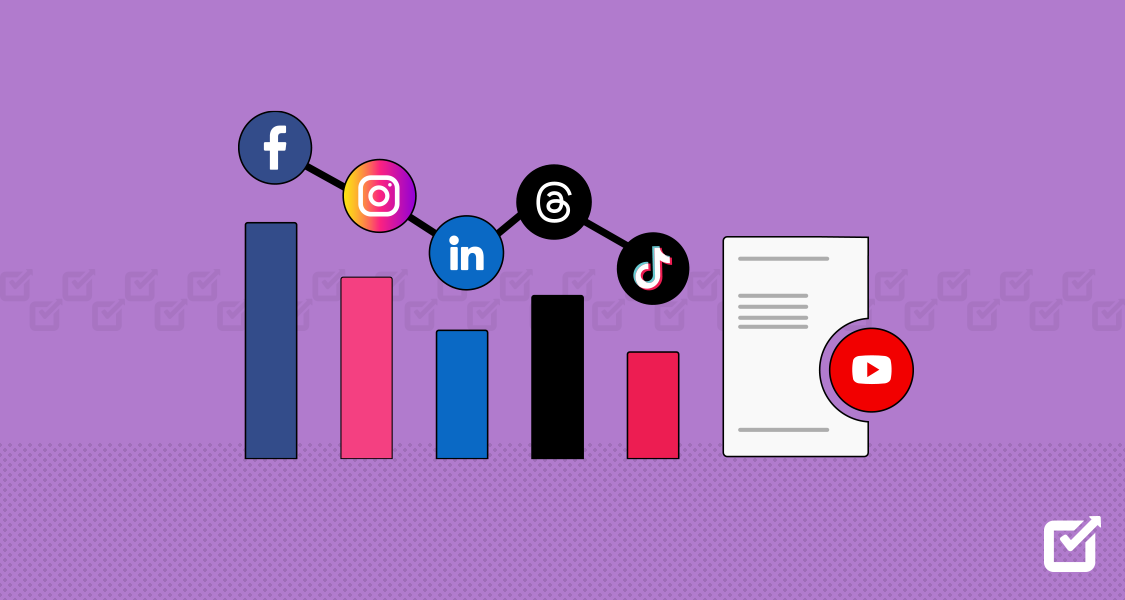Whether you are a newbie to the Twitter platform or you have a well-established Twitter profile. One can never get enough Twitter tips to fuel up your Twitter marketing game.
In social media, Twitter is one of the most popular platforms. With 396.5 million active users, it’s no wonder businesses are eager to make the most of this powerful channel. It can be a fantastic tool for customers and growing your brand, but only if you use it correctly.
From planning, creating, and posting tweets, of course, it all takes your time. And then waiting for the retweets and replies could be a tedious task, especially when you have tons of tweets to post. Then, why not reduce your extra efforts and save time by using these tips.
In this article, I have compiled the super 28 Twitter tips that are worth using.
28 Amazing Twitter Tips That You Can’t Afford to Skip
Here are all the super and effective tips that will definitely help you to skyrocket your Twitter marketing.
Join the Trending Topics

Look out for the topics on Twitter and follow the hashtags, start conversion, and share your relevant thoughts on the post. You will find some hashtags that won’t even resonate with your brand, but you can come up with your creativity and utilize it in the best way.
Here’s how can you can find the relevant topics
- Firstly, personalize your Twitter trend page.
- Find trending hashtags.
- Subscribe to trending topics.
Schedule Ahead of Time
Consistency is the key for Twitter and when it comes to consistency, always look out for the free social media management tools like Social Champ. You can easily create, edit, schedule, and publish your Tweets within a few minutes.
Scheduling tweets can be a life-saver, especially for busy professionals who want to keep their Twitter feed active, and for this, you can go for free social media management tools. These tools help you to set up an entire social calendar for your tweets, and that will automatically post them for you.
Additionally, you can even schedule your tweets on Twitter. This is how you can schedule your tweets.
- To do this, go to your Twitter profile and compose your tweet from the Twitter composer.

- Click on the schedule icon below.

- Fill out your desired time, day, and date and hit the ‘Schedule button.’

Related Article: 40+ Twitter Tools for Marketing Strategy & Growth in 2025
- To do this, go to your Twitter profile and compose your tweet from the Twitter composer.
Make the Most of 280 Characters
You have heard of Twitter’s 280 characters, right? But do you think these characters are enough to share your thoughts with the world?
So, here is a quick tip in the list of Twitter tips that will help you to play around with 280 characters.
- Be original
- Don’t use more characters than necessary
- Pack your messages with eye-catching & informative visuals
Create Graphics Templates for Twitter

Here’s our next tip on the list of Twitter tips.
Create a specific template for your Twitter posts that resonates with your brand color so that your audience knows about your posts. You can create a series of templates using your images, tags, hashtags, and content using graphic designing tools like Canva and VistaCreate
Use this as a way of growing your own social media following and supercharging your Twitter engagement with some catchy and compelling graphic templates.

Twitter Scheduling Is Now Easy!
Create, edit, schedule, and publish your tweets within one centralized dashboard.
How @ Reply Tweets Work
Twitter’s @ reply tweets are one of the effective ways to have a public conversation with someone on Twitter. When you reply to someone, their Twitter handle will show up in your tweet, and they will be notified that you mentioned them.
These “Twitter mention” are an amazing way to increase brand awareness.
Don’t Copy Other Brands on Twitter
It’s essential to be unique when you’re tweeting as a business. Copying other brands on Twitter makes you look like you don’t have your own identity.
You are not establishing yourself as a unique voice in the Twitterverse by tweeting like other brands. Also, you are not providing your followers with anything new or exciting. Instead, focus on tweeting in your unique voice.
Be creative and think of new ways to engage with your followers. Share content relevant to your brand, and your followers will appreciate the variety. And most importantly, have fun with it.
Use Retweet With Comments

When it comes to the Twitter tips, then we just can’t skip retweeting. Retweeting comments is a great way to add your thoughts to a tweet and start a conversation with other people. This can be done by clicking the retweet button on the tweet.
Retweeting allows users to forward your message and interact with it in a new way. You can reply to this retweet for conversational purposes. Moreover, You can also view the original tweet by clicking on this link.
Optimize Blog Posts Titles on Twitter

Here we have another tip in the queue of Twitter tips. Undoubtedly, Twitter is a fantastic place to share your blog posts with a broader audience. However, if you want people to click on your link, you need to make sure your title is exciting.
Here are a few tips to help you optimize your blog titles for Twitter:
- Keep it short and sweet.
- Make sure your title includes keywords that people are likely to search for.
- You can also use hashtags to help boost your post’s visibility.
By following these tips, you can ensure that your blog posts get the attention they deserve on Twitter and definitely increase your Twitter engagement levels.
It’s Ok to Tweet Out Over and Over Again
There’s no need to be shy about tweeting out your content over and over again. Tweeting your content more than once can help you reach more people and achieve your desired results.
By tweeting out at different times of the day, you can reach other people who may be more interested in what you have to say. Additionally, tweeting can help you increase the overall visibility of your accounts. So, you can retweet multiple times just to boost up your engagement levels.
Don’t Neglect Twitter Videos
Twitter videos are our next pick for Twitter tips.
Videos can be a great way to engage your audience and boost your brand. Here are some tips for creating successful Twitter videos:
- Keep your videos short and sweet. Most people won’t watch a long video on Twitter.
- Make sure your videos are high quality. Poor-quality videos will likely be ignored.
- Use creative visuals to engage your viewers. Videos with creative visuals are more likely to be watched and shared.
- Promote your videos on other social media platforms.
However, Twitter videos can be a great way to promote your brand and drive traffic to your other social media profiles.
For the first time ever, Social Champ brings you a feature-rich Free Plan with UNLIMTED scheduling options, social media integrations, and features to automate and streamline ALL your social media accounts from one platform
Pricing: https://t.co/IuXCmdGlPj#FreePlan #NewPricing pic.twitter.com/YFglovu5ql
— Social Champ (@SocialChampSays) January 12, 2022
Organize Twitter Lists
Don’t you think Twitter lists are excellent ways to organize your followers? It makes it easy to follow topics and conversations. You can create a list of Twitter followers, a list of people who tweet about a particular topic, or your favorite people to follow.
Here are a few steps that can help you to create Twitter lists
- Log in to your Twitter account.
- From the left column, choose the Lists tab.

- Click on the start icon from the top.

- Fill out the requirements, add your List name and description.
- Choose an option, whether you want to make it public or private.

You can add people to your list by searching for their names or adding their Twitter handle.
Use Twitter to Find a Target Audience.
Twitter can be used in various ways to find a target audience. By following relevant hashtags, users can find content and connect with others who share similar interests.
The platform also allows users to target their advertising to a specific audience. This can be done by targeting users who have engaged with similar content in the past or those who live in a particular location.
Respond When People Mention on Twitter

It is vital to respond when people mention you on Twitter. If you don’t respond, they will not engage you further, and your message might get lost in the timeline.
Therefore, it’s a good idea to respond. Not only does it show that you’re willing to engage with your followers, but it also helps to build relationships with them. By responding to mentions, you’re also more likely to be seen as a credible source of information. Ensure that you are using the best practices in communication to ensure an optimal customer experience.
Sneak the Second Link in Bio

You may have seen the people have tagged two links in bios. One of the lesser-known features of Twitter is the ability to include two links in your bio. The first link is the one that appears when someone clicks on your name, and the second link is the one that appears when someone clicks on the “View more” button.
This feature can be used to provide additional information about you, your business or to promote your website or blog. It is best to share information with friends and followers, but before you share, make sure to use a shortened link so that your followers can easily see what you’re promoting.
Don’t Feed the Trolls
When it comes to the Twitter tips, then how I can forget the trolling. You know that there’s always that one person who tries to get into a fight. Maybe they’re just trying to get a reaction, or perhaps they are genuinely trying to start a dialogue, but either way, they’re a troll. And if you feed them, they’ll just keep coming back for more. So what do you do if you encounter a troll on Twitter?
The first step is to block them. Blocking them will keep them from seeing your tweets and from being able to follow you. If the troll is harassing you or making you feel uncomfortable, you can also report them to Twitter.
Finally, remember that you don’t have to engage with a troll. If you ignore them, they’ll eventually go away. If they are trolling you, they’re doing so because they crave attention, so don’t give it to them. Don’t feed trolls!
Twitter, explained in 15 seconds pic.twitter.com/4dp4qytgwf
— David Hobby 📷🌏 (@strobist) January 10, 2022
Don’t Spam People
When you spam someone on Twitter, you send them a message that is not relevant to them or their interests. This can be annoying and make them less likely to follow you or interact with you on Twitter.
You can do a few things to avoid spamming people on Twitter:
- Only send messages to people who are following you.
- Make sure your messages are relevant to those you are sending them to.
- Don’t send the same message to the same person more than once.
Remember, Twitter is a public space, and people are following you for your thoughts and insights, not for a constant barrage of messages. So, be respectful and mindful of your followers’ time and attention.
Create Brand Hashtags

When it comes to social media marketing, hashtags are crucial to success and it is considered one of the best Twitter tips. By creating branded hashtags, you can connect your customers and followers with your brand in a fun and interactive way. Not only does it help to build brand awareness, but it can also help to drive traffic to your social media pages and website.
Here are a few tips for creating successful brand hashtags:
- Keep them short and simple.
- Use relevant keywords to make them easy to remember.
- Promote them on all of your social media platforms.
- The hashtags should be related to your company’s niche or industry.
Use Images if Your Content Is Too Long

There is always a place for images with text, whether your content is long or short. You should aim for good images rather than long tweets.
This is because most people are more likely to stop and look at images than to read a block of text. Visuals can make your content more engaging. Honestly, this is an excellent tip that there should always be an accompanying image to your tweets if they are longer than 140 characters.
Add Multiple Accounts With the Same Email Address

Do you have more than one Twitter account? You’re not alone. There are a few different reasons people might want to have multiple accounts.
- Some people use one account for personal purposes and another for professional purposes.
- Others might use one account for friends and another for family.
This can be helpful if you want to keep your work and personal Twitter accounts separate or if you manage multiple accounts for other people.
To add an account, go to the Settings menu and select “Add account.”
Use Target Keywords in Your Tweets
Target keywords are my next pick in the list of Twitter tips. Twitter is a social media platform that allows users to share short, 280 character tweets with the world. This might seem a little harsh. But if we look at the positive side of it it can be a great way to target your keywords and ensure that as many people see your message as possible.
When tweeting about a new blog post, make sure to include the keyword or phrase in the tweet itself. You can also follow other users in your industry, share articles and content you think your followers would be interested in.
When you tweet about your products, be sure to use target keywords. This will help customers find your tweets and learn more about your products.
Pin Important Tweets

Twitter can be an excellent resource for finding information, but it can also be overwhelming to try to keep track of all the tweets.
So, if you want your audience to look at your important tweets then the best way is to pin those tweets. Here’s how you can do it.
- Go to your Twitter profile.
- Find the tweet you want to pin.
- Tap “Pin to your profile page.”

- The tweet will now be pinned to the top of your profile page.

Embed Tweet on Your Website
Do you want your audience to surf your website and explore your products? Then adding a tweet to your website is one of the best ways to show off your latest content and share it with your website visitors. To embed a twee, you need to follow the steps.
- Find the tweet you want to embed.
- Click on three dots.

- Select Embed option

- A new window will open, copy the code.

Once you have copied paste the tweet on your website. However, embedding tweets fall into the category of super Twitter tips to maximize your reach.
Pick the Right Time to Tweet
Twitter users know that the key to a great tweet is timing. But what’s the best time to post? According to recent studies, the best time to tweet is afternoon.
To get the most reach and engagement, you need to select the times when your followers are most likely to see your tweets. Here are five tips for finding the best time to tweet:
- Use Twitter analytics to find your most engaged hours.
- Take into account the time zones of your followers.
- Consider the types of tweets you’re sending.
- Experiment with different times and track the results.
- Use a social media management tool to help you optimize your timing.
Keyboard Shortcuts
The platform has amazing keyboard shortcuts. So, if you are primarily using Twitter from the desktop, you can have most of these keyboard shortcuts. These shortcuts can make your workflow easier and quick.
- Go to your Twitter account
- From the right column, click on ‘More.’
- Now, tap on the Keyboard shortcut, and there you go.
The platform will display a cheat sheet for shortcuts!
Be a Part of the Twitter Community

Joining the Twitter community could be one of the best Twitter tips because this will help you to boost your brands, increase your followers, and bring traffic to your website. You can easily engage with other users who are in the same boat. Since the platform has a large community, you need to follow some instructions before you join the Twitter community.
- Your account must be public.
- If a member invited by the moderator accepts the joining request, he can add five more members to the community.
- Before tweeting, it’s essential to choose your target audience.
Joining Twitter communities can be the best in the twitter tips as it helps you to build new connections.
Don’t Overflood Your Followers With Tweets
When you have so much to post on Twitter, you keep tweeting without even realizing that your tweets are oversaturating your audience. Tweeting after every five minutes can make your audience annoyed.
So, the best practice is when you think you are bombarding your followers with so many tweets is to monitor your engagement. When you notice that your tweet frequency increases, check your engagement levels start to drop, and that’s the signal that you are oversaturating your followers.
Run Twitter Contests
Twitter is all about engagements and retweeting, so why not make the most of it. Conduct contests and giveaways, you can ask your audience to answer a creative question and try to be more creative.
This way, you can increase your followers, and your post engagement will be increased.
Here’s an example below.

Optimize Your Twitter Profile
Your Twitter profile is the first impression to your Twitter followers. Make sure it is optimized properly, don’t leave your profile picture, cover, bio, or any link opportunity empty. Make the most of it, show your expertise and skills to the world, upload your best headshot so it’s easy for your followers to recognize you.
Lastly, optimize your Twitter profile for mobile users as well.

Make the Most of Twitter!
Twitter is a versatile platform that can be used for business, community, and personal gain. Now you are armed with the valuable insights and Twitter tips that you need to get started, so be specific.
Connect with your audience by showing your personality. Talk about what you’re reading, watching, eating, and drinking. Capturing the best moments by live streaming will make your followers feel like they are there too. Create a shared community where you can find each other’s Twitter profiles memorable and worthwhile following. Lastly, stay updated about news and current affairs within your niche to make yourself an authority in your field.
These tips will help you make the most of your Twitter account. So what are you waiting for? Start tweeting!
People Also Ask
1. How Do You Get Good at Twitter?
- Try to be the first to break the news
- Tweet consistently
- Be generous and promote others
- Engage with others
- Never forget to acknowledge the post
2. What Are the Best Twitter Tips to Tweet?
- Keep your tweets short, don’t drag it
- Use compelling visuals
- Test to see the analytics of your posts
- Tweet your launches
3. How Many Times a Day Should You Tweet?
4. What Are the Best Hashtags To Use on Twitter?
- #Influencer
- #influencermarketing
- #Mondaymotivation
- #Tbt
- #fitness