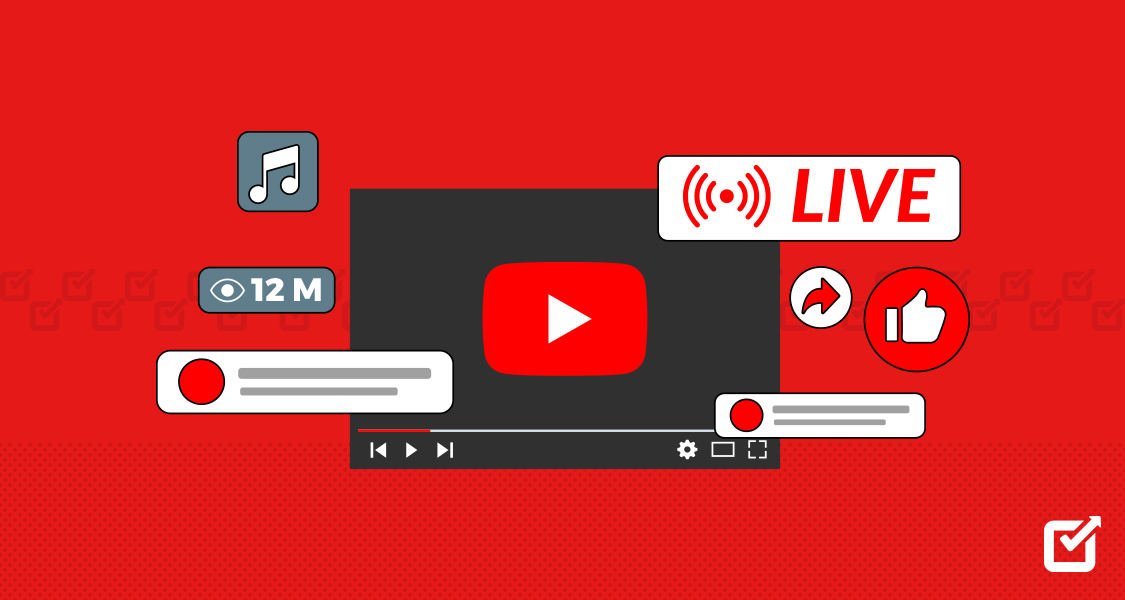Imagine a world where your favorite creators, musicians, gamers, and influencers can transport you to their virtual realm with just a click of a button. With an estimated one billion hours of YouTube video content being watched each day, the platform’s vitality shines brightest through YouTube Live.
This extraordinary feature elevates the user experience to an entirely new level, enabling creators to engage with their audience in real-time. This fosters a sense of connection and community that transcends geographical boundaries.
While YouTube Live presents an unparalleled opportunity to engage your audience in real-time, it’s important to recognize that amidst the excitement and energy of a live stream, tracking crucial insights can be a challenging endeavor. This is where a YouTube Scheduler comes to the rescue, serving as a valuable ally in deciphering the vast landscape of real-time content and interactions.
What is YouTube Live?
YouTube Live is a dynamic and interactive feature within the broader YouTube platform. It offers content creators, businesses, and individuals the ability to live-stream video content to their audience in real-time.
When you visit YouTube and click the “Live” button, you’ll see all the channels that are live at that particular moment. See below:

Whether you’re a musician performing a virtual concert, a gamer showcasing your skills, an educator conducting a live class, or a business launching a product, you can seamlessly merge the virtual and physical realms using this feature.
Related Article: YouTube Shorts: Everything You Need to Know About Them
What are the Benefits of YouTube Live?
Before we get into the benefits of YouTube Live, here are some statistics to keep in mind:
- Over 35% of social media marketers utilize live video as part of their marketing strategy.
- About 45% of consumers love seeing more live videos from their beloved brands on their social media platforms.
- Approximately 37% of social media users deem live video as the most engaging.
- Several YouTube channels disclosed that they earn over three million dollars via the live stream feature, YouTube Super Chat.
The above statistics underscore the importance of live streaming in social media marketing. Here are some of the key advantages of YouTube Live:
Promotion and Marketing
With over 122 million active users daily, YouTube is undoubtedly an ideal platform to attract new viewers and reach potential customers. You can use YouTube Live to create a buzz around new product releases. By promoting the live event in advance, you can generate interest and gather a larger audience than their typical videos might reach.
Additionally, live streams offer a platform for interactive YouTube marketing campaigns. For instance, you can use YouTube Live to run giveaways, contests, or exclusive offers during a live event. These can help generate a sense of excitement and urgency among viewers, making them more likely to engage with and purchase the product.
Global Reach
YouTube is the second most popular social media platform, with over 2.7 billion users worldwide. Since this video streaming platform has a massive and diverse global user base, it offers you an opportunity to reach people from various corners of the globe.
Imagine this: You’re a content creator from a small town, and you go live on YouTube. In no time, viewers from continents you’ve never visited are tuning in, leaving comments, and becoming part of your journey. Sounds exciting, doesn’t it?
You see when you go live on YouTube, your content isn’t confined to a local or regional sphere; it has the potential to captivate and connect with people from all walks of life, from New York to Tokyo, from London to Sydney, and everywhere in between. It’s like having a magic portal that transcends borders and distances.
Real-Time Interaction
Real-time interaction is one of the most captivating and invaluable benefits of YouTube Live. As a content creator or viewer, you’re not just watching a pre-recorded video; you’re part of a live, dynamic experience.
When you comment or ask a question during a YouTube Live stream, there’s a thrilling anticipation as you wait for the creator to respond. It’s like being in the front row of a concert, able to shout out your thoughts or requests and have the performer acknowledge you. This kind of engagement creates an authentic, immediate connection that simply can’t be replicated in pre-recorded content.
Instant Feedback
YouTube’s capacity for instant feedback is an invaluable benefit. For businesses, YouTube Live can serve as a real-time focus group. They can gauge audience reactions to new products, services, or marketing strategies and receive immediate feedback. This not only helps in product development but also enhances customer satisfaction by showing that the company values their opinions.
In addition, businesses can actively monitor comments and address customer concerns, inquiries, or issues promptly during live events. This proactive approach can enhance customer satisfaction and mitigate potential PR crises.
Audience Building
YouTube Live is an invaluable asset for audience building, benefiting both businesses and content creators. For content creators, live streaming offers a unique opportunity to attract and engage a broader audience.
The interactive nature of live streams fosters a deeper connection with the audience, as viewers feel actively involved in the content curation process. This ultimately leads to a more loyal and engaged following.
Businesses, on the other hand, can leverage the YouTube Live app to connect with potential customers on a personal level. They can interact with their audience in real-time, answer questions, and provide demonstrations. This interaction builds trust, fosters customer relationships, and ultimately drives brand recognition and customer loyalty.
In both cases, YouTube Live serves as a dynamic stage for audience growth, making it an indispensable tool for anyone looking to expand their reach and foster stronger connections with their viewers or customers.
Schedule and Plan YouTube Live Events with Social Champ!
Use our scheduler to schedule live events in advance and ultimately boost viewership during live broadcasts.
How to Livestream on YouTube
Before diving into the exciting world of YouTube live streaming, the first step is to get your account verified. This simple process ensures that your channel meets the necessary criteria, setting the stage for a seamless and secure live-streaming experience.
To start the verification process, head over to www.youtube.com/verify, and add your phone number. YouTube will send you a verification code that you’ll use to verify your phone number. It will take up to 24 hours for your YouTube account to be approved for live streaming and for your YouTube live dashboard login to be successful.

Once your verification request is approved, take the following steps to live stream on YouTube:
- Log In to Your YouTube Account
Open your web browser and navigate to YouTube. Log in to your YouTube account, but if you don’t have one, you’ll need to create one.

Once you’ve created a YouTube account, click your profile icon at the top right corner, and then click “YouTube Studio” from the drop-down menu.
- Alternatively, you can click “View your channel” to proceed with your YouTube Live dashboard login.

Livestream on YouTube – Step 1 (b) - Once you click on “View your channel,” click on your profile picture.

Livestream on YouTube – Step 1 (c) - Once you click the profile picture, click “Continue,” and you’ll be directed to the YouTube Live Dashboard.

Livestream on YouTube – Step 1 (d)
- Click on the “+ CREATE” Button
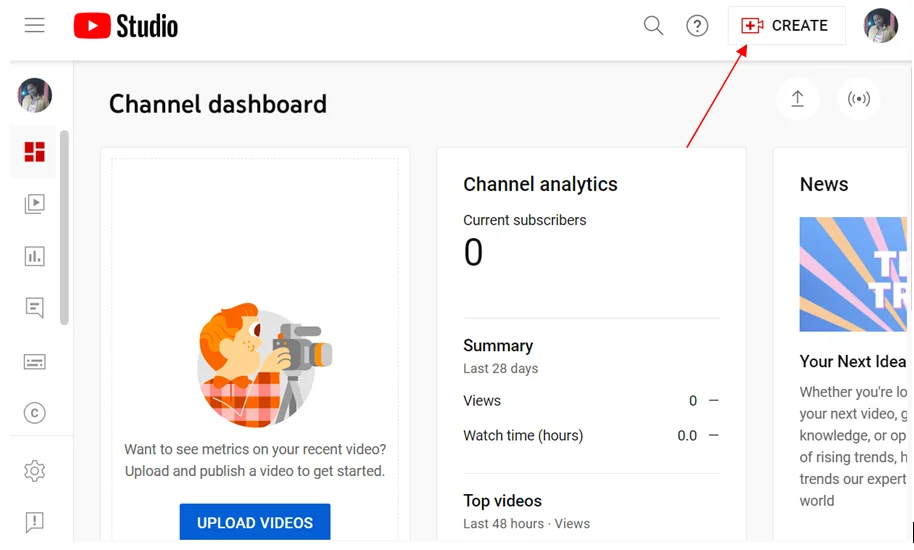
From the YouTube Live Dashboard, locate the “+CREATE” at the top right.
- Select “Go Live”

From the drop-down menu that appears, choose “Go Live.”
- Configure Livestream Settings
Fill in the details for your live stream, including the title, description, and privacy settings (public, unlisted, or private). You can also set a custom thumbnail or use the automatically generated ones.
- Set up Monetization (Optional)
If eligible to post YouTube music or any content you’ve made, you can set up monetization options such as Super Chat, channel memberships, and ads during the live stream.
- Choose Your Live Streaming Method
Select your preferred method for live streaming: webcam, mobile, or third-party software (e.g., OBS Studio).
- Set up a Webcam or Mobile Device
If using a webcam or mobile device, configure the camera, microphone, and other settings.
Test your equipment to ensure everything is working properly.
- Click “Go Live”
Once everything is set up, click the “Go Live” button to start your livestream.
- Interact with Your Audience
Engage with your viewers through the live chat feature. Respond to comments and questions to enhance interaction.
- End the Live Stream
When you’re ready to end the live stream, click on the “Finish” or “End Stream” button.
- Review Live Stream Analytics
After the live stream ends, you can review analytics and performance metrics in YouTube Live Studio.
- Save or Share the Live Stream
YouTube automatically saves the live stream as a video on your channel. You can share or edit it later if needed.
And that’s it!
By following these steps, you can successfully livestream on YouTube and connect with your audience in real-time.
Related Article: 15+ YouTube Tips for Building a Thriving Channel in 2025
YouTube Live Video Ideas and Examples
YouTube Live offers a diverse range of video ideas that cater to various interests and niches. From YouTube music to YouTube classes, to YouTube Sports, there’s no shortage of things to do.
Here are some creative YouTube Live video ideas along with examples:
Q&A Session
Idea: Engage with your audience by hosting a live Q&A session where viewers can ask questions in real-time.

Q&A Session – YouTube Live Example: A beauty influencer answering questions about skincare routines and makeup tips.
Product Launch
Idea: Unveil a new product or service live, providing an exclusive look for your audience.

Product Launch – YouTube Live Example: A tech company showcasing its latest product.
Behind-the-Scenes
Idea: Take your audience behind the scenes of your daily life, work, or creative process.

Behind-the-Scenes – YouTube Live Example:
Virtual Tour
Idea: Explore a location or venue in real-time, offering viewers a virtual tour.

Virtual Tour – YouTube Live Example: A realtor live-streaming a walking tour through a home for sale.
Live Interviews
Idea: Host live interviews with industry experts, micro influencers, or notable personalities.

Live Interviews – YouTube Live Example: A former CEO hosting a live interview offering advice to job seekers.
Live Performances
Idea: Showcase your talent through live performances, whether it’s music, dance, or other creative arts.

Live Performances – YouTube Live Example: A pianist live streaming his performance to showcase his talent.
Educational Workshops
Idea: Share valuable knowledge and skills by conducting live educational workshops.

Educational Workshops – YouTube Live Gaming Livestream
Idea: Play video games live, interacting with your audience and providing commentary.

Gaming Livestream – YouTube Live Example: A gamer live-streaming a walkthrough of a popular video game.
Book Club Discussion
Idea: Create a virtual book club where you discuss a chosen book live with your audience.

Book Club Discussion – YouTube Live Example: A literature enthusiast leading a live discussion on a classic novel.
Cooking Show
Idea: Host a live cooking show where you prepare and discuss recipes with your audience.

Cooking Show – YouTube Live Example: A chef demonstrating how to cook a gourmet meal in real time.
Health and Fitness Classes
Idea: Lead live workout sessions, yoga classes, or fitness challenges.

Health and Fitness Classes – YouTube Live Example: A fitness coach guiding viewers through a live indoor cycling workout session.
These YouTube Live video ideas provide a starting point for creating engaging and interactive content across various genres. Tailor them to your niche and audience for a personalized and enjoyable live-streaming experience.
Streamline Your YouTube Videos with an Efficient YouTube Scheduler
Schedule, publish, and monitor all your YouTube videos right within the one centralized dashboard
10 Actionable Tips to Improve Your Live Streaming Quality
Imagine tuning into a livestream with the anticipation of watching an exciting virtual tour, only to find that the video quality resembles a blurry, pixelated nightmare. To make matters worse, the audio is akin to listening to a concert through a distant, crackling radio signal.
In essence, a bad-quality Livestream is like attending a grand performance with a foggy lens and muffled sound, robbing you of the immersive and enjoyable experience you were eagerly anticipating. What you need is to improve the quality of live streaming quality and watch to keep your audience glued to their screens.
Here are 10 actionable tips to enhance your live-streaming quality:
Use a Stable Internet Connection
Without a stable internet connection for live streaming, your content delivery may suffer from disruptions, buffering, and poor video quality, negatively impacting the audience’s viewing experience and engagement.
To avoid this, you need a high-speed internet connection for smooth live streaming. Avoid Wi-Fi if you can, as it may result in signal fluctuations. Instead, use a wired internet connection.
Lighting Matters
There’s a reason why lights come first in the saying “LIGHTS, camera, action!!” Without proper lighting, neither the cameras nor the microphones can capture the action effectively.
As such, you should ensure you have sufficient, well-distributed light to avoid shadows and create a professional look.
Invest in Quality Equipment
Just like the lighting, good video and audio quality significantly impact the viewer experience. Without investing in quality equipment for live streaming on YouTube, your content may suffer from subpar video and audio quality, diminishing viewer engagement and the overall appeal of your broadcasts.
Test Your Setup Before Going Live
Failing to test your setup before live streaming on YouTube may result in unforeseen technical issues. These may disrupt the flow of your content and potentially cause a less-than-optimal viewing experience for your audience.
To prevent any technical issues from arising, you should run a quick test to check the video and audio quality, internet speed, and overall streaming conditions are right before starting your live broadcast.
Choose the Right Streaming Software
Another thing that can compromise the overall professionalism and effectiveness of your live broadcasts is poor choice of streaming software. This is because failure to use the right streaming software can lead to technical glitches, poor video quality, and limited features.
To ensure your live-streaming sessions will be a great success, you should choose a platform that aligns with your needs. Popular options include OBS Studio, Streamlabs OBS, and XSplit for more advanced features.
Minimize Background Noise
Minimizing background noise when live streaming is crucial to ensure clear audio quality and maintain a professional, distraction-free environment for viewers. As such, you should use a quiet environment to prevent distractions. If possible, use a noise-canceling microphone to filter out ambient sounds.
Optimize Your Background
A cluttered background during live streaming can be a significant disadvantage. It can distract viewers and detract from the overall quality of the content.
Conversely, a tidy and visually appealing background contributes to a more professional-looking livestream. Therefore, you should keep your background clutter-free.
Choose Optimal Streaming Times
Just as a well-timed television show attracts a larger viewership, choosing the right streaming times ensures that your content aligns with the availability and preferences of your target audience. As such, you should consider your target audience’s time zones, daily routines, and peak online activity periods.
Engage With Your Audience
In a digital landscape saturated with content, the ability to captivate and involve your audience can be the key to standing out and building a dedicated fan base. When you engage your audience, you’ll transform the viewing experience from passive observation to an interactive and dynamic connection.
You can engage your audience through various ways, including responding to comments, addressing questions, and encouraging real-time participation. This engagement fosters loyalty, encourages longer watch times, and often results in a more memorable and impactful Livestream.
Leverage a Social Media Management Tool
A social media management tool plays a pivotal role in optimizing and streamlining the YouTube live streaming experience. From scheduling posts and live streams to monitoring audience engagement, these tools offer a centralized platform for creators and businesses to efficiently manage their online presence.
Take a tool like Social Champ, for example. It has useful features like content planning, analytics tracking, and real-time interaction management. All these features ensure that social media posts and livestreams are strategically promoted across various platforms. This not only enhances the visibility of the live stream but also enables creators to engage with their audience seamlessly.
Final Thoughts
YouTube Live Streaming emerges not only as a powerful means of real-time content delivery but also as a dynamic avenue for audience engagement and community building. The ability to connect with viewers instantaneously, answer questions, and create an interactive experience sets live streaming apart in the digital landscape.